Importing code
There are two methods of importing the code into the online compiler: directly from a program presented on the site, or using the compiler’s Import button:
-
Directly from the site: wherever you see a program on the site, you should see an
Import into Mbed IDEbutton: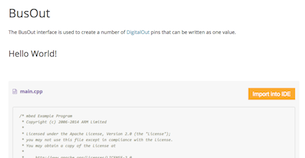 Most code snippets on the site can be directly imported
Most code snippets on the site can be directly importedClicking that button will take you to the compiler; you can then give the program a new name and import it to your workspace:
 Importing to the Mbed Online Compiler
Importing to the Mbed Online Compiler -
The compiler's Import button: click the Import button in the compiler to open the Import Wizard:
 Triggering the Import Wizard from within the Mbed Online Compiler
Triggering the Import Wizard from within the Mbed Online CompilerYou can search for a program by name, or perform an empty search to show all available programs:
 The applications list
The applications listDouble click a program to import it.