RS Animatronic Lab Board
Introduction¶
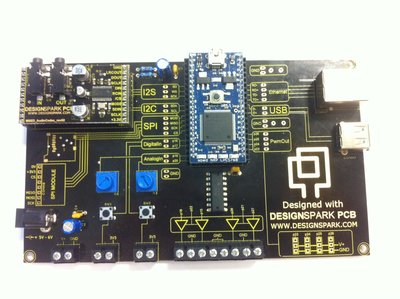
RS has released the RS Animatronic Lab Board to help with mbed learning and development. The board is equipped with Ethernet, USB, a motor driver, two potentiometers, two tactile push buttons, a barrel jack power input and headers for the RS Audio Codec board (sold seperately) along with the headers for the mbed.
The board is available from RS: Animatronic Lab for mbed
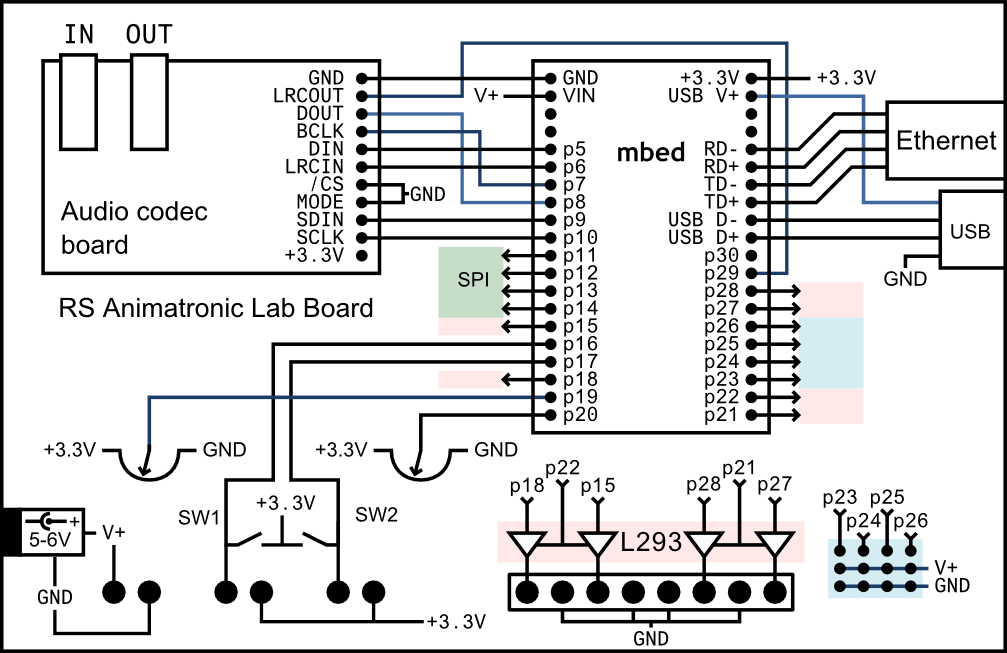
Demo¶
Have a look at /users/p07gbar/notebook/larry-the-lobster-larynx-transplant/ for an idea of what the board could be used for!
Components¶
USB¶
The Lab Board is equipped with a USB socket for USB host applications; making it easy to just plug in a USB flash drive or bluetooth dongle and use the mbed (user created) libraries:
Import programMSCUsbHost
Implementation of USB Host for mbed 1768 which can access USB flash drives. See notebook page for details.
Import programBlueUSB
Bluetooth support for MBED with $2 Bluetooth dongles. Includes a USB host and built in support for bluetooth HID devices such as mice, keyboards and wii controllers.
Ethernet¶
The lab board also has a Ethernet jack with magnetics integrated. This allows the mbed to be connected to LAN and the internet easily: you only have to load up a simple sketch to get started:
Import programTCPSocket_HelloWorld
TCP Socket Hello World with Ethernet
Potentiometers and switches¶
The potentiometers wipe between 0 and 3.3V. The switches require the pull down enabled in software:
#include "mbed.h"
DigitalIn button(p16);
int main() {
button.mode(PullDown);
bool isButtonPressed = button;
}
For anything else, the handbook is what you want: The Handbook.
Motor Driver¶
The board has on it an L293 dual H-bridge driver chip. This allows the running of 2 DC motors, a Stepper motor or 4 solenoids from its outputs. The chip has 3 pins per half bridge pair: A level, B level and AB enable. Setting A level high will make the A half bridge drive high, so long AB enable is also high, and so on. Full details can be found here: TI L293 Datasheet
Here's an example (SW1 turns the motor on and off and R4 sets direction/speed, hook up an external power source to V+ and GND):
Import programRSALB_hbridge_helloworld
A test program for the RS animatronic lab board motor drivers.
Import library
Public Member Functions |
|
| HBridge (PinName A, PinName B, PinName en) | |
|
Creates an instance of the
HBridge
class.
|
|
| void | stop () |
|
Hard stops the motor.
|
|
| void | start () |
|
Starts the motor.
|
|
| void | speed (float speed_in) |
|
Sets the PWM output of the enable pin and therefore the speed of the motor.
|
|
| void | power (bool onoff) |
|
Turn off and on the enable pin.
|
|
| void | power (float power_in) |
|
Set the pwm value of the enable pin.
|
|
| void | soft_stop () |
|
Soft stop the motor.
|
|
| void | forward () |
|
Go forward, starts the motor.
|
|
| void | backward () |
|
Go backward, starts the motor.
|
|
| void | forward (float speed_in) |
|
Go forward, starts the motor.
|
|
| void | backward (float speed_in) |
|
Go backward, starts the motor.
|
|
| void | A (bool highlow) |
|
Set A high or low.
|
|
| void | B (bool highlow) |
|
Set B high or low.
|
|
| void | direction (bool direction_in) |
|
Set the direction of travel.
|
|
Audio Codec¶
The TLV audio codec daughter board provides high quality audio input and output to the mbed. For more information see here: RS Audio Codec
