Introducing Mbed Studio
Interested in becoming an alpha tester of Mbed Studio? Register your interest here!
You might remember filling out a developer survey that we sent out in spring 2017! The insight that we gained from that survey was incredibly useful, and has helped to guide our product development. In this blog, I want to introduce you to one of the outcomes of your feedback: Mbed Studio.
Reading through the comments in the survey, one of the points that came up over and over again is that you’d like to see simple desktop tools, allowing you to write applications easily on top of Mbed OS.
For that reason, we decided to develop a desktop tool that supports application development, build, debug, and in future a great level of integration with our web services. We’ve now got to the point where we’re almost ready to open up Mbed Studio for a closed alpha.
We’re looking for alpha testers to install and use Mbed Studio. If you would be happy to provide feedback, ideas and most importantly, a bit of your time to test Mbed Studio, then you can sign up here. Once the release is ready, we will let you know and you will be able to download, install and test out Mbed Studio!
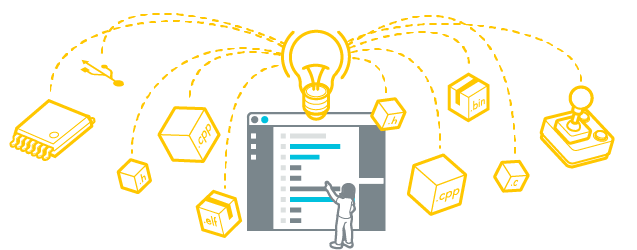
Background
With Mbed Studio, we're targeting application development as the focus, bringing together our command line tools and utilities into an environment that allows you to get up and running quickly with a single installer. We currently provide desktop command line tools and utilities such as pyOCD and Mbed CLI, which are often used to build custom environments, or for CI, but for users who are looking for a simple way to program and debug with Mbed, we wanted to make the experience easier. For the more gnarly embedded development challenges, which require powerful debug capabilities, you can work with Mbed OS in Keil uVision or IAR Embedded Workbench via our exporters.
We've chosen Eclipse as the framework to base Mbed Studio on, since the C/C++ Development Tooling gives us a good level of functionality for microcontroller development out of the box. To that, we’ve added the Mbed OS tooling, and focused the UI around the idea of an active project, so that build, run, debug and other actions are all carried out against the active project. This is quite different to the way that Eclipse typically works, but we feel that it offers a more consistent development experience with our other tools. We sometimes find that Eclipse can be confusing when it comes to configuration menus, and so we populate as much as possible behind the scenes so that you won’t need to go menu diving.
What’s in the box now, and what’s coming in future?
We make use of Eclipse, GCC, pyOCD and GDB, along with the tooling that is included with Mbed OS, such as build.py. We also include tools for version control, and will be focused on developing this area further. During the alpha, we plan to gather as much feedback from you as possible on how the integration of these tools matches your own development workflow. We’ll develop Mbed Studio based on your feedback and aim to roll out updates rapidly throughout the alpha.
As we progress with the product development, we’ll be adding tight integration to the Online Compiler and Mbed website. We are also keen to hear your ideas, which we’ll consider and build into our roadmap.
Sign up as an alpha tester
Thank you all for your continued support and interest in Mbed. We’ll keep you up to date on the progress of Mbed Studio and provide you with a release date soon. If you’d like to volunteer as an alpha tester for Mbed Studio, please register your interest at os.mbed.com/studio.
You need to log in to post a discussion
Discussion topics
| Topic | Replies | Last post |
|---|---|---|
| ARM, armv8m, keil, mbed Will it be an IDE for entire ARM Cortex-M micros as well or just mbed boards (comments closed) | 0 |
18 Mar 2018
by
|




