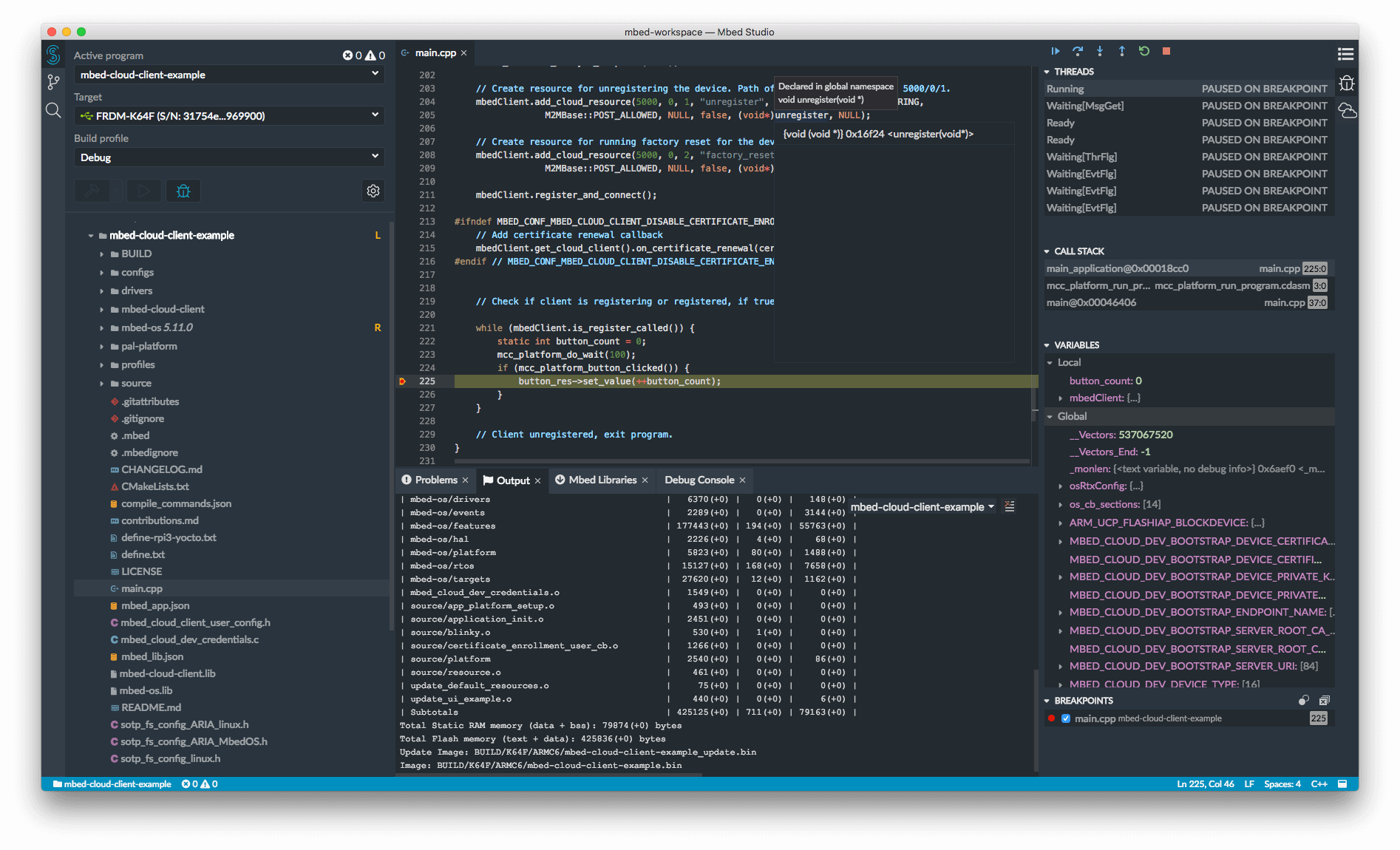
Mbed Studio
The desktop IDE for Mbed
Mbed Studio is a free IDE for Mbed OS application and library development, including all the dependencies and tools you need in a single package so that you can create, compile and debug your Mbed programs on the desktop.
Documentation »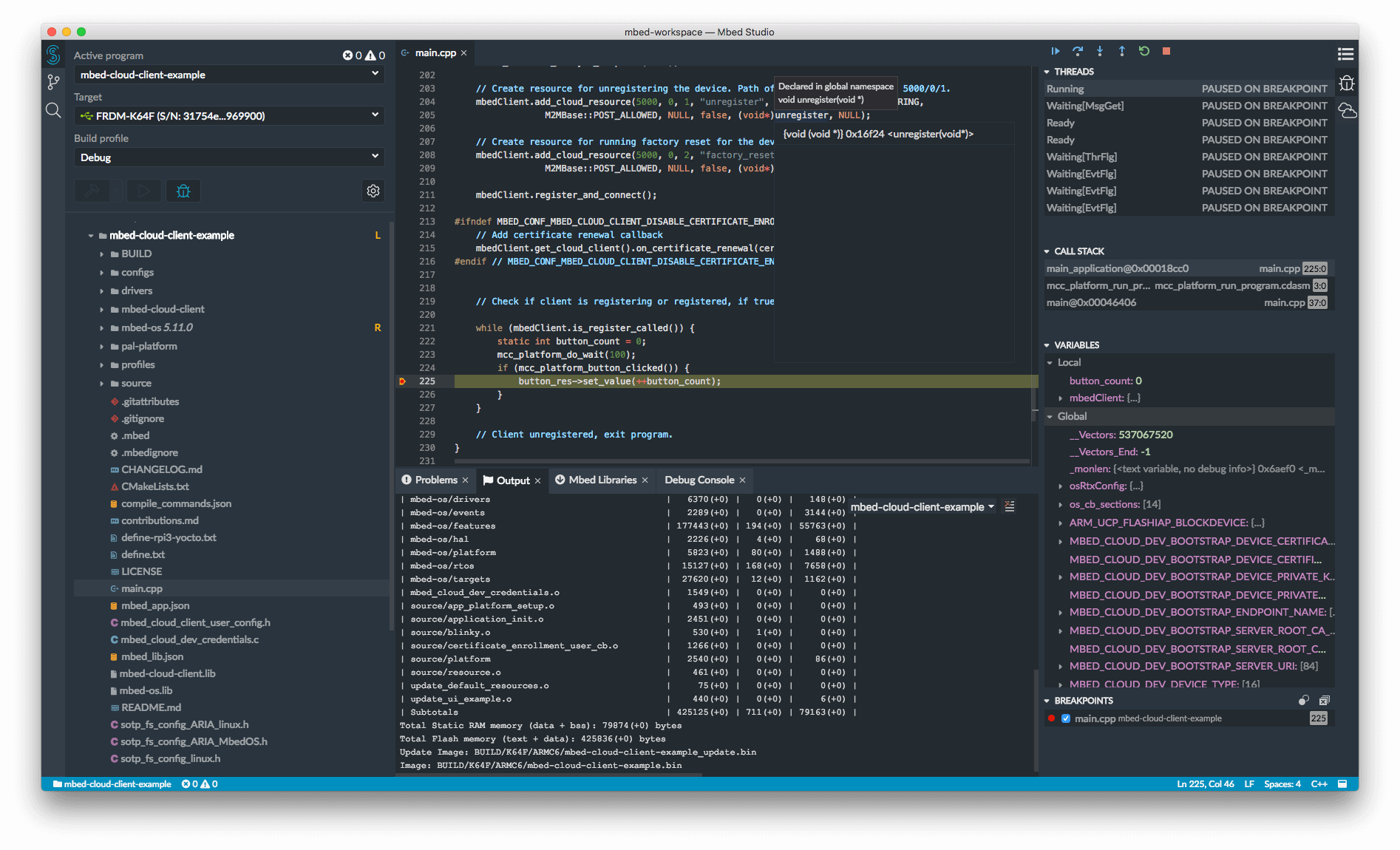
Mbed OS Integration
Develop your applications using Mbed OS, switching between pre-defined build profiles for development, debug or release. With API auto-completion, you'll find code authoring easier, likewise you can inspect hardware-dependent settings such as pin mappings based on your selected platform.
As new features, code size improvements and fixes are added to Mbed OS in each release, your application can benefit from them, with Mbed Studio notifying you of available updates. Likewise, other drivers and libraries, such as those available on mbed.com can be updated.
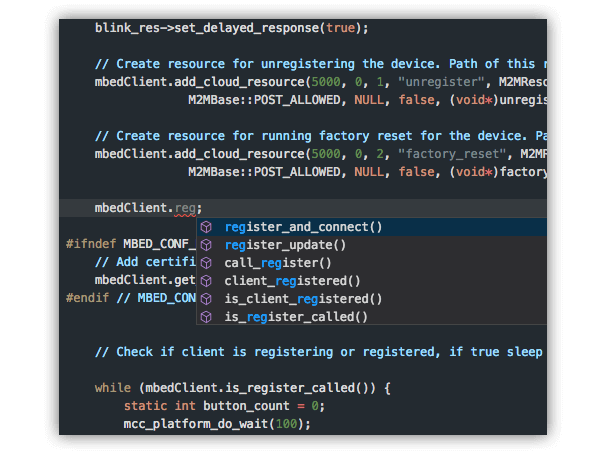

Platform Detection
Plug in an Mbed Enabled platform (board or module) and Mbed Studio will detect it automatically.

Automatic deployment
Mbed Studio takes care of flashing your code directly to your platform.

Mbed OS Debug
Build your software with a pre-defined debug profile, and then launch a debug session with a single click.
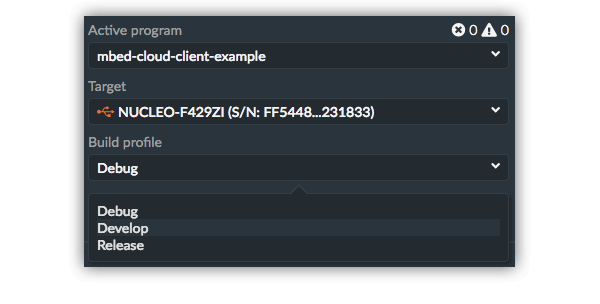
Arm Compiler 6
Build your code with Arm Compiler 6, included for free with Mbed Studio. With no restrictions on code size or optimization levels, you can get the most out of your MCU and focus on your application development.
Arm Compiler 6 has been used to build the code for billions of embedded devices, so your next IoT product is in good company.
Learn more on developer.arm.com »Built on Theia
Mbed Studio builds on the Theia IDE, which we contribute to alongside like-minded teams around the world, bringing constant updates and improvements to the underlying framework.

Monaco Editor
The popular Monaco editor is used in Mbed Studio, providing integration with C/C++ code completion.

Problems and Search
Don't wait until build time to find issues in your code, track down errors and warnings in syntax easily.

Source Control
Keep your programs under source control, making you and your team more effective as you develop your application.