PN532 Breakout Board
Adafruit offers a NFC breakout board which is also packaged as a full kit including a mbed & other parts to get you started.
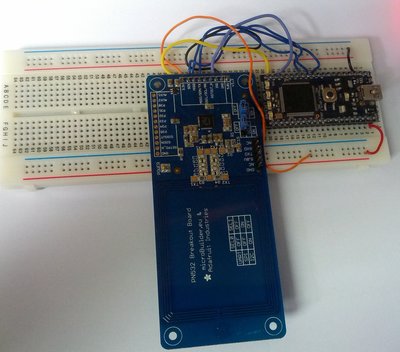
Getting Started¶
Wiring it up¶
First of all pinheads need to be soldered on the board's main connector as well as on the two jumpers' location.
The board's NFC controller (PN532) can either be configured for serial, I2C or SPI communication. The stack is currently configured to use SPI so the jumpers need to be configured accordingly: SEL0 off and SEL1 on.
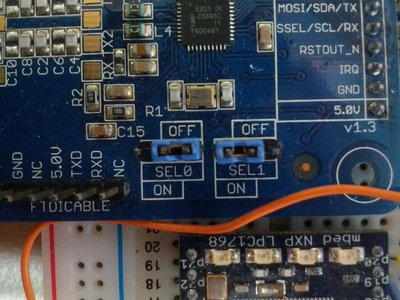
Now the relevant pins must be connected to the mbed.
| NFC Board | mbed |
|---|---|
| 3.3V | VOUT |
| SCK | SPI SCK |
| MISO | SPI MISO |
| MOSI/SDA/TX | SPI MOSI |
| SSEL/SCL/RX | Output Pin (Slave Select) |
| RSTOUT_N | Not Connected |
| IRQ | Interrupt Pin (Interrupt) |
| GND | GND |
| 5.0V | Not Connected |
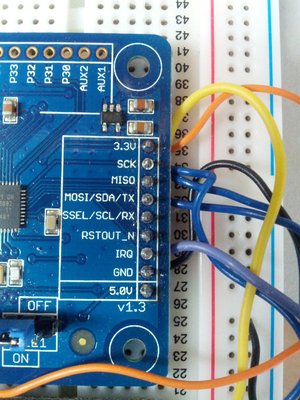
Test¶
Import programAppNearMe_MuNFC_PN532_Test
Test of the µNFC stack with the Adafruit PN532 board
This program demonstrates how to transfer data between a phone application and your mbed. In this version it just dumps a text entered on the phone on the mbed USB serial interface, and transfers another text back for display on the phone.
The default pin mapping for this program is the following but you can change it in the MuNFC constructor's parameters.
| NFC Board | mbed |
|---|---|
| 3.3V | VOUT |
| SCK | p13 |
| MISO | p12 |
| MOSI/SDA/TX | p11 |
| SSEL/SCL/RX | p19 |
| RSTOUT_N | Not Connected |
| IRQ | p18 |
| GND | GND |
| 5.0V | Not Connected |
Load the program, reset the mbed and approach you Android NFC phone!
You should be able to download the app from the Google Play Store. Then, tap the device again and you will get the interface.
Software¶
The µNFC stack is available as a library; it is fully documented with Doxygen.
Import libraryAppNearMe_MuNFC_PN532
AppNearMe µNFC stack for the NXP PN532 chip License: You can use the stack free of charge to prototype with mbed; if you want to use the stack with your commercial product, get in touch!
More info on the µNFC stack page.
Developing your mobile application¶
For more info, visit our website: http://www.appnearme.com/

