ESP KTN
The UK organisation "Electronics Sensors and Photonics Knowledge Transfer Network" - aka [[http://www.electronics-ktn.com|ESP-KTN] are holding a series of one day workshop in the UK to help further the use of embedded electronics and software in industry.
Included in the registration fee for the event is lunch, but more importantly a kit of electronics to keep and take away, that includes an mbed.
This page is intended to cover the kit contents, and give some examples of how it can be used.
The Kit¶
The kit comprises of the following parts :
mbed Microcontroller¶

This ARM Cortex-M3 microcontroller will be at the heart of the experiments in this workshop. For more details about the mbed Microcontroller, visit the handbook. There are more details here
Solderless breadboard¶

Used to wire circuits quickly and easily, solderless breadboards are an excellent tool for rapid prototyping.
More information on breadboards from Wikipedia
Jumper Wires¶
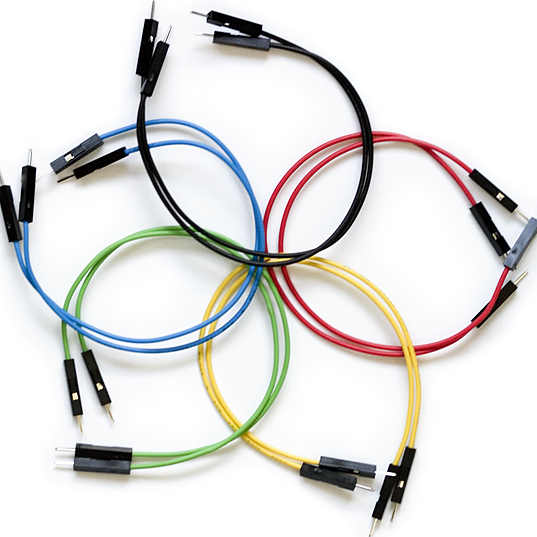
Jumper wires are used in conjunction with the solderless breadboards to wire up circuits. By conventions, black wires are used for groud/negative and red used for power/positive.
2x16 Character Text LCD¶
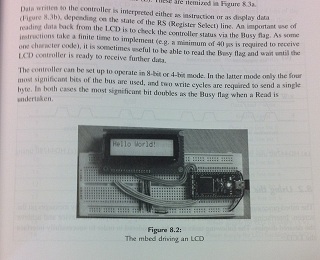
These displays based on the industry standard LCD controller and are commonplace, though each variant usually has its own quirks.
See the Text LCD cookbook page for more details which include
- Wiring diagram
- "Hello World!" example
- Links to library code and exmaple LCD projects
The specific one we are using for this workshop is from Cool Components. A 1k resistor from Vo to ground is required to set the contrast, and unit it powered from 5v
Here is the product page for this LCD Text LCD
Digital Temperature Sensor - TMP102¶
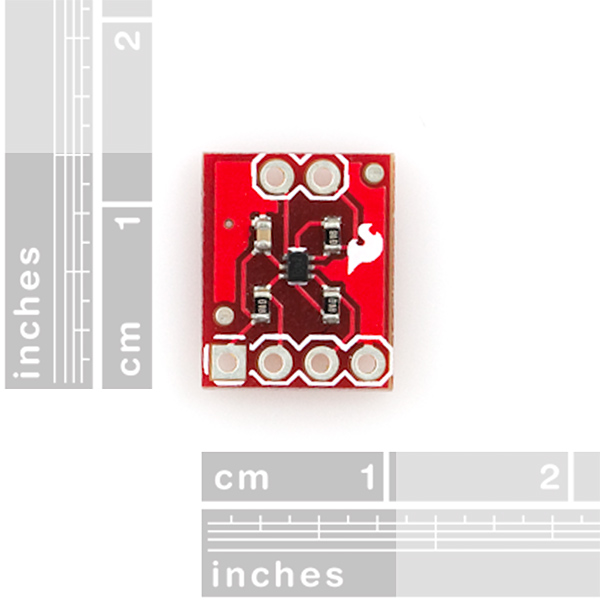
This sensor has a two wire I2C interface, and reports back temperature as a calibrated digital value.
More information can be found on the TMP102 cookbook page.
Speaker¶

This 64 Ohm speaker can be driven directly from the AnalogOut pin on the mbed. A simple example of how to drive a speaker can be found in at the Speaker page.
USB-A connector¶
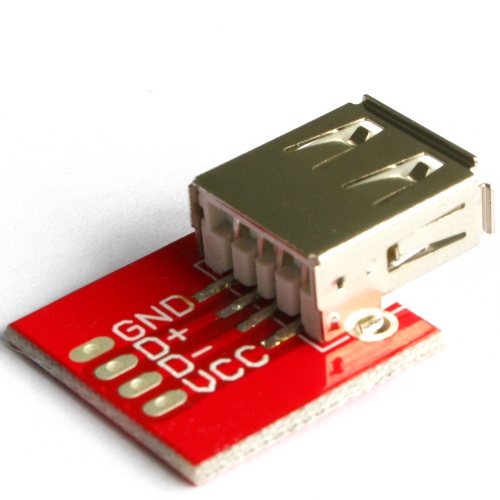
The USB-A connector enables the mbed to be the USB "host", so that it can use peripherals you would usually plug into your PC. The example we'll be using is USB Flash drivesUSB-A page.