You are viewing an older revision! See the latest version
Camera_LS_Y201
Overview¶

You can get this camera from SparkFun. http://www.sparkfun.com/products/10061
DataSheet¶
The document is not so good. There are so many bugs in it. So please check the camera protocols with my library sources. http://www.sparkfun.com/datasheets/Sensors/Imaging/1274419957.pdf
Connection¶
Here is the connection of the sample program.
You can change the PinName at the constructor.
- mbed to LS-Y201
- p13(TX) to RxD
- p14(RX) to TxD
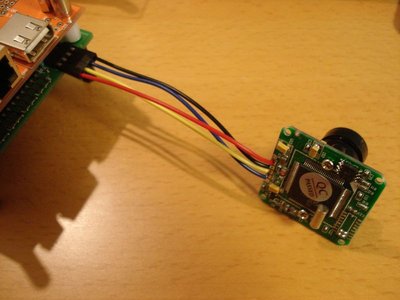
Library¶
Test program¶
#include "mbed.h"
#include "Camera_LS_Y201.h"
#include "SDFileSystem.h"
SDFileSystem fs_sd(p5, p6, p7, p8, "sd");
Camera_LS_Y201 cam1(p13, p14);
FILE *fp = NULL;
int datcnt = 0;
/**
* Callback function for readJpegFileContent.
*
* @param buf A pointer to a buffer.
* @param siz A size of the buffer.
*/
void callback_func(int done, int total, uint8_t *buf, size_t siz) {
fwrite(buf, siz, 1, fp);
static int n = 0;
int tmp = done * 100 / total;
if (n != tmp) {
n = tmp;
// You can print the progress to LCD here.
}
}
int capture(int n) {
/*
* Take a picture.(L)
*/
if (cam1.takePicture() != 0) {
return -1;
}
lcd.locate(0, 1);
lcd.printf("Captured.");
char fname[64];
/*
* Open file.
* Read the content.
*/
snprintf(fname, sizeof(fname) - 1, "/sd/IMG_%04d.jpg", n);
fp = fopen(fname, "wb");
if (fp == NULL) {
return -2;
}
lcd.locate(0, 0);
lcd.printf("Capture: %04d", n);
datcnt = 0;
if (cam1.readJpegFileContent(callback_func) != 0) {
fclose(fp);
return -3;
}
fclose(fp);
/*
* Stop taking pictures.
*/
cam1.stopTakingPictures();
return 0;
}
/**
* Entry point.
*/
int main(void) {
wait(1);
if (cam1.reset() == 0) {
printf("Reset OK. ");
}
wait(1);
int cnt = 0;
// for (int i = 0; i < 10; i++) {
while (1) {
int r = capture(cnt);
if (r == 0) {
printf("[%04d]:OK.\n", cnt);
} else {
printf("[%04d]:NG. (code=%d)\n", cnt, r);
}
cnt++;
}
return 0;
}
The output¶

