BC127 Bluetooth Audio and Data
BC127 is a highly flexible, low power, small form factor Bluetooth Audio module.¶
It comes preloaded with BlueCreation Melody software, and is ideal for developers who want to quickly and cost effectively integrate Bluetooth audio functionality into their products. For full list of profiles supported please see Key Specifications below.¶
"Hello World!"¶
Get started now! It's easy! Open the link below, read the instructions and enjoy!¶
Import programBC127_Melody_mbed_Echo_App
A simple mbed demo app for the BC127 Bluetooth Audio and Data module.
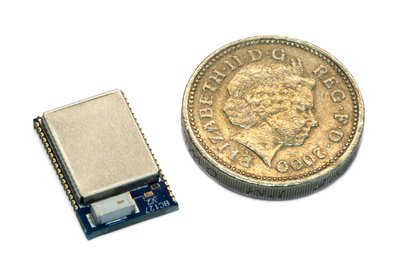
Information
Distributors:¶
Applications¶
- Wireless Speakers, Docks and Headsets
- SmartPhone Controlled Audio Systems
- Automotive Infotainment Systems
- Medical Devices
- High Quality Audio Streaming
- Gaming Accessories and MP3 Players
- Analogue/USB Media dongles
Key Specifications¶
- Bluetooth 4.0+LE Audio module
- Backwards compatible with 1.1, 2.0, 2.1 + EDR and 3.0
- Embedded Bluetooth Protocol Stack
- Supports HFP, A2DP, AVRCP, PBAP and SPP
- Supports IAP1 and IAP2 profiles for connection to iOS devices
- Simple UART and GPIO interface for command and control
- Can connect to external Codecs with I2S, PCM, SPDIF interface
- Small form factor (11.8mm x 18mm x 3.2mm)
- Bluetooth, CFF and CE certified
Connecting BC127 to mbed¶
| BC127 Pin | mbed Pin |
|---|---|
| 1 - GND | GND |
| 33 - VDD | Vout |
| 34 - VDD | Vout |
| 41 - TX | p9 |
| 42 - RX | p10 |
"Hello World!": The BC127 and mbed¶
Connect and power the BC127 module according to the Manual and Data sheet. Connect Power, Gnd, and connect TX on the module to Pin 9 on the mbed and Rx to pin 10. Also connect ground from the module to the mbed.
- Compile and load the BC127 Melody mbed Echo App.
Import programBC127_Melody_mbed_Echo_App
A simple mbed demo app for the BC127 Bluetooth Audio and Data module.
- Reset the mbed to load the app.
- Reset or power up the BC127.
- You will see LED1 on the mbed light up.
- The BC127 is now discoverable.
- List Find BC127 using your phone and pair to it.
- The device name will be of the type BlueCreation-XXXXXX.
- Open the Melody application and connect to the BC127.
- LED2 on the mbed should light up in addition to LED1. You are now connected!
- When LED3 lights up the mbed has configured the BC127.
- Follow the instructions you just received in the Melody app!
Note: If you reset the BC127 you will need to reset the mbed to enable it to connect and configure the BC127. If you just disconnect and reconnect the phone, you will be sent back the SPP open indicator event coming from the BC127.
Beyond "Hello World!"¶
The BC127 module comes pre-loaded with Melody. Melody offers both Classic Bluetooth and Bluetooth Low Energy functionality. It provides all functions needed for designing a wireless Audio device that can connect seamlessly to Smartphone applications and deliver the best audio quality and user experience. Melody is controlled and provides events over UART or PIOs.
In order to use the full potential of the BC127 module and Melody please read the following documents:
- BC127 data-sheet
- Melody 4.0 manual: Please contact BlueCreation at mbed@blue-creation.com
Information
For the latest versions of the BC127 data-sheet and Melody manual, please visit http://www.blue-creation.com
