Terminal interface for communicating with serial ANSI/VT100 terminals
Dependents: Terminal_HelloWorld geigercounter01 geigercounter04 DiscoTech ... more
Terminal Class Reference
Control and display on an ANSI/VT100 Terminal. More...
#include <Terminal.h>
Public Member Functions | |
| Terminal (PinName tx, PinName rx) | |
| Create the Terminal interface. | |
| int | putc (int c) |
| Write a character to the terminal. | |
| int | printf (const char *format,...) |
| Write a formated string to the terminal. | |
| void | locate (int column, int row) |
| Locate to a screen column and row. | |
| void | cls () |
| Clear the screen and locate to 0,0. | |
| void | foreground (int colour) |
| Set the foreground colour. | |
| void | background (int colour) |
| Set the background colour. | |
Detailed Description
Control and display on an ANSI/VT100 Terminal.
This allows you to control an ANSI serial terminal
Definition at line 32 of file Terminal.h.
Constructor & Destructor Documentation
| Terminal | ( | PinName | tx, |
| PinName | rx | ||
| ) |
Create the Terminal interface.
- Parameters:
-
tx Serial transmit rx Serial recieve
Definition at line 27 of file Terminal.cpp.
Member Function Documentation
| void background | ( | int | colour ) |
Set the background colour.
Definition at line 52 of file Terminal.cpp.
| void cls | ( | ) |
Clear the screen and locate to 0,0.
Definition at line 29 of file Terminal.cpp.
| void foreground | ( | int | colour ) |
Set the foreground colour.
Definition at line 45 of file Terminal.cpp.
| void locate | ( | int | column, |
| int | row | ||
| ) |
Locate to a screen column and row.
- Parameters:
-
column The horizontal position from the left, indexed from 0 row The vertical position from the top, indexed from 0
Definition at line 33 of file Terminal.cpp.
| int printf | ( | const char * | format, |
| ... | |||
| ) |
Write a formated string to the terminal.
- Parameters:
-
format A printf-style format string, followed by the variables to use in formating the string.
| int putc | ( | int | c ) |
Write a character to the terminal.
- Parameters:
-
c The character to write to the display
Generated on Tue Jul 12 2022 16:18:04 by
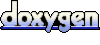 1.7.2
1.7.2
 Simon Ford
Simon Ford