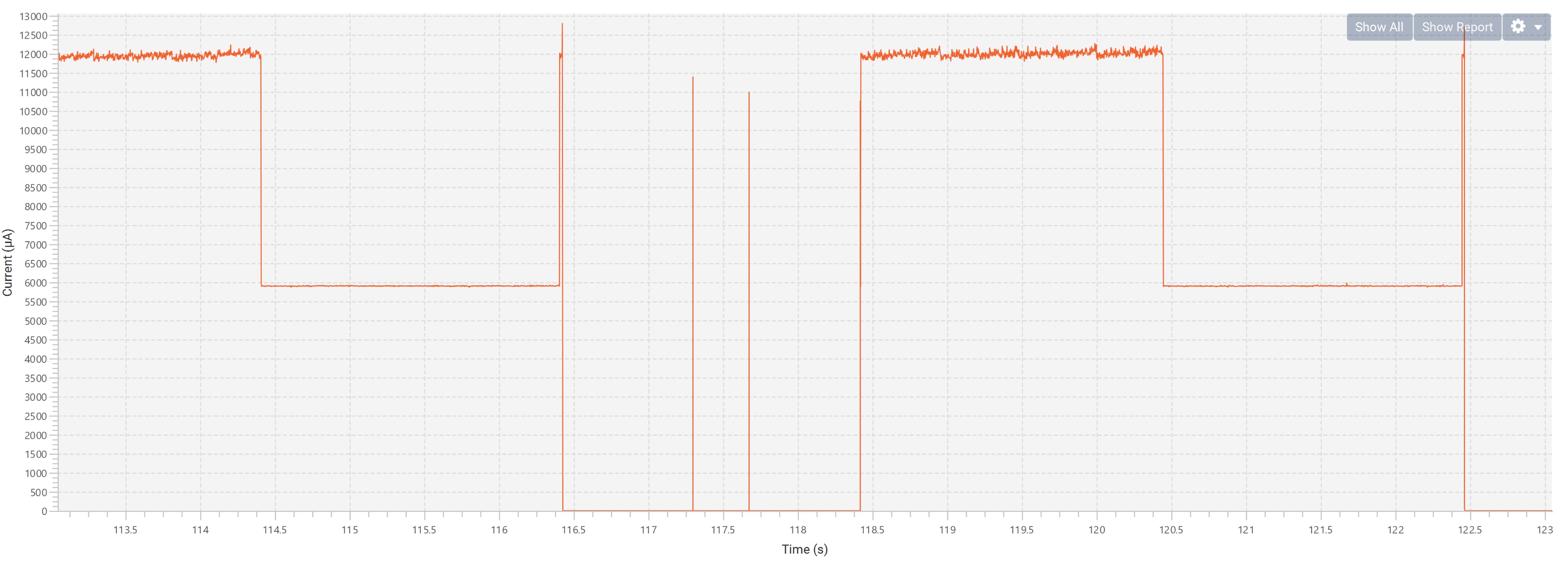ST
A world leader in providing the semiconductor solutions that make a positive contribution to people’s lives, both today and in the future.
UseSTM32CubeMonitorPower
Power consumption analysis¶
Use DISCO-L562QE board¶
An Energy Meter is embedded in DISCO-L562QE (STM32L562E-DK)
SW tool is STM32CubeMonitor-Power
Change to do in the DISCO-L562QE board side¶
- top side: SW1 switch has to be moved from VDD to MEAS
- top side: JP4 switch has to be moved from 5V_STLINK to 5V_PM_USB (position 5 to 2)
- top side: JP2 switch (IDD) has to be removed
- power board with USB CN16
Change to do in your target¶
- remove IDD JPx switch
Connection¶
From DISCO-L562QE/PM_EXT_MEAS white connector (CN20), there are 4 pins: pin 1 (closest to A0) to pin 4
- Pin 1 has to be connected to GND of target board
- Pin 3 to one of IDD pin of target board
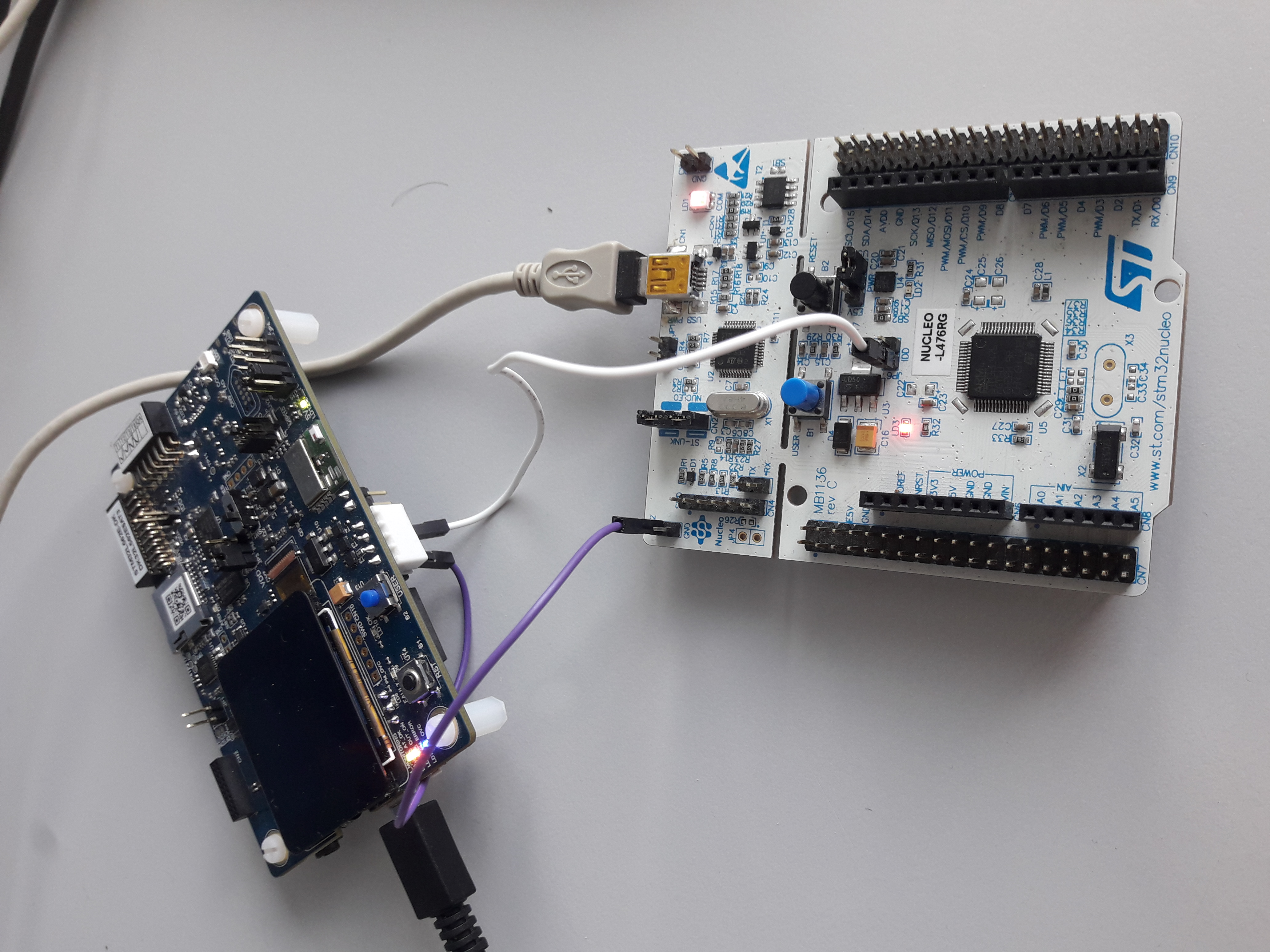
STM32CubeMonitor-Power¶
- SELECT BOARD => choose the correct COM
- TAKE CONTROL
- Configuration
- Acquisition Time: infinite
- START ACQUISITION