Renesas
Renesas Electronics Corporation (TSE: 6723), the world's number one supplier of microcontrollers, is a premier supplier of advanced semiconductor solutions including microcontrollers, SoC solutions and a broad range of analog and power devices.
You are viewing an older revision! See the latest version
How to update firmware for GR PEACH
How to Update the firmware of CMSIS-DAP¶
- Preparation
Download firmware from the following URI.
- Latest version
grpeach_8mb_20141217.bin- Optimized the download speed.
- Old versions
- grpeach_8mb_20141211.bin
- Modified the issue that needs restarting the serial terminal after the RZ/A1H's program is updated.
- Improved the download speed.
- Sped up the communication clock.
- Improved the sequence of the download.
- grpeach_8mb_20141209.bin
- Changed the erase sequence from the erasing all memory to the erasing blocks that the program uses.
- Modified the issue of the failure of 2nd download.
- Modified the issue of no serial output.
- Please restart your terminal software after the RZ/A1H's program updated.
- grpeach_8mb_20141127.bin
- Limitation: USB serial communication doesn't work well when Reset button is pushed after the RZ/A1H's program is updated.
- This firmware is written in the original GR-PEACH.
- grpeach_8mb_20141112.bin
- Limitation: Please reconnect the USB cable between PC and GR-PEACH before RZ/A1H's program is updated.
- grpeach_8mb_20141211.bin
- Connect GR-PEACH to PC
Please make a short-circuit at the JP2 when you would like to update the firmware.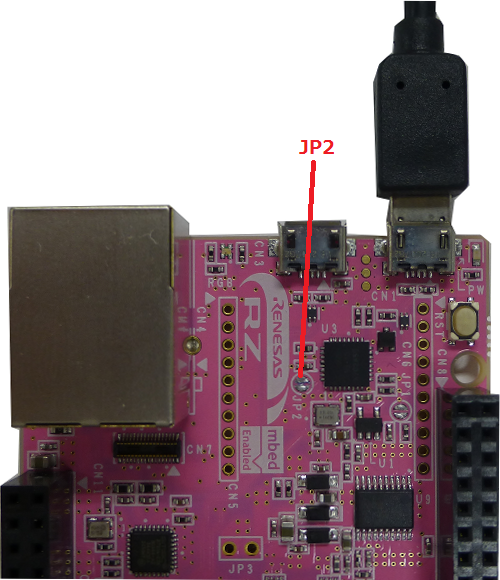
- After the connection, it will appear as a disk called "CRP DISABLED".
If "mbed" appears, the JP2's short-circuit doesn't succeed.
In this case, please re-try the previous item.
When GR-PEACH connected as "CRP DISABLED", JP2 can open during firmware updating. - Open the "mbed" disk folder and delete the Firmware.bin.
- Copy the downloaded file to this drive.
For Mac user: please check the following URI instead of step 3 and 4.
: Refer here
- Disconnect between GR-PEACH and PC after copy is finished.
- Reconnect GR-PEACH and PC.
- If USB disk appears as "mbed", firmware update is finished.