Renesas
Renesas Electronics Corporation (TSE: 6723), the world's number one supplier of microcontrollers, is a premier supplier of advanced semiconductor solutions including microcontrollers, SoC solutions and a broad range of analog and power devices.
You are viewing an older revision! See the latest version
How to update firmware for GR PEACH
Information
This page is for GR-PEACH rev.E and GR-PEACH rev.C.
If your GR-PEACH is rev.B, go to Information of GR-PEACH rev.B.
To identify GR-PEACH revision, see here.
Caution
You usually do not need to update the firmware of CMSIS-DAP. CMSIS-DAP is debugging function done by NXP device on the Mbed board(GR-PEACH) and the firmware is downloaded into it. So, it's different from RZ/A1H software(firmware).
How to Update the firmware for GR-PEACH¶
0. Preparation
Download a firmware from the following URL.
- Latest version
grpeach_8mb_20161212.bin (DAPLink)- To update the firmware on a device by attaching USB while hold Reset button.
- old version
grpeach_8mb_20141217.bin (CMSIS-DAP)- This firmware is written in the current GR-PEACH rev.C.
- Connect GR-PEACH to PC
Please make a short-circuit at JP2 when you connect USB cable between GR-PEACH and PC.
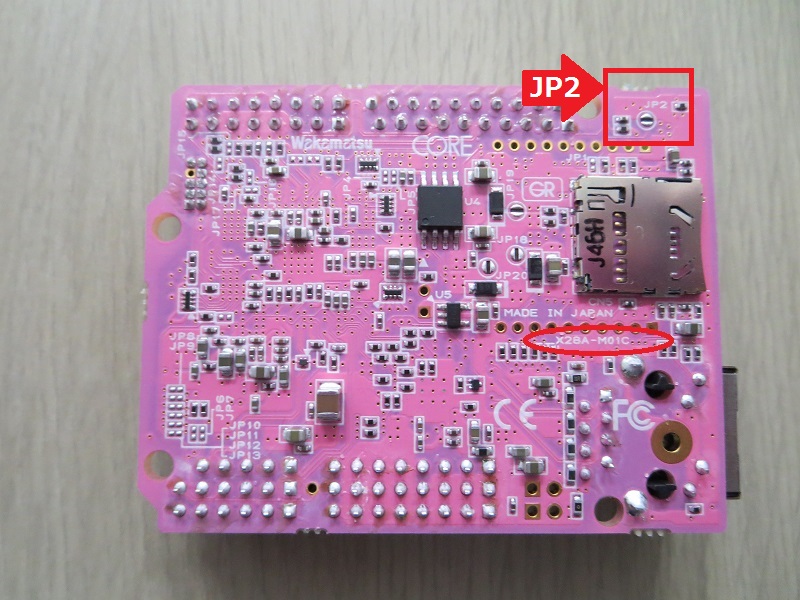
- After the connection, it will appear as a disk called "CRP DISABLED".
If "mbed" appears, the short-circuit of JP2 doesn't succeed.
In this case, please re-try the previous item.
When GR-PEACH connected as "CRP DISABLED", JP2 can be opened during firmware updating. - Open the "CRP DISABLED" disk folder and delete the Firmware.bin. (Please check the following Note.)
- Copy the downloaded file to this drive. (Please check the following Note.)
Note
For Mac user: please check the following URL instead of step 3 and 4.
: Refer here
5. Disconnect between GR-PEACH and PC after copy is finished.
6. Reconnect GR-PEACH and PC.
7. When USB disk appears as "mbed", firmware update is finished.