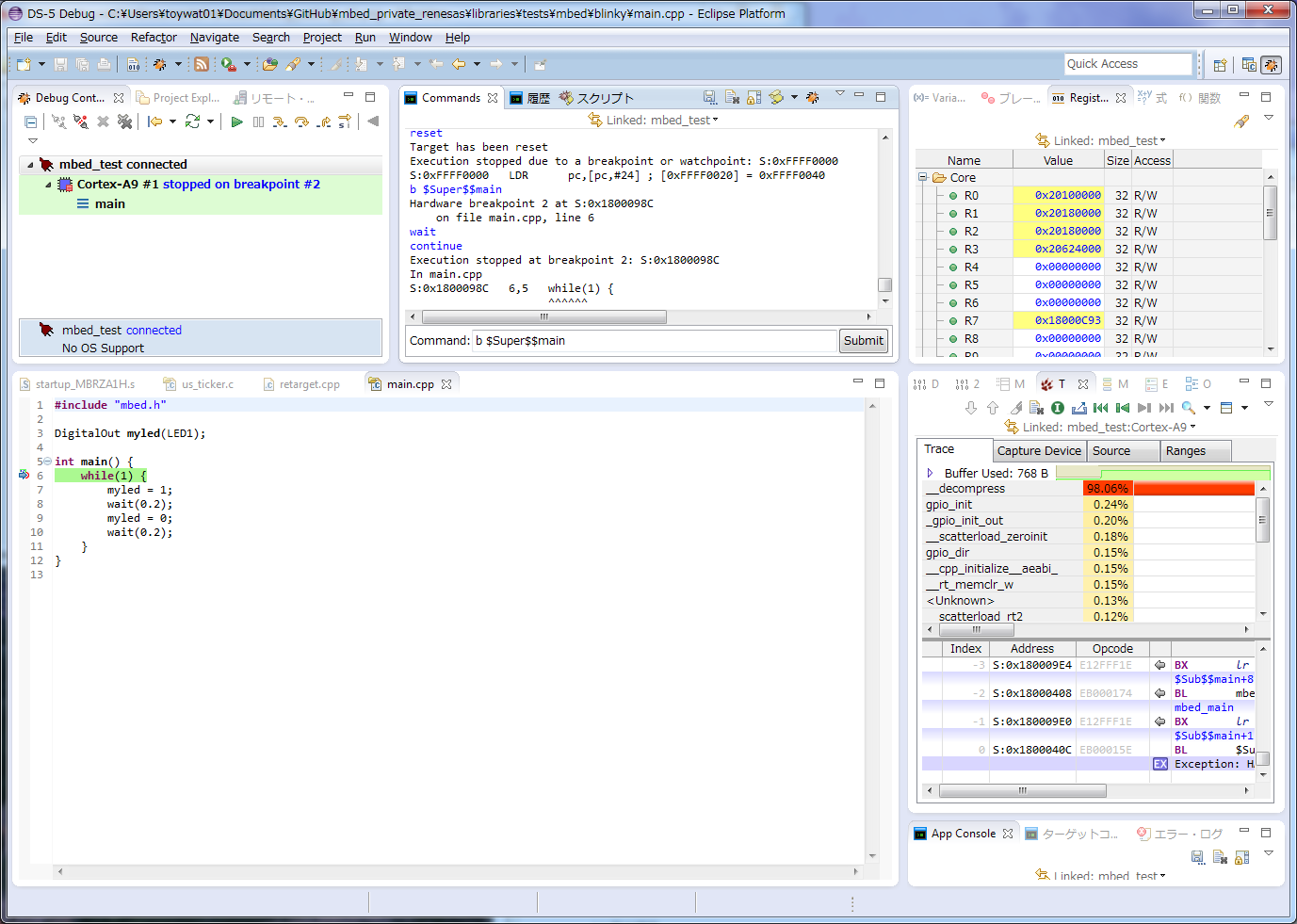Renesas
Renesas Electronics Corporation (TSE: 6723), the world's number one supplier of microcontrollers, is a premier supplier of advanced semiconductor solutions including microcontrollers, SoC solutions and a broad range of analog and power devices.
You are viewing an older revision! See the latest version
Code debug by IDE DS 5
Generate elf file¶
To debug your program by IDE "DS-5", you need to have an elf file includes debug information.
Since mbed online compiler generates bin file only, export your project and build it by using GCC ARM embeded.
Then you can get the elf file.
Download DS-5 Starter Kit for Renesas RZ¶
- Download DS-5 v5.19, and install. (You need an ARM account for donwloading.)
・Windows 32bit
・Windows 64bit
・Linux 32bit
・Linux 64bit
- To activate, goto DS-5 for Renesas RZ and click "Get started with free activation code" under "DS-5 Starter Kit for Renesas RZ".
- Launch DS-5 and clink "Help" and select "ARM License Manager".
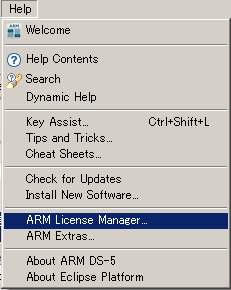
- ARM License Manager is displayed, Click "Add license"
- Add License is displayed, input your activation code, and click "Finish"
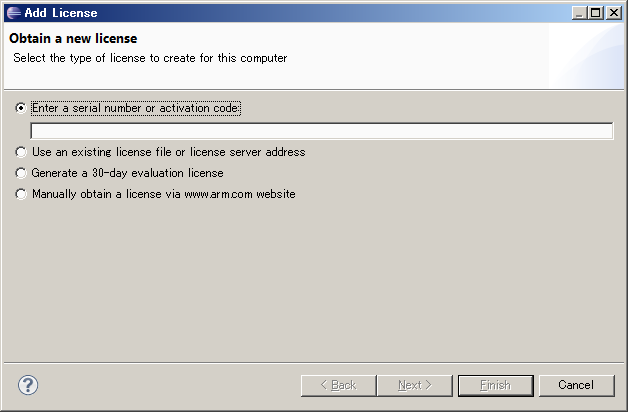
Add DS-5 configuration for the target¶
- Download above zip file and extract it
- Start DS-5
- From menu, select [Window] [Preference] and [DS-5] [Configuration Database] press [Add] button
configdb_v519-20150327.zip
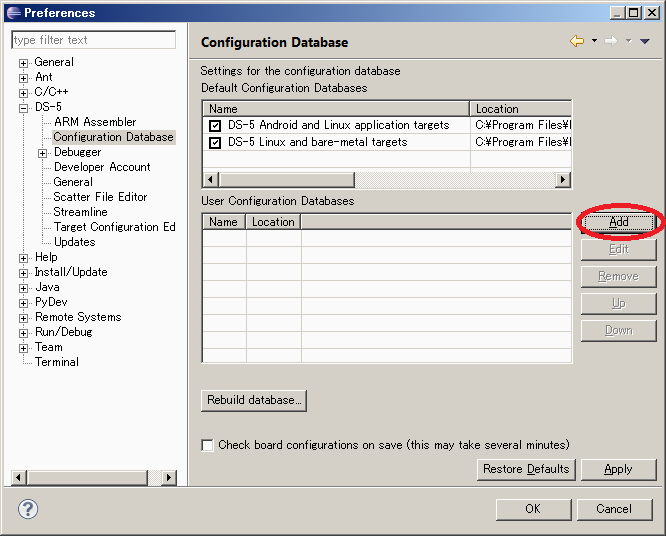
- Browse the configdb folder which you extracted and set configuration name e.g. mbed

- Press [Rebuild database] button
- Press [OK] button to close the dialog
Install Windows serial driver¶
Install latest Windows Serial Port Driver to setup CMSIS-DAP from the link below:
https://mbed.org/handbook/Windows-serial-configuration
Create debug configuration¶
1. Connection tab
- From menu in C/C++ perspective or DS-5 debug perspective , select [Run] [Debug Configurations...]
- Create new configuration from [DS-5 Debugger]
- Select target: Renesas - RZ/A1H R7S721001 - Bare Metal Debug - Debug Cortex-A9
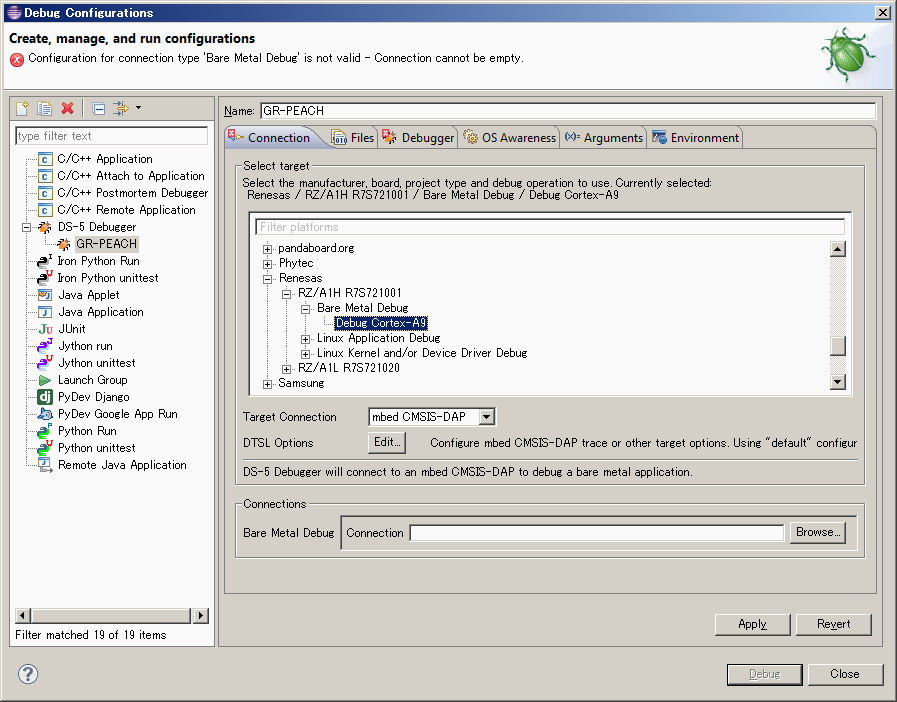
- Set Target Connection to mbed CMSIS-DAP
- Select CMSIS-DAP device from [Browse...] of the Connections
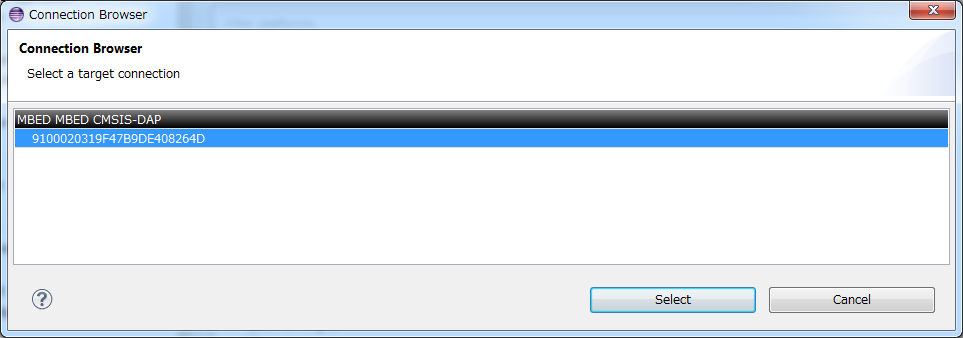
2. File tab
- Select .elf file of the test program in the Target Configuration
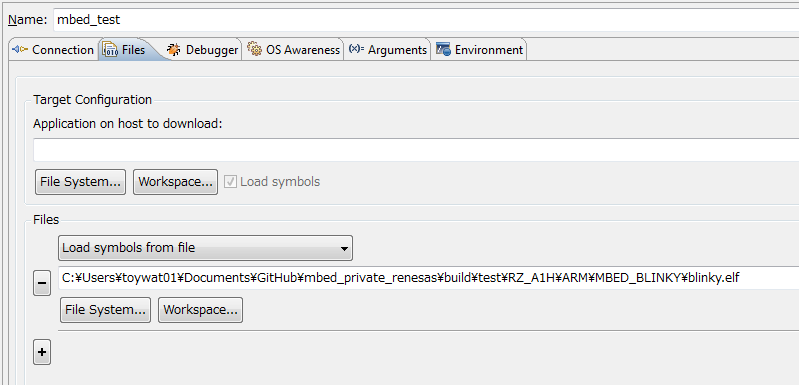
3. Debugger tab
- Run Control : Debug from entry point
- Check "Run target initialization debugger script (.ds / .py) " and select the mbedload.ds in the zip file
- Check "Execute debugger commands" and put following commands:
interrupt info flash flash load "C:\Users\toywat01\Documents\GitHub\mbed_private_renesas\build\test\RZ_A1H\ARM\MBED_BLINKY\blinky.elf" delete breakpoints reset
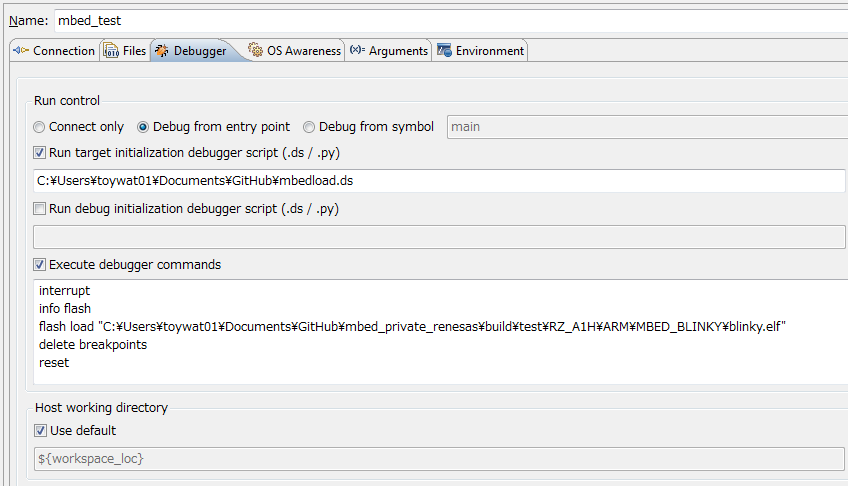
4. Debug
- Press [Apply] and [Debug] button to start debug session