Important changes to repositories hosted on mbed.com
Mbed hosted mercurial repositories are deprecated and are due to be permanently deleted in July 2026.
To keep a copy of this software download the repository Zip archive or clone locally using Mercurial.
It is also possible to export all your personal repositories from the account settings page.
Dependencies: AsciiFont DisplayApp GR-PEACH_video LCD_shield_config LWIPBP3595Interface_STA_for_mbed-os USBDevice
Monitoring the application
This sample program prints debug message over the serial port. So, you can monitor its behavior with terminal software such as Tera term. Configuration of mbed COM port should be 115200, 8NI.
The following message should be shown on terminal just after the sample program is invoked:
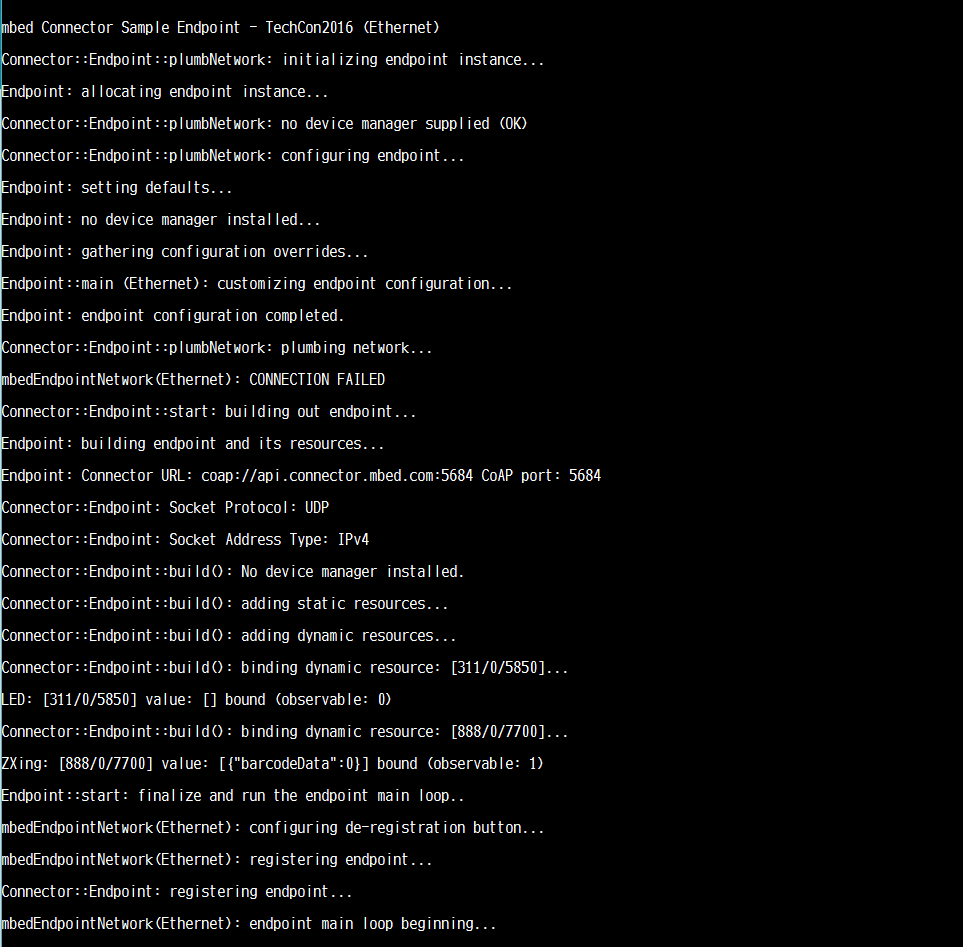
Testing the sample program¶
- Flash the sample program
- Verify that the registration is succeeded. When registered, you should see Connector:: Endpoint: endpoint registered. printed to the serial port shown below:
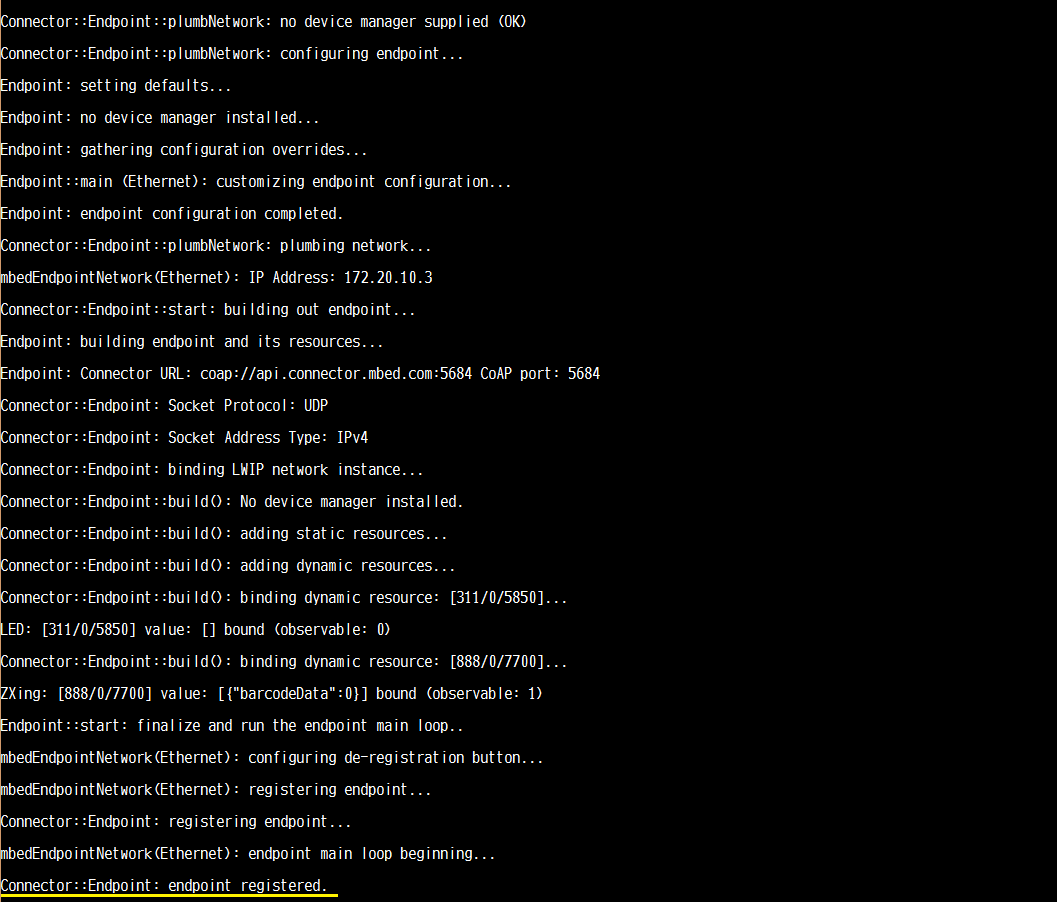
- On mbed Device Connector, go to https://connector.mbed.com/#endpoints. Your device should be listed here. Please note that the endpoint name shown here should be the same as the variable MBED_ENDPOINT_NAME in security.h file
- Go to https://connector.mbed.com/#console and specify MBED_ENDPOINT_NAME and /888/0/7700 for endpoint and resource-path, respectively. Then, click TEST_API.
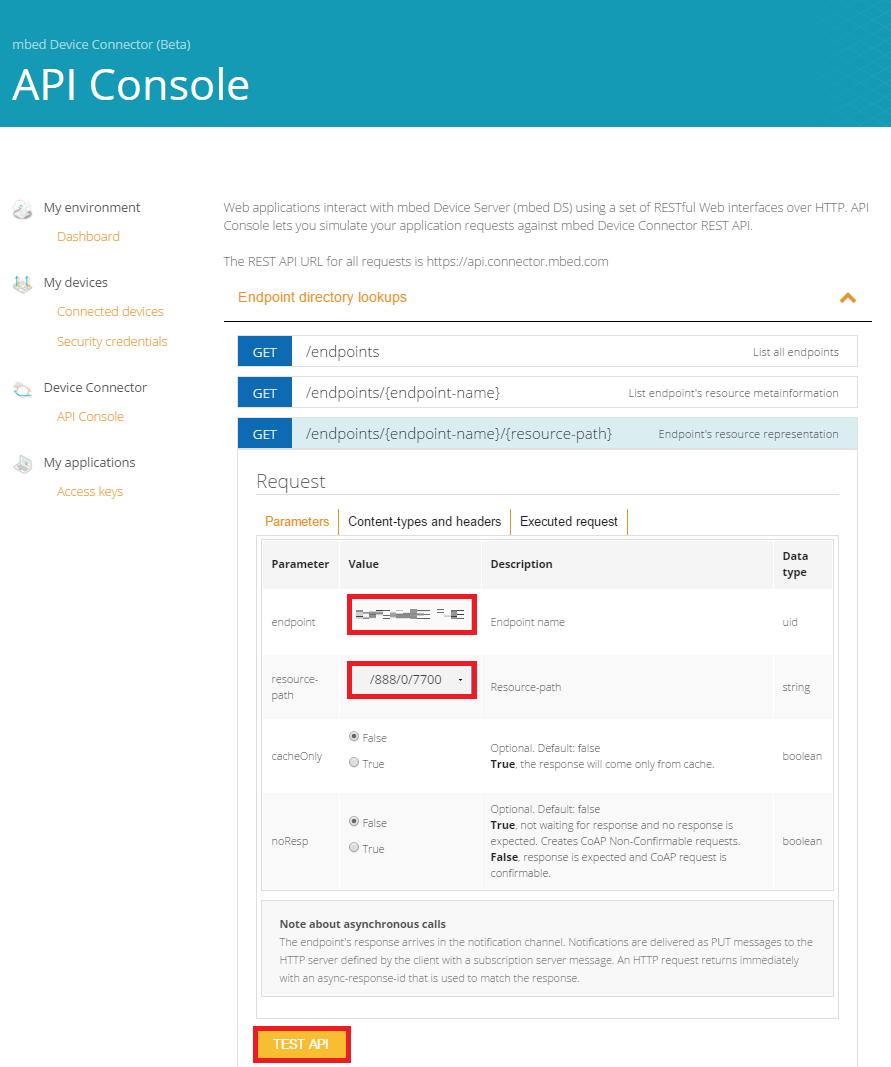
- The decoded string of barcode data input from camera sould be shown like the following figure:
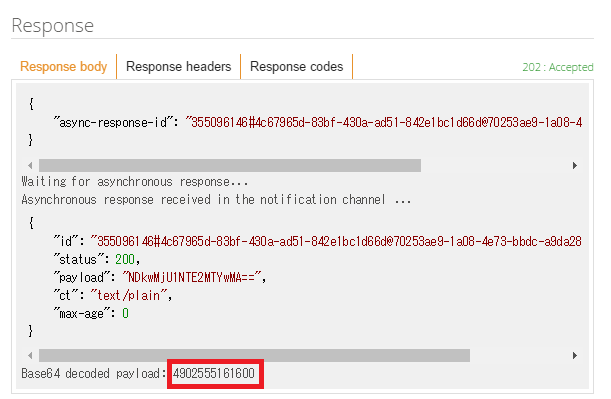
- By default, USER_BUTTON0 is assigned to the function to unregister GR-PEACH from mbed Device Connector. When pressing it, you should see the following 3 messages on the terminal:
- mbedEndpointNetwork(Ethernet): endpoint main loop exited. Starting endpoint shutdown...
- mbedEndpointNetwork(Ethernet): shutdown requested. De-registering the endpoint...
- Connector::Endpoint: de-registering endpoint...
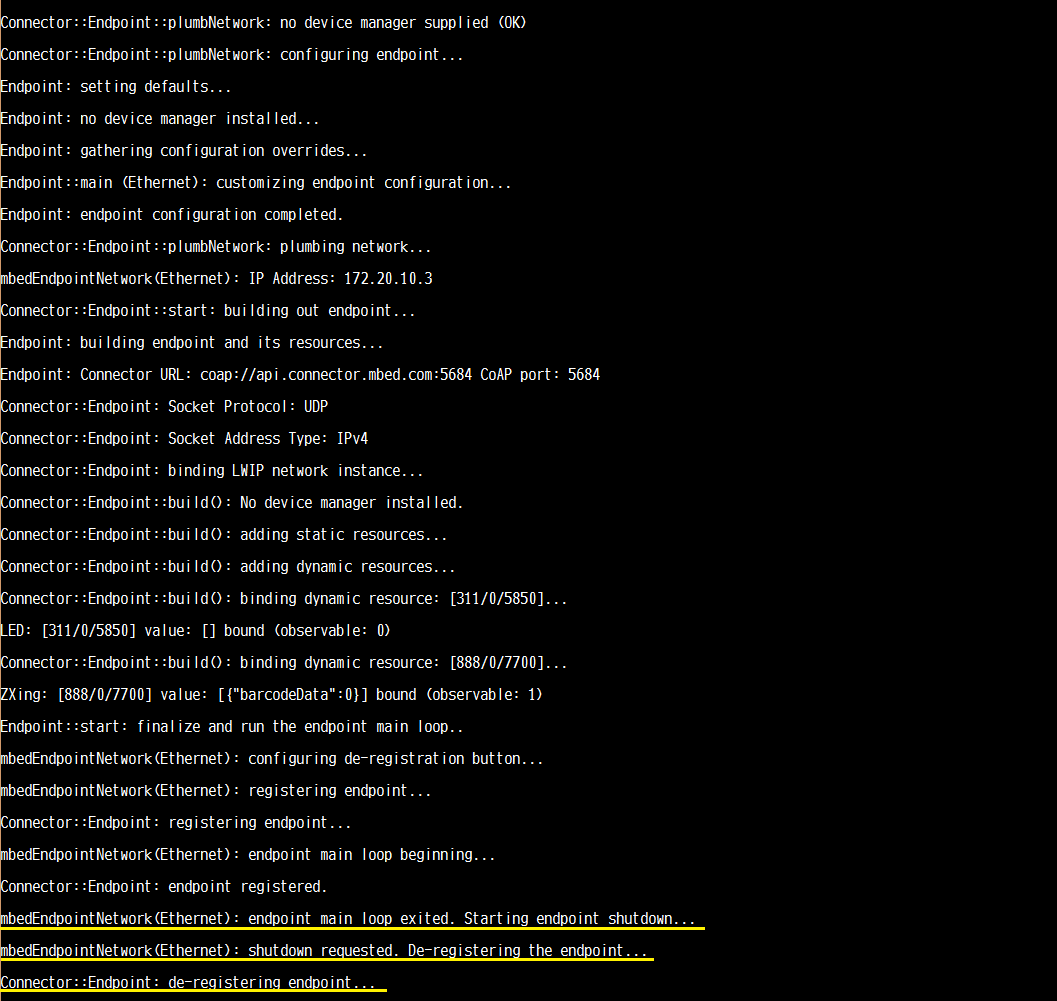 Press RESET button if you would like to invoke the sample program again.
Press RESET button if you would like to invoke the sample program again.