You are viewing an older revision! See the latest version
Publishing code
If you want to share your work, you can click Publish from the right-click menu on your workspace program. This copies your program or library from your private workspace to your public mbed website profile.
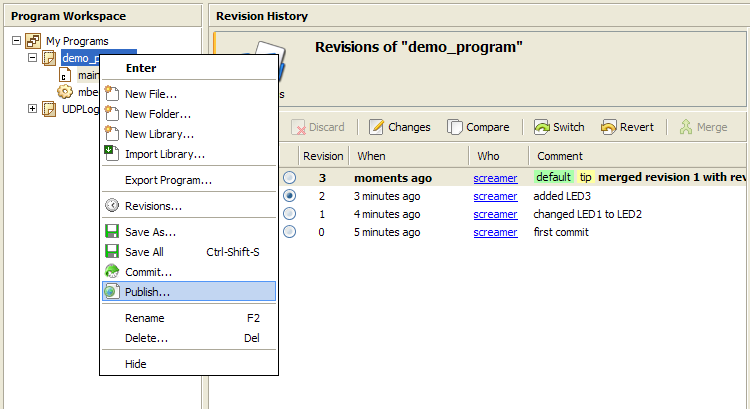
You will be prompted to commit your work if you have uncommitted changes.
Then, if this is the first time you have published this program or library, you will see a dialog like this one:
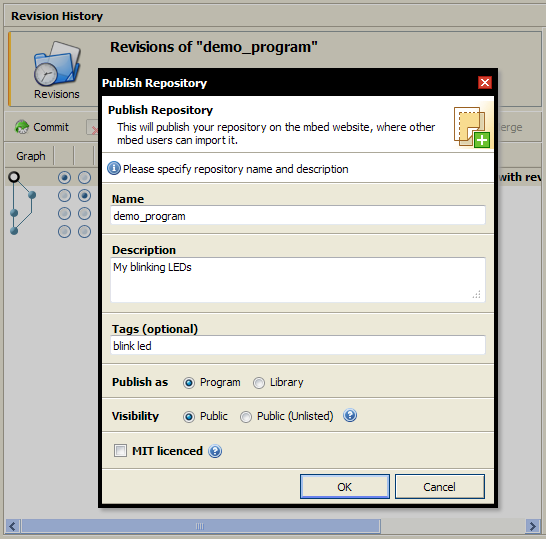
Complete a description of what you are publishing, and hit publish.
That will copy your private repository to the mbed public website, where other users can import it. It also copies a reference to any libraries you may have used in your code, so if those libraries are not published it will also prompt you to publish those libraries. The end result is that a published repository is an exact copy of your program in your workspace. This is important to ensure that the code works as expected when another user imports your code.
The public copy of your repository is the home of your project on mbed. This is the place for:
- Documentation about your project (see API Documentation)
- Guides on how to use it
- Discussion by users of your project