You are viewing an older revision! See the latest version
Twitter Example¶
This shows you how to tweet from your mbed, using the new networking stack.
This is basically a simple demo of the HttpClient and HttpMap classes, and is a good example for anyone looking to use web-based APIs.
Step-by-step¶
- Initialize & setup your network interface (here, Ethernet)
- Create your HttpClient instance
- Write you tweet in an HttpMap instance
- POST your tweet ;) (but do not try to recover server's response, it's big and useless!)
- Read the result code
...and your tweet is online :).
Example code¶
Program¶
#include "mbed.h"
#include "if/net/net.h"
#include "if/eth/ethIf.h"
#include "http/client/HttpClient.h"
#include "http/client/data/HttpMap.h"
EthernetNetIf eth;
int main() {
printf("Init\n");
eth.setup();
HttpClient twitter;
HttpMap msg;
msg["status"] = "I am tweeting from my mbed!"; //A good example of Key/Value pair use with Web APIs
twitter.basicAuth("myuser", "mypass"); //We use basic authentication, replace with you account's parameters
//No need to retieve data sent back by the server
HTTP_RESULT r = twitter.post("http://twitter.com/statuses/update.xml", msg, NULL);
if( r == HTTP_OK )
{
printf("Tweet sent with success!\n");
}
else
{
printf("Problem during tweeting, return code %d\n", r);
}
return 0;
}
Results¶
Example trace with debug on:
Setting up... HW Addr is : 00:00:00:f0:22:**. In Setup. DHCP Started, waiting for IP... Connected, IP : 10.1.193.21 Setup OK URL parsed, Host: twitter.com Port: 0 Path: /statuses/update.xml DNS Query... DNS Resolved. Connecting... Event 0 in HttpClient::onTcpSocketEvent() Data [len 22]: status=I+am+an+mbed%21 Writing headers: Authorization: Basic ZGdfY****************== Content-Length: 22 Content-Type: application/x-www-form-urlencoded Event 3 in HttpClient::onTcpSocketEvent() Event 3 in HttpClient::onTcpSocketEvent() Event 2 in HttpClient::onTcpSocketEvent() Response OK Read header : Date: Fri, 09 Apr 2010 16:04:14 GMT Read header : Server: hi Read header : Status: 200 OK Read header : X-Transaction: 1270829053-*****-***** Read header : ETag: "ab0674524dc*********" Read header : Last-Modified: Fri, 09 Apr 2010 16:04:13 GMT Read header : X-Runtime: 0.46079 Read header : Content-Type: application/xml; charset=utf-8 Read header : Content-Length: 1869 Read header : Pragma: no-cache Read header : X-Revision: DEV Read header : Expires: Tue, 31 Mar 1981 05:00:00 GMT Read header : Cache-Control: no-cache, no-store, must-revalidate, pre-check=0, post-check=0 Read header : Set-Cookie: guest_id=1270829053758; path=/; expires=Sun, 09 May 2010 16:04:13 GMT Read header : Set-Cookie: lang=en; path=/ Read header : Set-Cookie: _twitter_sess=******** Read header : Vary: Accept-Encoding Read header : Connection: close All headers read. Done :)! HTTP Result 0 Req completed.
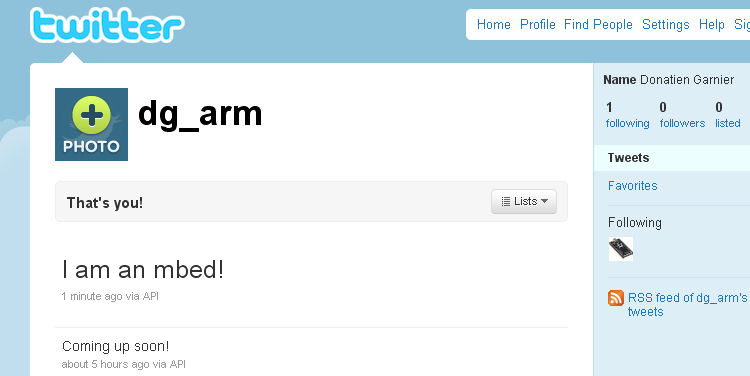
To go a bit further...¶
You can also play around with the different storage classes: HttpMap, HttpFile, HttpText (or even create your own)!