MINISMARTGPU
Presentation¶
This page presents a library to use a MINISMARTGPU intelligent embedded graphics processor with a 1.8" LCD screen from vizic technologies: http://vizictechnologies.com/#/mini-smart-gpu/4566376187 (http://www.vizictechnologies.com) The LCD module features are :
- 1.8" LCD capable of displaying 262,144 colors.
- Easy 5 pin interface to any host device: VCC, TX, RX, GND, RESET.
- On-board uSD/uSDHC memory card adaptor compatible with FAT(windows PC), Support up to 32GB for storing images and text.
- Integrated File management/Data logger functions(Create, Read, Write, etc).
- PWM controlled display brightness.
- Sleep mode.
- BaudRate speed up to 2Meg bps, 8 bits, no parity, 1 stop bit.
- 5V and 3V3 I/O compatible,3V3 power supply.
- Low-cost LCD display graphics user interface solution.
- Comprehensive set of built in high level graphics functions and algorithms that can draw lines, circles, text, and much more.
- 8 different fonts and sizes.
- compatible with any microcontroller(8051,pic,AVR,ARM,mbed,FPGAs,PC) and development boards with a UART.
MINISMARTGPU intelligent embedded graphics processor unit¶
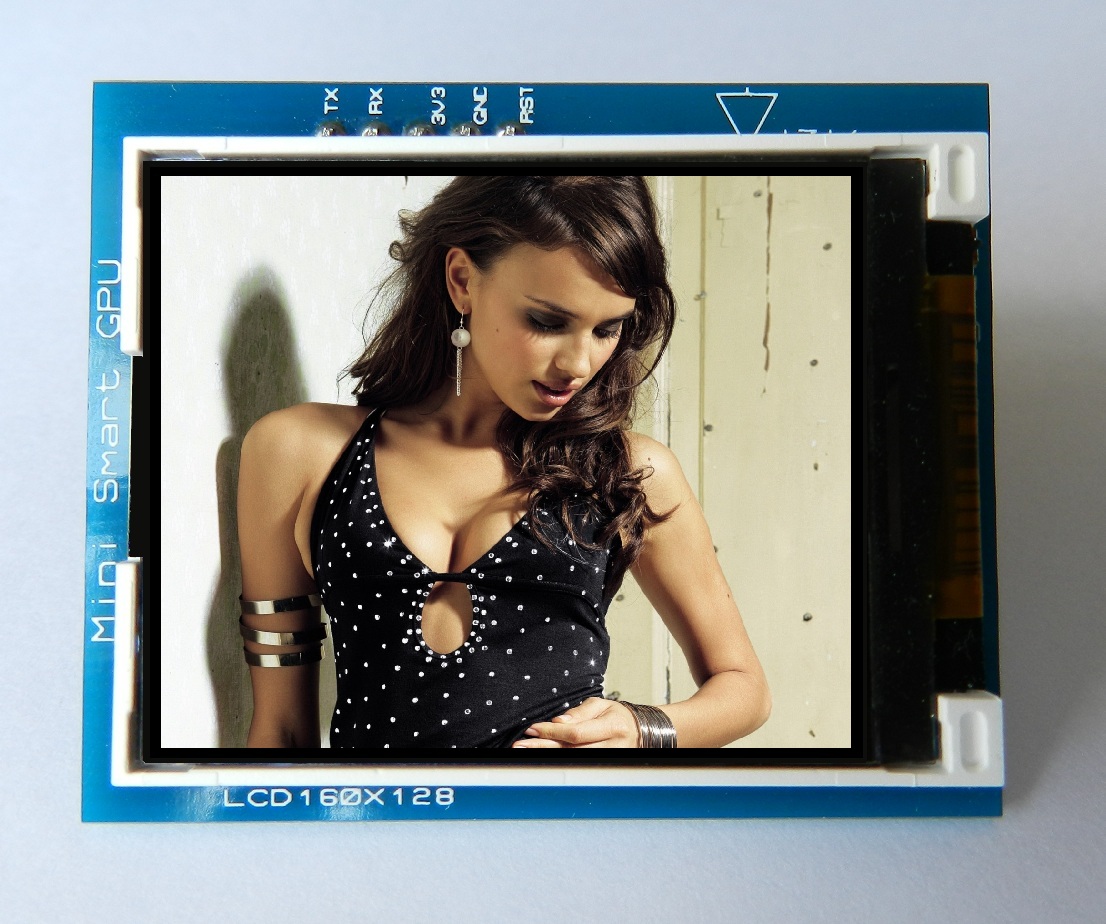
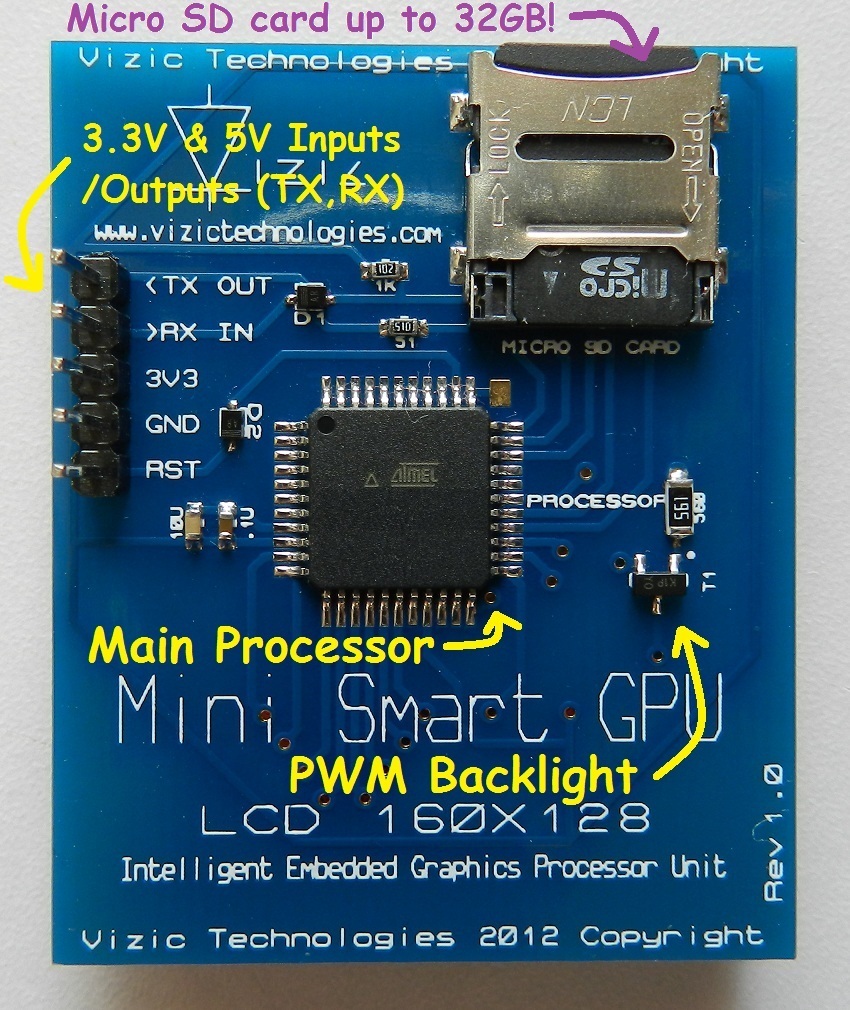
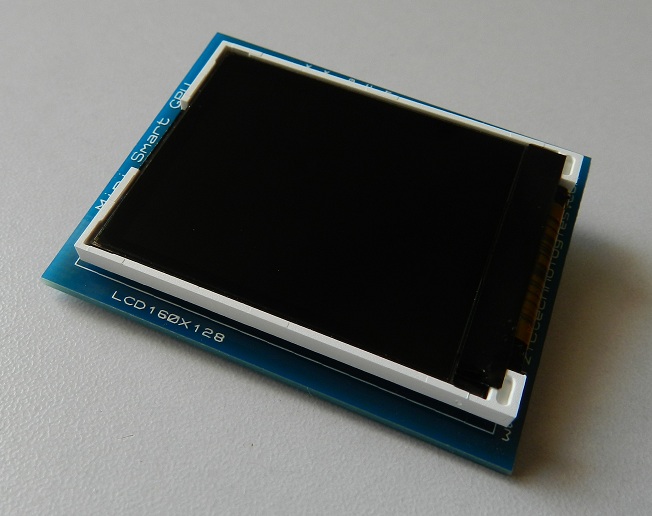
Comparison of processors loads:¶
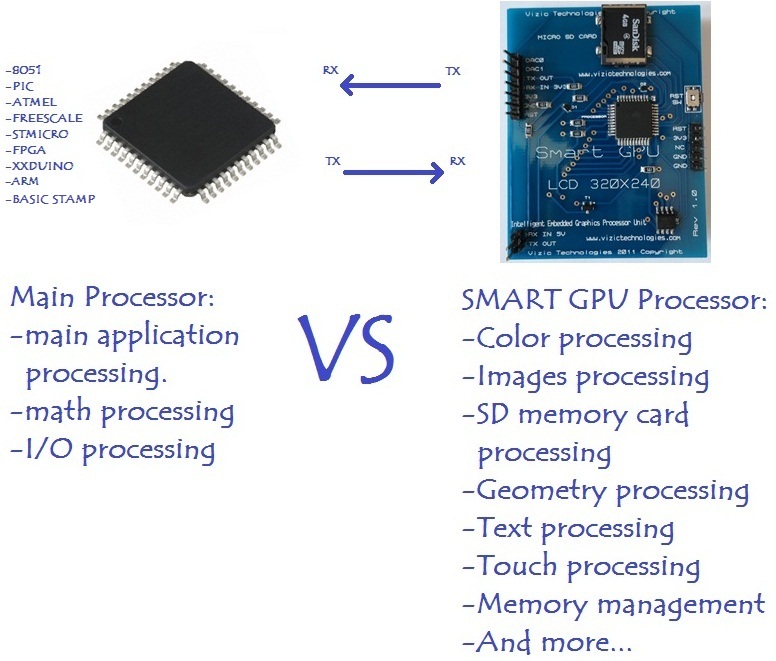
Connecting the MINI SMARTGPU¶
- You will need to power the screen with 3.3V.
- If you use an external power source, make sure the mbed ground and external power ground are linked otherwise the serial commands will not be received correctly by the screen.
- Use one of the three Serial pairs of pins (p9, p 10) (p13, p14) or (p27, p28) from the mbed to connect them with the MINISMARTGPU(up to 3 MINISMARTGPUs can be connected simultaneously to mbed!).
- Use one pin for reseting the screen.
- The way to use the library is MINISMARTGPU lcd(p13,p14,p15); (TX,RX,Reset)
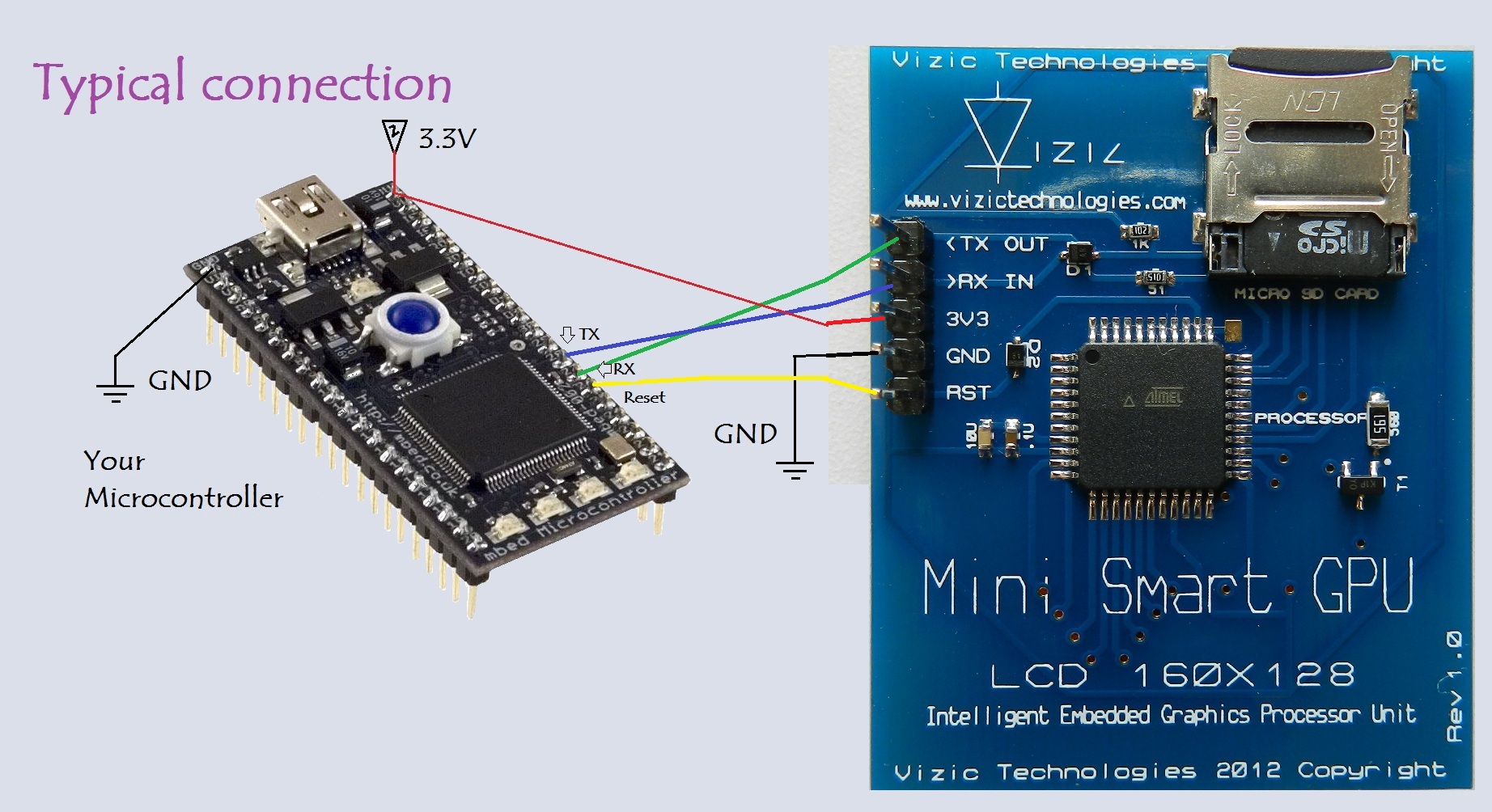
MINISMARTGPU mbed Library¶
You can import the MINISMARTGPU mbed Library from here :
Import libraryMINISMARTGPU
Mini SmartGPU Intelligent Graphics Processor. Mbed library Rev1.0 Vizic Technologies 2012 http://vizictechnologies.com/#/mini-smart-gpu/4566376187
Once it is imported to your program folder, just insert the #include "MINISMARTGPU.h" in your main.cpp and create the object with MINISMARTGPU lcd(p13,p14,p15); (TX,RX,Reset)
Example Code¶
main.cpp
//main.cpp
#include "mbed.h"
#include "MINISMARTGPU.h"
MINISMARTGPU lcd(p13,p14,p15); //(TX,RX,Reset);
int main(){
lcd.reset(); //physically reset MINISMARTGPU
lcd.start(); //initialize the MINISMARTGPUprocessor
while(1){ //loop forever
lcd.erase(); //erase screen
lcd.putPixel(150,100,CYAN); //draw a pixel
lcd.drawLine(50,50,150,200,WHITE); //draw a line
lcd.drawRectangle(10,10,110,100,RED,UNFILL); //draw a rectangle
lcd.drawCircle(110,80,50,GREEN,UNFILL); //draw a circle
lcd.drawTriangle(15,15,150,120,100,70,BLUE,UNFILL); //draw a triangle
lcd.putLetter(100,100,MAGENTA,FONT3,TRANS,'E'); //write a single letter 'E'
lcd.imageSD(0,0,"hydra160"); //Open image "hydra160.bmp" stored on the microSD card
lcd.string(10,10,159,127,YELLOW,FONT3,TRANS,"String test for MINISMARTGPU"); //write a string on the screen
lcd.stringSD(5,50,159,127,MAGENTA,FONT3,TRANS,BEGINNING,ALLCONTENTS,"text1"); //call the text file "text1.txt" previously stored on the micro SD card
}
}
Videos¶
IN PROGRESS Images and microSD contents could be downloaded from here: http://vizictechnologies.com/#/software-demos-msg/4568150503
Demos & Source Code¶
To make it simpler, you can import those demos 100% ready to compile and load:
Import programHouseMSG
Mini SmartGPU Intelligent Graphics Processor- Vizic Technologies 2012
Import programBounceBallMSG
Mini SmartGPU Intelligent Graphics Processor- Vizic Technologies 2012
Import programBouncingBallsMSG
Mini SmartGPU Intelligent Graphics Processor- Vizic Technologies 2012
Import programSimpleClockMSG
Mini SmartGPU Intelligent Graphics Processor- Vizic Technologies 2012
Import programNiceClockMSG
Mini SmartGPU Intelligent Graphics Processor- Vizic Technologies 2012
Import programPhotoFrameMSG
Mini SmartGPU Intelligent Graphics Processor- Vizic Technologies 2012
Work in progress¶
- The library need some extra documentation, but it's 100% functional
- Be sure to post any bug in case of.
Notes¶
- Images and microSD contents used on some examples could be downloaded from here: http://vizictechnologies.com/#/software-demos-msg/4568150503 "MINISMARTGPUmbedExamples.zip"
- Feel free to use the library and comment!
