Faster, smarter - the latest Online Compiler
We are happy to announce a faster, smarter version of the mbed Online Compiler, which is now rolled on the live servers.
There's a huge amount of changes behind the scenes, which will give a noticeable performance boost to all areas of the Compiler.
Faster
We've enhanced multiple aspects of the Compiler - rendering and interactivity, server requests and caching, and notably - the build system.
Render speed improvements
The mbed Compiler's responsiveness when rendering UI elements - Editor, panels, bars, buttons, tabs etc - is crucial for a positive experience when using the IDE.
This is highly dependent on your computer CPU performance and browser family, thus we took an older computer hardware configuration as a base for comparison and then implemented browser-specific optimizations for each browser family to maximize performance.
The chart below illustrates the improvements per UI elements per browser:
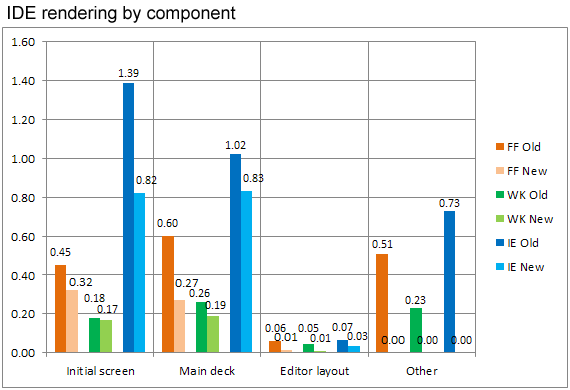
Information
Values may be different across computer systems, though the proportion between the values of the old and new Compiler should be the same.
"Other" represents rendering routines that have been optimized or dropped entirely, so they no longer consume CPU or rendering time.
The next chart represents the time taken to fully render the IDE when initializing and when resizing the browser window:
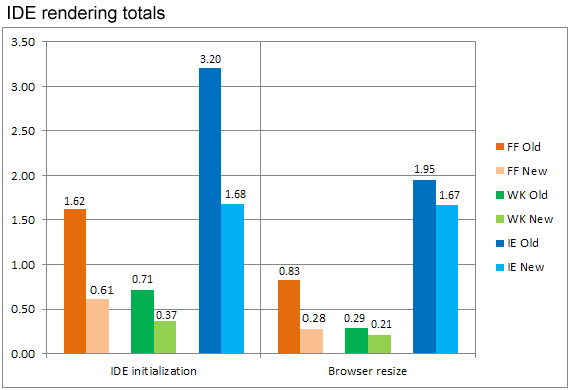
These charts show that the fastest browser with the mbed Online Compiler is a WebKit-based browser like Chrome or Safari, though Firefox is still a solid option if you're looking for an alternative.
Server side improvements
The server side also plays important role in how one interacts with the mbed Compiler.
We have enhanced and enabled the server side caching for the whole IDE interface and in the same time we've reduced the number of server requests by joining most of the images in 2 distinctive image collections. By doing so the mbed Compiler now fully loads in under 1 second with 30% less requests:
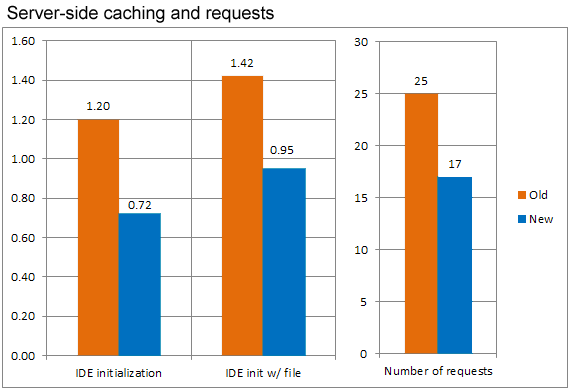
Information
This is also dependent on your internet connection. The values above represent the time taken to generate server responses and does not take into account your actual connection speed and delay.
Generating a list of revisions in Revisions History has been optimized for speed by reducing the number repository backend calls and improving the quality of the processed data:
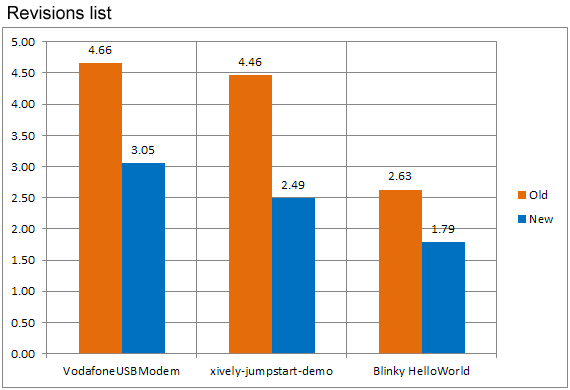
Build System
And last but not least, we've improved the build system, which is now over twice as fast!
This is due in part to a complete redesign of the build system, completed earlier this year. We now distribute build jobs evenly among a flexible number of backend build servers, ensuring both that performance is maintained even at our busiest times, and we can also easily add as many build servers as are required to meet demand. We currently handle about 2,100 compiles per hour, and the new system ensures we can scale to handle a lot more in the future.
That part addresses the scalability and reliability and gave a slight speed increase, but what has really boosted the compilation speed is the next improvement - we now simultaneously compile each of your source files in parallel across as many as 8 CPU cores. Once all the objects are created, we then link and prepare the binary as a final step. This change means that we can make the full use of our build servers, and you will hopefully see a noticeable increase in compile speed, especially for larger programs.
The chart below shows the comparison between the old and new Build System for 3 programs:
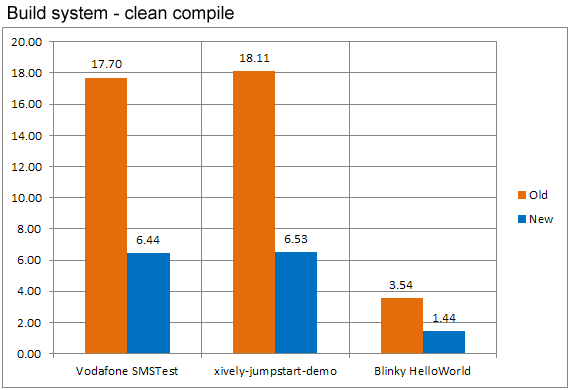
The bigger the program is, the faster it compiles compared to the old build system!
We've also improved incremental (non-clean) compiles, for when you're doing incremental edits and compiles in between:
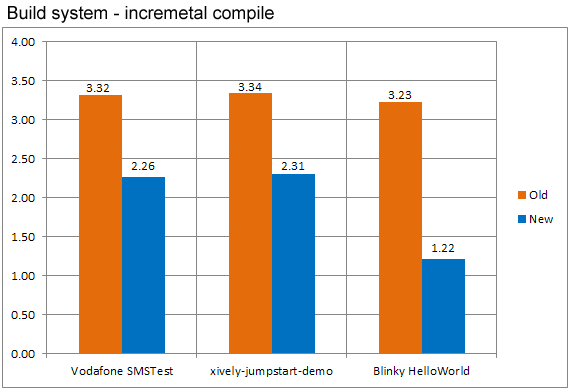
Give it a try for yourself, and you might even find that a program compiles faster using the mbed build system than on your desktop system - thanks to our investment in the mbed build system, which has been designed with horizontal and vertical scalability in mind.
Smarter
Definition lookup
In a previous mbed Compiler release we've introduced the Interactive mode feature, which allows quick definition lookups using Ctrl+click combo on words in code.
This now takes into account your currently selected board and attempts to filter out code definitions intended for other platforms in multi-platform libraries like the mbed SDK and similar libraries. Effectively it reduces duplicate definitions for when using such libraries.
The base convertor (when clicking numbers) has been enhanced to support clicking on floating point and negative numbers, and also reports the float/double precision and unixtime representation of a value.
The definition tooltip UI has been redesigned, with a better focus on the definition itself, yet we've kept the definition and documentation reference links as buttons.
The definition tooltip will also try to adjust to your screen size and the amount of data to be displayed in attempt to deliver better representation of the definitions:
Additionally it is no longer required to hold Ctrl - just click anywhere in code!
Warnings and errors during compile
Have you ever wanted all compile errors and warnings to be somewhat more visible? May be like highlighted lines in your code? Well, that's one of the new features of the mbed Compiler.
When an error or a warning occurs during compile, the Editor will highlight the reported lines in the currently open files, and will remember compile messages for files that aren't open yet, so as soon as you do it will highlight them as well.
The column number of a highlighted line can be clicked, which will display and position a tooltip with the compile message just under the reported location:
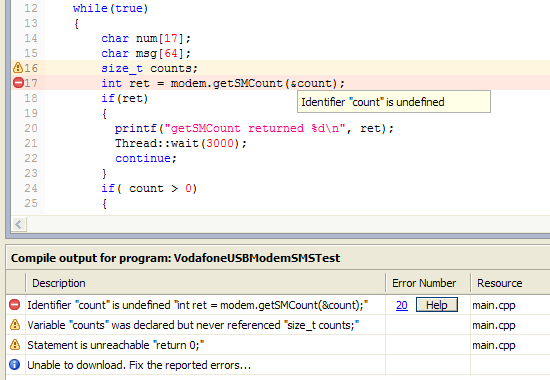
To clear highlighted warning/error lines you can either modify them or close and reopen the file to clear them all.
New program templates
We've added support for multiple templates when creating a program, including the option to create an empty program.
This takes into account your currently selected board and offers program templates which we verified to be working with that board and that are also interesting and/or easy to start with.
If you'd like a program of your own to be added as a program template for a board, then write us at support@mbed.org.
Other improvements
The following features have been enhanced to deliver a better or new functionality:
- "Format Code" will format/indent only the selected code with text selections in the Editor.
- "Compile Output" panel now supports selecting (including Ctrl+A combo) and copying of multiple compile messages. The format of the copied messages has been improved as well.
- The column number for compile messages have been restored.
- "All changes" in Revision History will now highlight code based on the mbed colorizing standard. It will also properly indicate line numbers for diffs.
- A new dependency progress dialog will appear when attempting to commit, update or publish a repository. In the old mbed Compiler this was a silent check that especially on big programs can leave the impression that the Compiler has hung.
- The "Who" field in Revision History will now handle email addresses, allowing you to click them.
- The platform selection dialog is now slightly bigger and supports more than 10 platforms (virtually unlimited). Also the pinout images have been resized to fit better.
- A new ZIP export option is available, which exports all internal repository files (.hg, .hgignore) of a program, allowing you to quickly setup an offline development environment. The legacy ZIP export option has been renamed to "mbed Online Compiler" and the new one replaces it.
- The mbed Compiler now shows a "Beta mode" button if you have beta mode enabled. Clicking it will take you to the beta mode page if you want to turn it off. If you do - remember to refresh the mbed Compiler.
- You can now convert mbed library builds into normal library with a single click by using the "Covert to Library" context menu option.
- We've prepared a new introduction video to the mbed Online Compiler.
Final words
If you've read this far then you must be really excited about the new mbed Online Compiler!
Let us know what you think on http://mbed.org/forum/bugs-suggestions.
Happy coding!
17 comments on Faster, smarter - the latest Online Compiler:
You need to log in to post a discussion
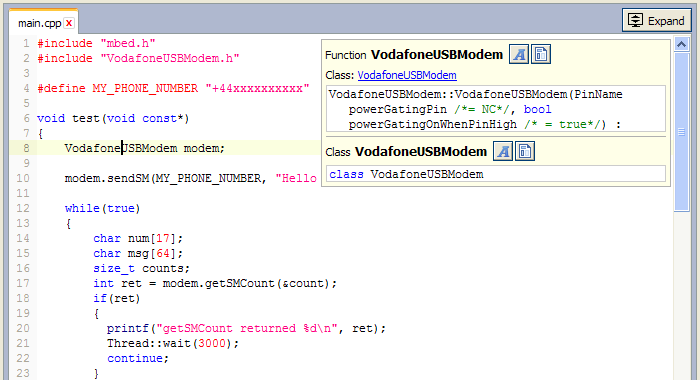



Amazing!! Thanks!