Online Compiler adds Touch Support!
In the past couple of months we've been focused on making the Compiler faster, more reliable, while expanding its capabilities.
The online IDE already makes it easy to log in from any PC and carry on where you left off, but we've just pushed that portability one step further...
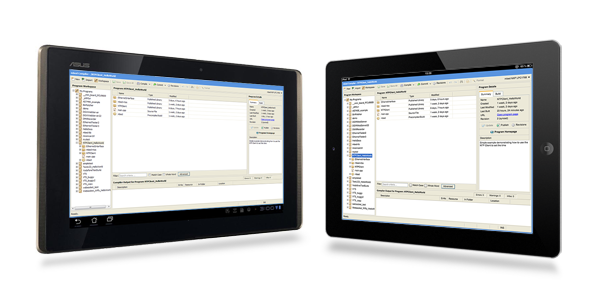
Touch support
The Compiler now supports iOS and Android based tablet browsers. It's simple statement, yet there's much more to it:
- Editing - an efficient point-and-select method for state of the art editing - better than the majority of text editors on tablet devices.
- Interactivity - very close to a native tablet application - buttons, grids, dragging, resizing, panels, dialogs and all key UI components.
- Workflow - feels natural and responsive, and doesn't slow down the development process.
The wiki guide to mbed Compiler on tablet device does in-depth review of the touch support, plus a demo video, tips and tricks, and other useful information.
Alongside the touch support we also extended the Editor, both for desktop and touch platforms to introduce...
Editing enhancements
- New functions and shortcuts - popular editing functions such as line and block comment toggle, line duplicate and erase, case toggle and more - the complete list of shortcuts is available in the Compiler shortcuts page.
- Copying and pasting - refactored copy/paste to achieve reliable cross-platform functionality and better formatting of the pasted code.
More features here and there...
Other enhancements
- Middle mouse click on an editor tab closes the corresponding file.
- Right mouse button dragging for the navigation tree and the file list - creating a copy of program/library/file have never been easier!
- The drag and drop integration between the navigation tree and the file list has been greatly improved.
- The navigation tree has been improved, both as loading time and less data transfer.
- Various backend calls have been either omitted or cached to minimize the waiting time and save traffic.
- The Compiler IDE rendering has been refactored so it "feels" lighter and faster.
- The input fields would properly receive focus when the corresponding dialog is opened.
- Input fields can now filter input keys, text pasting and indicate their focus state.
- Textarea fields can now have length limit (no more silent truncates of very long commit messages)
- It's now possible to rename a file from the file list as well as the navigation tree.
- Context menus options can now be navigated using keyboard.
And last but not least...
Future plans
The plan for the next Compiler release is to integrate the API Documentation of programs, libraries - and more notably the mbed library - right inside the Compiler!
If you are curious about the upcoming features and want to participate the closed beta (which starts on 26th Oct), drop us a message.
4 comments on Online Compiler adds Touch Support!:
You need to log in to post a discussion



Great to get tablet support! Good to see that mbed continues to innovate cloud based compilers and IDEs.