Share your Github-hosted code
We know that it’s common to keep Mbed programs in other source control systems, and based on feedback from many of you in the developer survey earlier this year we decided it was high time to allow you to share your code directly from GitHub. We’ve added a new option that allows you to do just this. Your code is hosted in GitHub, but is listed and searchable alongside Mbed-hosted repositories on the Code page and your My repositories page. GitHub-hosted code can be imported directly into the Online Compiler or with Mbed CLI.
Sharing your code with other Mbed developers is a fantastic way of contributing to the Mbed community. By sharing a program or library, you are helping users who are new to Mbed get started quickly and providing your peers around the world with ideas and solutions to common problems. This has been one of the great things that has helped the Mbed community grow over the years.
To share your GitHub-hosted code just go to the code page on your profile as usual and click “Add GitHub repository”. If you haven’t already associated your Mbed account with your GitHub account, you’ll be prompted to do so. Enter the GitHub URL and we’ll take care of the rest. Public/private settings on GitHub are respected on os.mbed.com - if your repo is private on GitHub it won’t be possible for other users to find it on os.mbed.com/code, but you can still import it into the Online Compiler as an easy way to compile your code for a target.
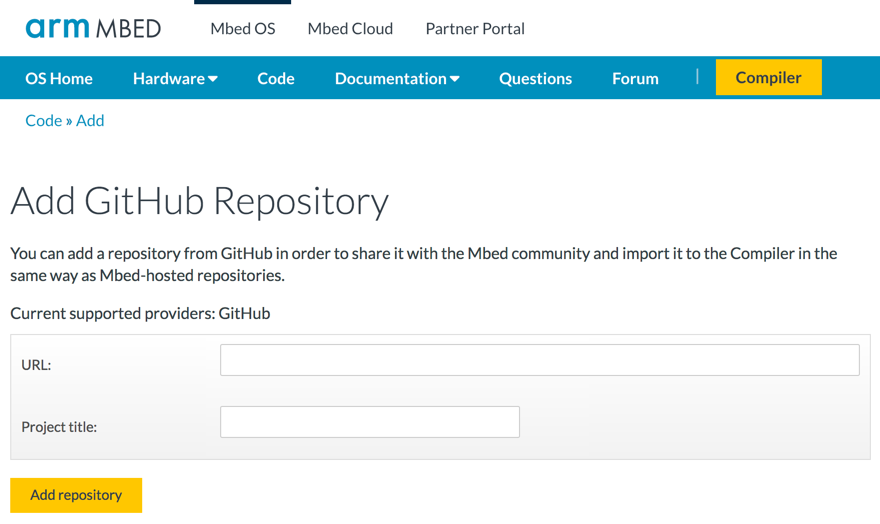
Our next step is to allow you to update projects in GitHub with changes you’ve made in the Online Compiler so that you can work seamlessly. In the meantime we’d love it if you could start sharing your GitHub-hosted code and let us know what you think!
