Only update of BurstSPI-Library
Dependents: WordClock TI_NEOPIXEL_SPI
Fork of PixelArray by
PixelArray Class Reference
Control an array or chain of NeoPixel-compatible RGB LEDs. More...
#include <neopixel.h>
Public Member Functions | |
| PixelArray (PinName out, ByteOrder byte_order=BYTE_ORDER_GRB, Protocol protocol=PROTOCOL_800KHZ) | |
| Initialize a PixelArray. | |
| void | update (Pixel buffer[], uint32_t length) |
| Update the pixel display from a buffer. | |
| void | update (PixelGenerator generator, uint32_t length, uintptr_t extra) |
| Update a pixel chain using the callback to generate the value for each pixel. | |
Detailed Description
Control an array or chain of NeoPixel-compatible RGB LEDs.
"NeoPixel" is Adafruit's name for WS2812- and WS2811-based addressable RGB LEDs. This library should work with any WS2811- or WS2812-based devices, as long as they support the fast-mode (800kHz) interface.
Most example code uses bit-banging to generate the timed signal precisely. This library uses an SPI peripheral instead. The main advantage of this is that the chip can service interrupts and the like without disrupting the signal (as long as the interrupts don't take _too_ long). The main disadvantage is that it requires the use of an SPI peripheral.
- Note:
- SPI peripherals will tend to leave the output pin ('MOSI') floating after a packet is sent. This will confuse the connected pixels, which expect the line to be driven low when idle. One way to fix this is to add a 10k resistor between 'MOSI' and ground so that it drops to '0' when not driven. Another method is to enable the on-chip pull-down resistor on the output pin. However, the mbed API only exposes this function through the DigitalIn and DigitalInOut classes. If you want to use the on-chip pull-down, you'll have to temporarily connect a DigitalIn peripheral _before_ creating instantiating the PixelArray.
// Sample generator: Cycle through each colour combination, increasing the // brightness each time. `extra` is used as an iteration counter. void generate(neopixel::Pixel * out, uint32_t index, uintptr_t extra) { uint32_t brightness = (index + extra) >> 3; out->red = ((index + extra) & 0x1) ? brightness : 0; out->green = ((index + extra) & 0x2) ? brightness : 0; out->blue = ((index + extra) & 0x4) ? brightness : 0; } int main() { // Create a temporary DigitalIn so we can configure the pull-down resistor. // (The mbed API doesn't provide any other way to do this.) // An alternative is to connect an external pull-down resistor. DigitalIn(p5, PullDown); // The pixel array control class. neopixel::PixelArray array(p5); uint32_t offset = 0; while (1) { array.update(generate, 100, offset++); wait_ms(250); } }
Definition at line 95 of file neopixel.h.
Constructor & Destructor Documentation
| PixelArray | ( | PinName | out, |
| ByteOrder | byte_order = BYTE_ORDER_GRB, |
||
| Protocol | protocol = PROTOCOL_800KHZ |
||
| ) |
Initialize a PixelArray.
- Parameters:
-
out Output (SPI MOSI) pin. byte_order The order in which to transmit colour channels.
Definition at line 8 of file neopixel.cpp.
Member Function Documentation
| void update | ( | Pixel | buffer[], |
| uint32_t | length | ||
| ) |
Update the pixel display from a buffer.
This update method is good in the following situations:
- You want to make incremental changes to a fixed frame pattern.
- The frame is hard (or impossible) to generate procedurally.
- The frame requires a lot of time to generate.
- Parameters:
-
buffer Pixel data to be written. length The number of pixels to write.
buffer[0] is written to the pixel nearest the mbed. buffer[length-1] is written to the pixel furthest from the mbed.
Definition at line 108 of file neopixel.cpp.
| void update | ( | PixelGenerator | generator, |
| uint32_t | length, | ||
| uintptr_t | extra | ||
| ) |
Update a pixel chain using the callback to generate the value for each pixel.
This update method is good in the following situations:
- You have a lot of pixels to drive and don't have enough RAM to buffer them all.
- You want to display a frame pattern that can be generated procedurally generated without intensive processing.
- Parameters:
-
generator A callback which is called to generate a value for each pixel on demand. This function must be fairly fast: if it takes more than about 8-9us, the interface will reset and the display will be corrupted. The exact time limits will vary between WS281x variants. As a rough guide, an LPC1768 at 96MHz can (conservatively) execute about 750 instructions in that time. length The number of pixels to write. extra An arbitrary value to pass into the generator function. For example, this is a good way to pass an animation time index to the generator function.
Definition at line 117 of file neopixel.cpp.
Generated on Wed Jul 13 2022 10:29:55 by
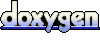 1.7.2
1.7.2
