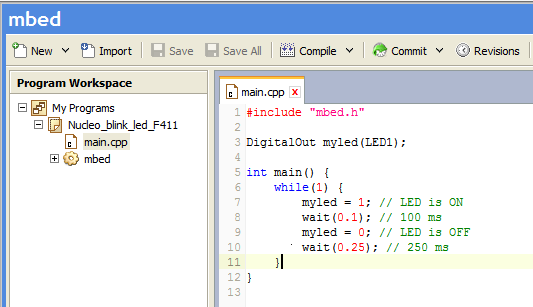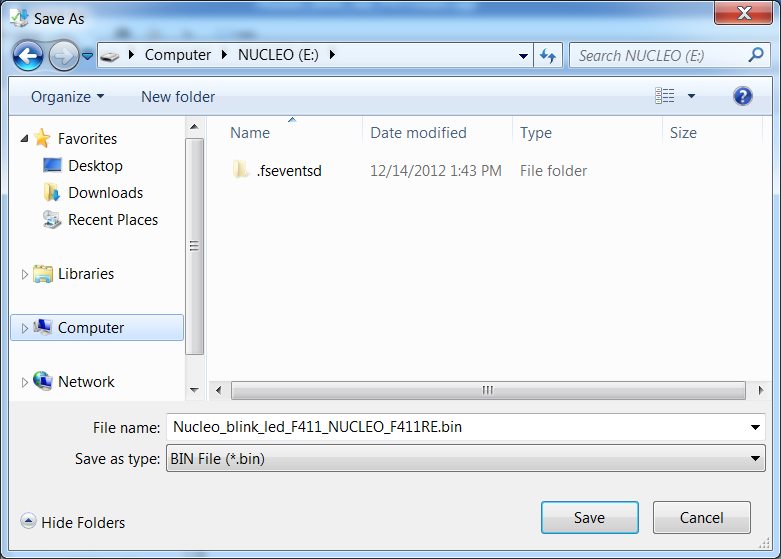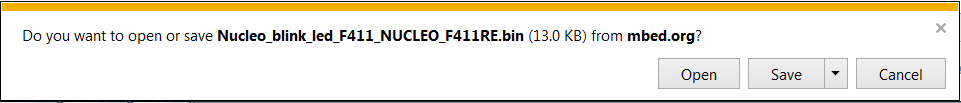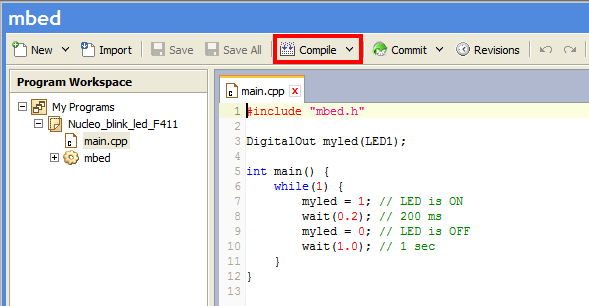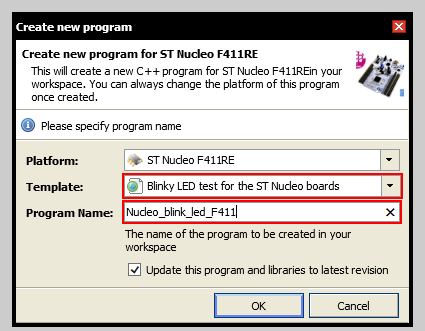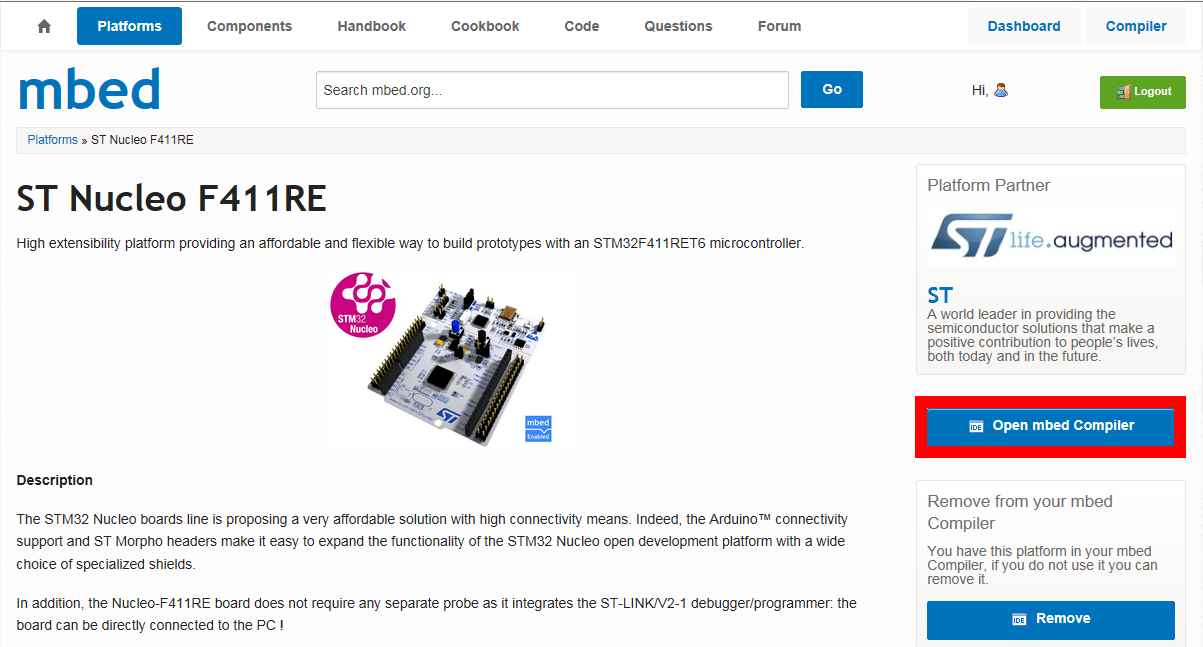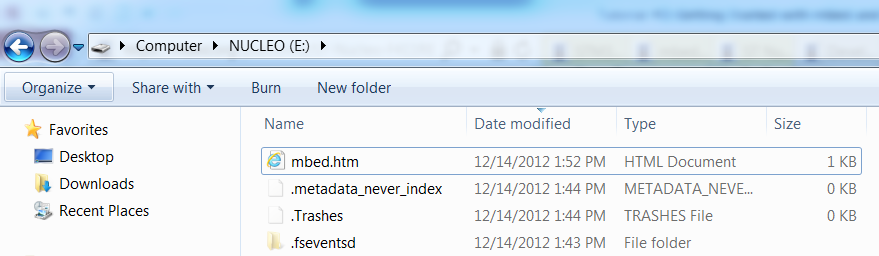You are viewing an older revision! See the latest version
Getting Started with mbed and the STM32F
Getting Started with mbed and the STM32F411 Nucleo¶
Once you have installed the ST-Link driver and updated the ST Nucleo F411RE's ST-Link firmware, the next step is to create your first mbed project.
- Return to the mbed STM32F411 Nucleo page
http://mbed.org/platforms/ST-Nucleo-F411RE/
Hint: The web link is also contained within the root directory when the Nucleo board is connected to you pc. Double click on the file "mbed.htm" and it will take you to the ST Nucleo F411RE platform landing page
- Click on the "Open mbed Compiler" button
The mbed compiler window will open in a separate browser window. The Create new program dialog box will appear.
- Under the Template selection choose: Blinky LED test for the ST Nucleo boards
- Change the Program Name to "Nucleo_blink_led_F411"
- Click OK
The program will be imported and a new program work space will appear.
- Double click the main.cpp to examine the code
This program will blink the Nucleo LED On and Off.
- Click the Compile button
Upon a successful compilation, a binary image will be created and a dialog box will ask if you where to save it.
- You can now load the compiled code onto your Nucleo board by saving the newly created binary file to your Nucleo drive
After downloading, your application will reset and start.LD2 (green LED on the Nucleo) will flash on for 200mS, then off for 1 second.
Feel free to change the timing values and recompile.
Congratulations! You have just completed your first mbed project and have it running on the ST Nucleo F411RE!