Site update 1.2 part 1: Notebooks
Some of you may have noticed that a site update was pushed out to the mbed servers last night, which we're calling mbed 1.2.
Over the next couple of blog posts, I'm going to take a closer look at some the new features and perhaps some of our ideas for the future.
In this post, I'll tell you a bit about notebooks.
Notebooks
We've given you all a notebook. A notebook is simply a place to make notes. Each page of notes can be anything from a quick reminder of a pinout to a detailed how-to on a subject complete with illustrations.
Why notebooks?
We created notebooks to allow mbed developers to share information. You can search inside other people's notebooks and link to notebooks. You can tag and describe your notebook pages to aid in searching.
How do I use my notebook?
A Notebook is made up of pages. Adding a notebook page is easy.
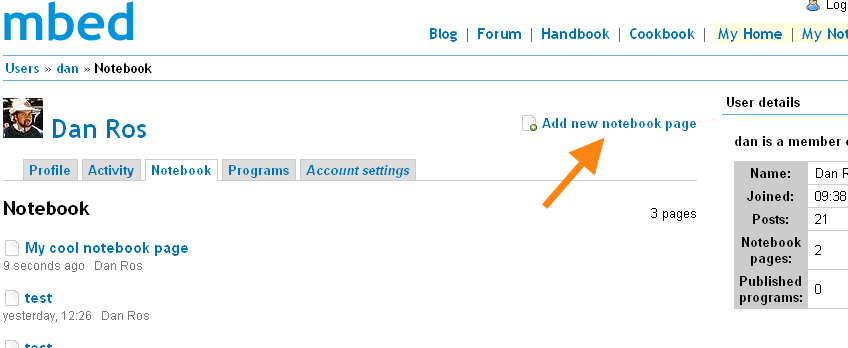
Go to your new My Home (more on that later) and then the Notebook. Clicking Add new notebook page will open a pane where you can make a start on your page.
How do I tell people about my notebook pages?
We have added a couple of new buttons to the standard editor window used in posts. On the far right hand side of the editor toolbar, you'll see buttons for inserting a link to your Published Programs and Notebook Pages. I'll explain some suggested work-flows for making the most of these buttons in a later post.

Can I get feedback on notebook pages?
Each notebook page has space for comments and discussion below it. If someone leaves a comment on one of your pages, you'll get an email letting you know.
Can notebook pages be private?
All notebook pages are public. However, you do have the option of setting a notebook page to be Unlisted. Unlisted pages don't show up in your user activity feed (more on that later!) and don't show up in search results. They also won't appear in the list of your notebook pages when someone visits your Home area.
Please note that even if your page is marked as unlisted, anyone can still view it if they know the URL.
What about the cookbook?
What about the cookbook, you may ask. The cookbook has served us well up till now, but a single "flat" wiki would become increasingly difficult to manage as our small mbed community grew. Plus, there are technical issues involved which make the cookbook non-optimal.
The cookbook isn't going away just yet! Notebooks are missing a key feature - that being the ability to create group pages to allow collaboration on building an information reference.
So, use notebooks if you can, and we'll be working on ways to integrate more of the cookbook features. When the cookbook replacement is ready, cookbook pages will be copied into any new group documentation feature. So you can continue using the Cookbook with confidence, and we'll be engaging the mbed community in designing the eventual replacement.
That's it for this quick introduction to Notebooks.
As ever, the Notebooks feature will evolve and improve over time in response to user feedback. We already have some early feedback which may be the subject of a small further update to come soon.
My next blog post will talk about User Activity and your Home area.
Dan
You need to log in to post a comment
