Simplest UPnP basic device example. This program to run UPnP basic device on the mbed.
Dependencies: NyFileSystems libMiMic mbed-rtos mbed
Fork of MbedFileServer by
This is UPnP BasicDevice by MiMicSDK. BasicDevice is most simplest UPnP device.
How To Use
- Write firmware to your mbed.
- Reset mbed and update firmware.
- Check your "network computer" folder by Exproler. (in case of windows.)
- You can find UPnPBasicDevice hosted by mbed. (If you can not find device then reflesh exploler information.)
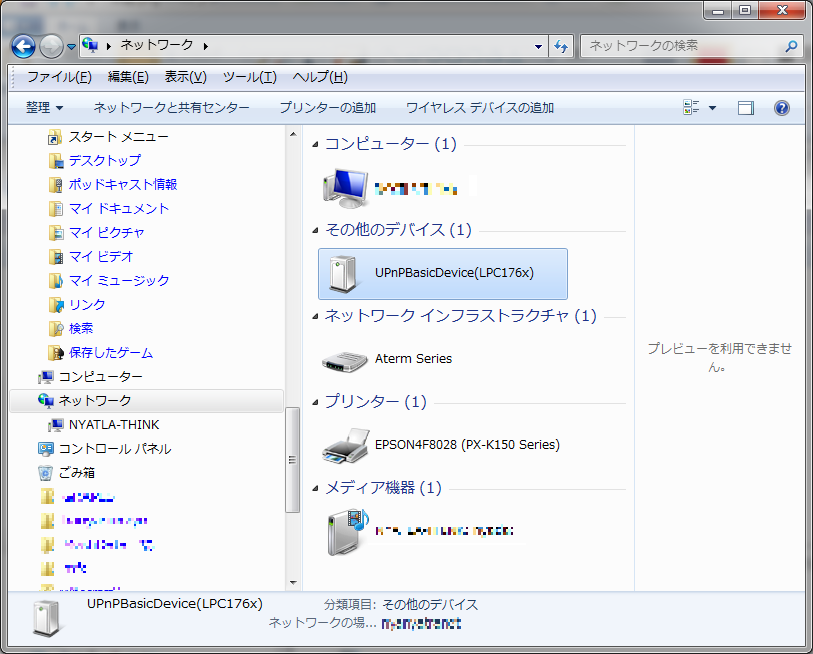
- If you double-click UPnPBasicDevice, the presentation page on device is opened.

Function
- AutoIP
- SSDP
- DeviceDescription hosting (Httpd)
- SOAP (not implemented)
- GENA (not implemented)
Source Code
It is simple and short!
/**
* @file
* Simplest UPnP basic device.<br/>
* This program is upnp:BasicDeveice:1 template.
*
* <p>
* After starting program, check "network" by Exproler.
* MiMic basic device will be appeared.
* </p>
*/
#include "mbed.h"
#include "rtos.h"
#include "SDFileSystem.h"
#include "mimic.h"
#include "utils/PlatformInfo.h"
#include "fsdata.h"
Net* net;
/**
* Httpd for UPnPService and presentation.
*/
class UPnPBasicDeviceHttpd:public MiMic::Httpd
{
private:
ModUPnPDevice modupnp;
ModRomFiles modromfs; //ROM file module
public:
UPnPBasicDeviceHttpd(NetConfig& i_cfg):Httpd(i_cfg.getHttpPort())
{
//prepare fs data (presentation.html,icon,image.)
this->modromfs.setParam("rom",FSDATA,3);
//bind upnp service to module.
this->modupnp.setParam(*net);
}
virtual void onRequest(HttpdConnection& i_connection)
{
//try to ModRomFS module. for icon,images.
if(this->modromfs.execute(i_connection)){
return;
}
//try to UPnP service. for descriptions.
if(this->modupnp.execute(i_connection)){
return;
}
//Otherwise, Send the redirect response to /rom/index.html
i_connection.sendHeader(302,
"text/html",
"Status: 302:Moved Temporarily\r\n"
"Location: /rom/index.html\r\n");
}
};
NetConfig cfg; //create network configulation
int main()
{
net=new Net();//Net constructor must be created after started RTOS
//Prepare configulation.
cfg.setUPnPIcon(64,64,8,"image/png","/rom/icon.png");//set upnp icon address
cfg.setUPnPUdn(0xe29f7103,0x4ba2,0x01e0,0); //set application timebase-uuid time and sequence field.
cfg.setFriendlyName("UPnPBasicDevice(LPC176x)"); //set friendly name
cfg.setUPnPPresentationURL("/rom/index.html"); //set presentationURL
cfg.setZeroconf(true);//AutoIP enable
UPnPBasicDeviceHttpd httpd(cfg); //create a httpd instance.
net->start(cfg);
httpd.loop(); //start httpd loop.
return 0;
}
I think that this code helps to make Web connection to your application easily.
Revisions of main.cpp
| Revision | Date | Message | Actions |
|---|---|---|---|
| 26:302df93914df | 2014-10-27 | update library; fix stack overflow | File Diff Annotate |
| 21:7dbe2100b419 | 2013-08-09 | add issue comment | File Diff Annotate |
| 20:4b0b449ddb12 | 2013-08-09 | First release; simplest UPnP Basicdevice | File Diff Annotate |
| 19:66d729b94d16 | 2013-08-09 | update libMiMic; support UPnP function. | File Diff Annotate |
| 12:218b57d9a6d4 | 2013-06-20 | update libMiMic; support DHCP,autoIP,mDNS | File Diff Annotate |
| 10:80c05810f911 | 2013-05-05 | update libMiMic; Add platform auto detection.; The completely same binary runs on mbed and LPCXpresso1769.; | File Diff Annotate |
| 6:20dcb08e1b43 | 2013-04-29 | Add LED blinking | File Diff Annotate |
| 5:6a2a1644ea2c | 2013-04-28 | Add sdcard and local file configulation. | File Diff Annotate |
| 4:0a280ed0a848 | 2013-04-09 | update comment | File Diff Annotate |
| 3:77431c2bd9cb | 2013-04-09 | initial version | File Diff Annotate |
| 2:28fd59d6be76 | 2013-04-06 | fix comment; | File Diff Annotate |
| 0:ec1e45489427 | 2013-04-06 | backup; | File Diff Annotate |
