opencv on mbed
High-level GUI
While OpenCV was designed for use in full-scale applications and can be used within functionally rich UI frameworks (such as Qt\*, WinForms\*, or Cocoa\*) or without any UI at all, sometimes there it is required to try functionality quickly and visualize the results. More...
Modules | |
| OpenGL support | |
| Qt New Functions | |
 | |
| WinRT support | |
This figure explains new functionality implemented with WinRT GUI. | |
| C API | |
Typedefs | |
| typedef void(* | MouseCallback )(int event, int x, int y, int flags, void *userdata) |
| Callback function for mouse events. | |
| typedef void(* | TrackbarCallback )(int pos, void *userdata) |
| Callback function for Trackbar see cv::createTrackbar. | |
| typedef void(* | OpenGlDrawCallback )(void *userdata) |
| Callback function defined to be called every frame. | |
| typedef void(* | ButtonCallback )(int state, void *userdata) |
| Callback function for a button created by cv::createButton. | |
Enumerations | |
| enum | WindowFlags { WINDOW_NORMAL = 0x00000000, WINDOW_AUTOSIZE = 0x00000001, WINDOW_OPENGL = 0x00001000, WINDOW_FULLSCREEN = 1, WINDOW_FREERATIO = 0x00000100, WINDOW_KEEPRATIO = 0x00000000 } |
Flags for cv::namedWindow. More... | |
| enum | WindowPropertyFlags { WND_PROP_FULLSCREEN = 0, WND_PROP_AUTOSIZE = 1, WND_PROP_ASPECT_RATIO = 2, WND_PROP_OPENGL = 3 } |
Flags for cv::setWindowProperty / cv::getWindowProperty. More... | |
| enum | MouseEventTypes { EVENT_MOUSEMOVE = 0, EVENT_LBUTTONDOWN = 1, EVENT_RBUTTONDOWN = 2, EVENT_MBUTTONDOWN = 3, EVENT_LBUTTONUP = 4, EVENT_RBUTTONUP = 5, EVENT_MBUTTONUP = 6, EVENT_LBUTTONDBLCLK = 7, EVENT_RBUTTONDBLCLK = 8, EVENT_MBUTTONDBLCLK = 9, EVENT_MOUSEWHEEL = 10, EVENT_MOUSEHWHEEL = 11 } |
Mouse Events see cv::MouseCallback. More... | |
| enum | MouseEventFlags { EVENT_FLAG_LBUTTON = 1, EVENT_FLAG_RBUTTON = 2, EVENT_FLAG_MBUTTON = 4, EVENT_FLAG_CTRLKEY = 8, EVENT_FLAG_SHIFTKEY = 16, EVENT_FLAG_ALTKEY = 32 } |
Mouse Event Flags see cv::MouseCallback. More... | |
| enum | QtFontWeights { QT_FONT_LIGHT = 25, QT_FONT_NORMAL = 50, QT_FONT_DEMIBOLD = 63, QT_FONT_BOLD = 75, QT_FONT_BLACK = 87 } |
Qt font weight. More... | |
| enum | QtFontStyles { QT_STYLE_NORMAL = 0, QT_STYLE_ITALIC = 1, QT_STYLE_OBLIQUE = 2 } |
Qt font style. More... | |
| enum | QtButtonTypes { QT_PUSH_BUTTON = 0, QT_CHECKBOX = 1, QT_RADIOBOX = 2 } |
Qt "button" type. More... | |
Functions | |
| CV_EXPORTS_W void | namedWindow (const String &winname, int flags=WINDOW_AUTOSIZE) |
| Creates a window. | |
| CV_EXPORTS_W void | destroyWindow (const String &winname) |
| Destroys the specified window. | |
| CV_EXPORTS_W void | destroyAllWindows () |
| Destroys all of the HighGUI windows. | |
| CV_EXPORTS_W int | waitKey (int delay=0) |
| Waits for a pressed key. | |
| CV_EXPORTS_W void | imshow (const String &winname, InputArray mat) |
| Displays an image in the specified window. | |
| CV_EXPORTS_W void | resizeWindow (const String &winname, int width, int height) |
| Resizes window to the specified size. | |
| CV_EXPORTS_W void | moveWindow (const String &winname, int x, int y) |
| Moves window to the specified position. | |
| CV_EXPORTS_W void | setWindowProperty (const String &winname, int prop_id, double prop_value) |
| Changes parameters of a window dynamically. | |
| CV_EXPORTS_W void | setWindowTitle (const String &winname, const String &title) |
| Updates window title. | |
| CV_EXPORTS_W double | getWindowProperty (const String &winname, int prop_id) |
| Provides parameters of a window. | |
| CV_EXPORTS void | setMouseCallback (const String &winname, MouseCallback onMouse, void *userdata=0) |
| Sets mouse handler for the specified window. | |
| CV_EXPORTS int | getMouseWheelDelta (int flags) |
| Gets the mouse-wheel motion delta, when handling mouse-wheel events cv::EVENT_MOUSEWHEEL and cv::EVENT_MOUSEHWHEEL. | |
| CV_EXPORTS int | createTrackbar (const String &trackbarname, const String &winname, int *value, int count, TrackbarCallback onChange=0, void *userdata=0) |
| Creates a trackbar and attaches it to the specified window. | |
| CV_EXPORTS_W int | getTrackbarPos (const String &trackbarname, const String &winname) |
| Returns the trackbar position. | |
| CV_EXPORTS_W void | setTrackbarPos (const String &trackbarname, const String &winname, int pos) |
| Sets the trackbar position. | |
| CV_EXPORTS_W void | setTrackbarMax (const String &trackbarname, const String &winname, int maxval) |
| Sets the trackbar maximum position. | |
| CV_EXPORTS_W void | setTrackbarMin (const String &trackbarname, const String &winname, int minval) |
| Sets the trackbar minimum position. | |
Detailed Description
While OpenCV was designed for use in full-scale applications and can be used within functionally rich UI frameworks (such as Qt\*, WinForms\*, or Cocoa\*) or without any UI at all, sometimes there it is required to try functionality quickly and visualize the results.
This is what the HighGUI module has been designed for.
It provides easy interface to:
- Create and manipulate windows that can display images and "remember" their content (no need to handle repaint events from OS).
- Add trackbars to the windows, handle simple mouse events as well as keyboard commands.
Typedef Documentation
| typedef void(* ButtonCallback)(int state, void *userdata) |
Callback function for a button created by cv::createButton.
- Parameters:
-
state current state of the button. It could be -1 for a push button, 0 or 1 for a check/radio box button. userdata The optional parameter.
Definition at line 269 of file highgui.hpp.
| typedef void(* MouseCallback)(int event, int x, int y, int flags, void *userdata) |
Callback function for mouse events.
see cv::setMouseCallback
- Parameters:
-
event one of the cv::MouseEventTypes constants. x The x-coordinate of the mouse event. y The y-coordinate of the mouse event. flags one of the cv::MouseEventFlags constants. userdata The optional parameter.
Definition at line 252 of file highgui.hpp.
| typedef void(* OpenGlDrawCallback)(void *userdata) |
Callback function defined to be called every frame.
See cv::setOpenGlDrawCallback
- Parameters:
-
userdata The optional parameter.
Definition at line 263 of file highgui.hpp.
| typedef void(* TrackbarCallback)(int pos, void *userdata) |
Callback function for Trackbar see cv::createTrackbar.
- Parameters:
-
pos current position of the specified trackbar. userdata The optional parameter.
Definition at line 258 of file highgui.hpp.
Enumeration Type Documentation
| enum MouseEventFlags |
Mouse Event Flags see cv::MouseCallback.
- Enumerator:
Definition at line 213 of file highgui.hpp.
| enum MouseEventTypes |
Mouse Events see cv::MouseCallback.
- Enumerator:
Definition at line 197 of file highgui.hpp.
| enum QtButtonTypes |
Qt "button" type.
Definition at line 239 of file highgui.hpp.
| enum QtFontStyles |
Qt font style.
- Enumerator:
QT_STYLE_NORMAL Normal font.
QT_STYLE_ITALIC Italic font.
QT_STYLE_OBLIQUE Oblique font.
Definition at line 232 of file highgui.hpp.
| enum QtFontWeights |
Qt font weight.
- Enumerator:
QT_FONT_LIGHT Weight of 25.
QT_FONT_NORMAL Weight of 50.
QT_FONT_DEMIBOLD Weight of 63.
QT_FONT_BOLD Weight of 75.
QT_FONT_BLACK Weight of 87.
Definition at line 223 of file highgui.hpp.
| enum WindowFlags |
Flags for cv::namedWindow.
- Enumerator:
Definition at line 178 of file highgui.hpp.
| enum WindowPropertyFlags |
Flags for cv::setWindowProperty / cv::getWindowProperty.
- Enumerator:
Definition at line 189 of file highgui.hpp.
Function Documentation
| CV_EXPORTS int cv::createTrackbar | ( | const String & | trackbarname, |
| const String & | winname, | ||
| int * | value, | ||
| int | count, | ||
| TrackbarCallback | onChange = 0, |
||
| void * | userdata = 0 |
||
| ) |
Creates a trackbar and attaches it to the specified window.
The function createTrackbar creates a trackbar (a slider or range control) with the specified name and range, assigns a variable value to be a position synchronized with the trackbar and specifies the callback function onChange to be called on the trackbar position change. The created trackbar is displayed in the specified window winname.
- Note:
[__Qt Backend Only__] winname can be empty (or NULL) if the trackbar should be attached to the control panel.
Clicking the label of each trackbar enables editing the trackbar values manually.
- Parameters:
-
trackbarname Name of the created trackbar. winname Name of the window that will be used as a parent of the created trackbar. value Optional pointer to an integer variable whose value reflects the position of the slider. Upon creation, the slider position is defined by this variable. count Maximal position of the slider. The minimal position is always 0. onChange Pointer to the function to be called every time the slider changes position. This function should be prototyped as void Foo(int,void\*); , where the first parameter is the trackbar position and the second parameter is the user data (see the next parameter). If the callback is the NULL pointer, no callbacks are called, but only value is updated. userdata User data that is passed as is to the callback. It can be used to handle trackbar events without using global variables.
| CV_EXPORTS_W void cv::destroyAllWindows | ( | ) |
Destroys all of the HighGUI windows.
The function destroyAllWindows destroys all of the opened HighGUI windows.
| CV_EXPORTS_W void cv::destroyWindow | ( | const String & | winname ) |
Destroys the specified window.
The function destroyWindow destroys the window with the given name.
- Parameters:
-
winname Name of the window to be destroyed.
| CV_EXPORTS int cv::getMouseWheelDelta | ( | int | flags ) |
Gets the mouse-wheel motion delta, when handling mouse-wheel events cv::EVENT_MOUSEWHEEL and cv::EVENT_MOUSEHWHEEL.
For regular mice with a scroll-wheel, delta will be a multiple of 120. The value 120 corresponds to a one notch rotation of the wheel or the threshold for action to be taken and one such action should occur for each delta. Some high-precision mice with higher-resolution freely-rotating wheels may generate smaller values.
For cv::EVENT_MOUSEWHEEL positive and negative values mean forward and backward scrolling, respectively. For cv::EVENT_MOUSEHWHEEL, where available, positive and negative values mean right and left scrolling, respectively.
With the C API, the macro CV_GET_WHEEL_DELTA(flags) can be used alternatively.
- Note:
Mouse-wheel events are currently supported only on Windows.
- Parameters:
-
flags The mouse callback flags parameter.
| CV_EXPORTS_W int cv::getTrackbarPos | ( | const String & | trackbarname, |
| const String & | winname | ||
| ) |
Returns the trackbar position.
The function returns the current position of the specified trackbar.
- Note:
[__Qt Backend Only__] winname can be empty (or NULL) if the trackbar is attached to the control panel.
- Parameters:
-
trackbarname Name of the trackbar. winname Name of the window that is the parent of the trackbar.
| CV_EXPORTS_W double cv::getWindowProperty | ( | const String & | winname, |
| int | prop_id | ||
| ) |
Provides parameters of a window.
The function getWindowProperty returns properties of a window.
- Parameters:
-
winname Name of the window. prop_id Window property to retrieve. The following operation flags are available: (cv::WindowPropertyFlags)
- See also:
- setWindowProperty
| CV_EXPORTS_W void cv::imshow | ( | const String & | winname, |
| InputArray | mat | ||
| ) |
Displays an image in the specified window.
The function imshow displays an image in the specified window. If the window was created with the cv::WINDOW_AUTOSIZE flag, the image is shown with its original size, however it is still limited by the screen resolution. Otherwise, the image is scaled to fit the window. The function may scale the image, depending on its depth:
- If the image is 8-bit unsigned, it is displayed as is.
- If the image is 16-bit unsigned or 32-bit integer, the pixels are divided by 256. That is, the value range [0,255\*256] is mapped to [0,255].
- If the image is 32-bit floating-point, the pixel values are multiplied by 255. That is, the value range [0,1] is mapped to [0,255].
If window was created with OpenGL support, cv::imshow also support ogl::Buffer , ogl::Texture2D and cuda::GpuMat as input.
If the window was not created before this function, it is assumed creating a window with cv::WINDOW_AUTOSIZE.
If you need to show an image that is bigger than the screen resolution, you will need to call namedWindow("", WINDOW_NORMAL) before the imshow.
- Note:
- This function should be followed by cv::waitKey function which displays the image for specified milliseconds. Otherwise, it won't display the image. For example, **waitKey(0)** will display the window infinitely until any keypress (it is suitable for image display). **waitKey(25)** will display a frame for 25 ms, after which display will be automatically closed. (If you put it in a loop to read videos, it will display the video frame-by-frame)
[__Windows Backend Only__] Pressing Ctrl+C will copy the image to the clipboard.
[__Windows Backend Only__] Pressing Ctrl+S will show a dialog to save the image.
- Parameters:
-
winname Name of the window. mat Image to be shown.
| CV_EXPORTS_W void cv::moveWindow | ( | const String & | winname, |
| int | x, | ||
| int | y | ||
| ) |
Moves window to the specified position.
- Parameters:
-
winname Name of the window. x The new x-coordinate of the window. y The new y-coordinate of the window.
| CV_EXPORTS_W void cv::namedWindow | ( | const String & | winname, |
| int | flags = WINDOW_AUTOSIZE |
||
| ) |
Creates a window.
The function namedWindow creates a window that can be used as a placeholder for images and trackbars. Created windows are referred to by their names.
If a window with the same name already exists, the function does nothing.
You can call cv::destroyWindow or cv::destroyAllWindows to close the window and de-allocate any associated memory usage. For a simple program, you do not really have to call these functions because all the resources and windows of the application are closed automatically by the operating system upon exit.
- Note:
Qt backend supports additional flags:
- **WINDOW_NORMAL or WINDOW_AUTOSIZE:** WINDOW_NORMAL enables you to resize the window, whereas WINDOW_AUTOSIZE adjusts automatically the window size to fit the displayed image (see imshow ), and you cannot change the window size manually.
- **WINDOW_FREERATIO or WINDOW_KEEPRATIO:** WINDOW_FREERATIO adjusts the image with no respect to its ratio, whereas WINDOW_KEEPRATIO keeps the image ratio.
- **CV_GUI_NORMAL or CV_GUI_EXPANDED:** CV_GUI_NORMAL is the old way to draw the window without statusbar and toolbar, whereas CV_GUI_EXPANDED is a new enhanced GUI. By default, flags == WINDOW_AUTOSIZE | WINDOW_KEEPRATIO | CV_GUI_EXPANDED
- Parameters:
-
winname Name of the window in the window caption that may be used as a window identifier. flags Flags of the window. The supported flags are: (cv::WindowFlags)
| CV_EXPORTS_W void cv::resizeWindow | ( | const String & | winname, |
| int | width, | ||
| int | height | ||
| ) |
Resizes window to the specified size.
- Note:
- The specified window size is for the image area. Toolbars are not counted.
- Only windows created without cv::WINDOW_AUTOSIZE flag can be resized.
- Parameters:
-
winname Window name. width The new window width. height The new window height.
| CV_EXPORTS void cv::setMouseCallback | ( | const String & | winname, |
| MouseCallback | onMouse, | ||
| void * | userdata = 0 |
||
| ) |
Sets mouse handler for the specified window.
- Parameters:
-
winname Name of the window. onMouse Mouse callback. See OpenCV samples, such as <https://github.com/Itseez/opencv/tree/master/samples/cpp/ffilldemo.cpp>, on how to specify and use the callback. userdata The optional parameter passed to the callback.
| CV_EXPORTS_W void cv::setTrackbarMax | ( | const String & | trackbarname, |
| const String & | winname, | ||
| int | maxval | ||
| ) |
Sets the trackbar maximum position.
The function sets the maximum position of the specified trackbar in the specified window.
- Note:
[__Qt Backend Only__] winname can be empty (or NULL) if the trackbar is attached to the control panel.
- Parameters:
-
trackbarname Name of the trackbar. winname Name of the window that is the parent of trackbar. maxval New maximum position.
| CV_EXPORTS_W void cv::setTrackbarMin | ( | const String & | trackbarname, |
| const String & | winname, | ||
| int | minval | ||
| ) |
Sets the trackbar minimum position.
The function sets the minimum position of the specified trackbar in the specified window.
- Note:
[__Qt Backend Only__] winname can be empty (or NULL) if the trackbar is attached to the control panel.
- Parameters:
-
trackbarname Name of the trackbar. winname Name of the window that is the parent of trackbar. minval New maximum position.
| CV_EXPORTS_W void cv::setTrackbarPos | ( | const String & | trackbarname, |
| const String & | winname, | ||
| int | pos | ||
| ) |
Sets the trackbar position.
The function sets the position of the specified trackbar in the specified window.
- Note:
[__Qt Backend Only__] winname can be empty (or NULL) if the trackbar is attached to the control panel.
- Parameters:
-
trackbarname Name of the trackbar. winname Name of the window that is the parent of trackbar. pos New position.
| CV_EXPORTS_W void cv::setWindowProperty | ( | const String & | winname, |
| int | prop_id, | ||
| double | prop_value | ||
| ) |
Changes parameters of a window dynamically.
The function setWindowProperty enables changing properties of a window.
- Parameters:
-
winname Name of the window. prop_id Window property to edit. The supported operation flags are: (cv::WindowPropertyFlags) prop_value New value of the window property. The supported flags are: (cv::WindowFlags)
| CV_EXPORTS_W void cv::setWindowTitle | ( | const String & | winname, |
| const String & | title | ||
| ) |
Updates window title.
- Parameters:
-
winname Name of the window. title New title.
| CV_EXPORTS_W int cv::waitKey | ( | int | delay = 0 ) |
Waits for a pressed key.
The function waitKey waits for a key event infinitely (when  ) or for delay milliseconds, when it is positive. Since the OS has a minimum time between switching threads, the function will not wait exactly delay ms, it will wait at least delay ms, depending on what else is running on your computer at that time. It returns the code of the pressed key or -1 if no key was pressed before the specified time had elapsed.
) or for delay milliseconds, when it is positive. Since the OS has a minimum time between switching threads, the function will not wait exactly delay ms, it will wait at least delay ms, depending on what else is running on your computer at that time. It returns the code of the pressed key or -1 if no key was pressed before the specified time had elapsed.
- Note:
This function is the only method in HighGUI that can fetch and handle events, so it needs to be called periodically for normal event processing unless HighGUI is used within an environment that takes care of event processing.
- Note:
The function only works if there is at least one HighGUI window created and the window is active. If there are several HighGUI windows, any of them can be active.
- Parameters:
-
delay Delay in milliseconds. 0 is the special value that means "forever".
Generated on Tue Jul 12 2022 16:42:41 by
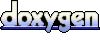 1.7.2
1.7.2