Important changes to repositories hosted on mbed.com
Mbed hosted mercurial repositories are deprecated and are due to be permanently deleted in July 2026.
To keep a copy of this software download the repository Zip archive or clone locally using Mercurial.
It is also possible to export all your personal repositories from the account settings page.
Dependents: Hotboards_temp_alarms Hotboards_temp_fahrenheit Hotboards_temp_reading_temperature LCD_Temperatura
Hotboards_temp Class Reference
Hotboards_temp class. More...
#include <Hotboards_temp.h>
Public Member Functions | |
| Hotboards_temp (I2C &i2c, uint8_t address, uint8_t resolution=_0p5C) | |
| Create Hotboards_temp instance. | |
| bool | init (void) |
| Detect if the sensor is conected and also set default resolution. | |
| float | read (void) |
| Get temperature from sensor in Celsius degrees. | |
| void | setAlarms (float lower, float upper) |
| Set Tlower and Tupper values and also active ALERT output pin. | |
| void | disableAlarms (void) |
| Disable alarma activation, the function does not clear the previus alarm values, just disable the ALERT signal. | |
| void | shutdown (bool state) |
| Turn Off/On sensor (low power), after turn it on again, is necesary wait from 30ms to 250ms (depends on resoluion) to read a valid temperature. | |
| void | setResolution (uint8_t resolution) |
| set a new resolution, possible values are 0.0625, 0.125, 0.25 and 0.5 | |
| float | CelsiusToFarenheit (float celsius) |
| Function to convert Celsius to Farenheit degrees. | |
| float | FarenheitToCelsius (float farenheit) |
| Function to convert Farenheit to Celsius degrees. | |
Detailed Description
Hotboards_temp class.
Used to read and config Microchip MCP9808 i2c temp sensor
Example:
#include "Hotboards_temp.h" Hotboards_temp sensor( Sensor_7 ); int main( void ) { Wire.begin( ); sensor.begin( ); while(1){ float val = sensor.read( ); printf( "temp. %f", val ); wait(1); } }
Definition at line 58 of file Hotboards_temp.h.
Constructor & Destructor Documentation
| Hotboards_temp | ( | I2C & | i2c, |
| uint8_t | address, | ||
| uint8_t | resolution = _0p5C |
||
| ) |
Create Hotboards_temp instance.
- Parameters:
-
i2c iic peripheral to use with the temp sensor address sensor address (A0,A1 and A2 values) resolution default temperature resoluion (use values from _eResolution enumeration)
Example:
// instance temp sensor with address 7 and 0.5 resolution (default) Hotboards_temp sensor( Sensor_7 );
Definition at line 21 of file Hotboards_temp.cpp.
Member Function Documentation
| float CelsiusToFarenheit | ( | float | celsius ) |
Function to convert Celsius to Farenheit degrees.
- Parameters:
-
celsius temperature in celsius degrees
Example:
// read temperature in celsius degrees float tempC = sensor.read( ); // convert to farenheit float tempF = sensor.CelsiusToFarenheit( tempC );
Definition at line 102 of file Hotboards_temp.cpp.
| void disableAlarms | ( | void | ) |
Disable alarma activation, the function does not clear the previus alarm values, just disable the ALERT signal.
Example:
// set lower nd upper alarm (on setup function) sensor.setAlarm( 0.0, 10.0 ); // disable alarm, ALERt signal is disable sensor.disableAlarms( );
Definition at line 75 of file Hotboards_temp.cpp.
| float FarenheitToCelsius | ( | float | farenheit ) |
Function to convert Farenheit to Celsius degrees.
- Parameters:
-
farenheit temperature in farenheit degrees
Example:
// convert to celsius a previus farenheit temperature float tempC = sensor.FarenheitToCelsius( 98.5 );
Definition at line 107 of file Hotboards_temp.cpp.
| bool init | ( | void | ) |
Detect if the sensor is conected and also set default resolution.
- Returns:
- '1' if a sensor is connected
Example:
// init sensor and also check if is conected if( sensor.begin( ) == 1 ){ // sensor is detected, do something }
Definition at line 28 of file Hotboards_temp.cpp.
| float read | ( | void | ) |
Get temperature from sensor in Celsius degrees.
- Returns:
- The current temperature
Example:
// init temp sensor (assume sensor is connected) sensor.begin( ); // read the current temperaure float temp = sensor.read( );
Definition at line 44 of file Hotboards_temp.cpp.
| void setAlarms | ( | float | lower, |
| float | upper | ||
| ) |
Set Tlower and Tupper values and also active ALERT output pin.
- Parameters:
-
lower lower temperaure value to set ALERT pin upper upper temperaure value to set ALERT pin
Example:
// set lower nd upper alarm (on setup function) sensor.setAlarm( 0.0, 10.0 ); // somewhere else on loop function // assume we conected pin 5 (arduino) to ALERT pin (sensor) if( readDigital(5) == 0 ){ // temp value under lower valur or upper value }
Definition at line 63 of file Hotboards_temp.cpp.
| void setResolution | ( | uint8_t | resolution ) |
set a new resolution, possible values are 0.0625, 0.125, 0.25 and 0.5
- Parameters:
-
resolution use values from _eResolution enumeration (_0p5C, _0p25C, _0p125C and _0p0625C)
Example:
// lets assume sensor is initialized sensor.setResolution( _0p0625C ); // read temperature with the new resolution float temp = sensor.read( );
Definition at line 96 of file Hotboards_temp.cpp.
| void shutdown | ( | bool | state ) |
Turn Off/On sensor (low power), after turn it on again, is necesary wait from 30ms to 250ms (depends on resoluion) to read a valid temperature.
- Parameters:
-
state shutdown (HT_SENSOR_OFF) or turn on (HT_SENSOR_ON)
Example:
// lets assume sensor is initialized, so shutdown sensor.shutdown( HT_SENSOR_OFF ); // the we can turn it on sensor.shutdown( HT_SENSOR_ON );
Definition at line 82 of file Hotboards_temp.cpp.
Generated on Sun Jul 17 2022 03:25:46 by
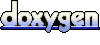 1.7.2
1.7.2
 Hotboards Temp
Hotboards Temp