A basic LCD output test which uses the NXP LPC1768\'s SPI interface to display pixels, characters, and numbers on the Nokia 5110 or Nokia 3310 LCD.
Quick and versatile LCD screen control. Works as a great alternative to serial consoles!
---------
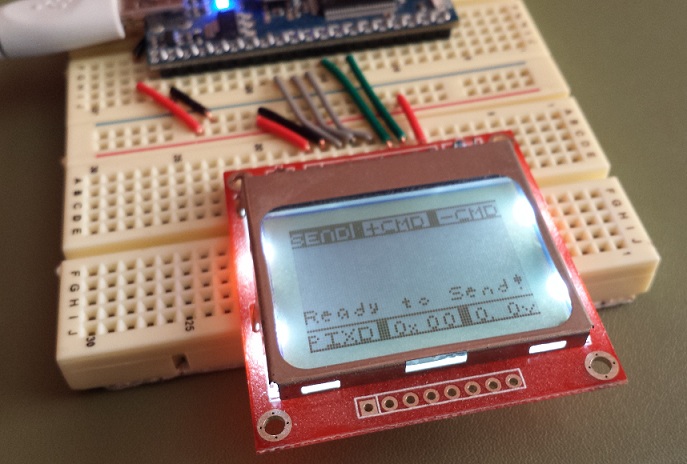
Inverted-color text function makes easy menus and borders
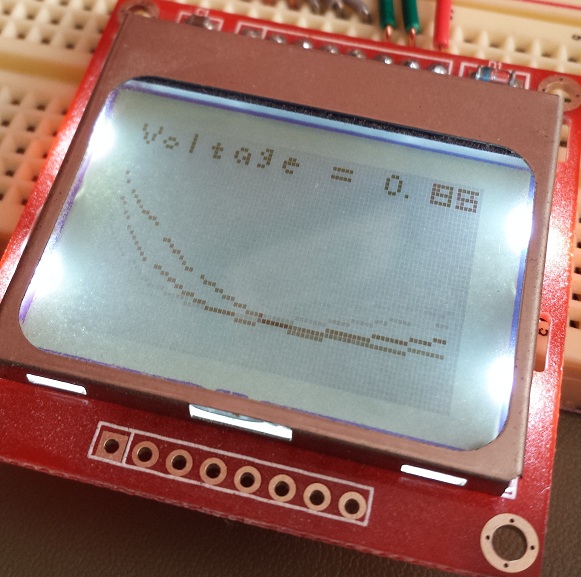
Uses a simple SetXY(char, char) function to draw data-plots or patterns
- Wiring -
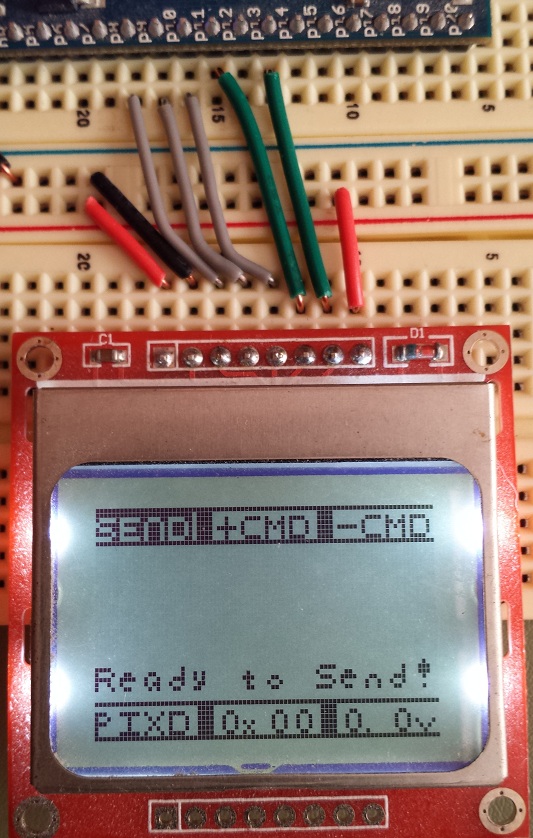
LCD's connections from left to right:
1) +3.3v (V_lcd) - mbed's VOUT
2) GND - mbed's GND
3) SCE (chip select) - mbed's p8
4) RST (reset) - mbed's p9
5) DC (data/command) - mbed's p10
6) MOSI - mbed's p11
7) SCLK (serial clock) - mbed's p13
8) +3.3v (V_backlight) - mbed's VOUT
The code for this setup would be...
LcdPins myPins;
myPins.sce = p8;
myPins.rst = p9;
myPins.dc = p10;
myPins.mosi = p11;
myPins.miso = NC;
myPins.sclk = p13;
or more easily...
LcdPins myPins = { p11, NC, p13, p10, p8, p9 };
Init the NokiaLcd class using the above struct...
NokiaLcd myLcd( myPins );
then start the LCD using...
myLcd.InitLcd();
Simple text output is achieved with either of these functions:
void DrawString(char* str);
void DrawChar(char character);
------
Better documentation, pre/post conditions, and extended draw functions are coming soon :)
Revisions of mbed.bld
| Revision | Date | Message | Actions |
|---|---|---|---|
| 2:e448efb1fa68 | 2014-01-10 | Cleaned up some non-code stuff and updated to use the newer mbed libs | File Diff Annotate |
| 0:fbba596f1039 | 2012-01-16 | (none) | File Diff Annotate |
 Krissi Yan
Krissi Yan
 Nokia 5110 / 3310 LCD
Nokia 5110 / 3310 LCD