BurstSPI support for improved performance
Fork of RA8875 by
RA8875 Class Reference
This is a graphics library for the Raio RA8875 Display Controller chip attached to a 4-wire SPI interface. More...
#include <RA8875.h>
Inherits GraphicsDisplay.
Public Types | |
| enum | cursor_t { NOCURSOR, IBEAM, UNDER, BLOCK } |
cursor type to be shown as the text cursor. More... | |
| enum | font_t { ISO8859_1, ISO8859_2, ISO8859_3, ISO8859_4 } |
font type selection. More... | |
| enum | orientation_t { normal, rotate_0 = normal, rotate_90, rotate_180, rotate_270 } |
display orientation More... | |
| enum | alignment_t { align_none, align_full } |
alignment More... | |
| enum | Region_t { FULLWINDOW, ACTIVEWINDOW } |
Clear screen region. More... | |
| enum | LayerMode_T { ShowLayer0, ShowLayer1, LightenOverlay, TransparentMode, BooleanOR, BooleanAND, FloatingWindow } |
Set the Layer Display Mode. SetLayerMode. More... | |
| enum | tpmode_t { TP_Auto, TP_Manual } |
Touch Panel modes. More... | |
| enum | filecmd_t { OPEN, WRITE, CLOSE } |
printscreen callback commands More... | |
| enum | IdleReason_T { unknown, status_wait, command_wait, getc_wait, touch_wait, touchcal_wait, progress } |
Idle reason provided in the Idle Callback. More... | |
| typedef int | HorizontalScale |
| Font Horizontal Scale factor - 1, 2, 3 4. | |
| typedef int | VerticalScale |
| Font Vertical Scale factor - 1, 2, 3, 4. | |
| typedef RetCode_t(* | PrintCallback_T )(filecmd_t cmd, uint8_t *buffer, uint16_t size) |
| print screen callback | |
| typedef RetCode_t(* | IdleCallback_T )(IdleReason_T reason, uint16_t param=0) |
| Idle Callback. | |
Public Member Functions | |
| RA8875 (PinName mosi, PinName miso, PinName sclk, PinName csel, PinName reset, const char *name="lcd") | |
| Basic constructor for a display based on the RAiO RA8875 display controller, which can be used with no touchscreen, or the RA8875 managed resistive touchscreen. | |
| RA8875 (PinName mosi, PinName miso, PinName sclk, PinName csel, PinName reset, PinName sda, PinName scl, PinName irq, const char *name="lcd") | |
| Constructor for a display based on the RAiO RA8875 display controller (use for TouchScreen: Capacitive only) | |
| RetCode_t | init (int width=480, int height=272, int color_bpp=16, uint8_t poweron=255, bool keypadon=true, bool touchscreeenon=true) |
| Initialize the driver. | |
| const char * | GetErrorMessage (RetCode_t code) |
| Get a pointer to the error code. | |
| virtual RetCode_t | SelectDrawingLayer (uint16_t layer, uint16_t *prevLayer=NULL) |
| Select the drawing layer for subsequent commands. | |
| virtual uint16_t | GetDrawingLayer (void) |
| Get the currently active drawing layer. | |
| RetCode_t | SetLayerMode (LayerMode_T mode) |
| Set the Layer presentation mode. | |
| LayerMode_T | GetLayerMode (void) |
| Get the Layer presentation mode. | |
| RetCode_t | SetLayerTransparency (uint8_t layer1, uint8_t layer2) |
| Set the layer transparency for each layer. | |
| RetCode_t | SetBackgroundTransparencyColor (color_t color=RGB(0, 0, 0)) |
| Set the background color register used for transparency. | |
| color_t | GetBackgroundTransparencyColor (void) |
| Get the background color value used for transparency. | |
| RetCode_t | TouchPanelInit (void) |
| Initialize theTouch Panel controller with default values. | |
| RetCode_t | TouchPanelInit (uint8_t bTpEnable, uint8_t bTpAutoManual, uint8_t bTpDebounce, uint8_t bTpManualMode, uint8_t bTpAdcClkDiv, uint8_t bTpAdcSampleTime) |
| Initialize the Touch Panel controller with detailed settings. | |
| TouchCode_t | TouchPanelReadable (point_t *TouchPoint=NULL) |
| Get the screen calibrated point of touch. | |
| uint8_t | TouchGesture (void) |
| Get the reported touch gesture, if any. | |
| int | TouchCount (void) |
| Get the count of registered touches. | |
| int | TouchChannels (void) |
| Get the count of possible touch channels. | |
| uint8_t | TouchID (uint8_t channel=0) |
| Get the Touch ID value for a specified touch channel. | |
| TouchCode_t | TouchCode (uint8_t channel=0) |
| Get the Touch Code for a touch channel. | |
| point_t | TouchCoordinates (uint8_t channel=0) |
| Get the coordinates for a touch channel. | |
| TouchCode_t | TouchPanelA2DFiltered (int *x, int *y) |
| Poll the TouchPanel and on a touch event return the a to d filtered x, y coordinates. | |
| TouchCode_t | TouchPanelA2DRaw (int *x, int *y) |
| Poll the TouchPanel and on a touch event return the a to d raw x, y coordinates. | |
| TouchCode_t | TouchPanelGet (point_t *TouchPoint) |
| Wait for a touch panel touch and return it. | |
| RetCode_t | TouchPanelComputeCalibration (point_t display[3], point_t screen[3], tpMatrix_t *matrix) |
| Calibrate the touch panel. | |
| RetCode_t | TouchPanelCalibrate (tpMatrix_t *matrix=NULL) |
| Perform the touch panel calibration process. | |
| RetCode_t | TouchPanelCalibrate (const char *msg, tpMatrix_t *matrix=NULL, int maxwait_s=15) |
| Perform the touch panel calibration process. | |
| RetCode_t | TouchPanelSetMatrix (tpMatrix_t *matrix) |
| Set the calibration matrix for the touch panel. | |
| void | AppendISR (uint8_t bISRType, void(*fptr)(void)) |
| Append interrupt handler for specific RA8875 interrupt source. | |
| void | UnAppendISR (uint8_t bISRType) |
| Unappend interrupt handler for specific RA8875 interrupt source. | |
| RetCode_t | KeypadInit (bool scanEnable=true, bool longDetect=false, uint8_t sampleTime=0, uint8_t scanFrequency=0, uint8_t longTimeAdjustment=0, bool interruptEnable=false, bool wakeupEnable=false) |
| Initialize the keypad interface on the RA8875 controller. | |
| RetCode_t | SetKeyMap (const uint8_t *CodeList=NULL) |
| Create Key Code definitions for the key matrix. | |
| bool | readable () |
| Determine if a key has been hit. | |
| uint8_t | getc () |
| Blocking read of the keypad. | |
| bool | Intersect (rect_t rect, point_t p) |
| Determine if a point is within a rectangle. | |
| bool | Intersect (rect_t rect1, rect_t rect2) |
| Determine if a rectangle intersects another rectangle. | |
| bool | Intersect (rect_t *rect1, const rect_t *rect2) |
| Determine if a rectangle intersects another rectangle and provides the area of intersection. | |
| RetCode_t | WriteCommandW (uint8_t command, uint16_t data) |
| Write a command to the display with a word of data. | |
| virtual RetCode_t | WriteCommand (unsigned char command, unsigned int data=0xFFFF) |
| Write a command to the display. | |
| RetCode_t | WriteDataW (uint16_t data) |
| Write a data word to the display. | |
| virtual RetCode_t | WriteData (unsigned char data) |
| Write a data byte to the display. | |
| unsigned char | ReadCommand (unsigned char command) |
| Read a command register. | |
| uint16_t | ReadCommandW (unsigned char command) |
| Read a word from a command register. | |
| unsigned char | ReadData (void) |
| Read a data byte from the display. | |
| uint16_t | ReadDataW (void) |
| Read a word from the display. | |
| unsigned char | ReadStatus (void) |
| Read the display status. | |
| dim_t | fontwidth (void) |
| get the width in pixels of the currently active font | |
| dim_t | fontheight (void) |
| get the height in pixels of the currently active font | |
| virtual int | columns (void) |
| get the number of colums based on the currently active font | |
| virtual int | rows (void) |
| get the number of rows based on the currently active font | |
| virtual dim_t | width (void) |
| get the screen width in pixels | |
| virtual dim_t | height (void) |
| get the screen height in pixels | |
| virtual dim_t | color_bpp (void) |
| get the color depth in bits per pixel. | |
| virtual RetCode_t | locate (textloc_t column, textloc_t row) |
| Set cursor position based on the current font size. | |
| RetCode_t | SetTextCursor (loc_t x, loc_t y) |
| Prepare the controller to write text to the screen by positioning the cursor. | |
| RetCode_t | SetTextCursor (point_t p) |
| Prepare the controller to write text to the screen by positioning the cursor. | |
| point_t | GetTextCursor (void) |
| Get the current cursor position in pixels. | |
| loc_t | GetTextCursor_X (void) |
| Get the current cursor horizontal position in pixels. | |
| loc_t | GetTextCursor_Y (void) |
| Get the current cursor vertical position in pixels. | |
| RetCode_t | SetTextCursorControl (cursor_t cursor=NOCURSOR, bool blink=false) |
| Configure additional Cursor Control settings. | |
| RetCode_t | SetTextFont (font_t font=ISO8859_1) |
| Select the built-in ISO 8859-X font to use next. | |
| RetCode_t | SetOrientation (orientation_t angle=normal) |
| Sets the display orientation. | |
| RetCode_t | SetTextFontControl (fill_t fillit=FILL, HorizontalScale hScale=1, VerticalScale vScale=1, alignment_t alignment=align_none) |
| Control the font behavior. | |
| RetCode_t | SetTextFontSize (HorizontalScale hScale=1, VerticalScale vScale=-1) |
| Control the font size of the RA8875 internal fonts. | |
| RetCode_t | GetTextFontSize (HorizontalScale *hScale, VerticalScale *vScale) |
| Get the text font size of the RA8875 internal fonts. | |
| virtual int | _putc (int c) |
| put a character on the screen. | |
| void | puts (const char *string) |
| Write string of text to the display. | |
| void | puts (loc_t x, loc_t y, const char *string) |
| Write string of text to the display at the specified location. | |
| virtual RetCode_t | SetGraphicsCursor (loc_t x, loc_t y) |
| Prepare the controller to write binary data to the screen by positioning the memory cursor. | |
| virtual RetCode_t | SetGraphicsCursor (point_t p) |
| Prepare the controller to write binary data to the screen by positioning the memory cursor. | |
| virtual point_t | GetGraphicsCursor (void) |
| Read the current graphics cursor position as a point. | |
| virtual RetCode_t | SetGraphicsCursorRead (loc_t x, loc_t y) |
| Prepare the controller to read binary data from the screen by positioning the memory read cursor. | |
| virtual RetCode_t | window (rect_t r) |
| Set the window, constraining where items are written to the screen. | |
| virtual RetCode_t | window (loc_t x=0, loc_t y=0, dim_t width=(dim_t)-1, dim_t height=(dim_t)-1) |
| Set the window, constraining where items are written to the screen. | |
| virtual RetCode_t | cls (uint16_t layers=0) |
| Clear either the specified layer, or the active layer. | |
| RetCode_t | clsw (RA8875::Region_t region=FULLWINDOW) |
| Clear the screen, or clear only the active window. | |
| virtual RetCode_t | background (color_t color) |
| Set the background color. | |
| virtual RetCode_t | background (unsigned char r, unsigned char g, unsigned char b) |
| Set the background color. | |
| virtual RetCode_t | foreground (color_t color) |
| Set the foreground color. | |
| virtual RetCode_t | foreground (unsigned char r, unsigned char g, unsigned char b) |
| Set the foreground color. | |
| color_t | GetForeColor (void) |
| Get the current foreground color value. | |
| virtual RetCode_t | pixel (point_t p, color_t color) |
| Draw a pixel in the specified color. | |
| virtual RetCode_t | pixel (point_t p) |
| Draw a pixel in the current foreground color. | |
| virtual RetCode_t | pixel (loc_t x, loc_t y, color_t color) |
| Draw a pixel in the specified color. | |
| virtual RetCode_t | pixel (loc_t x, loc_t y) |
| Draw a pixel in the current foreground color. | |
| virtual color_t | getPixel (loc_t x, loc_t y) |
| Get a pixel from the display. | |
| virtual RetCode_t | pixelStream (color_t *p, uint32_t count, loc_t x, loc_t y) |
| Write an RGB565 stream of pixels to the display. | |
| virtual RetCode_t | getPixelStream (color_t *p, uint32_t count, loc_t x, loc_t y) |
| Get a stream of pixels from the display. | |
| virtual RetCode_t | booleanStream (loc_t x, loc_t y, dim_t w, dim_t h, const uint8_t *boolStream) |
| Write a boolean stream to the display. | |
| RetCode_t | line (point_t p1, point_t p2, color_t color) |
| Draw a line in the specified color. | |
| RetCode_t | line (point_t p1, point_t p2) |
| Draw a line. | |
| RetCode_t | line (loc_t x1, loc_t y1, loc_t x2, loc_t y2, color_t color) |
| Draw a line in the specified color. | |
| RetCode_t | line (loc_t x1, loc_t y1, loc_t x2, loc_t y2) |
| Draw a line. | |
| RetCode_t | ThickLine (point_t p1, point_t p2, dim_t thickness, color_t color) |
| Draw a thick line. | |
| RetCode_t | rect (rect_t rect, color_t color, fill_t fillit=NOFILL) |
| Draw a rectangle in the specified color. | |
| RetCode_t | fillrect (rect_t rect, color_t color, fill_t fillit=FILL) |
| Draw a filled rectangle in the specified color. | |
| RetCode_t | rect (loc_t x1, loc_t y1, loc_t x2, loc_t y2, color_t color, fill_t fillit=NOFILL) |
| Draw a rectangle in the specified color. | |
| virtual RetCode_t | fillrect (loc_t x1, loc_t y1, loc_t x2, loc_t y2, color_t color, fill_t fillit=FILL) |
| Draw a filled rectangle in the specified color. | |
| RetCode_t | rect (loc_t x1, loc_t y1, loc_t x2, loc_t y2, fill_t fillit=NOFILL) |
| Draw a rectangle. | |
| RetCode_t | fillroundrect (loc_t x1, loc_t y1, loc_t x2, loc_t y2, dim_t radius1, dim_t radius2, color_t color, fill_t fillit=FILL) |
| Draw a filled rectangle with rounded corners using the specified color. | |
| RetCode_t | fillroundrect (rect_t r, dim_t radius1, dim_t radius2, color_t color, fill_t fillit=FILL) |
| Draw a filled rectangle with rounded corners using the specified color. | |
| RetCode_t | roundrect (rect_t r, dim_t radius1, dim_t radius2, color_t color, fill_t fillit=NOFILL) |
| Draw a rectangle with rounded corners using the specified color. | |
| RetCode_t | roundrect (loc_t x1, loc_t y1, loc_t x2, loc_t y2, dim_t radius1, dim_t radius2, color_t color, fill_t fillit=NOFILL) |
| Draw a rectangle with rounded corners using the specified color. | |
| RetCode_t | roundrect (loc_t x1, loc_t y1, loc_t x2, loc_t y2, dim_t radius1, dim_t radius2, fill_t fillit=NOFILL) |
| Draw a rectangle with rounded corners. | |
| RetCode_t | triangle (loc_t x1, loc_t y1, loc_t x2, loc_t y2, loc_t x3, loc_t y3, color_t color, fill_t fillit=NOFILL) |
| Draw a triangle in the specified color. | |
| RetCode_t | filltriangle (loc_t x1, loc_t y1, loc_t x2, loc_t y2, loc_t x3, loc_t y3, color_t color, fill_t fillit=FILL) |
| Draw a filled triangle in the specified color. | |
| RetCode_t | triangle (loc_t x1, loc_t y1, loc_t x2, loc_t y2, loc_t x3, loc_t y3, fill_t fillit=NOFILL) |
| Draw a triangle. | |
| RetCode_t | circle (point_t p, dim_t radius, color_t color, fill_t fillit=NOFILL) |
| Draw a circle using the specified color. | |
| RetCode_t | fillcircle (point_t p, dim_t radius, color_t color, fill_t fillit=FILL) |
| Draw a filled circle using the specified color. | |
| RetCode_t | circle (point_t p, dim_t radius, fill_t fillit=NOFILL) |
| Draw a circle. | |
| RetCode_t | circle (loc_t x, loc_t y, dim_t radius, color_t color, fill_t fillit=NOFILL) |
| Draw a circle using the specified color. | |
| RetCode_t | fillcircle (loc_t x, loc_t y, dim_t radius, color_t color, fill_t fillit=FILL) |
| Draw a filled circle using the specified color. | |
| RetCode_t | circle (loc_t x, loc_t y, dim_t radius, fill_t fillit=NOFILL) |
| Draw a circle. | |
| RetCode_t | ellipse (loc_t x, loc_t y, dim_t radius1, dim_t radius2, color_t color, fill_t fillit=NOFILL) |
| Draw an Ellipse using the specified color. | |
| RetCode_t | fillellipse (loc_t x, loc_t y, dim_t radius1, dim_t radius2, color_t color, fill_t fillit=FILL) |
| Draw a filled Ellipse using the specified color. | |
| RetCode_t | ellipse (loc_t x, loc_t y, dim_t radius1, dim_t radius2, fill_t fillit=NOFILL) |
| Draw an Ellipse. | |
| RetCode_t | BlockMove (uint8_t dstLayer, uint8_t dstDataSelect, point_t dstPoint, uint8_t srcLayer, uint8_t srcDataSelect, point_t srcPoint, dim_t bte_width, dim_t bte_height, uint8_t bte_op_code, uint8_t bte_rop_code) |
| Block Move. | |
| RetCode_t | Power (bool on) |
| Control display power. | |
| RetCode_t | Reset (void) |
| Reset the display controller via the Software Reset interface. | |
| RetCode_t | Backlight_u8 (uint8_t brightness) |
| Set backlight brightness. | |
| uint8_t | GetBacklight_u8 (void) |
| Get backlight brightness. | |
| RetCode_t | Backlight (float brightness) |
| Set backlight brightness. | |
| float | GetBacklight (void) |
| Get backlight brightness. | |
| virtual RetCode_t | SelectUserFont (const uint8_t *font=NULL) |
| Select a User Font for all subsequent text. | |
| virtual const uint8_t * | GetUserFont (void) |
| Get the currently selected user font. | |
| color_t | DOSColor (int i) |
| Get the RGB value for a DOS color. | |
| const char * | DOSColorNames (int i) |
| Get the color name (string) for a DOS color. | |
| virtual RetCode_t | _StartGraphicsStream (void) |
| Advanced method indicating the start of a graphics stream. | |
| virtual RetCode_t | _putp (color_t pixel) |
| Advanced method to put a single color pixel to the screen. | |
| virtual RetCode_t | _EndGraphicsStream (void) |
| Advanced method indicating the end of a graphics stream. | |
| RetCode_t | frequency (unsigned long Hz=RA8875_DEFAULT_SPI_FREQ, unsigned long Hz2=0) |
| Set the SPI port frequency (in Hz). | |
| RetCode_t | PrintScreen (loc_t x, loc_t y, dim_t w, dim_t h, const char *Name_BMP) |
| This method captures the specified area as a 24-bit bitmap file. | |
| RetCode_t | PrintScreen (loc_t x, loc_t y, dim_t w, dim_t h) |
| This method captures the specified area as a 24-bit bitmap file and delivers it to the previously attached callback. | |
| void | AttachPrintHandler (PrintCallback_T callback=NULL) |
| PrintScreen callback registration. | |
| template<class T > | |
| void | AttachPrintHandler (T *object, RetCode_t(T::*method)(void)) |
| PrintScreen callback registration. | |
| RetCode_t | PrintScreen (uint16_t layer, loc_t x, loc_t y, dim_t w, dim_t h, const char *Name_BMP) |
| This method captures the specified area as a 24-bit bitmap file, including the option of layer selection. | |
| void | AttachIdleHandler (IdleCallback_T callback=NULL) |
| idle callback registration. | |
| void | ClearPerformance () |
| Clear the performance metrics to zero. | |
| void | CountIdleTime (uint32_t t) |
| Count idle time. | |
| void | ReportPerformance (Serial &pc) |
| Report the performance metrics for drawing functions using the available serial channel. | |
| virtual RetCode_t | WindowMax (void) |
| method to set the window region to the full screen. | |
| virtual RetCode_t | fill (loc_t x, loc_t y, dim_t w, dim_t h, color_t color) |
| method to fill a region. | |
| virtual RetCode_t | blit (loc_t x, loc_t y, dim_t w, dim_t h, const int *color) |
| method to stream bitmap data to the display | |
| virtual const uint8_t * | getCharMetrics (const unsigned char c, dim_t *width, dim_t *height) |
| This method returns the width in pixels of the chosen character from the previously selected external font. | |
| virtual int | fontblit (loc_t x, loc_t y, const unsigned char c) |
| This method transfers one character from the external font data to the screen. | |
| color_t | RGBQuadToRGB16 (RGBQUAD *colorPaletteArray, uint16_t index) |
| This method returns the color value from a palette. | |
| RGBQUAD | RGB16ToRGBQuad (color_t c) |
| This method converts a 16-bit color value into a 24-bit RGB Quad. | |
| RetCode_t | RenderImageFile (loc_t x, loc_t y, const char *FileName) |
| This method attempts to render a specified graphics image file at the specified screen location. | |
| RetCode_t | RenderJpegFile (loc_t x, loc_t y, const char *Name_JPG) |
| This method reads a disk file that is in jpeg format and puts it on the screen. | |
| RetCode_t | RenderBitmapFile (loc_t x, loc_t y, const char *Name_BMP) |
| This method reads a disk file that is in bitmap format and puts it on the screen. | |
| RetCode_t | RenderIconFile (loc_t x, loc_t y, const char *Name_ICO) |
| This method reads a disk file that is in ico format and puts it on the screen. | |
| virtual int | character (int x, int y, int value) |
| prints one character at the specified coordinates. | |
| virtual bool | claim (FILE *stream) |
| redirect output from a stream (stoud, sterr) to display | |
Protected Member Functions | |
| RetCode_t | _RenderBitmap (loc_t x, loc_t y, uint32_t fileOffset, FILE *Image) |
| Protected method to render an image given a file handle and coordinates. | |
| virtual int | _getc () |
| a method to get a character from the stdin | |
Protected Attributes | |
| short | _x |
| keeps track of current X location | |
| short | _y |
| keeps track of current Y location | |
| uint16_t | _column |
| character column location | |
| uint16_t | _row |
| character row location | |
| color_t | _foreground |
| presently set foreground color | |
| color_t | _background |
| presently set background color | |
| char * | _path |
| stream name when redirecting stdio | |
Detailed Description
This is a graphics library for the Raio RA8875 Display Controller chip attached to a 4-wire SPI interface.
It offers both primitive and high level APIs.
Central to this API is a coordinate system, where the origin (0,0) is in the top-left corner of the display, and the width (x) extends positive to the right and the height (y) extends positive toward the bottom.
- Note:
- As there are both graphics and text commands, one must take care to use the proper coordinate system for each. Some of the text APIs are in units of column and row, which is measured in character positions (and dependent on the font size), where other text APIs permit pixel level positioning.
#include "RA8875.h" RA8875 lcd(p5, p6, p7, p12, NC, "tft"); int main() { lcd.init(); lcd.printf("printing 3 x 2 = %d", 3*2); lcd.circle( 400,25, 25, BrightRed); lcd.fillcircle( 400,25, 15, RGB(128,255,128)); lcd.ellipse( 440,75, 35,20, BrightBlue); lcd.fillellipse( 440,75, 25,10, Blue); lcd.triangle( 440,100, 475,110, 450,125, Magenta); lcd.filltriangle( 445,105, 467,111, 452,120, Cyan); lcd.rect( 400,130, 475,155, Brown); lcd.fillrect( 405,135, 470,150, Pink); lcd.roundrect( 410,160, 475,190, 10,8, Yellow); lcd.fillroundrect(415,165, 470,185, 5,3, Orange); lcd.line( 430,200, 460,230, RGB(0,255,0)); for (int i=0; i<=30; i+=5) lcd.pixel(435+i,200+i, White); }
Definition at line 259 of file RA8875.h.
Member Typedef Documentation
| typedef int HorizontalScale |
| typedef RetCode_t(* IdleCallback_T)(IdleReason_T reason, uint16_t param=0) |
Idle Callback.
This defines the interface for an idle callback. That is, when the driver is held up, pending some event, it can call a previously registered idle function. This could be most useful for servicing a watchdog.
The user code, which is notified via this API, can force the idle to abort, by returning the external_abort value back to the driver. It is important to note that the abort could leave the driver in an undesireable state, so this should be used with care.
- Note:
- Should it be called the BusyCallback? It is true, that it will call this function when the RA8875 is busy, but this is also when the CPU is largely idle.
RetCode_t myIdle_handler(RA8875::IdleReason_T reason, uint16_t param) { idleFlasher = !idleFlasher; if (it_has_been_too_long()) return external_abort; else return noerror; }
- Parameters:
-
reason informs the callback why it is idle. param is a 2nd parameter, which is used for certain reason codes for 'progress' reason code, param ranges from 0 to 100 (percent)
- Returns:
- noerror to allow the driver continue waiting.
- external_abort if the pending action should be aborted.
| typedef RetCode_t(* PrintCallback_T)(filecmd_t cmd, uint8_t *buffer, uint16_t size) |
print screen callback
The special form of the print screen will pass one blob at a time to the callback. There are basic commands declaring that the stream can be opened, a block written, and the stream closed. There is also a command to communicate the total size being delivered.
If the idle callback is registered, it will be activated passing a parameter indicating the percent complete, which may be of value.
lcd.PrintScreen(x,y,w,h,callback); ... void callback(filecmd_t cmd, uint8_t * buffer, uint16_t size) { switch(cmd) { case OPEN: pc.printf("About to write %u bytes\r\n", *(uint32_t *)buffer); fh = fopen("file.bmp", "w+b"); break; case WRITE: fwrite(buffer, size, fh); break; case CLOSE: fclose(fh); break; default: pc.printf("Unexpected callback %d\r\n", cmd); break; } }
- Parameters:
-
cmd is the command to execute. See filecmd_t. buffer is a pointer to the buffer being passed. size is the number of bytes in the buffer.
- Returns:
- the noerror signal.
| typedef int VerticalScale |
Member Enumeration Documentation
| enum alignment_t |
| enum cursor_t |
| enum filecmd_t |
| enum font_t |
| enum IdleReason_T |
Idle reason provided in the Idle Callback.
- Enumerator:
| enum LayerMode_T |
Set the Layer Display Mode. SetLayerMode.
| enum orientation_t |
| enum Region_t |
| enum tpmode_t |
Constructor & Destructor Documentation
| RA8875 | ( | PinName | mosi, |
| PinName | miso, | ||
| PinName | sclk, | ||
| PinName | csel, | ||
| PinName | reset, | ||
| const char * | name = "lcd" |
||
| ) |
Basic constructor for a display based on the RAiO RA8875 display controller, which can be used with no touchscreen, or the RA8875 managed resistive touchscreen.
This constructor differs from the alternate by supportting either No Touch Screen, or the RA8875 built-in resistive touch screen. If the application requires the use of the capacitive touchscreen, the alternate constructor should be used.
This configures the registers and calls the init method.
#include "RA8875.h" RA8875 lcd(p5, p6, p7, p12, NC, "tft"); int main() { lcd.init(); lcd.printf("printing 3 x 2 = %d", 3*2); lcd.circle(400,25, 25, BrightRed); }
- Parameters:
-
[in] mosi is the SPI master out slave in pin on the mbed. [in] miso is the SPI master in slave out pin on the mbed. [in] sclk is the SPI shift clock pin on the mbed. [in] csel is the DigitalOut pin on the mbed to use as the active low chip select for the display controller. [in] reset is the DigitalOut pin on the mbed to use as the active low reset input on the display controller - but this is not currently used. [in] name is a text name for this object, which will permit capturing stdout to puts() and printf() directly to it.
Definition at line 105 of file RA8875.cpp.
| RA8875 | ( | PinName | mosi, |
| PinName | miso, | ||
| PinName | sclk, | ||
| PinName | csel, | ||
| PinName | reset, | ||
| PinName | sda, | ||
| PinName | scl, | ||
| PinName | irq, | ||
| const char * | name = "lcd" |
||
| ) |
Constructor for a display based on the RAiO RA8875 display controller (use for TouchScreen: Capacitive only)
This constructor differs from the alternate by including support for the Capactive Touch screen.
#include "RA8875.h" RA8875 lcd(p5, p6, p7, p12, NC, p9,p10,p13, "tft"); int main() { lcd.init(); lcd.printf("printing 3 x 2 = %d", 3*2); lcd.circle(400,25, 25, BrightRed); TouchCode_t tp = lcd.TouchPanelReadable(); if (tp == touch) ... }
- Parameters:
-
[in] mosi is the SPI master out slave in pin on the mbed. [in] miso is the SPI master in slave out pin on the mbed. [in] sclk is the SPI shift clock pin on the mbed. [in] csel is the DigitalOut pin on the mbed to use as the active low chip select for the display controller. [in] reset is the DigitalOut pin on the mbed to use as the active low reset input on the display controller - but this is not currently used. [in] sda is the I2C Serial Data pin you are wiring to the FT5206. [in] scl is the I2C Serial Clock pin you are wiring to the FT5206. [in] irq is the Interrupt Request pin you are wiring to the FT5206. [in] name is a text name for this object, which will permit capturing stdout to puts() and printf() directly to it.
Definition at line 122 of file RA8875.cpp.
Member Function Documentation
| RetCode_t _EndGraphicsStream | ( | void | ) | [virtual] |
Advanced method indicating the end of a graphics stream.
This is called to conclude a stream of pixel data that was sent. This may cause register configuration changes in the derived class in order to stop the hardware from accept the streaming data.
- Returns:
- error code.
Implements GraphicsDisplay.
Definition at line 1125 of file RA8875.cpp.
| int _getc | ( | ) | [protected, virtual, inherited] |
a method to get a character from the stdin
- Returns:
- the fetched character.
Definition at line 82 of file TextDisplay.cpp.
| int _putc | ( | int | c ) | [virtual] |
put a character on the screen.
- Parameters:
-
[in] c is the character.
- Returns:
- the character, or EOF if there is an error.
Reimplemented from TextDisplay.
Definition at line 1034 of file RA8875.cpp.
| RetCode_t _putp | ( | color_t | pixel ) | [virtual] |
Advanced method to put a single color pixel to the screen.
This method may be called as many times as necessary after See _StartGraphicsStream() is called, and it should be followed by _EndGraphicsStream.
- Parameters:
-
[in] pixel is a color value to be put on the screen.
- Returns:
- error code.
Reimplemented from GraphicsDisplay.
Definition at line 1131 of file RA8875.cpp.
| RetCode_t _RenderBitmap | ( | loc_t | x, |
| loc_t | y, | ||
| uint32_t | fileOffset, | ||
| FILE * | Image | ||
| ) | [protected, inherited] |
Protected method to render an image given a file handle and coordinates.
- Parameters:
-
[in] x is the horizontal pixel coordinate [in] y is the vertical pixel coordinate [in] fileOffset is the offset into the file where the image data starts [in] Image is the filename stream already opened for the data.
- Returns:
- success or error code.
Definition at line 282 of file GraphicsDisplay.cpp.
| RetCode_t _StartGraphicsStream | ( | void | ) | [virtual] |
Advanced method indicating the start of a graphics stream.
This is called prior to a stream of pixel data being sent. This may cause register configuration changes in the derived class in order to prepare the hardware to accept the streaming data.
Following this command, a series of See _putp() commands can be used to send individual pixels to the screen.
To conclude the graphics stream, See _EndGraphicsStream should be callled.
- Returns:
- error code.
Implements GraphicsDisplay.
Definition at line 1117 of file RA8875.cpp.
| void AppendISR | ( | uint8_t | bISRType, |
| void(*)(void) | fptr | ||
| ) |
Append interrupt handler for specific RA8875 interrupt source.
- Parameters:
-
[in] bISRType Interrupt Source, should be: - RA8875_INT_KEYSCAN: KEYCAN interrupt
- RA8875_INT_DMA: DMA interrupt
- RA8875_INT_TP: Touch panel interrupt
- RA8875_INT_BTE: BTE process complete interrupt
- RA8875_INT_BTEMCU_FONTWR: Multi-purpose interrupt (see spec sheet)
[in] fptr is a callback function to handle the interrupt event.
- Returns:
- none
| void AttachIdleHandler | ( | IdleCallback_T | callback = NULL ) |
idle callback registration.
This method attaches a simple c-compatible callback of type IdleCallback_T. Then, at any time when the display driver is waiting, it will call the registered function. This is probably most useful if you want to service a watchdog, when you may have called an API that will "hang" waiting on the user.
RetCode_t myIdle_handler(RA8875::IdleReason_T reason, uint16_t param) { static uint16_t lastProgress = 0xFFFF; if (reason == RA8875::progress && param != lastProgress) { printf("Progress %3d%%\r\n", param); lastProgress = progress; } return noerror; } ... lcd.AttachIdleHandler(myIdle_handler); ... RetCode_t r = lcd.PrintScreen(0,0,LCD_W,LCD_H,"/local/print.bmp"); if (r ...)
- Parameters:
-
callback is the idle callback function. Without a callback function it will unregister the handler.
| void AttachPrintHandler | ( | T * | object, |
| RetCode_t(T::*)(void) | method | ||
| ) |
PrintScreen callback registration.
This method attaches a c++ class method as a callback of type PrintCallback_T. Then, the PrintScreen(x,y,w,h) method is called. Each chunk of data in the BMP file to be created is passed to this callback.
- Parameters:
-
object is the class hosting the callback function. method is the callback method in the object to activate.
| void AttachPrintHandler | ( | PrintCallback_T | callback = NULL ) |
PrintScreen callback registration.
This method attaches a simple c-compatible callback of type PrintCallback_T. Then, the PrintScreen(x,y,w,h) method is called. Each chunk of data in the BMP file to be created is passed to this callback.
- Parameters:
-
callback is the optional callback function. Without a callback function it will unregister the handler.
| RetCode_t background | ( | color_t | color ) | [virtual] |
Set the background color.
- Parameters:
-
[in] color is expressed in 16-bit format.
- Returns:
- success/failure code. See RetCode_t.
Implements TextDisplay.
Definition at line 1910 of file RA8875.cpp.
| RetCode_t background | ( | unsigned char | r, |
| unsigned char | g, | ||
| unsigned char | b | ||
| ) | [virtual] |
Set the background color.
- Parameters:
-
[in] r is the red element of the color. [in] g is the green element of the color. [in] b is the blue element of the color.
- Returns:
- success/failure code. See RetCode_t.
Definition at line 1917 of file RA8875.cpp.
| RetCode_t Backlight | ( | float | brightness ) |
Set backlight brightness.
When the built-in PWM is used to control the backlight, this API can be used to set the brightness.
- Parameters:
-
[in] brightness ranges from 0.0 (off) to 1.0 (full on)
- Returns:
- success/failure code. See RetCode_t.
Definition at line 1867 of file RA8875.cpp.
| RetCode_t Backlight_u8 | ( | uint8_t | brightness ) |
Set backlight brightness.
When the built-in PWM is used to control the backlight, this API can be used to set the brightness.
- Parameters:
-
[in] brightness ranges from 0 (off) to 255 (full on)
- Returns:
- success/failure code. See RetCode_t.
Definition at line 1843 of file RA8875.cpp.
| RetCode_t blit | ( | loc_t | x, |
| loc_t | y, | ||
| dim_t | w, | ||
| dim_t | h, | ||
| const int * | color | ||
| ) | [virtual, inherited] |
method to stream bitmap data to the display
This method fills a region from a stream of color data.
- Parameters:
-
[in] x is the left-edge of the region. [in] y is the top-edge of the region. [in] w specifies the width of the region. [in] h specifies the height of the region. [in] color is a pointer to a color stream with w x h values.
- Returns:
- success/failure code.
- See also:
- RetCode_t.
Definition at line 172 of file GraphicsDisplay.cpp.
| RetCode_t BlockMove | ( | uint8_t | dstLayer, |
| uint8_t | dstDataSelect, | ||
| point_t | dstPoint, | ||
| uint8_t | srcLayer, | ||
| uint8_t | srcDataSelect, | ||
| point_t | srcPoint, | ||
| dim_t | bte_width, | ||
| dim_t | bte_height, | ||
| uint8_t | bte_op_code, | ||
| uint8_t | bte_rop_code | ||
| ) |
Block Move.
The Block Move API activates the RA8875 Block Transfer Engine. Due to the complex set of possible operations, the user should read the related sections of the RA8875 user manual.
Some operations may require that other registers are configured, such as the foreground and background color registers, and others. Those must be set outside of this API.
int main() { point_t src; point_t dst; TouchCode_t touch; const dim_t RECT_W = 100; const dim_t RECT_H = 100; pc.baud(460800); //I like a snappy terminal, so crank it up! pc.printf("\r\nRA8875 BTE Move Test - Build " __DATE__ " " __TIME__ "\r\n"); lcd.init(LCD_W,LCD_H,LCD_C, BL_NORM); lcd.TouchPanelInit(); #ifndef CAP_TOUCH InitTS(); // Calibration for resistive touch panel #endif RetCode_t r = lcd.RenderImageFile(0,0,"/local/fullscrn.jpg"); if (r) pc.printf(" Error: %d; %s\r\n", r, lcd.GetErrorMessage(r)); while (1) { touch = lcd.TouchPanelReadable(); if (touch) { point_t xy = lcd.TouchCoordinates(); TouchCode_t t = lcd.TouchCode(); if (t == touch) { src = ComputeTopLeftOfRect(xy, RECT_W/2, RECT_H/2, LCD_W, LCD_H); } else if (t == release) { dst = ComputeTopLeftOfRect(xy, RECT_W/2, RECT_H/2, LCD_W, LCD_H); r = lcd.BlockMove(0,0,dst, 0,0,src, RECT_W,RECT_H, 0x2, 0xC); } } } }
- Parameters:
-
[in] dstLayer layer [5B.7]. layer value is 0 or 1 representing layer 1 and 2. [in] dstDataSelect [50.5] defines the destination data type 0: block, 1: linear. [in] dstPoint [58-5B] is a point_t defining the destination coordinate. [in] srcLayer layer [57.7]. layer value is 0 or 1 representing layer 1 and 2. [in] srcDataSelect [50.6] defines the source data type 0: block, 1: linear. [in] srcPoint [54-57] is a point_t defining the source coordinate. [in] bte_width [5C-5D]. operation width. [in] bte_height [5E-5F]. operation height. [in] bte_op_code [51.3-0] defines the raster operation function (write/read/move/...) [in] bte_rop_code [51.7-4] defines what type of BTE operation to perform (what is placed at the destination)
- Returns:
- success/failure code. See RetCode_t.
Definition at line 1805 of file RA8875.cpp.
| RetCode_t booleanStream | ( | loc_t | x, |
| loc_t | y, | ||
| dim_t | w, | ||
| dim_t | h, | ||
| const uint8_t * | boolStream | ||
| ) | [virtual] |
Write a boolean stream to the display.
This takes a bit stream in memory and using the current color settings it will stream it to the display. Along the way, each bit is translated to either the foreground or background color value and then that pixel is pushed onward.
This is similar, but different, to the pixelStream API, which is given a stream of color values.
- Parameters:
-
[in] x is the horizontal position on the display. [in] y is the vertical position on the display. [in] w is the width of the rectangular region to fill. [in] h is the height of the rectangular region to fill. [in] boolStream is the inline memory image from which to extract the bitstream.
- Returns:
- success/failure code. See RetCode_t.
Implements GraphicsDisplay.
Definition at line 1309 of file RA8875.cpp.
| int character | ( | int | x, |
| int | y, | ||
| int | value | ||
| ) | [virtual, inherited] |
prints one character at the specified coordinates.
This will print the character at the specified pixel coordinates.
- Parameters:
-
[in] x is the horizontal offset in pixels. [in] y is the vertical offset in pixels. [in] value is the character to print.
- Returns:
- number of pixels to index to the right if a character was printed, 0 otherwise.
Implements TextDisplay.
Definition at line 104 of file GraphicsDisplay.cpp.
| RetCode_t circle | ( | point_t | p, |
| dim_t | radius, | ||
| color_t | color, | ||
| fill_t | fillit = NOFILL |
||
| ) |
Draw a circle using the specified color.
- Note:
- As a side effect, this changes the current foreground color for subsequent operations.
- Parameters:
-
[in] p defines the center of the circle. [in] radius defines the size of the circle. [in] color defines the foreground color. [in] fillit is optional to FILL the circle. default is NOFILL.
- Returns:
- success/failure code. See RetCode_t.
Definition at line 1665 of file RA8875.cpp.
| RetCode_t circle | ( | point_t | p, |
| dim_t | radius, | ||
| fill_t | fillit = NOFILL |
||
| ) |
Draw a circle.
Draws a circle using the foreground color setting.
- Parameters:
-
[in] p defines the center of the circle. [in] radius defines the size of the circle. [in] fillit is optional to FILL the circle. default is NOFILL.
- Returns:
- success/failure code. See RetCode_t.
Definition at line 1681 of file RA8875.cpp.
| RetCode_t circle | ( | loc_t | x, |
| loc_t | y, | ||
| dim_t | radius, | ||
| color_t | color, | ||
| fill_t | fillit = NOFILL |
||
| ) |
Draw a circle using the specified color.
- Note:
- As a side effect, this changes the current foreground color for subsequent operations.
- Parameters:
-
[in] x is the horizontal center of the circle. [in] y is the vertical center of the circle. [in] radius defines the size of the circle. [in] color defines the foreground color. [in] fillit is optional to FILL the circle. default is NOFILL.
- Returns:
- success/failure code. See RetCode_t.
Definition at line 1687 of file RA8875.cpp.
| RetCode_t circle | ( | loc_t | x, |
| loc_t | y, | ||
| dim_t | radius, | ||
| fill_t | fillit = NOFILL |
||
| ) |
Draw a circle.
Draws a circle using the foreground color setting.
- Parameters:
-
[in] x is the horizontal center of the circle. [in] y is the vertical center of the circle. [in] radius defines the size of the circle. [in] fillit is optional to FILL the circle. default is NOFILL.
- Returns:
- success/failure code. See RetCode_t.
Definition at line 1703 of file RA8875.cpp.
| bool claim | ( | FILE * | stream ) | [virtual, inherited] |
redirect output from a stream (stoud, sterr) to display
- Note:
- this method may be overridden in a derived class.
- Parameters:
-
[in] stream that shall be redirected to the TextDisplay
- Returns:
- true if the claim succeeded.
Definition at line 101 of file TextDisplay.cpp.
| void ClearPerformance | ( | ) |
Clear the performance metrics to zero.
Definition at line 472 of file RA8875.cpp.
| RetCode_t cls | ( | uint16_t | layers = 0 ) |
[virtual] |
Clear either the specified layer, or the active layer.
The behavior is to clear the whole screen for the specified layer. When not specified, the active drawing layer is cleared. This command can also be used to specifically clear either, or both layers. See clsw().
lcd.cls();
- Parameters:
-
[in] layers is optional. If not provided, the active layer is cleared. If bit 0 is set, layer 0 is cleared, if bit 1 is set, layer 1 is cleared. If both are set, both layers are cleared. Any other value does not cause an action.
- Returns:
- success/failure code. See RetCode_t.
Reimplemented from GraphicsDisplay.
Definition at line 1213 of file RA8875.cpp.
| RetCode_t clsw | ( | RA8875::Region_t | region = FULLWINDOW ) |
Clear the screen, or clear only the active window.
The default behavior is to clear the whole screen. With the optional parameter, the action can be restricted to the active window, which can be set with the See window method.
lcd.window(20,20, 40,10);
lcd.clsw();
- Parameters:
-
[in] region is an optional parameter that defaults to FULLWINDOW or may be set to ACTIVEWINDOW.
- Returns:
- success/failure code. See RetCode_t.
Definition at line 1241 of file RA8875.cpp.
| dim_t color_bpp | ( | void | ) | [virtual] |
get the color depth in bits per pixel.
- Returns:
- 8 or 16 only.
Definition at line 842 of file RA8875.cpp.
| int columns | ( | void | ) | [virtual] |
get the number of colums based on the currently active font
- Returns:
- number of columns.
Reimplemented from GraphicsDisplay.
Definition at line 812 of file RA8875.cpp.
| void CountIdleTime | ( | uint32_t | t ) |
Count idle time.
- Parameters:
-
[in] t is the amount of idle time to accumulate.
Definition at line 493 of file RA8875.cpp.
| color_t DOSColor | ( | int | i ) |
Get the RGB value for a DOS color.
color_t color = DOSColor(12);
- Parameters:
-
[in] i is the color, in the range 0 to 15;
- Returns:
- the RGB color of the selected index, or 0 if the index is out of bounds.
Definition at line 1944 of file RA8875.cpp.
| const char * DOSColorNames | ( | int | i ) |
Get the color name (string) for a DOS color.
printf("color is %s\n", DOSColorNames(12));
- Parameters:
-
[in] i is the color, in the range 0 to 15;
- Returns:
- a pointer to a string with the color name, or NULL if the index is out of bounds.
Definition at line 1959 of file RA8875.cpp.
| RetCode_t ellipse | ( | loc_t | x, |
| loc_t | y, | ||
| dim_t | radius1, | ||
| dim_t | radius2, | ||
| color_t | color, | ||
| fill_t | fillit = NOFILL |
||
| ) |
Draw an Ellipse using the specified color.
- Note:
- As a side effect, this changes the current foreground color for subsequent operations.
- Parameters:
-
[in] x is the horizontal center of the ellipse. [in] y is the vertical center of the ellipse. [in] radius1 defines the horizontal radius of the ellipse. [in] radius2 defines the vertical radius of the ellipse. [in] color defines the foreground color. [in] fillit defines whether the circle is filled or not.
- Returns:
- success/failure code. See RetCode_t.
Definition at line 1732 of file RA8875.cpp.
| RetCode_t ellipse | ( | loc_t | x, |
| loc_t | y, | ||
| dim_t | radius1, | ||
| dim_t | radius2, | ||
| fill_t | fillit = NOFILL |
||
| ) |
Draw an Ellipse.
Draws it using the foreground color setting.
- Parameters:
-
[in] x is the horizontal center of the ellipse. [in] y is the vertical center of the ellipse. [in] radius1 defines the horizontal radius of the ellipse. [in] radius2 defines the vertical radius of the ellipse. [in] fillit defines whether the circle is filled or not.
- Returns:
- success/failure code. See RetCode_t.
Definition at line 1746 of file RA8875.cpp.
| RetCode_t fill | ( | loc_t | x, |
| loc_t | y, | ||
| dim_t | w, | ||
| dim_t | h, | ||
| color_t | color | ||
| ) | [virtual, inherited] |
method to fill a region.
This method fills a region with the specified color. It essentially is an alias for fillrect, however this uses width and height rather than a second x,y pair.
- Parameters:
-
[in] x is the left-edge of the region. [in] y is the top-edge of the region. [in] w specifies the width of the region. [in] h specifies the height of the region. [in] color is the color value to use to fill the region
- Returns:
- success/failure code.
- See also:
- RetCode_t.
Definition at line 152 of file GraphicsDisplay.cpp.
| RetCode_t fillcircle | ( | point_t | p, |
| dim_t | radius, | ||
| color_t | color, | ||
| fill_t | fillit = FILL |
||
| ) |
Draw a filled circle using the specified color.
- Note:
- As a side effect, this changes the current foreground color for subsequent operations.
- Parameters:
-
[in] p defines the center of the circle. [in] radius defines the size of the circle. [in] color defines the foreground color. [in] fillit is optional to FILL the circle. default is FILL.
- Returns:
- success/failure code. See RetCode_t.
Definition at line 1673 of file RA8875.cpp.
| RetCode_t fillcircle | ( | loc_t | x, |
| loc_t | y, | ||
| dim_t | radius, | ||
| color_t | color, | ||
| fill_t | fillit = FILL |
||
| ) |
Draw a filled circle using the specified color.
- Note:
- As a side effect, this changes the current foreground color for subsequent operations.
- Parameters:
-
[in] x is the horizontal center of the circle. [in] y is the vertical center of the circle. [in] radius defines the size of the circle. [in] color defines the foreground color. [in] fillit is optional to FILL the circle. default is FILL.
- Returns:
- success/failure code. See RetCode_t.
Definition at line 1695 of file RA8875.cpp.
| RetCode_t fillellipse | ( | loc_t | x, |
| loc_t | y, | ||
| dim_t | radius1, | ||
| dim_t | radius2, | ||
| color_t | color, | ||
| fill_t | fillit = FILL |
||
| ) |
Draw a filled Ellipse using the specified color.
- Note:
- As a side effect, this changes the current foreground color for subsequent operations.
- Parameters:
-
[in] x is the horizontal center of the ellipse. [in] y is the vertical center of the ellipse. [in] radius1 defines the horizontal radius of the ellipse. [in] radius2 defines the vertical radius of the ellipse. [in] color defines the foreground color. [in] fillit defines whether the circle is filled or not.
- Returns:
- success/failure code. See RetCode_t.
Definition at line 1739 of file RA8875.cpp.
| RetCode_t fillrect | ( | rect_t | rect, |
| color_t | color, | ||
| fill_t | fillit = FILL |
||
| ) |
Draw a filled rectangle in the specified color.
- Note:
- As a side effect, this changes the current foreground color for subsequent operations.
- Parameters:
-
[in] rect defines the rectangle. [in] color defines the foreground color. [in] fillit is optional to FILL the rectangle. default is NOFILL.
- Returns:
- success/failure code. See RetCode_t.
Definition at line 1475 of file RA8875.cpp.
| RetCode_t fillrect | ( | loc_t | x1, |
| loc_t | y1, | ||
| loc_t | x2, | ||
| loc_t | y2, | ||
| color_t | color, | ||
| fill_t | fillit = FILL |
||
| ) | [virtual] |
Draw a filled rectangle in the specified color.
- Note:
- As a side effect, this changes the current foreground color for subsequent operations.
- Parameters:
-
[in] x1 is the horizontal start of the line. [in] y1 is the vertical start of the line. [in] x2 is the horizontal end of the line. [in] y2 is the vertical end of the line. [in] color defines the foreground color. [in] fillit is optional to NOFILL the rectangle. default is FILL.
- Returns:
- success/failure code. See RetCode_t.
Implements GraphicsDisplay.
Definition at line 1480 of file RA8875.cpp.
| RetCode_t fillroundrect | ( | rect_t | r, |
| dim_t | radius1, | ||
| dim_t | radius2, | ||
| color_t | color, | ||
| fill_t | fillit = FILL |
||
| ) |
Draw a filled rectangle with rounded corners using the specified color.
This draws a rounded rectangle. A numbers of checks are made on the values, and it could reduce this to drawing a line (if either x1 == x2, or y1 == y2), or a single point (x1 == x2 && y1 == y2). If the radius parameters are > 1/2 the length of that side (width or height), an error value is returned.
- Note:
- As a side effect, this changes the current foreground color for subsequent operations.
- Parameters:
-
[in] r is the rectangle to draw. [in] radius1 defines the horizontal radius of the curved corner. Take care that this value < 1/2 the width of the rectangle, or bad_parameter is returned. [in] radius2 defines the vertical radius of the curved corner. Take care that this value < 1/2 the height of the rectangle, or bad_parameter is returned. [in] color defines the foreground color. [in] fillit is optional to FILL the rectangle. default is NOFILL.
- Returns:
- success/failure code. See RetCode_t.
Definition at line 1539 of file RA8875.cpp.
| RetCode_t fillroundrect | ( | loc_t | x1, |
| loc_t | y1, | ||
| loc_t | x2, | ||
| loc_t | y2, | ||
| dim_t | radius1, | ||
| dim_t | radius2, | ||
| color_t | color, | ||
| fill_t | fillit = FILL |
||
| ) |
Draw a filled rectangle with rounded corners using the specified color.
This draws a rounded rectangle. A numbers of checks are made on the values, and it could reduce this to drawing a line (if either x1 == x2, or y1 == y2), or a single point (x1 == x2 && y1 == y2). If the radius parameters are > 1/2 the length of that side (width or height), an error value is returned.
- Note:
- As a side effect, this changes the current foreground color for subsequent operations.
- Parameters:
-
[in] x1 is the horizontal start of the line and must be <= x2. [in] y1 is the vertical start of the line and must be <= y2. [in] x2 is the horizontal end of the line and must be >= x1. [in] y2 is the vertical end of the line and must be >= y1. [in] radius1 defines the horizontal radius of the curved corner. Take care that this value < 1/2 the width of the rectangle, or bad_parameter is returned. [in] radius2 defines the vertical radius of the curved corner. Take care that this value < 1/2 the height of the rectangle, or bad_parameter is returned. [in] color defines the foreground color. [in] fillit is optional to FILL the rectangle. default is NOFILL.
- Returns:
- success/failure code. See RetCode_t.
Definition at line 1544 of file RA8875.cpp.
| RetCode_t filltriangle | ( | loc_t | x1, |
| loc_t | y1, | ||
| loc_t | x2, | ||
| loc_t | y2, | ||
| loc_t | x3, | ||
| loc_t | y3, | ||
| color_t | color, | ||
| fill_t | fillit = FILL |
||
| ) |
Draw a filled triangle in the specified color.
- Note:
- As a side effect, this changes the current foreground color for subsequent operations.
- Parameters:
-
[in] x1 is the horizontal for point 1. [in] y1 is the vertical for point 1. [in] x2 is the horizontal for point 2. [in] y2 is the vertical for point 2. [in] x3 is the horizontal for point 3. [in] y3 is the vertical for point 3. [in] color defines the foreground color. [in] fillit is optional to FILL the rectangle. default is NOFILL.
- Returns:
- success/failure code. See RetCode_t.
Definition at line 1624 of file RA8875.cpp.
| int fontblit | ( | loc_t | x, |
| loc_t | y, | ||
| const unsigned char | c | ||
| ) | [virtual, inherited] |
This method transfers one character from the external font data to the screen.
The font being used has already been set with the SelectUserFont API.
- Note:
- the font data is in a special format as generate by the mikroe font creator. See http://www.mikroe.com/glcd-font-creator/
- Parameters:
-
[in] x is the horizontal pixel coordinate [in] y is the vertical pixel coordinate [in] c is the character to render
- Returns:
- how far the cursor should advance to the right in pixels.
- zero if the character could not be rendered.
Definition at line 227 of file GraphicsDisplay.cpp.
| dim_t fontheight | ( | void | ) |
get the height in pixels of the currently active font
- Returns:
- font height in pixels.
Definition at line 797 of file RA8875.cpp.
| dim_t fontwidth | ( | void | ) |
get the width in pixels of the currently active font
- Returns:
- font width in pixels.
Definition at line 788 of file RA8875.cpp.
| RetCode_t foreground | ( | color_t | color ) | [virtual] |
Set the foreground color.
- Parameters:
-
[in] color is expressed in 16-bit format.
- Returns:
- success/failure code. See RetCode_t.
Implements TextDisplay.
Definition at line 1924 of file RA8875.cpp.
| RetCode_t foreground | ( | unsigned char | r, |
| unsigned char | g, | ||
| unsigned char | b | ||
| ) | [virtual] |
Set the foreground color.
- Parameters:
-
[in] r is the red element of the color. [in] g is the green element of the color. [in] b is the blue element of the color.
- Returns:
- success/failure code. See RetCode_t.
Definition at line 1931 of file RA8875.cpp.
| RetCode_t frequency | ( | unsigned long | Hz = RA8875_DEFAULT_SPI_FREQ, |
| unsigned long | Hz2 = 0 |
||
| ) |
Set the SPI port frequency (in Hz).
This uses the mbed SPI driver, and is therefore dependent on its capabilities. The RA8875 can accept writes via SPI faster than a read can be performed. The frequency set by this API is for the SPI writes. It will automatically reduce the SPI clock rate when a read is performed, and restore it for the next write. Alternately, the 2nd parameters permits setting the read speed rather than letting it compute it automatically.
- Note:
- The primary effect of this is to recover more CPU cycles for your application code. Keep in mind that when more than one command is sent to the display controller, that it will wait for the controller to finish the prior command. In this case, the performance is limited by the RA8875.
- Parameters:
-
[in] Hz is the frequency in Hz, tested range includes the range from 1,000,000 (1MHz) to 10,000,000 (10 MHz). Values outside this range will be accepted, but operation may be unreliable. This depends partially on your hardware design and the wires connecting the display module. The default value is 5,000,000, which should work for most applications as a starting point. [in] Hz2 is an optional parameter and will set the read speed independently of the write speed.
- Returns:
- success/failure code. See RetCode_t.
Definition at line 1776 of file RA8875.cpp.
| color_t GetBackgroundTransparencyColor | ( | void | ) |
Get the background color value used for transparency.
This command reads the background color registers that define the transparency color for operations involving layers.
- Returns:
- the color.
Definition at line 343 of file RA8875.cpp.
| float GetBacklight | ( | void | ) |
Get backlight brightness.
- Returns:
- backlight setting from 0 (off) to 1.0 (full on).
Definition at line 1880 of file RA8875.cpp.
| uint8_t GetBacklight_u8 | ( | void | ) |
Get backlight brightness.
- Returns:
- backlight setting from 0 (off) to 255 (full on).
Definition at line 1862 of file RA8875.cpp.
| uint8_t getc | ( | void | ) |
Blocking read of the keypad.
- Note:
- : This is a blocking read, so it is important to first call _kbhit() to avoid hanging your processes.
A keypad connected to the RA8875 is connected in a matrix of 4 rows and 5 columns. When pressed, this method will return a code in the range of 1 through 20, reserving the value 0 to indicate that no key is pressed.
Additionally, if configured to detect a "long press", bit 7 will be set to indicate this. In this situation, first a "normal press" would be detected and signaled and soon after that a "long press" of the same key would be detected and communicated.
- Returns:
- 8-bit where bit 7 indicates a long press. The remaining bits indicate the keypress using 0 = no key pressed, 1 - 20 = the key pressed.
Definition at line 392 of file RA8875.cpp.
| const uint8_t * getCharMetrics | ( | const unsigned char | c, |
| dim_t * | width, | ||
| dim_t * | height | ||
| ) | [virtual, inherited] |
This method returns the width in pixels of the chosen character from the previously selected external font.
- Parameters:
-
[in] c is the character of interest. [in,out] width is a pointer to where the width will be stored. This parameter is NULL tested and will only be written if not null which is convenient if you only want the height. [in,out] height is a pointer to where the height will be stored. This parameter is NULL tested and will only be written if not null which is convenient if you only want the width.
- Returns:
- a pointer to the raw character data or NULL if not found.
Definition at line 202 of file GraphicsDisplay.cpp.
| uint16_t GetDrawingLayer | ( | void | ) | [virtual] |
Get the currently active drawing layer.
This returns a value, 0 or 1, based on the screen configuration and the currently active drawing layer.
uint16_t prevLayer = lcd.GetDrawingLayer();
lcd.SelectDrawingLayer(x);
lcd.circle(400,25, 25, BrightRed);
lcd.SelectDrawingLayer(prevLayer);
- Attention:
- The user manual refers to Layer 1 and Layer 2, however the actual register values are value 0 and 1. This API as well as others that reference the layers use the values 0 and 1 for cleaner iteration in the code.
- Returns:
- the current drawing layer; 0 or 1.
Implements GraphicsDisplay.
Definition at line 284 of file RA8875.cpp.
| const char * GetErrorMessage | ( | RetCode_t | code ) |
Get a pointer to the error code.
This method returns a pointer to a text string that matches the code. See RetCode_t.
- Parameters:
-
[in] code is the return value from RetCode_t to look up.
- Returns:
- a pointer to the text message representing code. If code is not a valid value, then it returns the text for bad_parameter;
Definition at line 276 of file RA8875.cpp.
| color_t GetForeColor | ( | void | ) |
Get the current foreground color value.
- Returns:
- the current foreground color.
Definition at line 1938 of file RA8875.cpp.
| point_t GetGraphicsCursor | ( | void | ) | [virtual] |
Read the current graphics cursor position as a point.
- Returns:
- the graphics cursor as a point.
Implements GraphicsDisplay.
Definition at line 1170 of file RA8875.cpp.
| RA8875::LayerMode_T GetLayerMode | ( | void | ) |
Get the Layer presentation mode.
This gets the current layer mode. See LayerMode_T.
- Returns:
- layer mode.
Definition at line 307 of file RA8875.cpp.
| color_t getPixel | ( | loc_t | x, |
| loc_t | y | ||
| ) | [virtual] |
Get a pixel from the display.
- Parameters:
-
[in] x is the horizontal offset to this pixel. [in] y is the vertical offset to this pixel.
- Returns:
- the pixel. see
Implements GraphicsDisplay.
Definition at line 1353 of file RA8875.cpp.
| RetCode_t getPixelStream | ( | color_t * | p, |
| uint32_t | count, | ||
| loc_t | x, | ||
| loc_t | y | ||
| ) | [virtual] |
Get a stream of pixels from the display.
- Parameters:
-
[in] p is a pointer to a color_t array to accept the stream. [in] count is the number of pixels to read. [in] x is the horizontal offset to this pixel. [in] y is the vertical offset to this pixel.
- Returns:
- success/failure code. See RetCode_t.
Implements GraphicsDisplay.
Definition at line 1376 of file RA8875.cpp.
| point_t GetTextCursor | ( | void | ) |
Get the current cursor position in pixels.
point_t point = GetTextCursor(); if (point.x > 100 && point.y > 150) //...
- Returns:
- cursor position.
Definition at line 862 of file RA8875.cpp.
| loc_t GetTextCursor_X | ( | void | ) |
Get the current cursor horizontal position in pixels.
- Returns:
- cursor position horizontal offset.
Definition at line 884 of file RA8875.cpp.
| loc_t GetTextCursor_Y | ( | void | ) |
Get the current cursor vertical position in pixels.
- Returns:
- cursor position vertical offset.
Definition at line 871 of file RA8875.cpp.
| RetCode_t GetTextFontSize | ( | RA8875::HorizontalScale * | hScale, |
| RA8875::VerticalScale * | vScale | ||
| ) |
Get the text font size of the RA8875 internal fonts.
This command lets you retrieve the current settings for the font horizontal and vertical scale factors. The return value is one of the scale factors 1, 2, 3, or 4.
- Parameters:
-
[out] hScale is a pointer to memory where the horizontal scale factor will be written. If the pointer is null, that item will be ignored. [out] vScale is a pointer to memory where the vertical scale factor will be written. If the pointer is null, that item will be ignored.
- Returns:
- success/failure code. See RetCode_t.
Definition at line 1023 of file RA8875.cpp.
| virtual const uint8_t* GetUserFont | ( | void | ) | [virtual] |
| dim_t height | ( | void | ) | [virtual] |
get the screen height in pixels
- Returns:
- screen height in pixels.
Implements GraphicsDisplay.
Definition at line 833 of file RA8875.cpp.
| RetCode_t init | ( | int | width = 480, |
| int | height = 272, |
||
| int | color_bpp = 16, |
||
| uint8_t | poweron = 255, |
||
| bool | keypadon = true, |
||
| bool | touchscreeenon = true |
||
| ) |
Initialize the driver.
The RA8875 can control typical displays from the 480x272 to 800x480, and it supports 8 or 16-bit color. It also supports 2 graphics layers, but it cannot support 2 layers at the maximum color depth and screen size. When configured under 480x400, it will support both 16-bit color depth and 2 drawing layers. Above 480x400 it support either 16-bit color, or 2 layers, but not both.
Typical of the displays that are readily purchased, you will find 480x272 and 800x480 resolutions.
- Parameters:
-
[in] width in pixels to configure the display for. This parameter is optional and the default is 480. [in] height in pixels to configure the display for. This parameter is optional and the default is 272. [in] color_bpp can be either 8 or 16, but must be consistent with the width and height parameters. This parameter is optional and the default is 16. [in] poweron defines if the display should be initialized into the power-on or off state. If power is non-zero(on), the backlight is set to this value. This parameter is optional and the default is 255 (on and full brightness). See Power. [in] keypadon defines if the keypad support should be enabled. This parameter is optional and the default is true (enabled). See KeypadInit. [in] touchscreeenon defines if the touchscreen support should be enabled. This parameter is optional and the default is true (enabled). See TouchPanelInit. - If the constructor was called with support for the capacitive driver, this parameter causes the driver to initialize.
- If the constructor was called without support for the capacitive driver, this parameter is used to enable and initialize the resistive touchscreen driver.
- Returns:
- success/failure code. See RetCode_t.
Definition at line 153 of file RA8875.cpp.
Determine if a rectangle intersects another rectangle.
- Parameters:
-
[in] rect1 is a rectangular region. [in] rect2 is a second rectangular region.
- Returns:
- true if any part of rect2 intersects rect1.
Definition at line 526 of file RA8875.cpp.
Determine if a rectangle intersects another rectangle and provides the area of intersection.
+---------------------+
| rect1 |
| |
| +------------------+
| | rect3 | |
| | | |
+---------------------+ |
| rect2 |
+------------------+
- Note:
- that the first parameter is a pointer to a rect and the
- Parameters:
-
inout] pRect1 is a pointer to a rectangular region, and returns the area of intersection. [in] pRect2 is a pointer to a second rectangular region.
- Returns:
- true if pRect1 and pRect2 intersect and pRect1 is written with the rectangle describing the intersection.
Definition at line 553 of file RA8875.cpp.
Determine if a point is within a rectangle.
- Parameters:
-
[in] rect is a rectangular region to use. [in] p is a point to analyze to see if it is within the rect.
- Returns:
- true if p is within rect.
Definition at line 516 of file RA8875.cpp.
| RetCode_t KeypadInit | ( | bool | scanEnable = true, |
| bool | longDetect = false, |
||
| uint8_t | sampleTime = 0, |
||
| uint8_t | scanFrequency = 0, |
||
| uint8_t | longTimeAdjustment = 0, |
||
| bool | interruptEnable = false, |
||
| bool | wakeupEnable = false |
||
| ) |
Initialize the keypad interface on the RA8875 controller.
Enables the keypad subsystem. It will scan the 4 x 5 matrix and make available key presses.
- Note:
- See section 5-13 of RAIO RA8875 data sheet for more details.
- When using the display from buy-display.com, be sure that the option for the keypad is configured on the hardware.
All parameters are optional.
- Parameters:
-
[in] scanEnable when true, enables the key scan function (default: true). [in] longDetect when true, additionally enables the long key held detection (default: false). [in] sampleTime setting (range: 0 - 3, default: 0). [in] scanFrequency setting (range: 0 - 7, default: 0). [in] longTimeAdjustment (range: 0 - 3, default: 0). [in] interruptEnable when true, enables interrupts from keypress (default: false). [in] wakeupEnable when true, activates the wakeup function (default: false).
- Returns:
- success/failure code. See RetCode_t.
Definition at line 354 of file RA8875.cpp.
Draw a line in the specified color.
- Note:
- As a side effect, this changes the current foreground color for subsequent operations.
- Parameters:
-
[in] p1 is the point to start the line. [in] p2 is the point to end the line. [in] color defines the foreground color.
- Returns:
- success/failure code. See RetCode_t.
Definition at line 1411 of file RA8875.cpp.
Draw a line.
Draws a line using the foreground color setting.
- Parameters:
-
[in] p1 is the point to start the line. [in] p2 is the point to end the line.
- Returns:
- success/failure code. See RetCode_t.
Definition at line 1405 of file RA8875.cpp.
| RetCode_t line | ( | loc_t | x1, |
| loc_t | y1, | ||
| loc_t | x2, | ||
| loc_t | y2, | ||
| color_t | color | ||
| ) |
Draw a line in the specified color.
- Note:
- As a side effect, this changes the current foreground color for subsequent operations.
- Parameters:
-
[in] x1 is the horizontal start of the line. [in] y1 is the vertical start of the line. [in] x2 is the horizontal end of the line. [in] y2 is the vertical end of the line. [in] color defines the foreground color.
- Returns:
- success/failure code. See RetCode_t.
Definition at line 1417 of file RA8875.cpp.
| RetCode_t line | ( | loc_t | x1, |
| loc_t | y1, | ||
| loc_t | x2, | ||
| loc_t | y2 | ||
| ) |
Draw a line.
Draws a line using the foreground color setting.
- Parameters:
-
[in] x1 is the horizontal start of the line. [in] y1 is the vertical start of the line. [in] x2 is the horizontal end of the line. [in] y2 is the vertical end of the line.
- Returns:
- success/failure code. See RetCode_t.
Definition at line 1424 of file RA8875.cpp.
| RetCode_t locate | ( | textloc_t | column, |
| textloc_t | row | ||
| ) | [virtual] |
Set cursor position based on the current font size.
- Parameters:
-
[in] column is the horizontal position in character positions [in] row is the vertical position in character positions
- Returns:
- success/failure code. See RetCode_t.
Implements TextDisplay.
Definition at line 806 of file RA8875.cpp.
| RetCode_t pixel | ( | point_t | p, |
| color_t | color | ||
| ) | [virtual] |
Draw a pixel in the specified color.
- Note:
- Unlike many other operations, this does not set the forecolor!
- Parameters:
-
[in] p is the point_t defining the location.
- Returns:
- success/failure code. See RetCode_t.
Definition at line 1254 of file RA8875.cpp.
| RetCode_t pixel | ( | point_t | p ) | [virtual] |
Draw a pixel in the current foreground color.
- Parameters:
-
[in] p is the point_t defining the location.
- Returns:
- success/failure code. See RetCode_t.
Definition at line 1259 of file RA8875.cpp.
| RetCode_t pixel | ( | loc_t | x, |
| loc_t | y, | ||
| color_t | color | ||
| ) | [virtual] |
Draw a pixel in the specified color.
- Note:
- Unlike many other operations, this does not set the forecolor!
- Parameters:
-
[in] x is the horizontal offset to this pixel. [in] y is the vertical offset to this pixel. [in] color defines the color for the pixel.
- Returns:
- success/failure code. See RetCode_t.
Implements GraphicsDisplay.
Definition at line 1264 of file RA8875.cpp.
| RetCode_t pixel | ( | loc_t | x, |
| loc_t | y | ||
| ) | [virtual] |
Draw a pixel in the current foreground color.
- Parameters:
-
[in] x is the horizontal offset to this pixel. [in] y is the veritical offset to this pixel.
- Returns:
- success/failure code. See RetCode_t.
Definition at line 1275 of file RA8875.cpp.
| RetCode_t pixelStream | ( | color_t * | p, |
| uint32_t | count, | ||
| loc_t | x, | ||
| loc_t | y | ||
| ) | [virtual] |
Write an RGB565 stream of pixels to the display.
- Parameters:
-
[in] p is a pointer to a color_t array to write. [in] count is the number of pixels to write. [in] x is the horizontal position on the display. [in] y is the vertical position on the display.
- Returns:
- success/failure code. See RetCode_t.
Implements GraphicsDisplay.
Definition at line 1287 of file RA8875.cpp.
| RetCode_t Power | ( | bool | on ) |
Control display power.
- Parameters:
-
[in] on when set to true will turn on the display, when false it is turned off.
- Returns:
- success/failure code. See RetCode_t.
Definition at line 1836 of file RA8875.cpp.
| RetCode_t PrintScreen | ( | loc_t | x, |
| loc_t | y, | ||
| dim_t | w, | ||
| dim_t | h, | ||
| const char * | Name_BMP | ||
| ) |
This method captures the specified area as a 24-bit bitmap file.
Even though this is a 16-bit display, the stored image is in 24-bit format.
This method will interrogate the current display setting and create a bitmap based on those settings. For instance, if only layer 1 is visible, then the bitmap is only layer 1. However, if there is some other operation in effect (transparent mode).
If the idle callback is registered, it will be activated passing a parameter indicating the percent complete, which may be of value.
- Parameters:
-
[in] x is the left edge of the region to capture [in] y is the top edge of the region to capture [in] w is the width of the region to capture [in] h is the height of the region to capture. [out] Name_BMP is the filename to write the image to.
- Returns:
- success or error code.
Definition at line 2210 of file RA8875.cpp.
| RetCode_t PrintScreen | ( | uint16_t | layer, |
| loc_t | x, | ||
| loc_t | y, | ||
| dim_t | w, | ||
| dim_t | h, | ||
| const char * | Name_BMP | ||
| ) |
This method captures the specified area as a 24-bit bitmap file, including the option of layer selection.
- Note:
- This method is deprecated as the alternate PrintScreen API automatically examines the display layer configuration. Therefore, calls to this API will ignore the layer parameter and automatically execute the other method.
Even though this is a 16-bit display, the stored image is in 24-bit format.
- Parameters:
-
[in] layer is 0 or 1 to select the layer to extract. [in] x is the left edge of the region to capture [in] y is the top edge of the region to capture [in] w is the width of the region to capture [in] h is the height of the region to capture. [out] Name_BMP is the filename to write the image to.
- Returns:
- success or error code.
Definition at line 2007 of file RA8875.cpp.
| RetCode_t PrintScreen | ( | loc_t | x, |
| loc_t | y, | ||
| dim_t | w, | ||
| dim_t | h | ||
| ) |
This method captures the specified area as a 24-bit bitmap file and delivers it to the previously attached callback.
Even though this is a 16-bit display, the stored image is in 24-bit format.
This method will interrogate the current display setting and create a bitmap based on those settings. For instance, if only layer 1 is visible, then the bitmap is only layer 1. However, if there is some other operation in effect (transparent mode), it will return the blended image.
If the idle callback is registered, it will be activated passing a parameter indicating the percent complete, which may be of value.
- Parameters:
-
[in] x is the left edge of the region to capture [in] y is the top edge of the region to capture [in] w is the width of the region to capture [in] h is the height of the region to capture.
- Returns:
- success or error code.
Definition at line 2043 of file RA8875.cpp.
| void puts | ( | const char * | string ) |
Write string of text to the display.
lcd.puts("Test STring");
- Parameters:
-
[in] string is the null terminated string to send to the display.
Definition at line 1145 of file RA8875.cpp.
| void puts | ( | loc_t | x, |
| loc_t | y, | ||
| const char * | string | ||
| ) |
Write string of text to the display at the specified location.
lcd.puts(10,25, "Test STring");
- Parameters:
-
[in] x is the horizontal position in pixels (from the left edge) [in] y is the vertical position in pixels (from the top edge) [in] string is the null terminated string to send to the display.
Definition at line 1138 of file RA8875.cpp.
| bool readable | ( | void | ) |
Determine if a key has been hit.
- Returns:
- true if a key has been hit
Definition at line 386 of file RA8875.cpp.
| unsigned char ReadCommand | ( | unsigned char | command ) |
Read a command register.
- Parameters:
-
[in] command is the command register to read.
- Returns:
- the value read from the register.
Definition at line 617 of file RA8875.cpp.
| uint16_t ReadCommandW | ( | unsigned char | command ) |
Read a word from a command register.
- Parameters:
-
[in] command is the command register to read.
- Returns:
- the value read from the register.
Definition at line 623 of file RA8875.cpp.
| unsigned char ReadData | ( | void | ) |
Read a data byte from the display.
This is a high level command, and may invoke several primitives.
- Returns:
- data that was read.
Definition at line 629 of file RA8875.cpp.
| uint16_t ReadDataW | ( | void | ) |
Read a word from the display.
This is a high level command, and may invoke several primitives.
- Returns:
- data that was read.
Definition at line 641 of file RA8875.cpp.
| unsigned char ReadStatus | ( | void | ) |
Read the display status.
This is a high level command, and may invoke several primitives.
- Returns:
- data that was read.
Definition at line 654 of file RA8875.cpp.
| RetCode_t rect | ( | rect_t | rect, |
| color_t | color, | ||
| fill_t | fillit = NOFILL |
||
| ) |
Draw a rectangle in the specified color.
- Note:
- As a side effect, this changes the current foreground color for subsequent operations.
- Parameters:
-
[in] rect defines the rectangle. [in] color defines the foreground color. [in] fillit is optional to FILL the rectangle. default is NOFILL.
- Returns:
- success/failure code. See RetCode_t.
Definition at line 1486 of file RA8875.cpp.
| RetCode_t rect | ( | loc_t | x1, |
| loc_t | y1, | ||
| loc_t | x2, | ||
| loc_t | y2, | ||
| color_t | color, | ||
| fill_t | fillit = NOFILL |
||
| ) |
Draw a rectangle in the specified color.
- Note:
- As a side effect, this changes the current foreground color for subsequent operations.
- Parameters:
-
[in] x1 is the horizontal start of the line. [in] y1 is the vertical start of the line. [in] x2 is the horizontal end of the line. [in] y2 is the vertical end of the line. [in] color defines the foreground color. [in] fillit is optional to FILL the rectangle. default is FILL.
- Returns:
- success/failure code. See RetCode_t.
Definition at line 1491 of file RA8875.cpp.
| RetCode_t rect | ( | loc_t | x1, |
| loc_t | y1, | ||
| loc_t | x2, | ||
| loc_t | y2, | ||
| fill_t | fillit = NOFILL |
||
| ) |
Draw a rectangle.
Draws a rectangle using the foreground color setting.
- Parameters:
-
[in] x1 is the horizontal start of the line. [in] y1 is the vertical start of the line. [in] x2 is the horizontal end of the line. [in] y2 is the vertical end of the line. [in] fillit is optional to FILL the rectangle. default is NOFILL.
- Returns:
- success/failure code. See RetCode_t.
Definition at line 1498 of file RA8875.cpp.
| RetCode_t RenderBitmapFile | ( | loc_t | x, |
| loc_t | y, | ||
| const char * | Name_BMP | ||
| ) | [inherited] |
This method reads a disk file that is in bitmap format and puts it on the screen.
Supported formats:
- 1-bit color format (2 colors)
- 4-bit color format (16 colors)
- 8-bit color format (256 colors)
- 16-bit color format (65k colors)
- 24-bit color format (16M colors)
- compression: no.
- Note:
- This is a slow operation, typically due to the use of the file system, and partially because bmp files are stored from the bottom up, and the memory is written from the top down; as a result, it constantly 'seeks' on the file system for the next row of information.
As a performance test, a sample picture was timed. A family picture was converted to Bitmap format; shrunk to 352 x 272 pixels and save in 8-bit color format. The resulting file size was 94.5 KByte. The SPI port interface was set to 20 MHz. The original bitmap rendering software was purely in software, pushing 1 pixel at a time to the write function, which did use SPI hardware (not pin wiggling) to transfer commands and data to the display. Then, the driver was improved to leverage the capability of the derived display driver. As a final check, instead of the [known slow] local file system, a randomly chosen USB stick was used. The performance results are impressive (but depend on the listed factors).
- 34 seconds, LocalFileSystem, Software Rendering
- 9 seconds, LocalFileSystem, Hardware Rending for RA8875
- 3 seconds, MSCFileSystem, Hardware Rendering for RA8875
- Parameters:
-
[in] x is the horizontal pixel coordinate [in] y is the vertical pixel coordinate [in] Name_BMP is the filename on the mounted file system.
- Returns:
- success or error code.
Definition at line 455 of file GraphicsDisplay.cpp.
| RetCode_t RenderIconFile | ( | loc_t | x, |
| loc_t | y, | ||
| const char * | Name_ICO | ||
| ) | [inherited] |
This method reads a disk file that is in ico format and puts it on the screen.
Reading the disk is slow, but a typical icon file is small so it should be ok.
- Note:
- An Icon file can have more than one icon in it. This implementation only processes the first image in the file.
- Parameters:
-
[in] x is the horizontal pixel coordinate [in] y is the vertical pixel coordinate [in] Name_ICO is the filename on the mounted file system.
- Returns:
- success or error code.
Definition at line 482 of file GraphicsDisplay.cpp.
| RetCode_t RenderImageFile | ( | loc_t | x, |
| loc_t | y, | ||
| const char * | FileName | ||
| ) | [inherited] |
This method attempts to render a specified graphics image file at the specified screen location.
This supports several variants of the following file types:
- Bitmap file format,
- Icon file format.
- Note:
- The specified image width and height, when adjusted for the x and y origin, must fit on the screen, or the image will not be shown (it does not clip the image).
- The file extension is tested, and if it ends in a supported format, the appropriate handler is called to render that image.
- Parameters:
-
[in] x is the horizontal pixel coordinate [in] y is the vertical pixel coordinate [in] FileName refers to the fully qualified path and file on a mounted file system.
- Returns:
- success or error code.
Definition at line 401 of file GraphicsDisplay.cpp.
| RetCode_t RenderJpegFile | ( | loc_t | x, |
| loc_t | y, | ||
| const char * | Name_JPG | ||
| ) | [inherited] |
This method reads a disk file that is in jpeg format and puts it on the screen.
- Parameters:
-
[in] x is the horizontal pixel coordinate [in] y is the vertical pixel coordinate [in] Name_JPG is the filename on the mounted file system.
- Returns:
- success or error code.
Definition at line 414 of file GraphicsDisplay.cpp.
| void ReportPerformance | ( | Serial & | pc ) |
Report the performance metrics for drawing functions using the available serial channel.
- Parameters:
-
[in,out] pc is the serial channel to write to.
Definition at line 499 of file RA8875.cpp.
| RetCode_t Reset | ( | void | ) |
Reset the display controller via the Software Reset interface.
- Returns:
- success/failure code. See RetCode_t.
Definition at line 255 of file RA8875.cpp.
| RGBQUAD RGB16ToRGBQuad | ( | color_t | c ) | [inherited] |
This method converts a 16-bit color value into a 24-bit RGB Quad.
- Parameters:
-
[in] c is the 16-bit color.
- See also:
- color_t.
- Returns:
- an RGBQUAD value.
- See also:
- RGBQUAD
Definition at line 269 of file GraphicsDisplay.cpp.
| color_t RGBQuadToRGB16 | ( | RGBQUAD * | colorPaletteArray, |
| uint16_t | index | ||
| ) | [inherited] |
This method returns the color value from a palette.
This method accepts a pointer to a Bitmap color palette, which is a table in memory composed of RGB Quad values (r, g, b, 0), and an index into that table. It then extracts the color information and downsamples it to a color_t value which it returns.
- Note:
- This method probably has very little value outside of the internal methods for reading BMP files.
- Parameters:
-
[in] colorPaletteArray is the handle to the color palette array to use. [in] index is the index into the color palette.
- Returns:
- the color in color_t format.
Definition at line 252 of file GraphicsDisplay.cpp.
| RetCode_t roundrect | ( | loc_t | x1, |
| loc_t | y1, | ||
| loc_t | x2, | ||
| loc_t | y2, | ||
| dim_t | radius1, | ||
| dim_t | radius2, | ||
| fill_t | fillit = NOFILL |
||
| ) |
Draw a rectangle with rounded corners.
This draws a rounded rectangle. A numbers of checks are made on the values, and it could reduce this to drawing a line (if either x1 == x2, or y1 == y2), or a single point (x1 == x2 && y1 == y2). If the radius parameters are > 1/2 the length of that side (width or height), an error value is returned.
- Parameters:
-
[in] x1 is the horizontal start of the line and must be <= x2. [in] y1 is the vertical start of the line and must be <= y2. [in] x2 is the horizontal end of the line and must be >= x1. [in] y2 is the vertical end of the line and must be >= y1. [in] radius1 defines the horizontal radius of the curved corner. Take care that this value < 1/2 the width of the rectangle, or bad_parameter is returned. [in] radius2 defines the vertical radius of the curved corner. Take care that this value < 1/2 the height of the rectangle, or bad_parameter is returned. [in] fillit is optional to FILL the rectangle. default is NOFILL.
- Returns:
- success/failure code. See RetCode_t.
Definition at line 1564 of file RA8875.cpp.
| RetCode_t roundrect | ( | rect_t | r, |
| dim_t | radius1, | ||
| dim_t | radius2, | ||
| color_t | color, | ||
| fill_t | fillit = NOFILL |
||
| ) |
Draw a rectangle with rounded corners using the specified color.
This draws a rounded rectangle. A numbers of checks are made on the values, and it could reduce this to drawing a line (if either x1 == x2, or y1 == y2), or a single point (x1 == x2 && y1 == y2). If the radius parameters are > 1/2 the length of that side (width or height), an error value is returned.
- Note:
- As a side effect, this changes the current foreground color for subsequent operations.
- Parameters:
-
[in] r is the rectangle to draw. [in] radius1 defines the horizontal radius of the curved corner. Take care that this value < 1/2 the width of the rectangle, or bad_parameter is returned. [in] radius2 defines the vertical radius of the curved corner. Take care that this value < 1/2 the height of the rectangle, or bad_parameter is returned. [in] color defines the foreground color. [in] fillit is optional to FILL the rectangle. default is NOFILL.
- Returns:
- success/failure code. See RetCode_t.
Definition at line 1551 of file RA8875.cpp.
| RetCode_t roundrect | ( | loc_t | x1, |
| loc_t | y1, | ||
| loc_t | x2, | ||
| loc_t | y2, | ||
| dim_t | radius1, | ||
| dim_t | radius2, | ||
| color_t | color, | ||
| fill_t | fillit = NOFILL |
||
| ) |
Draw a rectangle with rounded corners using the specified color.
This draws a rounded rectangle. A numbers of checks are made on the values, and it could reduce this to drawing a line (if either x1 == x2, or y1 == y2), or a single point (x1 == x2 && y1 == y2). If the radius parameters are > 1/2 the length of that side (width or height), an error value is returned.
- Note:
- As a side effect, this changes the current foreground color for subsequent operations.
- Parameters:
-
[in] x1 is the horizontal start of the line and must be <= x2. [in] y1 is the vertical start of the line and must be <= y2. [in] x2 is the horizontal end of the line and must be >= x1. [in] y2 is the vertical end of the line and must be >= y1. [in] radius1 defines the horizontal radius of the curved corner. Take care that this value < 1/2 the width of the rectangle, or bad_parameter is returned. [in] radius2 defines the vertical radius of the curved corner. Take care that this value < 1/2 the height of the rectangle, or bad_parameter is returned. [in] color defines the foreground color. [in] fillit is optional to FILL the rectangle. default is NOFILL.
- Returns:
- success/failure code. See RetCode_t.
Definition at line 1556 of file RA8875.cpp.
| int rows | ( | void | ) | [virtual] |
get the number of rows based on the currently active font
- Returns:
- number of rows.
Reimplemented from GraphicsDisplay.
Definition at line 818 of file RA8875.cpp.
| RetCode_t SelectDrawingLayer | ( | uint16_t | layer, |
| uint16_t * | prevLayer = NULL |
||
| ) | [virtual] |
Select the drawing layer for subsequent commands.
If the screen configuration is 480 x 272, or if it is 800 x 480 and 8-bit color, the the display supports two layers, which can be independently drawn on and shown. Additionally, complex operations involving both layers are permitted.
- Attention:
- If the current display configuration does not support multiple layers, then layer 0 will be selected.
//lcd.SetLayerMode(OnlyLayer0); // default is layer 0 lcd.rect(400,130, 475,155,Brown); lcd.SelectDrawingLayer(1); lcd.circle(400,25, 25, BrightRed); wait(1); lcd.SetLayerMode(ShowLayer1);
- Attention:
- The user manual refers to Layer 1 and Layer 2, however the actual register values are value 0 and 1. This API as well as others that reference the layers use the values 0 and 1 for cleaner iteration in the code.
- Parameters:
-
[in] layer is 0 or 1 to select the layer for subsequent commands. [out] prevLayer is an optiona pointer to where the previous layer will be written, making it a little easer to restore layers. Writes 0 or 1 when the pointer is not NULL.
- Returns:
- success/failure code. See RetCode_t.
Implements GraphicsDisplay.
Definition at line 290 of file RA8875.cpp.
| RetCode_t SelectUserFont | ( | const uint8_t * | font = NULL ) |
[virtual] |
Select a User Font for all subsequent text.
- Note:
- Tool to create the fonts is accessible from its creator available at http://www.mikroe.com. For version 1.2.0.0, choose the "Export for TFT and new GLCD" format.
- Parameters:
-
[in] font is a pointer to a specially formed font resource.
- Returns:
- error code.
Reimplemented from GraphicsDisplay.
Definition at line 1885 of file RA8875.cpp.
| RetCode_t SetBackgroundTransparencyColor | ( | color_t | color = RGB(0,0,0) ) |
Set the background color register used for transparency.
This command sets the background color registers that are used in the transparent color operations involving the layers.
- Parameters:
-
[in] color is optional and expressed in 16-bit format. If not supplied, a default of Black is used.
- Returns:
- success/failure code. See RetCode_t.
Definition at line 337 of file RA8875.cpp.
| RetCode_t SetGraphicsCursor | ( | loc_t | x, |
| loc_t | y | ||
| ) | [virtual] |
Prepare the controller to write binary data to the screen by positioning the memory cursor.
- Parameters:
-
[in] x is the horizontal position in pixels (from the left edge) [in] y is the vertical position in pixels (from the top edge)
- Returns:
- success/failure code. See RetCode_t.
Implements GraphicsDisplay.
Definition at line 1158 of file RA8875.cpp.
| RetCode_t SetGraphicsCursor | ( | point_t | p ) | [virtual] |
Prepare the controller to write binary data to the screen by positioning the memory cursor.
- Parameters:
-
[in] p is the point representing the cursor position to set
- Returns:
- success/failure code. See RetCode_t.
Implements GraphicsDisplay.
Definition at line 1165 of file RA8875.cpp.
| RetCode_t SetGraphicsCursorRead | ( | loc_t | x, |
| loc_t | y | ||
| ) | [virtual] |
Prepare the controller to read binary data from the screen by positioning the memory read cursor.
- Parameters:
-
[in] x is the horizontal position in pixels (from the left edge) [in] y is the vertical position in pixels (from the top edge)
- Returns:
- success/failure code. See RetCode_t.
Implements GraphicsDisplay.
Definition at line 1179 of file RA8875.cpp.
| RetCode_t SetKeyMap | ( | const uint8_t * | CodeList = NULL ) |
Create Key Code definitions for the key matrix.
This API provides a table of 22 key-code assignments for the matrix of keys. This can be used to translate the keys 1 - 20 into some other value, as well as to communicate the "no key" (zero) and "error state" (21).
In this way, a keypad could easily emulate a piece of a keyboard, transforming 0 - 20 into the values 0, '0', '1', '2', '3', '4', '5', '6', '7', '8', '9', '+', '-', '*' , '/', '=', '(bs)', '(cr)', and so on...
// Return Value by Row, Column Example reassignment // Column 0 1 2 3 4 // +-------------------------+ +-------------------------+ // Row 0 | 1 2 3 4 5 | | '7' '8' '9' ',' '<-' | // 1 | 6 7 8 9 10 | | '4' '5' '6' '/' '-' | // 2 | 11 12 13 14 15 | | '1' '2' '3' '*' '+' | // 3 | 16 17 18 19 20 | | '0' '.' '(' ')' '\n' | // +-------------------------+ +-------------------------+ // Return value 0 = No Key pressed // Return value 21 = Error const uint8_t CodeList[22] = {0, '7', '8', '9', ',', '\h', '4', '5', '6', '/', '-', '1', '2', '3', '*', '+', '0', '.', '(', ')', '\n', '\x1b'}; lcd.SetKeyMap(CodeList);
- Parameters:
-
[in] CodeList is a pointer to an always available byte-array where the first 22 bytes are used as the transformation from raw code to your reassigned value. If CodeList is NULL, the original raw value key map is restored.
- Returns:
- noerror.
Definition at line 379 of file RA8875.cpp.
| RetCode_t SetLayerMode | ( | LayerMode_T | mode ) |
Set the Layer presentation mode.
This sets the presentation mode for layers, and permits showing a single layer, or applying a mode where the two layers are combined using one of the hardware methods.
Refer to the RA8875 data sheet for full details.
//lcd.SetLayerMode(OnlyLayer0); // default is layer 0 lcd.rect(400,130, 475,155,Brown); lcd.SelectDrawingLayer(1); lcd.circle(400,25, 25, BrightRed); wait(1); lcd.SetLayerMode(ShowLayer1);
- Parameters:
-
[in] mode sets the mode in the Layer Transparency Register.
- Returns:
- success/failure code. See RetCode_t.
Definition at line 313 of file RA8875.cpp.
| RetCode_t SetLayerTransparency | ( | uint8_t | layer1, |
| uint8_t | layer2 | ||
| ) |
Set the layer transparency for each layer.
Set the transparency, where the range of values is from zero (fully visible) to eight (fully transparent). The input value is automatically limited to this range.
// draw something on each layer, then step-fade across display.SetLayerMode(RA8875::TransparentMode); for (i=0; i<=8; i++) { display.SetLayerTransparency(i, 8-i); wait_ms(200); }
- Parameters:
-
[in] layer1 sets the layer 1 transparency. [in] layer2 sets the layer 2 transparency.
- Returns:
- success/failure code. See RetCode_t.
Definition at line 326 of file RA8875.cpp.
| RetCode_t SetOrientation | ( | RA8875::orientation_t | angle = normal ) |
Sets the display orientation.
- Note:
- This command does not let you "merge" text onto an existing image, since it reuses the memory for the new orientation. Therefore, it is recommended that you issue a cls() prior to sending text to the screen, or you end with a blended image that is probably not as intended.
- This command only operates on the RA8875 internal fonts.
lcd.cls();
lcd.SetOrientation(RA8875::normal);
lcd.puts(30,30, "Normal Landscape");
wait_ms(2500);
lcd.cls();
lcd.SetOrientation(RA8875::rotate_90);
lcd.puts(30,30, "Rotated 90 Text\r\n");
wait_ms(2500);
lcd.cls();
lcd.SetOrientation(RA8875::rotate_180);
lcd.puts(30,30, "Rotated 180 Text\r\n");
wait_ms(2500);
lcd.cls();
lcd.SetOrientation(RA8875::rotate_270);
lcd.puts(30,30, "Rotated 270 Text\r\n");
wait_ms(2500);
- Parameters:
-
[in] angle defaults to normal, but can be rotated - normal | rotate_0
- rotate_90 (clockwise)
- rotate_180
- rotate_270 (clockwise)
- Returns:
- success/failure code. See RetCode_t.
Definition at line 946 of file RA8875.cpp.
| RetCode_t SetTextCursor | ( | point_t | p ) |
Prepare the controller to write text to the screen by positioning the cursor.
point_t point = {100, 25}; lcd.SetTextCursor(point); lcd.puts("Hello");
- Parameters:
-
[in] p is the x:y point in pixels from the top-left.
- Returns:
- success/failure code. See RetCode_t.
Definition at line 847 of file RA8875.cpp.
| RetCode_t SetTextCursor | ( | loc_t | x, |
| loc_t | y | ||
| ) |
Prepare the controller to write text to the screen by positioning the cursor.
lcd.SetTextCursor(100, 25);
lcd.puts("Hello");
- Parameters:
-
[in] x is the horizontal position in pixels (from the left edge) [in] y is the vertical position in pixels (from the top edge)
- Returns:
- success/failure code. See RetCode_t.
Definition at line 852 of file RA8875.cpp.
| RetCode_t SetTextCursorControl | ( | cursor_t | cursor = NOCURSOR, |
| bool | blink = false |
||
| ) |
Configure additional Cursor Control settings.
This API lets you modify other cursor control settings; Cursor visible/hidden, Cursor blink/normal, Cursor I-Beam/underscore/box.
- Parameters:
-
[in] cursor can be set to NOCURSOR (default), IBEAM, UNDER, or BLOCK. [in] blink can be set to true or false (default false)
- Returns:
- success/failure code. See RetCode_t
Definition at line 897 of file RA8875.cpp.
| RetCode_t SetTextFont | ( | RA8875::font_t | font = ISO8859_1 ) |
Select the built-in ISO 8859-X font to use next.
Supported fonts: ISO 8859-1, -2, -3, -4
- Note:
- This only modifies the choice of font from the RA8875 internal fonts.
- Parameters:
-
[in] font selects the font for the subsequent text rendering.
- Note:
- if either hScale or vScale is outside of its permitted range, the command is not executed.
- Returns:
- success/failure code. See RetCode_t.
Definition at line 935 of file RA8875.cpp.
| RetCode_t SetTextFontControl | ( | fill_t | fillit = FILL, |
| RA8875::HorizontalScale | hScale = 1, |
||
| RA8875::VerticalScale | vScale = 1, |
||
| RA8875::alignment_t | alignment = align_none |
||
| ) |
Control the font behavior.
This command lets you make several modifications to any text that will be written to the screen.
- Note:
- This command only operates on the RA8875 internal fonts.
Options can be combined: Default:
- Full alignment disabled,
- Font with Background color,
- Font in normal orientiation, or rotated 90, 180, or 270 clockwise,
- Horizontal scale x 1, 2, 3, or 4
- Vertical scale x 1, 2, 3, or 4
- Note:
- alignment is a special mode for the fonts, when mixing half and full fonts on one presentation. 'align_full' starts each full character on an even alignment. See section 7-4-7 of the RA8875 specification.
- Parameters:
-
[in] fillit defaults to FILL, but can be NOFILL [in] hScale defaults to 1, but can be 1, 2, 3, or 4, and scales the font size by this amount. [in] vScale defaults to 1, but can be 1, 2, 3, or 4, and scales the font size by this amount. [in] alignment defaults to align_none, but can be align_full.
- Note:
- if either hScale or vScale is outside of its permitted range, the command is not executed.
- Returns:
- success/failure code. See RetCode_t.
Definition at line 983 of file RA8875.cpp.
| RetCode_t SetTextFontSize | ( | RA8875::HorizontalScale | hScale = 1, |
| RA8875::VerticalScale | vScale = -1 |
||
| ) |
Control the font size of the RA8875 internal fonts.
This command lets you set the font enlargement for both horizontal and vertical, independent of the rotation, background, and alignment. See SetTextFontControl.
- Note:
- This command only operates on the RA8875 internal fonts.
- Parameters:
-
[in] hScale defaults to 1, but can be 1, 2, 3, or 4, and scales the font size by this amount. [in] vScale is an optional parameter that defaults to the hScale value, but can be 1, 2, 3, or 4, and scales the font size by this amount.
lcd.SetTextFontSize(2); // Set the font to 2x normal size lcd.puts("Two times"); lcd.SetTextFontSize(2,3); // Set the font to 2x Width and 3x Height lcd.puts("2*2 3*h"); lcd.SetTextFontSize(); // Restore to normal size in both dimensions lcd.puts("normal");
- Note:
- if either hScale or vScale is outside of its permitted range, the command is not executed.
- Returns:
- success/failure code. See RetCode_t.
Definition at line 1006 of file RA8875.cpp.
Draw a thick line.
Draw a line of a specified thickness and color.
In order to draw a thick line, this draws filled circles using bresenham's algorithm to move the center point of the circle. As a result, this is much slower than drawing a 1-pixel line which uses the hardware line drawing algorithm.
Drawing multiple parallel lines to create a thick line is faster, however the line drawing was not guaranteed to fill every pixel on the diagonals.
- Parameters:
-
[in] p1 is the point to start the line. [in] p2 is the point to end the line. [in] thickness is the line thickness. [in] color defines the foreground color.
- Returns:
- success/failure code. See RetCode_t.
Definition at line 1447 of file RA8875.cpp.
| int TouchChannels | ( | void | ) |
Get the count of possible touch channels.
- Returns:
- count of touch channels supported by the hardware.
Definition at line 82 of file RA8875_Touch.cpp.
| TouchCode_t TouchCode | ( | uint8_t | channel = 0 ) |
Get the Touch Code for a touch channel.
It is possible to query the data for a channel that is not presently reported as touched.
- Parameters:
-
[in] channel is the touch channel, from 0 to 4, or 0 to getTouchCount()-1 It defaults to 0, in case the user is not interested in multi-touch.
- Returns:
- the touch code (TouchCode_t).
- channel 0 information if an invalid channel is queried.
| point_t TouchCoordinates | ( | uint8_t | channel = 0 ) |
Get the coordinates for a touch channel.
This returns the (X,Y) coordinates for a touch channel.
It is possible to query the data for a channel that is not presently reported as touched.
- Parameters:
-
[in] channel is an optional touch channel, from 0 to 4, or 0 to getTouchCount()-1. It defaults to 0, in case the user is not interested in multi-touch.
- Returns:
- the coordinates as a point_t structure.
- channel 0 information if an invalid channel is queried.
| int TouchCount | ( | void | ) |
| uint8_t TouchGesture | ( | void | ) |
Get the reported touch gesture, if any.
If it could detect a gesture, it will return a value based on the interpreted gesture.
Valid gesture values are:
- 0x00 No gesture
- 0x48 Zoom in
- 0x49 Zoom out
The following gestures are defined in the FT5206 specification, but do not appear to work.
- 0x10 Move up
- 0x14 Move left
- 0x18 Move down
- 0x1C Move right
- Returns:
- gesture information.
| uint8_t TouchID | ( | uint8_t | channel = 0 ) |
Get the Touch ID value for a specified touch channel.
Touch ID is a tracking number based on the order of the touch detections. The first touch is ID 0, the next is ID 1, and so on. If the first touch is lifted (no touch), the touch count decrements, and the remaining touch is communicated on touch channel zero, even as the Touch ID remains as originally reported (1 in this example). In this way, it is easy to track a specific touch.
It is possible to query the data for a channel that is not presently reported as touched.
- Parameters:
-
[in] channel is the touch channel, from 0 to 4, or 0 to getTouchCount()-1 It defaults to 0, in case the user is not interested in multi-touch.
- Returns:
- the touch ID, or 15 if you get the ID for an untouched channel.
- 0 if an invalid channel is queried.
| TouchCode_t TouchPanelA2DFiltered | ( | int * | x, |
| int * | y | ||
| ) |
Poll the TouchPanel and on a touch event return the a to d filtered x, y coordinates.
This method reads the touch controller, which has a 10-bit range for each the x and the y axis.
- Note:
- The returned values are not in display (pixel) units but are in analog to digital converter units.
- This API is usually not needed and is likely to be deprecated. See TouchPanelComputeCalibration. See TouchPanelReadable.
- Parameters:
-
[out] x is the x scale a/d value. [out] y is the y scale a/d value.
- Returns:
- a value indicating the state of the touch,
- no_cal: no calibration matrix is available, touch coordinates are not returned.
- no_touch: no touch is detected, touch coordinates are not returned.
- touch: touch is detected, touch coordinates are returned.
- held: held after touch, touch coordinates are returned.
- release: indicates a release, touch coordinates are returned.
Definition at line 356 of file RA8875_Touch.cpp.
| TouchCode_t TouchPanelA2DRaw | ( | int * | x, |
| int * | y | ||
| ) |
Poll the TouchPanel and on a touch event return the a to d raw x, y coordinates.
This method reads the touch controller, which has a 10-bit range for each the x and the y axis. A number of samples of the raw data are taken, filtered, and the results are returned.
- Note:
- The returned values are not in display (pixel) units but are in analog to digital converter units.
- This API is usually not needed and is likely to be deprecated. See TouchPanelComputeCalibration. See TouchPanelReadable.
- Parameters:
-
[out] x is the x scale a/d value. [out] y is the y scale a/d value.
- Returns:
- a value indicating the state of the touch,
- no_cal: no calibration matrix is available, touch coordinates are not returned.
- no_touch: no touch is detected, touch coordinates are not returned.
- touch: touch is detected, touch coordinates are returned.
- held: held after touch, touch coordinates are returned.
- release: indicates a release, touch coordinates are returned.
Definition at line 342 of file RA8875_Touch.cpp.
| RetCode_t TouchPanelCalibrate | ( | const char * | msg, |
| tpMatrix_t * | matrix = NULL, |
||
| int | maxwait_s = 15 |
||
| ) |
Perform the touch panel calibration process.
This method provides the easy "shortcut" to calibrating the touch panel. The process will automatically generate the calibration points, present the targets on-screen, detect the touches, compute the calibration matrix, and optionally provide the calibration matrix to the calling code for persistence in non-volatile memory.
- Parameters:
-
[in] msg is a text message to present on the screen during the calibration process. [out] matrix is an optional parameter to hold the calibration matrix as a result of the calibration. This can be saved in non-volatile memory to recover the calibration after a power fail. [in] maxwait_s is the maximum number of seconds to wait for a touch calibration. If no touch panel installed, it then reports touch_cal_timeout.
- Returns:
- success/failure code. See RetCode_t.
Definition at line 111 of file RA8875_Touch.cpp.
| RetCode_t TouchPanelCalibrate | ( | tpMatrix_t * | matrix = NULL ) |
Perform the touch panel calibration process.
This method provides the easy "shortcut" to calibrating the touch panel. The process will automatically generate the calibration points, present the targets on-screen, detect the touches, compute the calibration matrix, and optionally provide the calibration matrix to the calling code for persistence in non-volatile memory.
- Parameters:
-
[out] matrix is an optional parameter to hold the calibration matrix as a result of the calibration. This can be saved in non-volatile memory to recover the calibration after a power fail.
- Returns:
- success/failure code. See RetCode_t.
Definition at line 106 of file RA8875_Touch.cpp.
| RetCode_t TouchPanelComputeCalibration | ( | point_t | display[3], |
| point_t | screen[3], | ||
| tpMatrix_t * | matrix | ||
| ) |
Calibrate the touch panel.
This method accepts two lists - one list is target points in , display coordinates and the other is a lit of raw touch coordinate values. It generates a calibration matrix for later use. This matrix is also accessible to the calling API, which may store the matrix in persistent memory and then install the calibration matrix on the next power cycle. By doing so, it can avoid the need to calibrate on every power cycle.
- Note:
- The methods "TouchPanelComputeCalibration", "TouchPanelReadable", and indirectly the "TouchPanelSetMatrix" methods are all derived from a program by Carlos E. Vidales. See the copyright note for further details. See also the article http://www.embedded.com/design/system-integration/4023968/How-To-Calibrate-Touch-Screens
Copyright (c) 2001, Carlos E. Vidales. All rights reserved. This sample program was written and put in the public domain by Carlos E. Vidales. The program is provided "as is" without warranty of any kind, either expressed or implied. If you choose to use the program within your own products you do so at your own risk, and assume the responsibility for servicing, repairing or correcting the program should it prove defective in any manner. You may copy and distribute the program's source code in any medium, provided that you also include in each copy an appropriate copyright notice and disclaimer of warranty. You may also modify this program and distribute copies of it provided that you include prominent notices stating that you changed the file(s) and the date of any change, and that you do not charge any royalties or licenses for its use.
- Parameters:
-
[in] display is a pointer to a set of 3 points, which are in display units of measure. These are the targets the calibration was aiming for. [in] screen is a pointer to a set of 3 points, which are in touchscreen units of measure. These are the registered touches. [out] matrix is an optional parameter to hold the calibration matrix as a result of the calibration. This can be saved in non-volatile memory to recover the calibration after a power fail.
- Returns:
- success/failure code. See RetCode_t.
| TouchCode_t TouchPanelGet | ( | point_t * | TouchPoint ) |
Wait for a touch panel touch and return it.
This method is similar to Serial.getc() in that it will wait for a touch and then return. In order to extract the coordinates of the touch, a valid pointer to a point_t must be provided.
- Note:
- There is no timeout on this function, so its use is not recommended.
Timer t;
t.start();
do {
point_t point = {0, 0};
display.TouchPanelGet(&point); // hangs here until touch
display.pixel(point, Red);
} while (t.read_ms() < 30000);
- Parameters:
-
[out] TouchPoint is the touch point, if a touch is registered.
- Returns:
- a value indicating the state of the touch,
- no_cal: no calibration matrix is available, touch coordinates are not returned.
- no_touch: no touch is detected, touch coordinates are not returned.
- touch: touch is detected, touch coordinates are returned.
- held: held after touch, touch coordinates are returned.
- release: indicates a release, touch coordinates are returned.
Definition at line 284 of file RA8875_Touch.cpp.
| RetCode_t TouchPanelInit | ( | void | ) |
Initialize theTouch Panel controller with default values.
This activates the simplified touch panel init, which may work for most uses. The alternate API is available if fine-grained control of the numerous settings of the resistive panel is needed.
- Returns:
- success/failure code. See RetCode_t.
Definition at line 23 of file RA8875_Touch.cpp.
| RetCode_t TouchPanelInit | ( | uint8_t | bTpEnable, |
| uint8_t | bTpAutoManual, | ||
| uint8_t | bTpDebounce, | ||
| uint8_t | bTpManualMode, | ||
| uint8_t | bTpAdcClkDiv, | ||
| uint8_t | bTpAdcSampleTime | ||
| ) |
Initialize the Touch Panel controller with detailed settings.
This is the detailed touch panel init, which provides the ability to set nearly every option.
- Note:
- If the capacitive touch panel was constructed, this behaves the same as the simplified version.
- Parameters:
-
[in] bTpEnable Touch Panel enable/disable control: - TP_ENABLE: enable the touch panel
- TP_DISABLE: disable the touch panel
[in] bTpAutoManual Touch Panel operating mode: - TP_MODE_AUTO: automatic capture
- TP_MODE_MANUAL: manual capture
[in] bTpDebounce Debounce circuit enable for touch panel interrupt: - TP_DEBOUNCE_OFF: disable the debounce circuit
- TP_DEBOUNCE_ON: enable the debounce circuit
[in] bTpManualMode When Manual Mode is selected, this sets the mode: - TP_MANUAL_IDLE: touch panel is idle
- TP_MANUAL_WAIT: wait for touch panel event
- TP_MANUAL_LATCH_X: latch X data
- TP_MANUAL_LATCH_Y: latch Y data
[in] bTpAdcClkDiv Sets the ADC clock as a fraction of the System CLK: - TP_ADC_CLKDIV_1: Use CLK
- TP_ADC_CLKDIV_2: Use CLK/2
- TP_ADC_CLKDIV_4: Use CLK/4
- TP_ADC_CLKDIV_8: Use CLK/8
- TP_ADC_CLKDIV_16: Use CLK/16
- TP_ADC_CLKDIV_32: Use CLK/32
- TP_ADC_CLKDIV_64: Use CLK/64
- TP_ADC_CLKDIV_128: Use CLK/128
[in] bTpAdcSampleTime Touch Panel sample time delay before ADC data is ready: - TP_ADC_SAMPLE_512_CLKS: Wait 512 system clocks
- TP_ADC_SAMPLE_1024_CLKS: Wait 1024 system clocks
- TP_ADC_SAMPLE_2048_CLKS: Wait 2048 system clocks
- TP_ADC_SAMPLE_4096_CLKS: Wait 4096 system clocks
- TP_ADC_SAMPLE_8192_CLKS: Wait 8192 system clocks
- TP_ADC_SAMPLE_16384_CLKS: Wait 16384 system clocks
- TP_ADC_SAMPLE_32768_CLKS: Wait 32768 system clocks
- TP_ADC_SAMPLE_65536_CLKS: Wait 65536 system clocks
- Returns:
- success/failure code. See RetCode_t.
Definition at line 46 of file RA8875_Touch.cpp.
| TouchCode_t TouchPanelReadable | ( | point_t * | TouchPoint = NULL ) |
Get the screen calibrated point of touch.
This method determines if there is a touch and if so it will provide the screen-relative touch coordinates. This method can be used in a manner similar to Serial.readable(), to determine if there was a touch and indicate that - but not care about the coordinates. Alternately, if a valid pointer to a point_t is provided, then if a touch is detected the point_t will be populated with data.
Timer t;
t.start();
do {
point_t point = {0, 0};
if (display.TouchPanelReadable(&point)) {
display.pixel(point, Red);
}
} while (t.read_ms() < 30000);
- Parameters:
-
[out] TouchPoint is a pointer to a point_t, which is set as the touch point, if a touch is registered.
- Returns:
- a value indicating the state of the touch,
- no_cal: no calibration matrix is available, touch coordinates are not returned.
- no_touch: no touch is detected, touch coordinates are not returned.
- touch: touch is detected, touch coordinates are returned.
- held: held after touch, touch coordinates are returned.
- release: indicates a release, touch coordinates are returned.
Definition at line 236 of file RA8875_Touch.cpp.
| RetCode_t TouchPanelSetMatrix | ( | tpMatrix_t * | matrix ) |
Set the calibration matrix for the touch panel.
This method is used to set the calibration matrix for the touch panel. After performing the calibration (See TouchPanelComputeCalibration), the matrix can be stored. On a subsequence power cycle, the matrix may be restored from non-volatile and passed in to this method. It will then be held to perform the corrections when reading the touch panel point.
FILE * fh = fopen("/local/tpmatrix.cfg", "r"); if (fh) { tpMatrix_t matrix; if (fread(fh, &matrix, sizeof(tpMatrix_t))) { lcd.TouchPanelSetMatrix(&matrix); } fclose(fh); }
- Parameters:
-
[in] matrix is a pointer to the touch panel calibration matrix.
- Returns:
- success/failure code. See RetCode_t.
Definition at line 304 of file RA8875_Touch.cpp.
| RetCode_t triangle | ( | loc_t | x1, |
| loc_t | y1, | ||
| loc_t | x2, | ||
| loc_t | y2, | ||
| loc_t | x3, | ||
| loc_t | y3, | ||
| fill_t | fillit = NOFILL |
||
| ) |
Draw a triangle.
Draws a triangle using the foreground color setting.
- Parameters:
-
[in] x1 is the horizontal for point 1. [in] y1 is the vertical for point 1. [in] x2 is the horizontal for point 2. [in] y2 is the vertical for point 2. [in] x3 is the horizontal for point 3. [in] y3 is the vertical for point 3. [in] fillit is optional to FILL the rectangle. default is NOFILL.
- Returns:
- success/failure code. See RetCode_t.
Definition at line 1635 of file RA8875.cpp.
| RetCode_t triangle | ( | loc_t | x1, |
| loc_t | y1, | ||
| loc_t | x2, | ||
| loc_t | y2, | ||
| loc_t | x3, | ||
| loc_t | y3, | ||
| color_t | color, | ||
| fill_t | fillit = NOFILL |
||
| ) |
Draw a triangle in the specified color.
- Note:
- As a side effect, this changes the current foreground color for subsequent operations.
- Parameters:
-
[in] x1 is the horizontal for point 1. [in] y1 is the vertical for point 1. [in] x2 is the horizontal for point 2. [in] y2 is the vertical for point 2. [in] x3 is the horizontal for point 3. [in] y3 is the vertical for point 3. [in] color defines the foreground color. [in] fillit is optional to FILL the rectangle. default is NOFILL.
- Returns:
- success/failure code. See RetCode_t.
Definition at line 1610 of file RA8875.cpp.
| void UnAppendISR | ( | uint8_t | bISRType ) |
Unappend interrupt handler for specific RA8875 interrupt source.
- Parameters:
-
[in] bISRType Interrupt Source, should be: - RA8875_INT_KEYSCAN: KEYCAN interrupt
- RA8875_INT_DMA: DMA interrupt
- RA8875_INT_TP: Touch panel interrupt
- RA8875_INT_BTE: BTE process complete interrupt
- RA8875_INT_BTEMCU_FONTWR: Multi-purpose interrupt (see spec sheet)
- Returns:
- none
| dim_t width | ( | void | ) | [virtual] |
get the screen width in pixels
- Returns:
- screen width in pixels.
Implements GraphicsDisplay.
Definition at line 824 of file RA8875.cpp.
| RetCode_t window | ( | loc_t | x = 0, |
| loc_t | y = 0, |
||
| dim_t | width = (dim_t)-1, |
||
| dim_t | height = (dim_t)-1 |
||
| ) | [virtual] |
Set the window, constraining where items are written to the screen.
After setting the window, text and graphics are constrained to this window. Text will wrap from the right edge back to the left and down one row and from the bottom to the top. Graphics drawing will be clipped at the edge of the window.
- Note:
- if no parameters are provided, it restores the window to full screen.
- If the initial text write is outside the window, it will be shown where the cursor position it. Once the write hits the right edge of the defined window, it will then wrap back to the left edge. Once it hits the bottom, it wraps to the top of the window. For this reason, it is common to set the text cursor to the window.
lcd.window(10,10, 80,80);
lcd.SetTextCursor(10,10);
lcd.puts("012345678901234567890123456789012345678901234567890");
lcd.window(); restore to full screen
- Parameters:
-
[in] x is the left edge in pixels. [in] y is the top edge in pixels. [in] width is the window width in pixels. [in] height is the window height in pixels.
- Returns:
- success/failure code. See RetCode_t.
Reimplemented from GraphicsDisplay.
Definition at line 1191 of file RA8875.cpp.
| RetCode_t window | ( | rect_t | r ) | [virtual] |
Set the window, constraining where items are written to the screen.
After setting the window, text and graphics are constrained to this window. Text will wrap from the right edge back to the left and down one row and from the bottom to the top. Graphics drawing will be clipped at the edge of the window.
- Note:
- If the initial text write is outside the window, it will be shown where the cursor position it. Once the write hits the right edge of the defined window, it will then wrap back to the left edge. Once it hits the bottom, it wraps to the top of the window. For this reason, it is common to set the text cursor to the window.
rect_t r = {10,10, 90,90}; lcd.window(r); lcd.SetTextCursor(r.p1.x, r.p1.y); lcd.puts("012345678901234567890123456789012345678901234567890"); lcd.window(); restore to full screen
- Parameters:
-
[in] r is the rect_t used to set the window.
- Returns:
- success/failure code. See RetCode_t.
Reimplemented from GraphicsDisplay.
Definition at line 1186 of file RA8875.cpp.
| RetCode_t WindowMax | ( | void | ) | [virtual, inherited] |
method to set the window region to the full screen.
This restores the 'window' to the full screen, so that other operations (
- See also:
- cls) would clear the whole screen.
- Returns:
- success/failure code.
- See also:
- RetCode_t.
Definition at line 132 of file GraphicsDisplay.cpp.
| RetCode_t WriteCommand | ( | unsigned char | command, |
| unsigned int | data = 0xFFFF |
||
| ) | [virtual] |
Write a command to the display.
This is a high level command, and may invoke several primitives.
- Parameters:
-
[in] command is the command to write. [in] data is optional data to be written to the command register and only occurs if the data is in the range [0 - 0xFF].
- Returns:
- success/failure code. See RetCode_t.
Implements GraphicsDisplay.
Definition at line 578 of file RA8875.cpp.
| RetCode_t WriteCommandW | ( | uint8_t | command, |
| uint16_t | data | ||
| ) |
Write a command to the display with a word of data.
This is a high level command, and may invoke several primitives.
- Parameters:
-
[in] command is the command to write. [in] data is data to be written to the command register.
- Returns:
- success/failure code. See RetCode_t.
Definition at line 570 of file RA8875.cpp.
| RetCode_t WriteData | ( | unsigned char | data ) | [virtual] |
Write a data byte to the display.
This is a high level command, and may invoke several primitives.
- Parameters:
-
[in] data is the data to write.
- Returns:
- success/failure code. See RetCode_t.
Implements GraphicsDisplay.
Definition at line 607 of file RA8875.cpp.
| RetCode_t WriteDataW | ( | uint16_t | data ) |
Write a data word to the display.
This is a high level command, and may invoke several primitives.
- Parameters:
-
[in] data is the data to write.
- Returns:
- success/failure code. See RetCode_t.
Definition at line 596 of file RA8875.cpp.
Field Documentation
color_t _background [protected, inherited] |
presently set background color
Definition at line 145 of file TextDisplay.h.
uint16_t _column [protected, inherited] |
character column location
Definition at line 140 of file TextDisplay.h.
color_t _foreground [protected, inherited] |
presently set foreground color
Definition at line 144 of file TextDisplay.h.
char* _path [protected, inherited] |
stream name when redirecting stdio
Definition at line 146 of file TextDisplay.h.
uint16_t _row [protected, inherited] |
character row location
Definition at line 141 of file TextDisplay.h.
short _x [protected, inherited] |
keeps track of current X location
Definition at line 612 of file GraphicsDisplay.h.
short _y [protected, inherited] |
keeps track of current Y location
Definition at line 613 of file GraphicsDisplay.h.
Generated on Wed Jul 13 2022 02:00:17 by
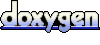 1.7.2
1.7.2
