Our clock project
Dependencies: SPI_TFT_ILI9341 TFT_fonts Adafruit_RTCLib RTC-DS1307 TSI
IoT Clock
We have been given a task to design a clock with internet features, the 'Internet Clock'. First of all, we identified what features we want:
Display: Split into 4 parts:
- Analogue clock - the good ol' fashioned circle display, complete with minute, hour and second hands.
- Digital clock - equipped with date for the modern human.
- Weather display - for those who cannot be bothered to look out of the window.
- Alarm - just what you need when you have to get up or be somewhere.
Wifi module:
- For collecting data for weather, alarm times and so it can be an 'Internet Clock'.
Speaker:
- To make the annoying sound to let you know your alarm is going off.
Range finder:
- To wave your hand in front of to turn the alarm off, because pressing a button is too last centurary.
The roles:
- Soroush's first task was to get the LCD screen to work. Meanwhile Adam sorted out the speaker system.
- When these were done, Adam worked on the screen to display a clock face and date/year. Soroush then connected the wifi module to extract data for weather, location and date.
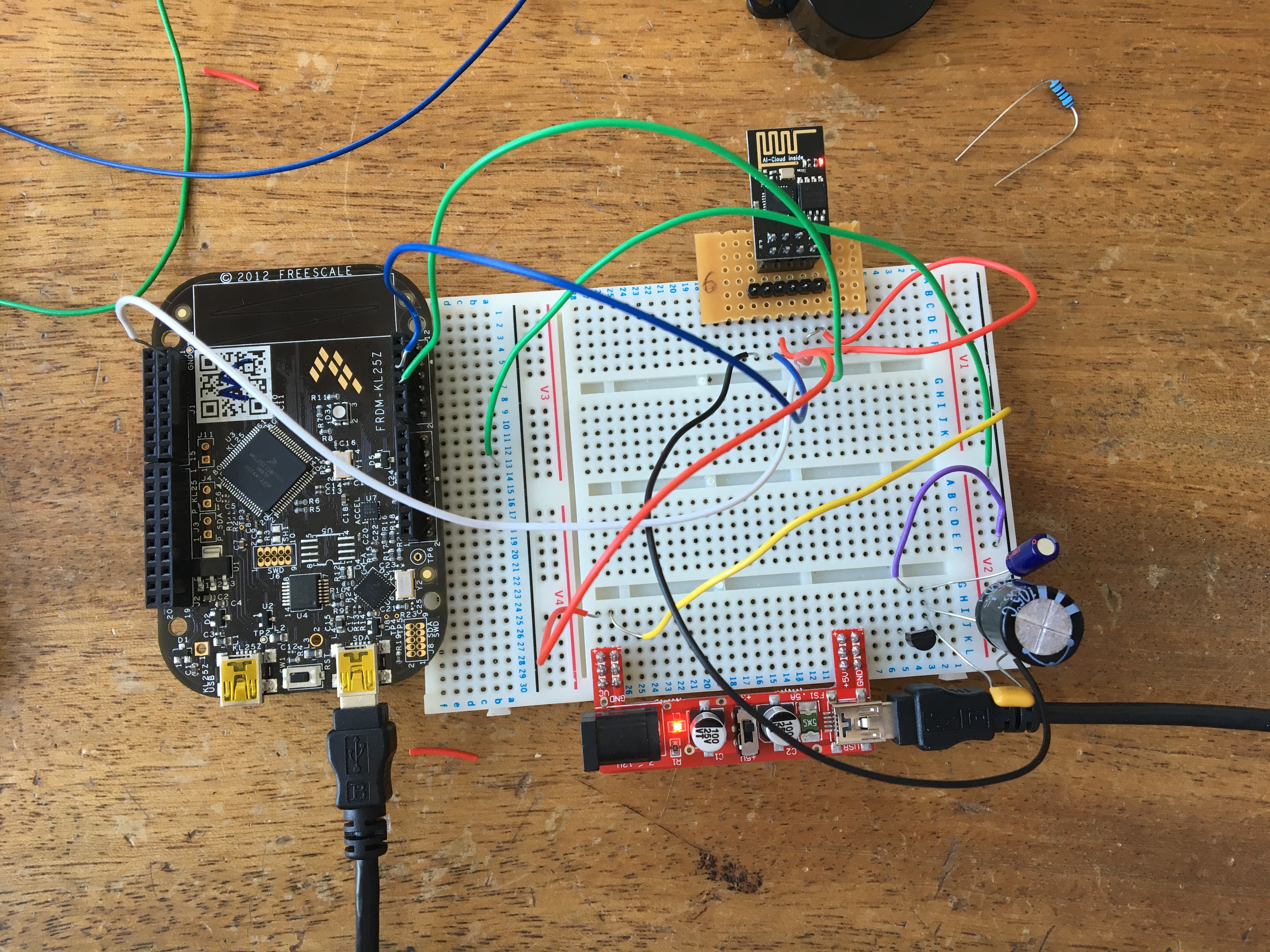 Connecting the wifi module.
Connecting the wifi module.
- The next part was to get the range-finder hooked up and responding to a hand passing, and switch the alarm off.
- Finally, it was time for assembly.
Difficulties:
There were many issues faced throughout the project. First of all, Adam's coding knowledge was a lot less than Soroush's which slowed down some completion of tasks. Although, this did help us sort out the roles.
Next was the wifi connectivity which caused several problems during the project, and we couldn't get the connection or fetch data, which further slowed the process. Another difficulty was finding the range-finder's set-up page for mbed.
However, when we got past these set backs we managed to put everything together quickly,
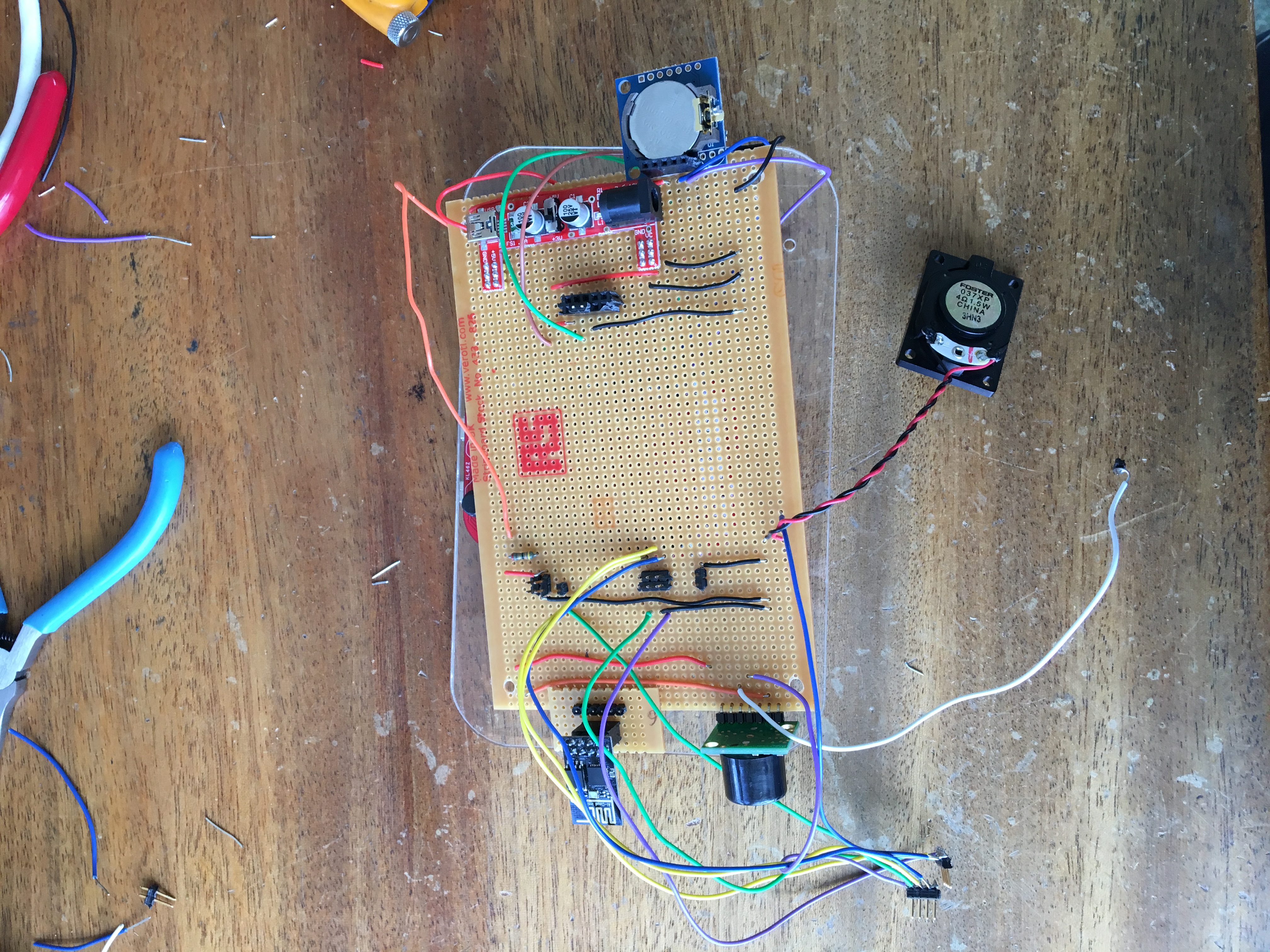 All the hardware wired in.
All the hardware wired in.
Outcome:
- Our LCD screen has 2 displays:
- 1 An analogue clock filling the screen.
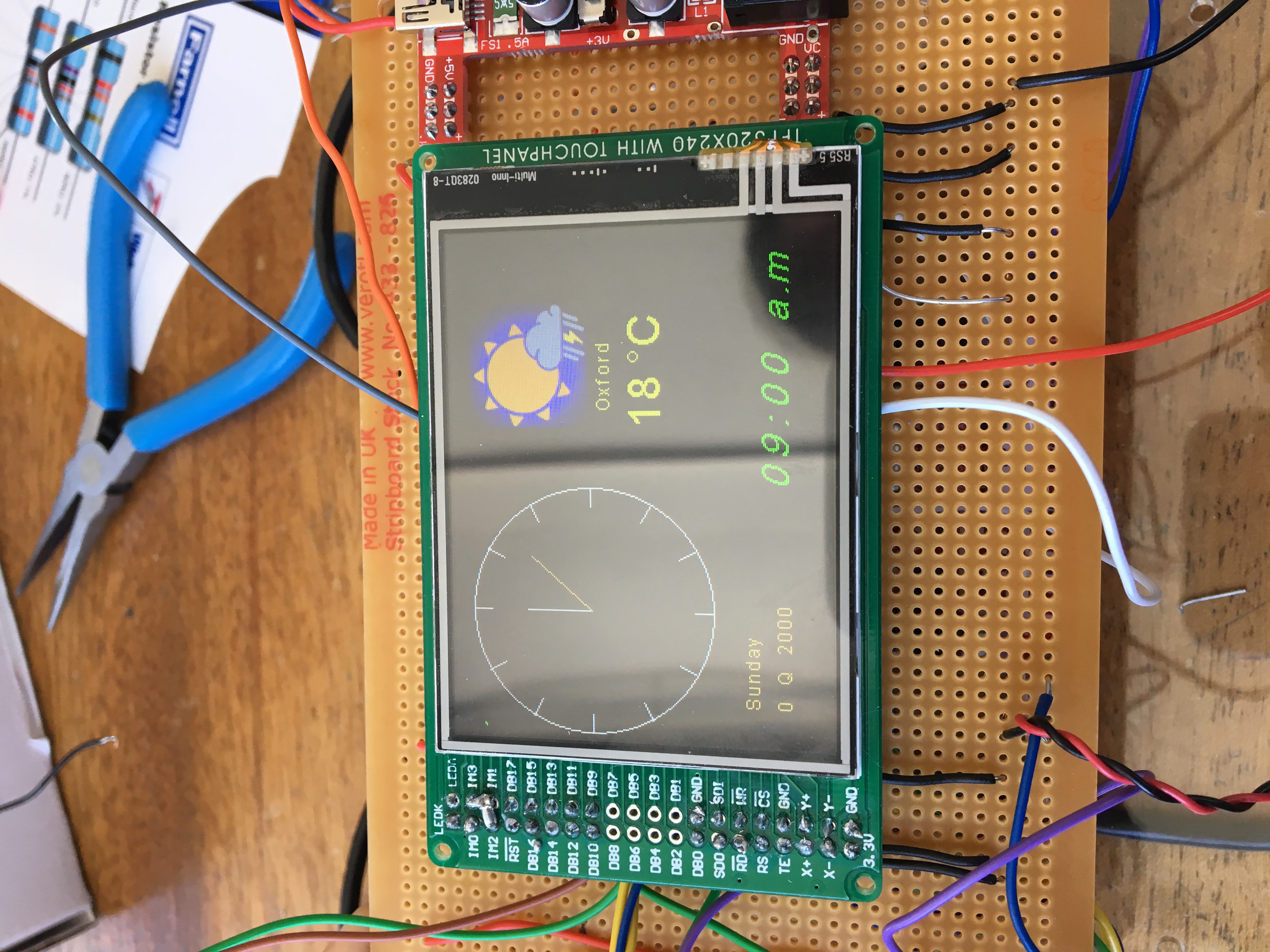
- 2 An analogue clock, date and year, weather and location, and alarm time.
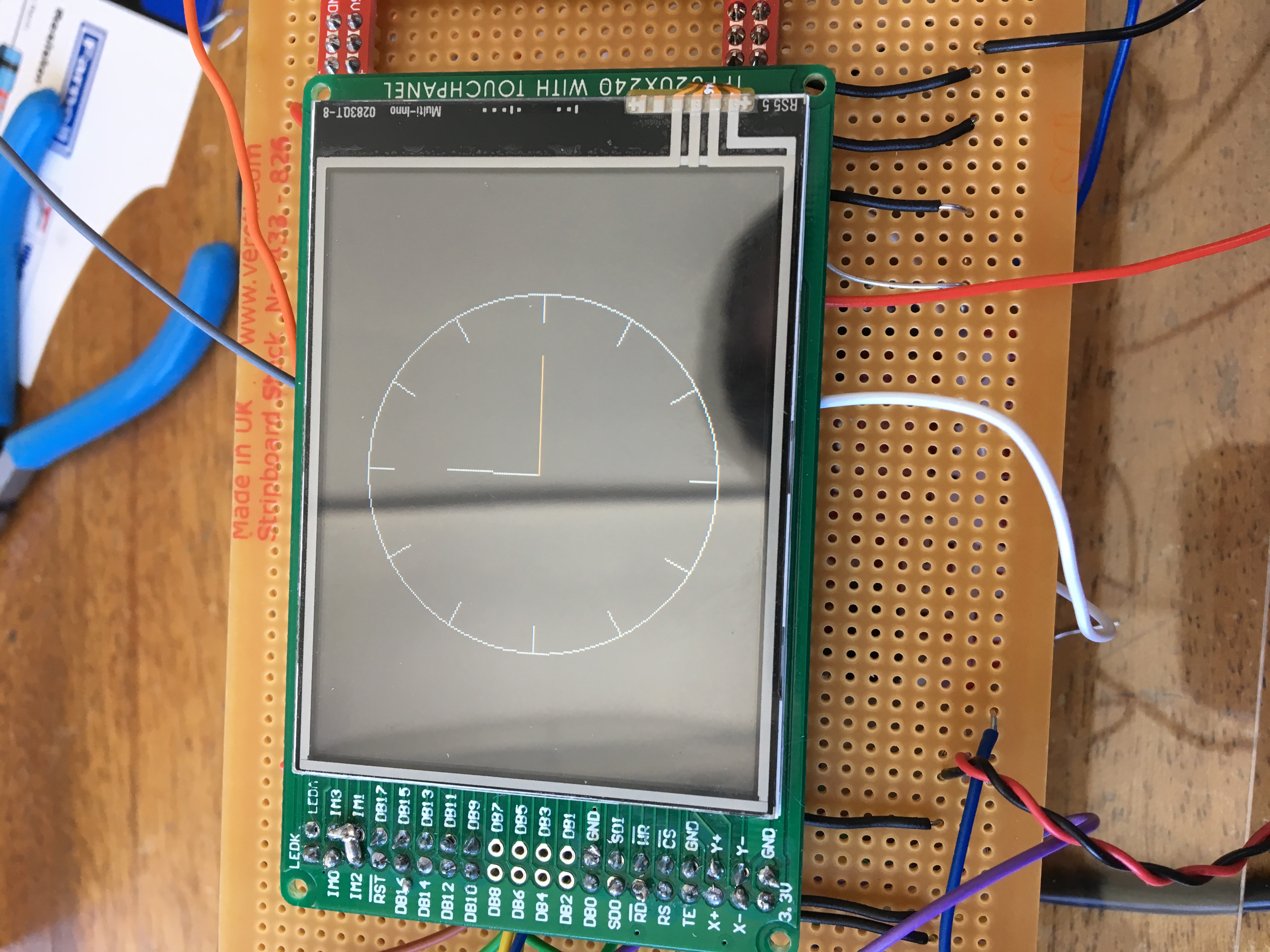
This is changed by holding (not passing quickly) your hand in front of the range-finder.
- An RTC to keep track of the time rather than collecting the information from then internet. However, we have had a lot of problems setting this up, and it doesn't seem to respond.
- Wifi is also not connected, so we have the default date, time, weather and location.
- You are able to change the alarm time by swiping the touch pad on the back.
Perhaps given more time we'd be able to fix these problems. But a key point is that we have got all the other features working, except the correct time.
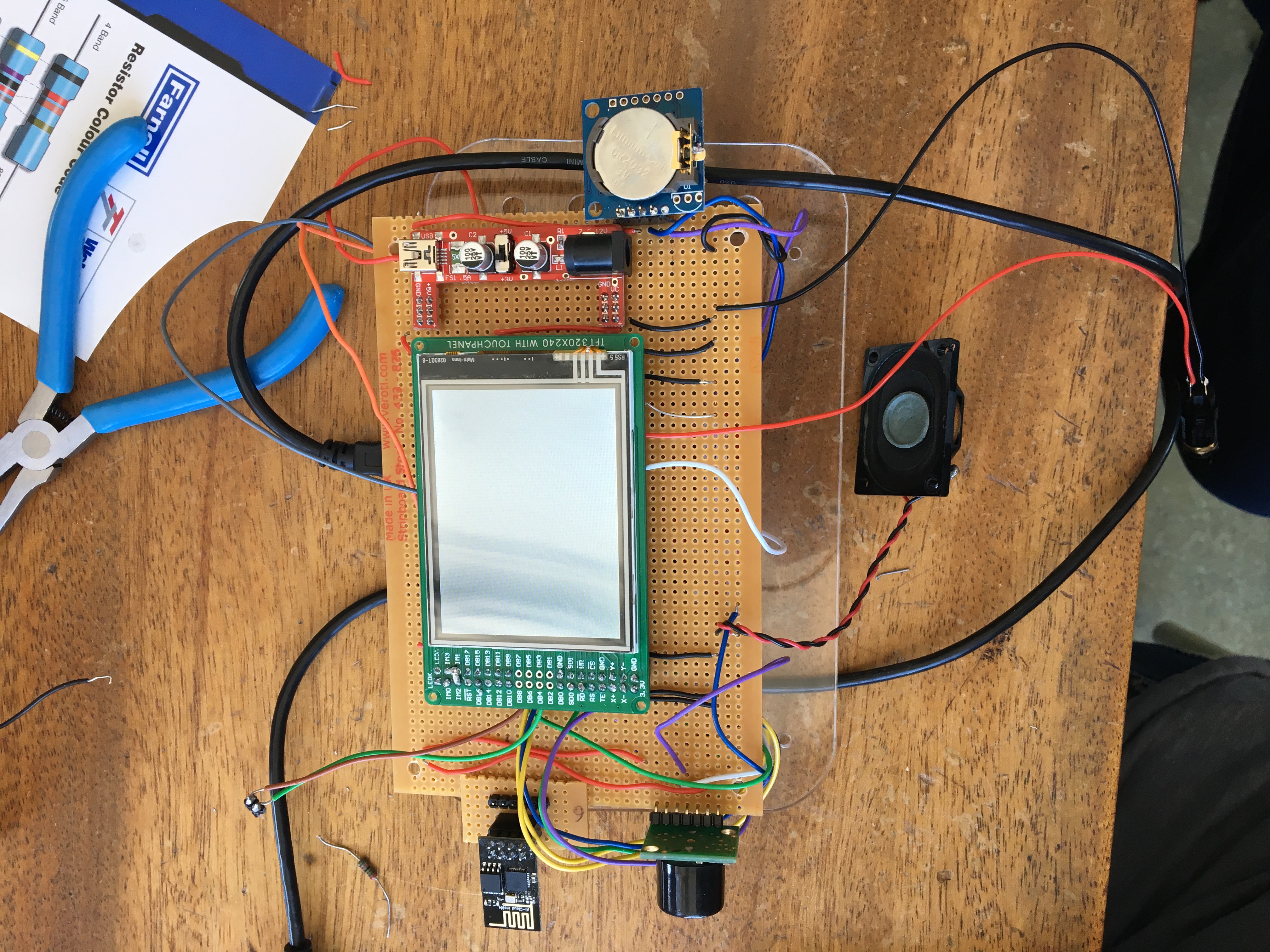
main.cpp@8:e7fce7d9ebdd, 2017-05-23 (annotated)
- Committer:
- sfaghihi
- Date:
- Tue May 23 23:28:27 2017 +0000
- Revision:
- 8:e7fce7d9ebdd
- Parent:
- 7:5269fbadd5d7
- Child:
- 9:c10fb4ac8aa7
Non working( it worked 20 mins ago :'(
Who changed what in which revision?
| User | Revision | Line number | New contents of line |
|---|---|---|---|
| sfaghihi | 7:5269fbadd5d7 | 1 | #include "utility.h" |
| sfaghihi | 2:56a27b66d03a | 2 | #include "Display.h" |
| sfaghihi | 0:07e2cda84b51 | 3 | |
| sfaghihi | 7:5269fbadd5d7 | 4 | // Hardware abstractions |
| sfaghihi | 8:e7fce7d9ebdd | 5 | Display screen; |
| sfaghihi | 8:e7fce7d9ebdd | 6 | RawSerial pc_io(USBTX, USBRX); |
| sfaghihi | 8:e7fce7d9ebdd | 7 | DigitalOut led1(LED3); |
| sfaghihi | 7:5269fbadd5d7 | 8 | |
| sfaghihi | 7:5269fbadd5d7 | 9 | // The main program global states |
| sfaghihi | 7:5269fbadd5d7 | 10 | StateClass *programState = NULL; |
| sfaghihi | 7:5269fbadd5d7 | 11 | TimeClass *programTime = NULL; |
| sfaghihi | 7:5269fbadd5d7 | 12 | TimeClass *programAlarm = NULL; |
| sfaghihi | 7:5269fbadd5d7 | 13 | DateClass *programDate = NULL; |
| sfaghihi | 7:5269fbadd5d7 | 14 | WeatherClass *programWeather = NULL; |
| sfaghihi | 7:5269fbadd5d7 | 15 | |
| sfaghihi | 7:5269fbadd5d7 | 16 | // Timer Interrupt objects |
| sfaghihi | 7:5269fbadd5d7 | 17 | Ticker clockTimer; |
| sfaghihi | 7:5269fbadd5d7 | 18 | Ticker fetchTimer; |
| sfaghihi | 7:5269fbadd5d7 | 19 | |
| sfaghihi | 7:5269fbadd5d7 | 20 | // Initialize the states and the hardware |
| sfaghihi | 7:5269fbadd5d7 | 21 | void init_state_hw() |
| sfaghihi | 7:5269fbadd5d7 | 22 | { |
| sfaghihi | 8:e7fce7d9ebdd | 23 | pc_io.baud(115200); |
| sfaghihi | 8:e7fce7d9ebdd | 24 | //LOG("OK"); |
| sfaghihi | 7:5269fbadd5d7 | 25 | programTime = new TimeClass(11, 0, 0); |
| sfaghihi | 7:5269fbadd5d7 | 26 | programDate = new DateClass(11, 11, 1918, 1); |
| sfaghihi | 7:5269fbadd5d7 | 27 | programWeather = new WeatherClass(); |
| sfaghihi | 8:e7fce7d9ebdd | 28 | //LOG("MOK"); |
| sfaghihi | 7:5269fbadd5d7 | 29 | programState = new StateClass(programTime, programWeather, programDate, programAlarm); |
| sfaghihi | 7:5269fbadd5d7 | 30 | } |
| sfaghihi | 7:5269fbadd5d7 | 31 | |
| sfaghihi | 8:e7fce7d9ebdd | 32 | void refresh_and_inc() |
| sfaghihi | 8:e7fce7d9ebdd | 33 | { |
| sfaghihi | 8:e7fce7d9ebdd | 34 | led1 = !led1; |
| sfaghihi | 8:e7fce7d9ebdd | 35 | LOG("In Inc: %d\r\n", programTime->second); |
| sfaghihi | 8:e7fce7d9ebdd | 36 | // Increment Time |
| sfaghihi | 8:e7fce7d9ebdd | 37 | //if (programState->screenState == 0) |
| sfaghihi | 8:e7fce7d9ebdd | 38 | screen.drawClock(programTime, true); |
| sfaghihi | 8:e7fce7d9ebdd | 39 | //else if (programState->screenState == 1) |
| sfaghihi | 8:e7fce7d9ebdd | 40 | // screen.drawClockBig(programTime, true); |
| sfaghihi | 8:e7fce7d9ebdd | 41 | programTime->inc(REFRESH_PERIOD); |
| sfaghihi | 8:e7fce7d9ebdd | 42 | //printf("HAH"); |
| sfaghihi | 8:e7fce7d9ebdd | 43 | //pc_io.printf("After Inc: %d\r\n", programTime->second); |
| sfaghihi | 8:e7fce7d9ebdd | 44 | |
| sfaghihi | 8:e7fce7d9ebdd | 45 | // Refresh Display |
| sfaghihi | 8:e7fce7d9ebdd | 46 | //if (programState->screenState == 0) |
| sfaghihi | 8:e7fce7d9ebdd | 47 | screen.drawClock(programTime, false); |
| sfaghihi | 8:e7fce7d9ebdd | 48 | //else if (programState->screenState == 1) |
| sfaghihi | 8:e7fce7d9ebdd | 49 | // screen.drawClockBig(programTime, false); |
| sfaghihi | 8:e7fce7d9ebdd | 50 | //screen.drawAll(programState); |
| sfaghihi | 8:e7fce7d9ebdd | 51 | //LOG ("OUT YEAH!\r\n"); |
| sfaghihi | 8:e7fce7d9ebdd | 52 | } |
| sfaghihi | 8:e7fce7d9ebdd | 53 | |
| sfaghihi | 7:5269fbadd5d7 | 54 | void fetch_data() |
| sfaghihi | 7:5269fbadd5d7 | 55 | { |
| sfaghihi | 8:e7fce7d9ebdd | 56 | //LOG("Fetch happening\r\n"); |
| sfaghihi | 7:5269fbadd5d7 | 57 | // NB Use the wifi module at some point |
| sfaghihi | 7:5269fbadd5d7 | 58 | programDate->day = 23; |
| sfaghihi | 7:5269fbadd5d7 | 59 | programDate->month = 5; |
| sfaghihi | 7:5269fbadd5d7 | 60 | programDate->year = 2017; |
| sfaghihi | 7:5269fbadd5d7 | 61 | int h = 18, m = 54, s = 0; |
| sfaghihi | 7:5269fbadd5d7 | 62 | if (abs((programTime->hour)*3600+(programTime->minute)*60+(programTime->second)-h*3600-m*60-s) > 180) { |
| sfaghihi | 7:5269fbadd5d7 | 63 | programTime->hour = h; |
| sfaghihi | 7:5269fbadd5d7 | 64 | programTime->minute = m; |
| sfaghihi | 7:5269fbadd5d7 | 65 | programTime->second = s; |
| sfaghihi | 8:e7fce7d9ebdd | 66 | clockTimer.detach(); |
| sfaghihi | 8:e7fce7d9ebdd | 67 | clockTimer.attach(&refresh_and_inc, REFRESH_PERIOD); |
| sfaghihi | 8:e7fce7d9ebdd | 68 | screen.drawAll(programState); |
| sfaghihi | 7:5269fbadd5d7 | 69 | } |
| sfaghihi | 8:e7fce7d9ebdd | 70 | //LOG("Fetch happened\r\n"); |
| sfaghihi | 7:5269fbadd5d7 | 71 | } |
| sfaghihi | 0:07e2cda84b51 | 72 | |
| sfaghihi | 0:07e2cda84b51 | 73 | // main() runs in its own thread in the OS |
| sfaghihi | 7:5269fbadd5d7 | 74 | int main() |
| sfaghihi | 7:5269fbadd5d7 | 75 | { |
| sfaghihi | 8:e7fce7d9ebdd | 76 | init_state_hw(); |
| sfaghihi | 8:e7fce7d9ebdd | 77 | //LOG("AFTER\r\n"); |
| sfaghihi | 8:e7fce7d9ebdd | 78 | //printf("OI OI"); |
| sfaghihi | 8:e7fce7d9ebdd | 79 | screen.drawAll(programState); |
| sfaghihi | 7:5269fbadd5d7 | 80 | // Timer initializations |
| sfaghihi | 8:e7fce7d9ebdd | 81 | clockTimer.attach(&refresh_and_inc, REFRESH_PERIOD); |
| sfaghihi | 7:5269fbadd5d7 | 82 | fetchTimer.attach(&fetch_data, 30); |
| sfaghihi | 7:5269fbadd5d7 | 83 | |
| sfaghihi | 8:e7fce7d9ebdd | 84 | //LOG("YAY\r\n"); |
| sfaghihi | 7:5269fbadd5d7 | 85 | // Infinite loop |
| sfaghihi | 0:07e2cda84b51 | 86 | while (true) { |
| sfaghihi | 0:07e2cda84b51 | 87 | } |
| sfaghihi | 0:07e2cda84b51 | 88 | } |
| sfaghihi | 0:07e2cda84b51 | 89 |