Azoteq IQS624 Serial Terminal Display Class
Dependents: IQS624_HelloWorld Nucleo_ACM1602_I2C_DC_Angle
Library: IQSDisplayTerminal
Library for formatted display of IQS624 registers on a serial terminal
Screen Capture
Below is a screen capture of formatted output on a serial terminal program.
Note that over a million frames were captured with zero I2C errors.
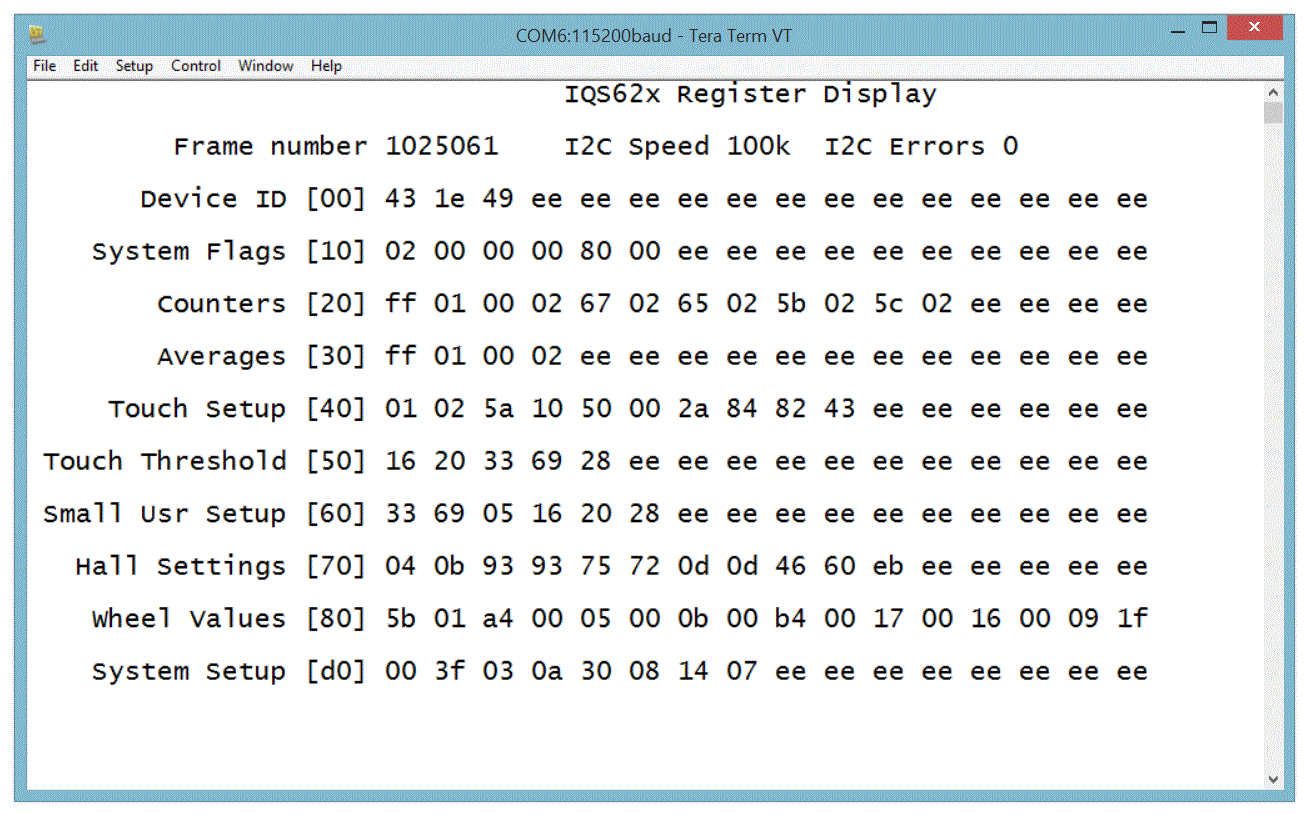
IQS624 Summary
Ultra low power I2C sensor for 2D Magnetic Angle, Capacitive touch and Inductive Proximity
IQS624 mbed Component Link
IQS624 Pinout
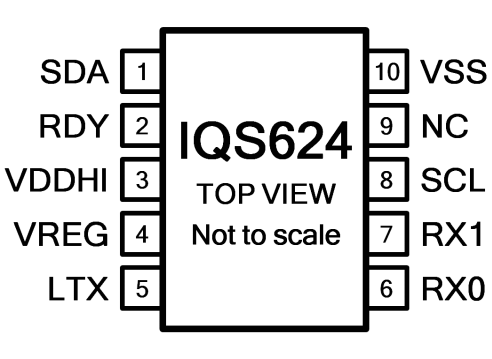
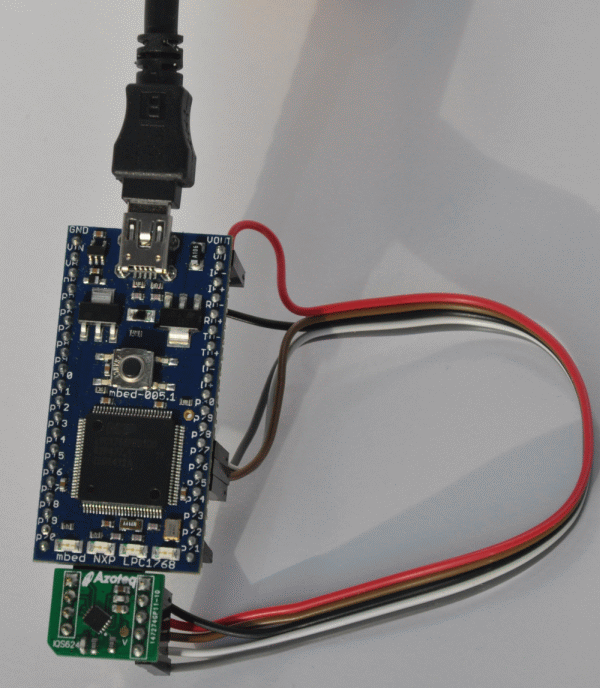
IQS624 Connected to mbed LPC1768 board. The five wires are power(2), I2C(2) and RDY(1).
IQS624 Data Sheet
Azoteq IQS624 Data sheet & Evaluation Kit Information: http://bit.ly/IQS624_ds
IQS624 YouTube Link
IQS624 1-minute YouTube video: http://bit.ly/IQS624Video
IQSdisplayTerminal.cpp@15:a68c51f5d364, 2017-05-15 (annotated)
- Committer:
- AzqDev
- Date:
- Mon May 15 19:35:05 2017 +0000
- Revision:
- 15:a68c51f5d364
- Parent:
- 14:0d885125ab78
Updated weblink
Who changed what in which revision?
| User | Revision | Line number | New contents of line |
|---|---|---|---|
| AzqDev | 0:77730e5a870b | 1 | // A class library to display Azoteq IQS62x registers on a terminal |
| AzqDev | 3:7932615d9349 | 2 | |
| AzqDev | 1:1c22cfb8b555 | 3 | // Copyright 2017 Azoteq. Permission is hereby granted, free of charge, to any person obtaining a copy of this software and associated documentation files (the "Software"), to deal in the Software without restriction, including without limitation the rights to use, copy, modify, merge, publish, distribute, sublicense, and/or sell copies of the Software, and to permit persons to whom the Software is furnished to do so, subject to the following conditions: The above copyright notice and this permission notice shall be included in all copies or substantial portions of the Software. THE SOFTWARE IS PROVIDED "AS IS", WITHOUT WARRANTY OF ANY KIND, EXPRESS OR IMPLIED, INCLUDING BUT NOT LIMITED TO THE WARRANTIES OF MERCHANTABILITY, FITNESS FOR A PARTICULAR PURPOSE AND NONINFRINGEMENT. IN NO EVENT SHALL THE AUTHORS OR COPYRIGHT HOLDERS BE LIABLE FOR ANY CLAIM, DAMAGES OR OTHER LIABILITY, WHETHER IN AN ACTION OF CONTRACT, TORT OR OTHERWISE, ARISING FROM, OUT OF OR IN CONNECTION WITH THE SOFTWARE OR THE USE OR OTHER DEALINGS IN THE SOFTWARE. |
| AzqDev | 1:1c22cfb8b555 | 4 | |
| AzqDev | 14:0d885125ab78 | 5 | // More info on IQS624 sensor IC: http://www.azoteq.com/products/proxfusion/iqs624?mbed |
| AzqDev | 3:7932615d9349 | 6 | |
| AzqDev | 6:9814a972e4bf | 7 | // IQS624 1-minute youtube video: http://bit.ly/IQS624Video |
| AzqDev | 5:9d903309117c | 8 | |
| AzqDev | 0:77730e5a870b | 9 | #include "IQSdisplayTerminal.h" |
| AzqDev | 0:77730e5a870b | 10 | |
| AzqDev | 2:1403d6a6af7b | 11 | // constructor |
| AzqDev | 2:1403d6a6af7b | 12 | #if defined(TARGET_TEENSY3_1) || defined (TARGET_TEENSY3_2) || IQS_USE_USBSERIAL |
| AzqDev | 2:1403d6a6af7b | 13 | IQS62xDisplay::IQS62xDisplay() : USBSerial() // use our own USB device stack |
| AzqDev | 2:1403d6a6af7b | 14 | #else |
| AzqDev | 2:1403d6a6af7b | 15 | IQS62xDisplay::IQS62xDisplay() : Serial(USBTX,USBRX) // use mbed default serial port |
| AzqDev | 2:1403d6a6af7b | 16 | #endif |
| AzqDev | 1:1c22cfb8b555 | 17 | |
| AzqDev | 12:75f1d9e5bf01 | 18 | { |
| AzqDev | 0:77730e5a870b | 19 | frameCounter=0; |
| AzqDev | 2:1403d6a6af7b | 20 | baud(DISPLAY_BAUD_RATE); |
| AzqDev | 12:75f1d9e5bf01 | 21 | } |
| AzqDev | 0:77730e5a870b | 22 | |
| AzqDev | 2:1403d6a6af7b | 23 | #if defined(TARGET_TEENSY3_1) || defined (TARGET_TEENSY3_2) || IQS_USE_USBSERIAL |
| AzqDev | 12:75f1d9e5bf01 | 24 | void IQS62xDisplay::baud(int baudRate) {} |
| AzqDev | 2:1403d6a6af7b | 25 | #endif |
| AzqDev | 2:1403d6a6af7b | 26 | |
| AzqDev | 0:77730e5a870b | 27 | // display a startup message to serial port |
| AzqDev | 12:75f1d9e5bf01 | 28 | void IQS62xDisplay::helloMessage(bool waitForUser) |
| AzqDev | 12:75f1d9e5bf01 | 29 | { |
| AzqDev | 0:77730e5a870b | 30 | puts("\x1b[2J \x1b[?25l \x1b[H"); // ANSII/VT100 codes to clear screen, invisible cursor, home cursor |
| AzqDev | 12:75f1d9e5bf01 | 31 | printf(" IQS624 Register Display\r\n\r\n"); |
| AzqDev | 0:77730e5a870b | 32 | printf("To get a smooth screen refresh effect, use a terminal program that supports ANSI/VT100 escape codes such as Tera Term.\r\n\r\n"); |
| AzqDev | 0:77730e5a870b | 33 | printf("Handy hint - In many terminal programs, Alt-B (break) will reset your Nucleo Board.\r\n\r\n"); |
| AzqDev | 0:77730e5a870b | 34 | printf("Press any key to continue...\r\n"); |
| AzqDev | 2:1403d6a6af7b | 35 | if ( waitForUser ) while( ! readable() ); // wait for keypress to continue |
| AzqDev | 0:77730e5a870b | 36 | puts("\x1b[2J \x1b[?25l \x1b[H"); // ANSII/VT100 codes to clear screen, invisible cursor, home cursor |
| AzqDev | 0:77730e5a870b | 37 | } |
| AzqDev | 0:77730e5a870b | 38 | |
| AzqDev | 0:77730e5a870b | 39 | // show headings and I2C error count |
| AzqDev | 12:75f1d9e5bf01 | 40 | void IQS62xDisplay::showStatus(int I2Cspeed, int I2CErrorCount) |
| AzqDev | 12:75f1d9e5bf01 | 41 | { |
| AzqDev | 0:77730e5a870b | 42 | frameCounter++; |
| AzqDev | 0:77730e5a870b | 43 | puts("\x1b[H"); // ANSI/VT100 command for cursor home |
| AzqDev | 13:e5cbff2da2e7 | 44 | printf("\t"); |
| AzqDev | 9:9fed1ba5abab | 45 | printf("\t IQS624 Register Display\r\n\r\n"); // heading |
| AzqDev | 0:77730e5a870b | 46 | printf("\t Frame number %06d", frameCounter); |
| AzqDev | 0:77730e5a870b | 47 | printf("\t I2C Speed %dk", I2Cspeed/1000); |
| AzqDev | 0:77730e5a870b | 48 | printf("\t I2C Errors %d", I2CErrorCount); |
| AzqDev | 0:77730e5a870b | 49 | } |
| AzqDev | 0:77730e5a870b | 50 | |
| AzqDev | 12:75f1d9e5bf01 | 51 | // dump one line of text from the buffer with VT100 color formatting |
| AzqDev | 12:75f1d9e5bf01 | 52 | void IQS62xDisplay::showLine(char * buffer, char * color, int startbyte, int endbyte) |
| AzqDev | 12:75f1d9e5bf01 | 53 | { |
| AzqDev | 12:75f1d9e5bf01 | 54 | for (int i=startbyte; i<=endbyte; i++) { |
| AzqDev | 10:d4f2c7c2bd82 | 55 | if ( color == NULL || color[i] == 0 ) |
| AzqDev | 12:75f1d9e5bf01 | 56 | printf("%02x ", buffer[i]); |
| AzqDev | 10:d4f2c7c2bd82 | 57 | else |
| AzqDev | 12:75f1d9e5bf01 | 58 | #define USE_IQS_COLOR_DISPLAY |
| AzqDev | 12:75f1d9e5bf01 | 59 | #ifndef DONT_USE_IQS_COLOR_DISPLAY |
| AzqDev | 12:75f1d9e5bf01 | 60 | printf("\x1b[32m%02x\x1b[30m ", buffer[i]); // print out in green (ANSI VT100 code) |
| AzqDev | 12:75f1d9e5bf01 | 61 | #else |
| AzqDev | 12:75f1d9e5bf01 | 62 | printf("%02x ", buffer[i]); // print out in black & white |
| AzqDev | 12:75f1d9e5bf01 | 63 | #endif |
| AzqDev | 12:75f1d9e5bf01 | 64 | } |
| AzqDev | 12:75f1d9e5bf01 | 65 | } |
| AzqDev | 10:d4f2c7c2bd82 | 66 | |
| AzqDev | 0:77730e5a870b | 67 | // formatted hex display of IQS62x registers |
| AzqDev | 12:75f1d9e5bf01 | 68 | void IQS62xDisplay::showRegisters(char * buffer, char* color, bool showAllRegisters) |
| AzqDev | 12:75f1d9e5bf01 | 69 | { |
| AzqDev | 12:75f1d9e5bf01 | 70 | bool d = showAllRegisters; // if true show all 16 registers per line |
| AzqDev | 12:75f1d9e5bf01 | 71 | printf("\r\n\r\n Device ID (43) [00] "); showLine(buffer,color,0x00,d?0x0f:0x02); |
| AzqDev | 12:75f1d9e5bf01 | 72 | printf("\r\n\r\n System Flags [10] "); showLine(buffer,color,0x10,d?0x1f:0x15); |
| AzqDev | 12:75f1d9e5bf01 | 73 | printf("\r\n\r\n Raw Channels 0-5 [20] "); showLine(buffer,color,0x20,d?0x2f:0x2b); |
| AzqDev | 12:75f1d9e5bf01 | 74 | printf("\r\n\r\n Averages [30] "); showLine(buffer,color,0x30,d?0x3f:0x33); |
| AzqDev | 12:75f1d9e5bf01 | 75 | printf("\r\n\r\n Touch Setup [40] "); showLine(buffer,color,0x40,d?0x4f:0x49); |
| AzqDev | 12:75f1d9e5bf01 | 76 | printf("\r\n\r\n Touch Thresholds [50] "); showLine(buffer,color,0x50,d?0x5f:0x54); |
| AzqDev | 12:75f1d9e5bf01 | 77 | printf("\r\n\r\n Hall Settings [70] "); showLine(buffer,color,0x70,d?0x7f:0x7a); |
| AzqDev | 12:75f1d9e5bf01 | 78 | printf("\r\n\r\n Wheel Outputs [80] "); showLine(buffer,color,0x80,d?0x8f:0x8f); |
| AzqDev | 12:75f1d9e5bf01 | 79 | printf("\r\n\r\n System Setup [d0] "); showLine(buffer,color,0xd0,d?0xdf:0xd6); |
| AzqDev | 0:77730e5a870b | 80 | printf("\r\n\r\n"); |
| AzqDev | 0:77730e5a870b | 81 | } |