Important changes to repositories hosted on mbed.com
Mbed hosted mercurial repositories are deprecated and are due to be permanently deleted in July 2026.
To keep a copy of this software download the repository Zip archive or clone locally using Mercurial.
It is also possible to export all your personal repositories from the account settings page.
Demo
How to run the example¶
1. Connect the Border Router via mini-usb cable to the PC.
2. Copy the nanostack-border-router.bin file in the mass-storage of the NUCLEO_F429ZI.
3. Turn-on the Border Router via Ethernet cable to the router connected to the internet.
4. Turn-on the Sensor Node board.
5. From the mbed Device Connector login and click on Dashboard link.
6. On the dashboard page you can see if your device is connceted. In this case you will see the text 1 of 100:
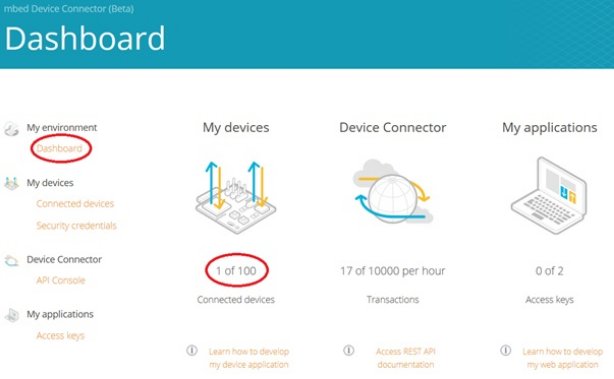
7. Click on API Console and then to Endpoint directory lookups:
![]()
8. Click on GET Endpoint’s resource representation:
![]()
9. From the GET form you have to select:
- your endpoint
Information
If you have more than one node, you can know the exact endpoint of the board through the security.h file. In this file it is written the endpoint, like #define MBED_ENDPOINT_NAME "4c7f10f6-bd47-4e3e-9450-35cad6fc157f"
- The resource you want read, in this case /3200/0/5501
- Then click on TEST API button.
![]()
10. You will read the response decoded:
![]()