mbed-os-sensor-node
Getting started with mbed Client on mbed OS
Warning
This example application is not supported anymore.
Information
History project:
- 17/01/2018 - Using mbed-cli the project is compiled using the use-malloc-for-heap feature enabled
- 24/11/2017 - Added support for uvision5, here instructions
- 02/10/2017 - First Release
This is the mbed Client example for mbed OS. It demonstrates how to register a device with mbed Device Connector, how to read and write values, and how to deregister. If you are unfamiliar with mbed Device Connector, we recommend that you read the introduction to the data model first.
The application:
- Connects to network with 6LoWPAN ND connection.
- Registers with mbed Device Connector.
- Gives mbed Device Connector access to its resources (read and write).
- Sends an incremental number to mbed Device Connector.
You can compile this project in three ways:
1. Using the Online compiler. Just clicking here:
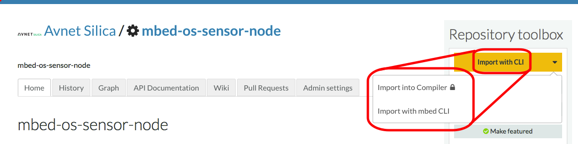
Information
Learn how to use the Online compiler reading https://docs.mbed.com/docs/mbed-os-handbook/en/latest/dev_tools/online_comp/ page.
2. Using the compiler on your PC
Information
Learn how to use the mbed-cli reading https://docs.mbed.com/docs/mbed-os-handbook/en/latest/dev_tools/cli/ page.
The name of the machine is SILICA_SENSOR_NODE.
3. Exporting to 3rd party tools (IDE)
Information
Learn how to use the mbed-cli reading https://docs.mbed.com/docs/mbed-os-handbook/en/latest/dev_tools/third_party/ page. We have exported the project for you, please read here
Warning
This example requires a Border Router board. For more details please read the Border Router paragraph from this page.
Please read carefully the next pages:
- What to do before to compile the project: read here. This step is indipendent from the way you compile the project.
- How to run the client read here.
mbedtls_mbed_client_config.h
- Committer:
- rspelta
- Date:
- 2018-01-17
- Revision:
- 7:e89dae7682f7
- Parent:
- 0:e9b834175c38
File content as of revision 7:e89dae7682f7:
/**
* Minimal configuration for using mbedtls as part of mbed-client
*
* NOTE! This is an optimized, minimal configuration for mbed Client.
* We know it works with mbed Client but if you want to add more
* services/communications to the application yourself - please ensure
* you update this configuration accordingly. The default configuration
* can be found from mbedTLS Github:
*
* https://github.com/ARMmbed/mbedtls/blob/development/include/mbedtls/config.h
*
*
* Copyright (C) 2006-2016, ARM Limited, All Rights Reserved
* SPDX-License-Identifier: Apache-2.0
*
* Licensed under the Apache License, Version 2.0 (the "License"); you may
* not use this file except in compliance with the License.
* You may obtain a copy of the License at
*
* http://www.apache.org/licenses/LICENSE-2.0
*
* Unless required by applicable law or agreed to in writing, software
* distributed under the License is distributed on an "AS IS" BASIS, WITHOUT
* WARRANTIES OR CONDITIONS OF ANY KIND, either express or implied.
* See the License for the specific language governing permissions and
* limitations under the License.
*
* This file is part of mbed TLS (https://tls.mbed.org)
*/
#ifndef MBEDTLS_CUSTOM_CONFIG_H
#define MBEDTLS_CUSTOM_CONFIG_H
/* System support */
#define MBEDTLS_HAVE_ASM
/* mbed TLS feature support */
#define MBEDTLS_ECP_DP_SECP256R1_ENABLED
#define MBEDTLS_ECP_NIST_OPTIM
#define MBEDTLS_SSL_MAX_FRAGMENT_LENGTH
#define MBEDTLS_SSL_PROTO_TLS1_2
#define MBEDTLS_SSL_PROTO_DTLS
#define MBEDTLS_SSL_DTLS_ANTI_REPLAY
#define MBEDTLS_SSL_DTLS_HELLO_VERIFY
#define MBEDTLS_SSL_EXPORT_KEYS
/* mbed TLS modules */
#define MBEDTLS_AES_C
#define MBEDTLS_ASN1_PARSE_C
#define MBEDTLS_ASN1_WRITE_C
#define MBEDTLS_BIGNUM_C
#define MBEDTLS_CIPHER_C
#define MBEDTLS_CTR_DRBG_C
#define MBEDTLS_ECP_C
#define MBEDTLS_ENTROPY_C
#define MBEDTLS_MD_C
#define MBEDTLS_OID_C
#define MBEDTLS_PK_C
#define MBEDTLS_PK_PARSE_C
#define MBEDTLS_SHA256_C
#define MBEDTLS_SSL_COOKIE_C
#define MBEDTLS_SSL_CLI_C
#define MBEDTLS_SSL_SRV_C
#define MBEDTLS_SSL_TLS_C
// XXX mbedclient needs these: mbedtls_x509_crt_free, mbedtls_x509_crt_init, mbedtls_x509_crt_parse
#define MBEDTLS_X509_USE_C
#define MBEDTLS_X509_CRT_PARSE_C
// XXX: clean these up!!
#define MBEDTLS_SHA512_C
#define MBEDTLS_ECDH_C
#define MBEDTLS_GCM_C
#define MBEDTLS_ECDH_C
#define MBEDTLS_ECDSA_C
#define MBEDTLS_X509_CRT_PARSE_C
// Remove RSA, save 20KB at total
#undef MBEDTLS_RSA_C
#undef MBEDTLS_KEY_EXCHANGE_ECDHE_RSA_ENABLED
// Remove error messages, save 10KB of ROM
#undef MBEDTLS_ERROR_C
// Remove selftesting and save 11KB of ROM
#undef MBEDTLS_SELF_TEST
// Reduces ROM size by 30 kB
#undef MBEDTLS_ERROR_STRERROR_DUMMY
#undef MBEDTLS_VERSION_FEATURES
#undef MBEDTLS_DEBUG_C
// needed for parsing the certificates
#define MBEDTLS_PEM_PARSE_C
// dep of the previous
#define MBEDTLS_BASE64_C
// Reduce IO buffer to save RAM, default is 16KB
#define MBEDTLS_SSL_MAX_CONTENT_LEN 2048
// define to save 8KB RAM at the expense of ROM
#undef MBEDTLS_AES_ROM_TABLES
// Save ROM and a few bytes of RAM by specifying our own ciphersuite list
#define MBEDTLS_SSL_CIPHERSUITES MBEDTLS_TLS_ECDHE_ECDSA_WITH_AES_256_GCM_SHA384,MBEDTLS_TLS_ECDHE_ECDSA_WITH_AES_128_GCM_SHA256
#include "mbedtls/check_config.h"
#endif /* MBEDTLS_CUSTOM_CONFIG_H */