Important changes to forums and questions
All forums and questions are now archived. To start a new conversation or read the latest updates go to forums.mbed.com.
11 years, 1 month ago.
Can this display work with library
Hi Simon
Your textlcd library have been very helpfull... and I have used it with success.
Now I have a display that dont seems to work with the library.. and I am sure every thing is wired right, from (p15- p20)
This is the display I am trying to use: http://www.farnell.com/datasheets/1485440.pdf
Do you think it is possible it will work with the library?
Best regards
Tue
Question relating to:
1 Answer
11 years, 1 month ago.
Hi Tue, I scanned the PDF, and at least in a quick scan, I see no reason why it could not work with the mbed. Page 19 of the PDF shows both an 8-bit and a 4-bit interface, and the waveforms associated with each. Putting the data sheet for the HD44780 along side the 1485440, they "appear" to be compatible.
You don't say if it does anything, so I'll offer a variety of comments.
What I would suggest:
- Compatibility
- The 1485440 appears to be a 5v display, where the HD44780 can operate from 2.7 to 5.5. What is your operating voltage?
- I have a small concern here, if the SW reads from the display, it may try to drive the pin higher than 3.3v. I believe the mbed can handle this - but I would normally avoid it.
- Check the wiring once more (I know you said it is wired right.)
- Are power and ground properly connected and not swapped/missing?
- Electrical check
- Can you measure the power and ground at the display?
- Software check (not using the TextLCD library)
- Write a small test program to wiggle just one of the pins very slowly.
- Probe that pin on the display module (voltmeter, LED and series resistor, scope, etc.)
- Advance to the next pin and repeat.
- Write a more advanced test program to send the small set of commands to the display. You can see in the timing diagram that there are "minimum" timings, but I think no maximum.
Page 17 and 18 show the flow-chart for initialization, then try to display a single character. - Are there any sample programs on the web? Perhaps there is some small difference that you haven't yet identified, and seeing a working sample might reveal that.
good luck, Dave Smart
Hi and thanks for the fast reply OK I did also think it was compatible... I already did check power connections with my voltmeter... seems ok.
The display light up with backlight, but is blank... I have changed the VO voltage from 0 - 2,5 -5v. Not potmeter.... so this could be an issue.
I measure 3,3v at RS.... 0V on E and 4,9v at D4-D7.
I was thinking that the 3,3v maybe is the problem... seems strange why there is 3,3v at RS and 4,9v at the D4-D5
I will try your suggestions and get back.
Thanks a lot.
Best regards
Tue
posted by 30 Dec 2014As Erik commented, please check the contrast adjustment.
Try to be most dark position.
You'll see the block of characters before the initialization was completed.
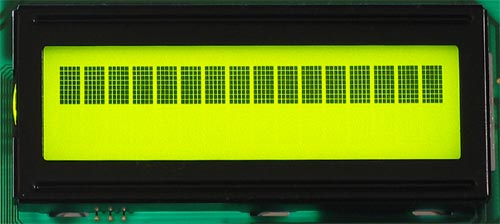
Hi I wired every thing up again... still same problem... then I first set Vo to 5v... still nothing working... then set it to 0V and the display worked!
I did try this before and I have not made any changes to the program for the last test here. I still have the "not working" circuit, so i can find the error
I tried with a another display (the same but brand new)... so it could be faulty disp. or it is wired wrong. I will first try to set VO to 0V
BUT ANY WAY... DISPLAY WORKS WITH LIBRARY! :-)
Thanks for all your comments!
Regards
Tue
posted by 19 Jan 2015
How does it not work? Is it empty or does it show a line of squares? If it is empty, try to contrast adjust potmeter that you should have placed.
posted by Erik - 29 Dec 2014