DISCO-L476VG
The 32L476GDISCOVERY helps users to develop and share applications with the STM32L4 ultra-low-power microcontrollers.

Overview¶
The 32L476GDISCOVERY helps users to develop and share applications with the STM32L4 ultra-low-power microcontrollers.The Discovery kit combines STM32L476 features with LCD, LEDs, audio DAC, sensors (microphone, 3 axis gyroscope, 6 axis compass), joystick, USB OTG, Quad-SPI Flash memory, expansion and probing connectivity. It includes an embedded Ammeter which measures the MCU consumption in low power modes. An external board can be connected thanks to extension and probing connectors.
Microcontroller features¶
- STM32L476VGT6 in LQFP100 package
- ARM®32-bit Cortex®-M4 with FPU and ART accelerator
- 80 MHz max CPU frequency
- VDD from 1.71V to 3.6 V
- 1 MB Flash
- 128 KB SRAM
- GPIOs (114) with external interrupt capability
- 12-bit ADCs with 16 channels (3)
- 12-bit DAC channels (2)
- USART (3)
- UART (2)
- LPUART (1)
- SAI (2)
- I2C (3)
- SPI (3)
- Quad SPI (1)
- Advance control Timer (2)
- General purpose Timer (7)
- Basic Timer (2)
- Low-power Timer (2)
- Watchdog Timers (2)
- CAN (1)
- USB OTG FS
- SDMMC
- SWPMI
- LCD COM x SEG
- Random generator (TRNG for HW entropy)
- Capacitive sensing (21)
- Analog comparator (2)
- Operational amplifier (2)
Board features¶
- On-board ST-LINK/V2-1 debugger/programmer with SWD connector
- Selection-mode switch to use the kit as a standalone ST-LINK/V2-1
- Four power supply options:
- ST-LINK/V2-1
- USB FS connector
- External 5 V
- CR2032 battery (not provided)
- Two user LEDs: LD4 (red), LD5 (green)
- Two push buttons: USER and RESET
- Four directions Joystick with selection
- USB OTG FS with micro-AB connector
- SAI Audio DAC, Stereo with output jack
- Digital Microphone MEMS Accelerometer and magnetometer Mems
- Gyroscope MEMS
- 128-Mbit Quad-SPI Flash memory
- MCU current ammeter with 4 ranges and auto calibration
- Connector for external board or RF-EEPROM
- Extension connectors
- Virtual Com port
- Mass storage (USB Disk drive) for drag'n'drop programming
- Debug port
Board pinout¶
Pins Legend¶
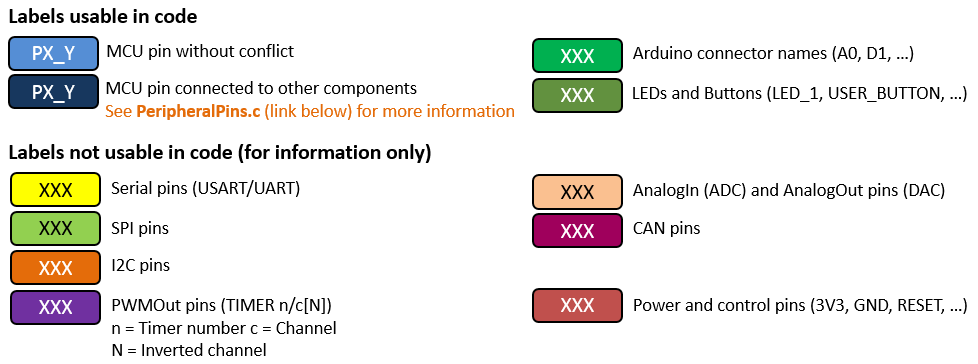
You can find more details on the available pins and labels in the PeripheralPins.c and PinNames.h files.
These files can be found in:
- ARMmbed/mbed-os repository on GitHub (up-to-date version, used with mbed CLI commands)
- mbed-dev library in developer.mbed.org (source files of the mbed library used on mbed compiler IDE)
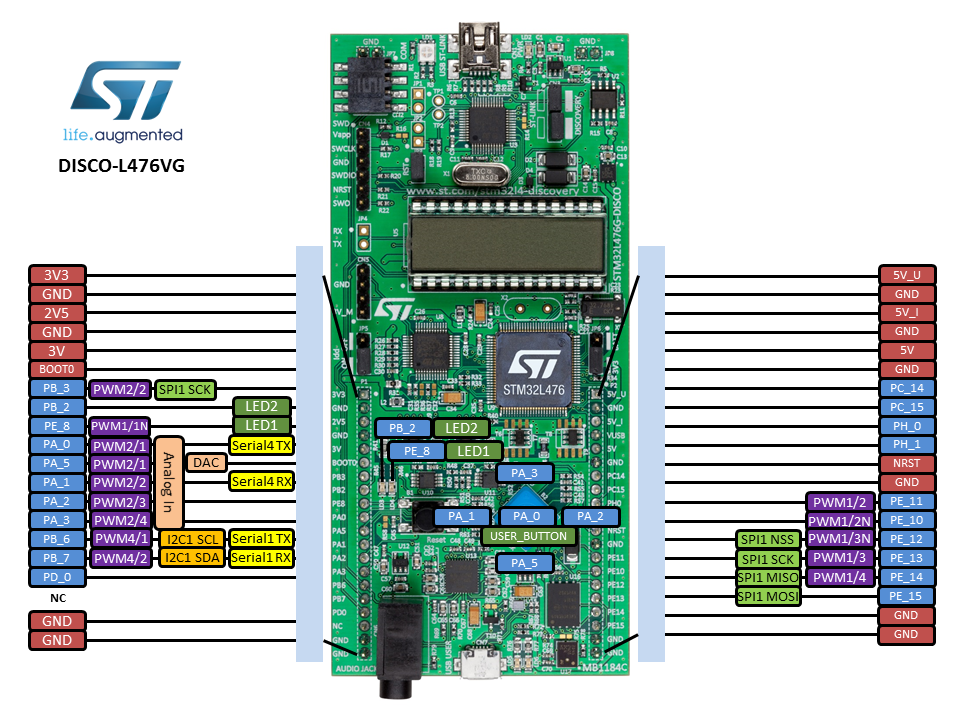
Getting started¶
Nucleo ST-LINK/V2-1 driver installation and firmware upgrade
Virtual Com Port configuration
By default the Virtual Com Port is not enabled. To enable it, you need to close SB13 and SB16 solder bridge and ensure that SB15 and SB17 are open.
Technical references¶
For more information, please refer to:
Known limitations¶
The following section describes known limitations of the platform. Note that general issues are tracked into the mbed repository available on GitHub.
This platform does not present any limitation.
Tips and Tricks¶
Find more information in ST WIKI pages.
You need to log in to post a discussion
Questions
6 years, 2 months ago

