BBC micro:bit
The BBC micro:bit is a pocket-sized, codable computer that allows anyone to get creative with technology. Made possible through a major partnership with 31 organisations, a micro:bit has been given to every 11 or 12 year old child in year 7 or equivalent across the UK, for free.
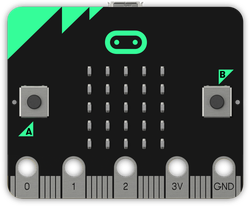
The official website for the BBC micro:bit is http://www.microbit.org.
If you're keen to try using the micro:bit with mbed, then start with this platform page to add it to your compiler (on the right hand side), then check out the activity on the micro:bit team page.
Only the BBC micro:bit V1.3x is currently supported in the mbed online compiler. If you have the V1.5 or the V2.0 device, you will need to use the offline development tools provided for the micro:bit
If you're new to mbed, there's a video showing your first example here
The BBC micro:bit is based on the mbed HDK. The target MCU is a Nordic nRF51822 with 16K RAM, 256K Flash. As well as the nRF51822 there's also an onboard accelerometer and magnetometer from Freescale.
Pinout¶
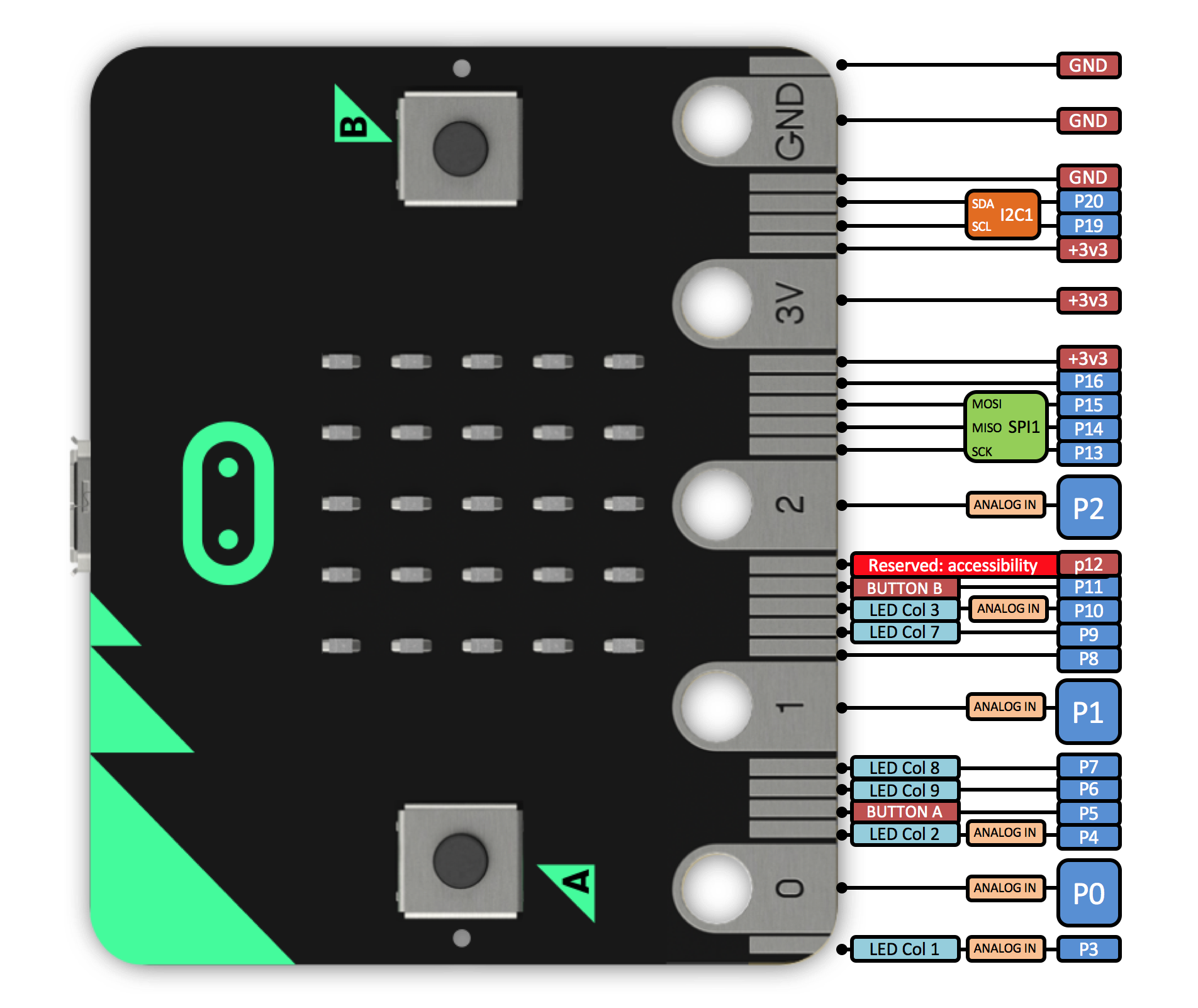
micro:bit Device Abstraction Layer (DAL)¶
Lancaster University have written a full abstraction of the hardware on the micro:bit, based on mbed. This is used by the higher level languages provided by the BBC and is perfect for creating projects in mbed that use the various pieces of hardware on the micro:bit.
Documentation
Lancaster University have prepared full API documentation and a getting started guide. These live at their own home, hosted from GitHub
If you'd like to use just part of the DAL, the documentation for that is in the advanced guide
There is a set of examples that show how to use the MicroBit class:
They can all be found at the micro:bit team, but the simplest is the basic 'hello world'
Import programmicrobit-hello-world
An example of how to use the micro:bit DAL's abstraction for a simple 'Hello World' on the micro:bit display. This is a one-way translation of the microbit-samples repository on GitHub. Please don't try to push changes here, instead push them to the source repo at https://github.com/lancaster-university/microbit-samples
And this example, taken from the advanced guide shows using just the display component:
Import programmicrobit-component-display
Example display component code from http://lancaster-university.github.io/microbit-docs/advanced/#using-components-directly
Getting Started Video¶
Features¶
- Can be programmed with high-level online IDEs using the BBC's website at http://www.microbit.co.uk/create-code including:
- Microsoft TouchDevelop IDE
- Microsoft Blocks
- CodeKingdoms Javascript
- MicroPython
- mbed enabled
- Online IDE at developer.mbed.org
- Easy to use C/C++ SDK
- Dedicated micro:bit runtime libraries for rapid development (developed by Lancaster University)
- Nordic nRF51822 Multi-protocol Bluetooth® 4.0 low energy/2.4GHz RF SoC
- 32-bit ARM Cortex M0 processor (16MHz)
- 16kB RAM
- 256kB Flash
- Bluetooth Low Energy Master/Slave capable
- Input/Output
- 25 LED Matrix
- Freescale MMA8652 3-axis Accelerometer
- Freescale MAG3110 3-axis Magnetometer (e-compass)
- Push Button x2
- USB and Edge connector Serial I/O
- 2/3 reconfigurable PWM outputs
- 5 x Banana/Croc-clip connectors
- Edge connector
- 6 x Analog In
- 6-17 GPIO (configuration dependent)
- SPI
- i2c
- USB Micro B connector
- JST power connector (3v)
mbed Libraries¶
The DAL described above contains all code required to use the micro:bit with mbed, but if you're looking to use just the underlying mbed libraries, for example for greater portability to other mbed platforms that don't have the same features as the micro:bit, you can use other libraries directly. For example
For Bluetooth Low Energy, the mbed BLE_API:
Import libraryBLE_API
High level Bluetooth Low Energy API and radio abstraction layer
For more information, see the Bluetooth Low Energy team /teams/Bluetooth-Low-Energy/
Or these component libraries:
Firmware¶
You can find the latest firmware at https://www.mbed.com/en/development/hardware/prototyping-production/daplink/daplink-on-kl26z/#Updating_your_DAPLink_firmware
micro:bit availability¶
The micro:bit is available from a number of different online retailers, and in quantities >90 from CPC in the UK.
More information, including a registration for for schools to request micro:bits can be found here
You need to log in to post a discussion
Discussion topics
| Topic | Replies | Last post |
|---|---|---|
| Troubles about nRF51822 IC | 0 |
16 Nov 2017
by
|
| low, Microbit, Power, Radio, wireless How can I implement a low power wireless receiver with the microbit? | 1 |
23 May 2017
by
|
Questions
6 years, 4 months ago





