SX1276 Shield based Applications
Dependencies: X_NUCLEO_IKS01A1 LoRaWAN-lib SX1276Lib mbed
LoRaWAN-SX1276-Application Demo uses SX1276MB1LAS mbed component shield on a nucleo board platform to demonstrate a Class-A LoRaWAN device in the 915MHz ISM band for North American region. It uses the LoRaWAN-lib and SX1276Lib libraries.
Comissioning.h (LoRaWAN Network Configuration)
The end-device can be activated in one of the two ways:
Over the Air (OTA) activation can be enabled as shown in the figure below.
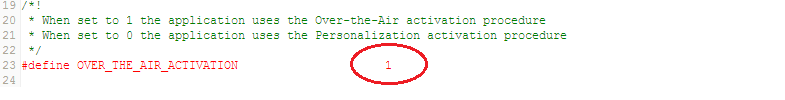
The end-device must be configured with the following parameters:
LORAWAN_DEVICE_EUI(8 Bytes) : Fist 3 Bytes is the Organizationally Unique Identifier (OUI) followed by 5 bytes of unique ID. If not defined by user, then the firmware automatically assigns one to the end-deviceLORAWAN_APPLICATION_EUI(8 Bytes)LORAWAN_APPLICATION_KEY(or DEVKEY) (16 Bytes)
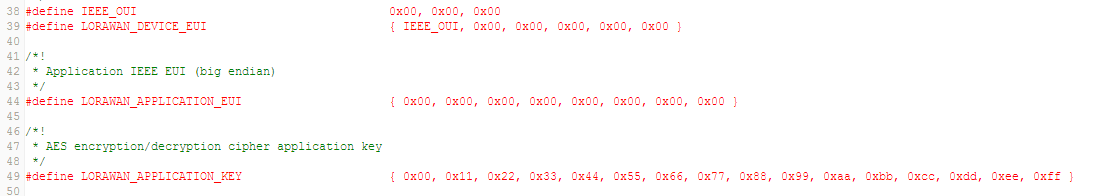
Activation by Personalization (ABP) can be enabled as shown in the figure below.
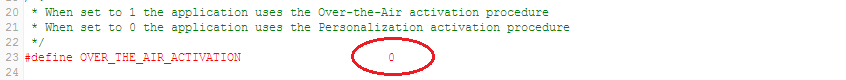
The end-device must be configured with the following parameters:
LORAWAN_DEVICE_ADDRESS(4 Bytes) : If not defined by user, then the firmware automatically assigns one to the end-deviceLORAWAN_NWKSKEY(16 Bytes)LORAWAN_APPSKEY(16 Bytes)
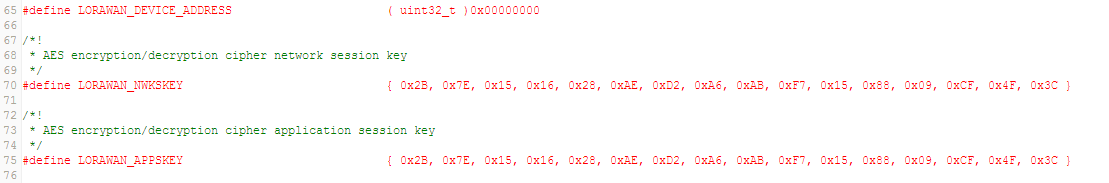
Config.h (LoRaWAN Communication Parameters)
- Mode of Operation : Hybrid
If the end-device needs to be configured to operate over 8-channels, then
Hybrid Modeneeds to be enabled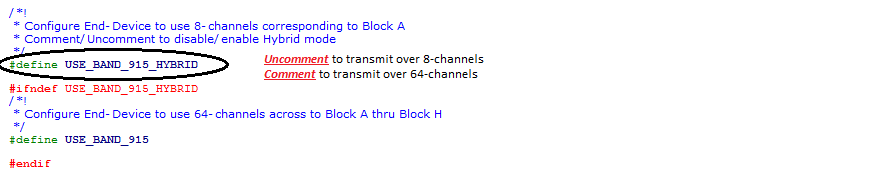
- Mode of Operation : Frequency Hop
If the end-device needs to be configured to operate over 64-channels, then
Hybrid Modeneeds to be disabled
- Delay between successive JOIN REQUESTs :
The delay between successive Join Requests (until the end-device joins the network) can be configured using the parameter
OVER_THE_AIR_ACTIVATION_DUTYCYCLE
- Inter-Frame Delay :
One can change the delay between each frame transmission using
APP_TX_DUTYCYCLEIt is advisable thatAPP_TX_DUTYCYCLEis greater than or equal to 3sec.
- Data Rate :
The data rate can be configured as per LoRaWAN specification using the paramter
LORAWAN_DEFAULT_DATARATE. The range of values are DR_0, DR_1, DR_2, DR_3 and DR_4
- Confirmed/Unconfirmed Messages :
The uplink message or payload can be chosen to be confirmed or unconfirmed using the parameter
LORAWAN_CONFIRMED_MSG_ON. When set to 1, the transmitted messages need to be confirmed with anACKby the network server in the subsequent RX window. When set to 0, noACKis requested.
- ADR ON/OFF :
The ADR can be enabled or disabled using the parameter
LORAWAN_ADR_ON. When set to 1, ADR is enabled and disabled when set to 0.
- Application Port :
The application port can be set using parameter
LORAWAN_APP_PORT. A few examples are associated to specific Application Port, and are defined in Config.h
- Payload Length :
The lenght of the payload (in bytes) to be transmitted can be configured using
LORAWAN_APP_DATA_SIZE
- Transmit Power :
The transmit power can be configured using
LORAWAN_TX_POWER(LoRaMAC verifies if the set power is compliant with the LoRaWAN spec and FCC guidelines)
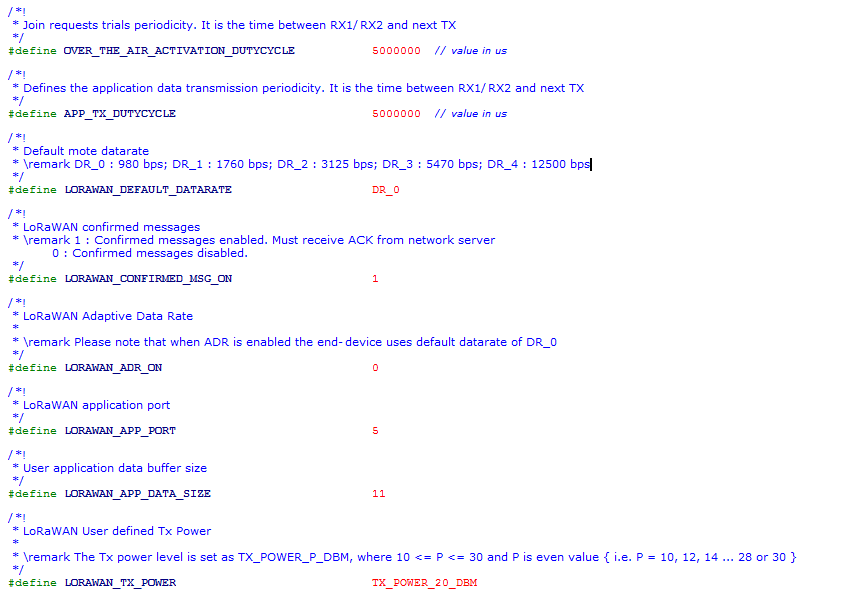
The baud-rate for serial terminal display is 115200
app/LoRaEventProc.cpp
- Committer:
- ubhat
- Date:
- 2016-08-26
- Revision:
- 0:42863a11464a
- Child:
- 1:80c1daf19aa4
File content as of revision 0:42863a11464a:
/*
/ _____) _ | |
( (____ _____ ____ _| |_ _____ ____| |__
\____ \| ___ | (_ _) ___ |/ ___) _ \
_____) ) ____| | | || |_| ____( (___| | | |
(______/|_____)_|_|_| \__)_____)\____)_| |_|
(C)2015 Semtech
Description: Define events during Join, Tx & Rx
Prepare TX packet by appending with appropriate application data
License: Revised BSD License, see LICENSE.TXT file include in the project
Maintainer: Uttam Bhat
*/
#include "LoRaEventProc.h"
/*!
* Defines the application data transmission duty cycle
*/
uint32_t TxDutyCycleTime = APP_TX_DUTYCYCLE;
bool AppLed = 0;
/*!
* \brief Prepares the payload of the frame based on application port
*/
void PrepareLoRaFrame( uint8_t port )
{
switch( port )
{
case 5:
{
uint8_t tmp;
uint8_t tmpLength;
uint8_t ptrIndex = 0;
// Point the pointer to position index of Tx Buffer
LoRaApp.ApplicationPtrPos( ptrIndex );
tmp = ( AppLed != 0 ) ? 0x0F : 0x00;
tmpLength = 1;
LoRaApp.ApplicationAppendData( &tmp, tmpLength ); // Populate lower nibble of 0th Byte with LED state
/*!
* Read Temperature
* Appends 1 Byte to TX buffer
*/
LoRaApp.ApplicationCall( AppTemp );
/*!
* Read Battery
* Appends 1 Byte to TX buffer
*/
LoRaApp.ApplicationCall( AppBat );
/*!
* Read GPS coordinates
* Appends 8 Bytes (3 bytes longitude, 3 bytes latitude, 2 bytes altitude) to TX buffer
*/
LoRaApp.ApplicationCall( AppGps );
/*!
* Read Accelerometer
* Appends 2 Bytes to TX buffer
* Value Orientation
* 0x99 0x00 horizontal + faceup
* 0x66 0x00 horizontal + facedown
* 0x00 0x11 vertical
*/
LoRaApp.ApplicationCall( AppAccl ); // Generate Accelerometer data bytes
/*!
* Generate Ramp data bytes
* Appends incremental values of 1 Byte each to TX buffer until Full
*/
LoRaApp.ApplicationCall( AppRamp );
break;
}
// Senet M2X ORIENTATION Demo
// Set LORAWAN_APP_DATA_SIZE to 2
case 6:
{
uint8_t ptrIndex = 1;
//Point the pointer to position index of Tx Buffer
LoRaApp.ApplicationPtrPos( ptrIndex );
LoRaApp.ApplicationCall( AppAcclSenet ); // Generate Accelerometer data bytes
break;
}
/* Senet GPS Demo
Data Format (in Hex):
[01, 02, Lattitude (3 bytes), Longitude (3 Bytes), Elevation (2 bytes), Tx Power (1 byte)]
*/
case 7:
{
uint8_t ptrIndex = 0;
uint8_t tmp[] = {0x01, 0x02};
//Point the pointer to position index of Tx Buffer
LoRaApp.ApplicationPtrPos( ptrIndex );
LoRaApp.ApplicationAppendData( tmp, 2 );
LoRaApp.ApplicationCall( AppGps ); // Generate Accelerometer data bytes
uint8_t pow = 30 - 2*(( uint8_t ) LoRaMacUplinkStatus.TxPower);
LoRaApp.ApplicationAppendData( &pow, 1 );
break;
}
// Push-Button Demo
case 11:
{
uint8_t ptrIndex = 0;
//Point the pointer to position index of Tx Buffer
LoRaApp.ApplicationPtrPos( ptrIndex );
LoRaApp.ApplicationCall( AppPushButton ); // Transmit uplink counter
break;
}
// Transmit on Vertical Orientation Demo
case 12:
{
uint8_t ptrIndex = 0;
//Point the pointer to position index of Tx Buffer
LoRaApp.ApplicationPtrPos( ptrIndex );
LoRaApp.ApplicationCall( AppPushButton ); // Transmit uplink counter
break;
}
default:
break;
}
}
/*!
* \brief Sets Interrupt for next payload transmission
*/
void InitNextTxInterrupt( uint8_t port )
{
switch( port )
{
/* GPS Application Demo
Set Timer interrupt for next uplink
*/
case 5:
{
}
/* Senet + M2X demo
Set Timer interrupt for next uplink
*/
case 6:
{
}
/* Senet GPS Demo
Set Timer interrupt for next uplink
*/
case 7:
{
// Schedule next packet transmission
TxDutyCycleTime = APP_TX_DUTYCYCLE + randr( -APP_TX_DUTYCYCLE_RND, APP_TX_DUTYCYCLE_RND );
TimerSetValue( &TxNextPacketTimer, TxDutyCycleTime );
TimerStart( &TxNextPacketTimer );
break;
}
/* Push Button Demo
Send Packet Immedietly if PC0 = GND
*/
case 11:
{
/*
volatile bool PushButtonStatus;
PushButtonStatus = PC0;
if(PushButtonStatus == 0)
{
// Send Pkt immedietly if PC = GND
DeviceState = DEVICE_STATE_SEND;
NextTx = true;
}
else
{
// Keep polling
IsTxIntUpdate = true;
}
*/
break;
}
/* Orientation Demo
Send Packet Immedietly if Mote is Vertical
*/
case 12:
{
CheckOrientation( );
if(VerticalStatus == true)
{
// Send Pkt immedietly if PC = GND
DeviceState = DEVICE_STATE_SEND;
NextTx = true;
}
else
{
// Keep polling
IsTxIntUpdate = true;
}
break;
}
/* Compliance Test
Set Timer interrupt for next uplink
*/
case 224:
{
// Schedule next packet transmission
TimerSetValue( &TxNextPacketTimer, COMPLIANCE_TX_DUTYCYCLE );
TimerStart( &TxNextPacketTimer );
break;
}
default:
{
// Schedule next packet transmission
TimerSetValue( &TxNextPacketTimer, TxDutyCycleTime );
TimerStart( &TxNextPacketTimer );
break;
}
}
}
/*!
* \brief What to do during JOIN process ? blink/toggle LED etc.
*/
void JoinEvent( void )
{
// CtrlLED is defined in LoRaBoardAppIf.h
// param 1: LED color (Red, Yellow or Green)
// param 2: LED_ON or LED_OFF
//CtrlLED( Red, LED_ON );
}
/*!
* \brief What to do during TX ? blink/toggle LED etc.
*/
void TxEvent( void )
{
int blinkTime = 25000;
// Blink Red LED for 25msec
//BlinkLED( Red, blinkTime );
}
void RxEvent()
{
// Toggle yellow LED
//ToggleLED( Yellow );
// If Rx Data is 0x01 turn on Green LED else if 0x0 Turn Green LED off
if( LoRaMacDownlinkStatus.BufferSize == 1 )
{
if( LoRaMacDownlinkStatus.Buffer[0] == 0x01 )
{
AppLed = 1;
}
else
{
if( LoRaMacDownlinkStatus.Buffer[0] == 0x00 )
{
AppLed = 0;
}
}
}
if( AppLed != 0 )
{
// Turn USR_LED ON
//CtrlLED( Usr, LED_ON );
}
else
{
// Turn USR_LED OFF
//CtrlLED( Usr, LED_OFF );
}
}