Pubnub demo for AT&T IoT Starter Kit. Functionally similar to the Flow demo.
Dependencies: FXOS8700CQ MODSERIAL mbed
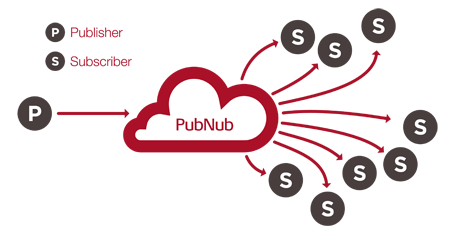
Pubnub demo for AT&T IoT Starter Kit
This demo is functionally similar to the Flow demo, so you can find general information here: https://developer.mbed.org/users/JMF/code/Avnet_ATT_Cellular_IOT/.
The only difference is that we use Pubnub to publish the measurements and subscribe to receiving the instructions to set the LED.
Settings
Pubnub related settings are:
Pubnub settings in `config_me.h`
PUBNUB_SUBSCRIBE_KEY PUBNUB_PUBLISH_KEY PUBNUB_CHANNEL
All are documented in their respective comments.
Pubnub context class
Similar to Pubnub SDKs, we provide a Pubnub context class. It is defined in pubnub.h header file and implemented in pubnub.cpp.
It provides only the fundamental "publish" and "subscribe" methods. They are documented in the header file.
This class is reusable in other code (it is not specific to this demo), it has a very narrow interface to the AT&T IoT cellular modem code. For example of use, you can look at the main() (in main.c).
Sample of published data
Published message w/measurement data
{"serial":"vstarterkit001","temp":89.61,"humidity":35,"accelX":0.97,"accelY":0.013,"accelZ":-0.038}
Don't worry, nobody got burnt, the temperature is in degrees Fahrenheit. :)
Publish a message (from, say, the Pubnub console http://pubnub.com/console) of the form {"LED":<name-of-the-color>} on the channel that this demo listens to (default is hello_world) to turn the LED to that color on the Starter Kit:
Turn LED to red
{"LED":"Red"}
Turn LED to green
{"LED":"Green"}
Turn LED to blue
{"LED":"Blue"}
Diff: sensors.h
- Revision:
- 71:45a5e426df81
- Parent:
- 68:6e311c747045
- Child:
- 72:b500e1507b5f
diff -r 24d5800f27be -r 45a5e426df81 sensors.h
--- a/sensors.h Thu Aug 11 07:40:45 2016 +0000
+++ b/sensors.h Thu Aug 11 17:04:09 2016 +0000
@@ -47,6 +47,12 @@
char Virtual_Sensor6[SENSOR_FIELD_LEN_LIMIT];
char Virtual_Sensor7[SENSOR_FIELD_LEN_LIMIT];
char Virtual_Sensor8[SENSOR_FIELD_LEN_LIMIT];
+ char GPS_Valid[SENSOR_FIELD_LEN_LIMIT];
+ char GPS_Latitude[SENSOR_FIELD_LEN_LIMIT];
+ char GPS_Longitude[SENSOR_FIELD_LEN_LIMIT];
+ char GPS_Altitude[SENSOR_FIELD_LEN_LIMIT];
+ char GPS_Speed[SENSOR_FIELD_LEN_LIMIT];
+ char GPS_Course[SENSOR_FIELD_LEN_LIMIT];
} K64F_Sensors_t ;
extern K64F_Sensors_t SENSOR_DATA;