Pubnub demo for AT&T IoT Starter Kit. Functionally similar to the Flow demo.
Dependencies: FXOS8700CQ MODSERIAL mbed
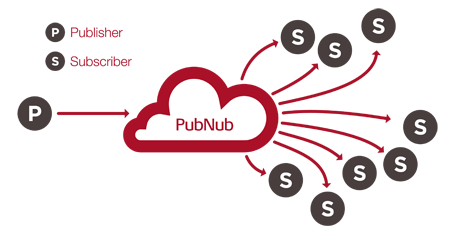
Pubnub demo for AT&T IoT Starter Kit
This demo is functionally similar to the Flow demo, so you can find general information here: https://developer.mbed.org/users/JMF/code/Avnet_ATT_Cellular_IOT/.
The only difference is that we use Pubnub to publish the measurements and subscribe to receiving the instructions to set the LED.
Settings
Pubnub related settings are:
Pubnub settings in `config_me.h`
PUBNUB_SUBSCRIBE_KEY PUBNUB_PUBLISH_KEY PUBNUB_CHANNEL
All are documented in their respective comments.
Pubnub context class
Similar to Pubnub SDKs, we provide a Pubnub context class. It is defined in pubnub.h header file and implemented in pubnub.cpp.
It provides only the fundamental "publish" and "subscribe" methods. They are documented in the header file.
This class is reusable in other code (it is not specific to this demo), it has a very narrow interface to the AT&T IoT cellular modem code. For example of use, you can look at the main() (in main.c).
Sample of published data
Published message w/measurement data
{"serial":"vstarterkit001","temp":89.61,"humidity":35,"accelX":0.97,"accelY":0.013,"accelZ":-0.038}
Don't worry, nobody got burnt, the temperature is in degrees Fahrenheit. :)
Publish a message (from, say, the Pubnub console http://pubnub.com/console) of the form {"LED":<name-of-the-color>} on the channel that this demo listens to (default is hello_world) to turn the LED to that color on the Starter Kit:
Turn LED to red
{"LED":"Red"}
Turn LED to green
{"LED":"Green"}
Turn LED to blue
{"LED":"Blue"}
HTS221.h
- Committer:
- stefanrousseau
- Date:
- 2016-07-12
- Revision:
- 11:e6602513730f
- Parent:
- 0:9d5134074d84
- Child:
- 28:886833917643
File content as of revision 11:e6602513730f:
#ifndef HTS221_H_
#define HTS221_H_
class HTS221 {
public:
HTS221(void);
int begin(void);
int activate(void);
int deactivate(void);
int bduActivate(void);
int bduDeactivate(void);
int readHumidity(void);
double readTemperature(void);
private:
int storeCalibration(void);
unsigned char _h0_rH, _h1_rH;
unsigned int _T0_degC, _T1_degC;
unsigned int _H0_T0, _H1_T0;
unsigned int _T0_OUT, _T1_OUT;
double _temperature;
int _humidity;
unsigned char _address;
unsigned char readRegister(unsigned char slaveAddress, unsigned char regToRead);
int writeRegister(unsigned char slaveAddress, unsigned char regToWrite, unsigned char dataToWrite);
};
//#define HTS221_ADDRESS 0x5F
//By Stefan
#define HTS221_ADDRESS 0xBF
//Define a few of the registers that we will be accessing on the HTS221
#define WHO_AM_I 0x0F
#define WHO_AM_I_RETURN 0xBC //This read-only register contains the device identifier, set to BCh
#define AVERAGE_REG 0x10 // To configure humidity/temperature average.
#define AVERAGE_DEFAULT 0x1B
/*
* [7] PD: power down control
* (0: power-down mode; 1: active mode)
*
* [6:3] Reserved
*
* [2] BDU: block data update
* (0: continuous update; 1: output registers not updated until MSB and LSB reading)
The BDU bit is used to inhibit the output register update between the reading of the upper
and lower register parts. In default mode (BDU = ?0?), the lower and upper register parts are
updated continuously. If it is not certain whether the read will be faster than output data rate,
it is recommended to set the BDU bit to ?1?. In this way, after the reading of the lower (upper)
register part, the content of that output register is not updated until the upper (lower) part is
read also.
*
* [1:0] ODR1, ODR0: output data rate selection (see table 17)
*/
#define CTRL_REG1 0x20
#define POWER_UP 0x80
#define BDU_SET 0x4
#define ODR0_SET 0x1 // setting sensor reading period 1Hz
#define CTRL_REG2 0x21
#define CTRL_REG3 0x22
#define REG_DEFAULT 0x00
#define STATUS_REG 0x27
#define TEMPERATURE_READY 0x1
#define HUMIDITY_READY 0x2
#define HUMIDITY_L_REG 0x28
#define HUMIDITY_H_REG 0x29
#define TEMP_L_REG 0x2A
#define TEMP_H_REG 0x2B
/*
* calibration registry should be read for temperature and humidity calculation.
* Before the first calculation of temperature and humidity,
* the master reads out the calibration coefficients.
* will do at init phase
*/
#define CALIB_START 0x30
#define CALIB_END 0x3F
/*
#define CALIB_T0_DEGC_X8 0x32
#define CALIB_T1_DEGC_X8 0x33
#define CALIB_T1_T0_MSB 0x35
#define CALIB_T0_OUT_L 0x3C
#define CALIB_T0_OUT_H 0x3D
#define CALIB_T1_OUT_L 0x3E
#define CALIB_T1_OUT_H 0x3F
*/
#endif