Set specific IP Address/Port
Overview
This code could be access via Cat.M1(BG96 module) of SK telecom network in Korea. Need a WIZnet IoT Shield BG96 board and development board. The code forked Daniel_Lee's mbed-os-example-cellular-BG96 repository(https://os.mbed.com/users/Daniel_Lee/code/mbed-os-example-cellular-BG96/) and added some features.
This example is known to work great on the following platforms:
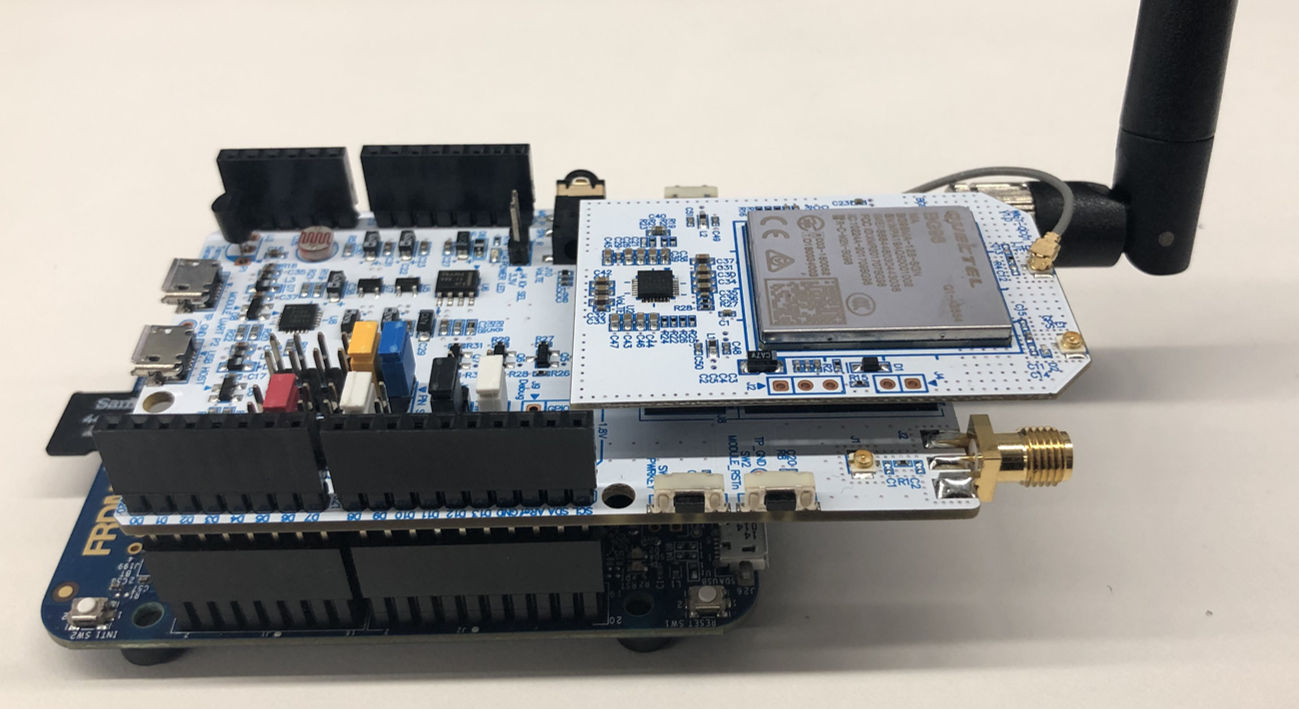
Requirement
- FRDM-K64F or FRDM-K66F
- WIZnet IoT Shield BG96 board
- USIM card
Example functionality
This example showcases the following device functionality:
1. Import into Compiler
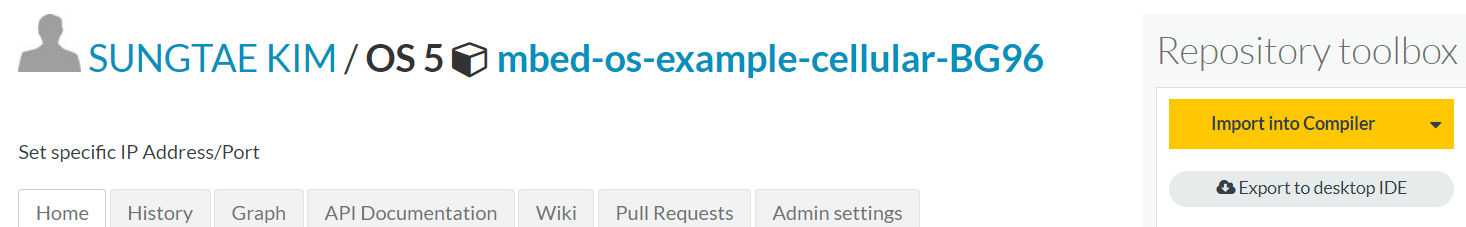
2. Compile and Program
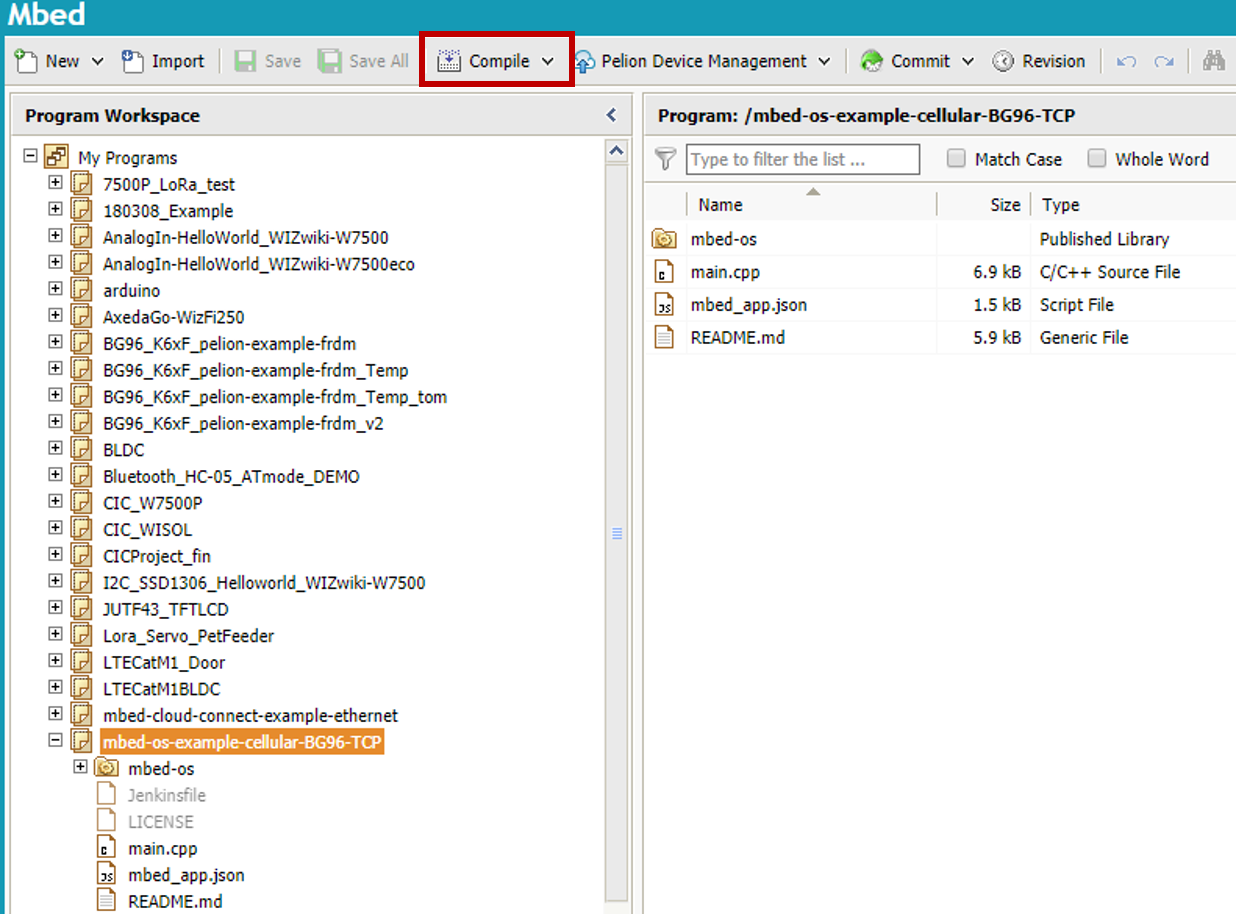
3. If successfully connect to cellular networks(SKTelecom) then you can get below message
Device's Result
include the mbed library with this snippet
mbed-os-example-cellular Built: Sep 6 2019, 07:06:26 [MAIN], plmn: NULL Establishing connection M2Mnet(BG96) Power ON [00005500ms][INFO][CELL]: New CellularContext (20004120) [00005500ms][INFO][CELL]: CellularContext plmn NULL [00005501ms][INFO][CELL]: CellularContext connect [00006502ms][INFO][CELL]: Start connecting (timeout 1000 ms) [00006511ms][INFO][CELL]: RSSI unknown [00006519ms][INFO][CELL]: Modem ready [00006523ms][INFO][CELL]: RSSI unknown [00006523ms][INFO][CELL]: Setup SIM (timeout 1000 ms) [00006528ms][INFO][CELL]: SIM is ready [00006555ms][INFO][CELL]: RSSI unknown [00006563ms][INFO][CELL]: Network registration (timeout 1000 ms) [00006567ms][INFO][CELL]: Continue after 1 seconds [00006688ms][ERR ][CELL]: AT overflow [00007572ms][INFO][CELL]: RSSI unknown [00007578ms][INFO][CELL]: Registering network => Attaching network [00007582ms][INFO][CELL]: RSSI unknown [00007582ms][INFO][CELL]: Attaching network (timeout 1000 ms) [00007606ms][INFO][CELL]: Found PDP context 2 [00007609ms][INFO][CELL]: Activate PDP context 2 [00009626ms][INFO][CELL]: Found PDP context 2 Connection Established. [00009635ms][INFO][CELL]: Socket 0 open [00009741ms][INFO][CELL]: Socket 0 sent 4 bytes to 222.98.173.203 port 7878 TCP: Sent 4 Bytes to 222.98.173.203 [00010873ms][INFO][CELL]: Socket 0 recv 4 bytes [00011421ms][INFO][CELL]: Socket 0 closed Received from server 4 Bytes [00011421ms][INFO][CELL]: CellularContext disconnect() [00011422ms][INFO][CELL]: cb: CellularContext disconnected Success. Exiting
Server Result
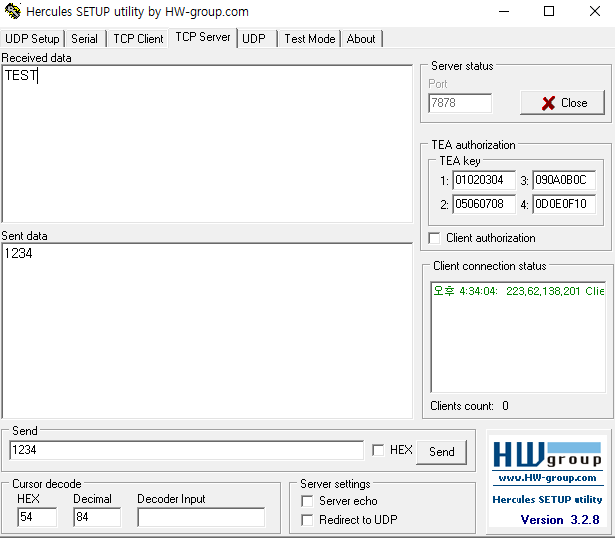
Diff: README.md
- Revision:
- 29:f1f568035f90
- Parent:
- 28:232da3ce8a88
- Child:
- 31:fbb094e89746
--- a/README.md Fri Nov 23 10:00:30 2018 +0000
+++ b/README.md Fri Nov 23 12:00:32 2018 +0000
@@ -29,22 +29,11 @@
See the file `mbed_app.json` in the root directory of your application. This file contains all the user specific configurations your application needs. Provide the pin code for your SIM card, as well as any APN settings if needed. For example:
```json
- "sim-pin-code": {
- "help": "SIM PIN code, set to 0 if none",
- "value": "\"1234\""
- },
- "apn": {
- "help": "The APN string to use for this SIM/network, set to 0 if none",
- "value": "\"internet\""
- },
- "username": {
- "help": "The user name string to use for this APN, set to zero if none",
- "value": 0
- },
- "password": {
- "help": "The password string to use for this APN, set to 0 if none",
- "value": 0
- }
+ "nsapi.default-cellular-plmn": 0,
+ "nsapi.default-cellular-sim-pin": "\"1234\"",
+ "nsapi.default-cellular-apn": 0,
+ "nsapi.default-cellular-username": 0,
+ "nsapi.default-cellular-password": 0
```
### Selecting socket type (TCP or UDP)