A TextLCD interface for driving 4-bit 16x2 KS0066U LCD
Dependents: KS0066U4_16x2 LAB05_Oppgave4 LAB05_Oppgave2 LAB05_Oppgave3 ... more
Import library
Public Member Functions |
|
| TextLCD (PinName rs, PinName rw, PinName e, PinName d4, PinName d5, PinName d6, PinName d7, const char *name=NULL) | |
|
Create a
TextLCD
interface and initiated 16x2 char mode.
|
|
| void | lcdComand (unsigned char cmd) |
|
Writes a Command to the LCD-module.
|
|
| void | lcdData (unsigned char data) |
|
Writes charecters to the LCD display.
|
|
| void | gotoxy (int, int) |
|
moves text cursor to a screen column and row
|
|
| int | putc (int c) |
|
Write a character to the LCD.
|
|
| int | printf (const char *format,...) |
|
Write a formatted string to the LCD.
|
|
Protected Member Functions |
|
| void | writeLcdBitD4toD7 (char data) |
|
Writes the low nible of data to the LCD-module.
|
|
| void | pulseEn () |
|
Causes the LCD-module to read the data on the data input pins EN = 1 for L-to-H / EN = 0 for H-to-L.
|
|
| void | init_4BitMode2LinesDisplayOn () |
|
Enable 4 bit mode From KS0066U Documentation.
|
|
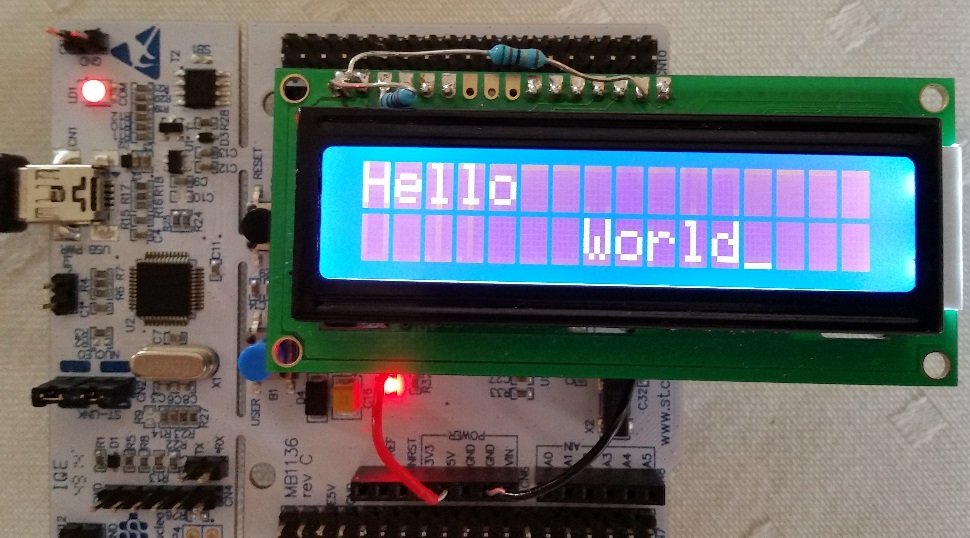
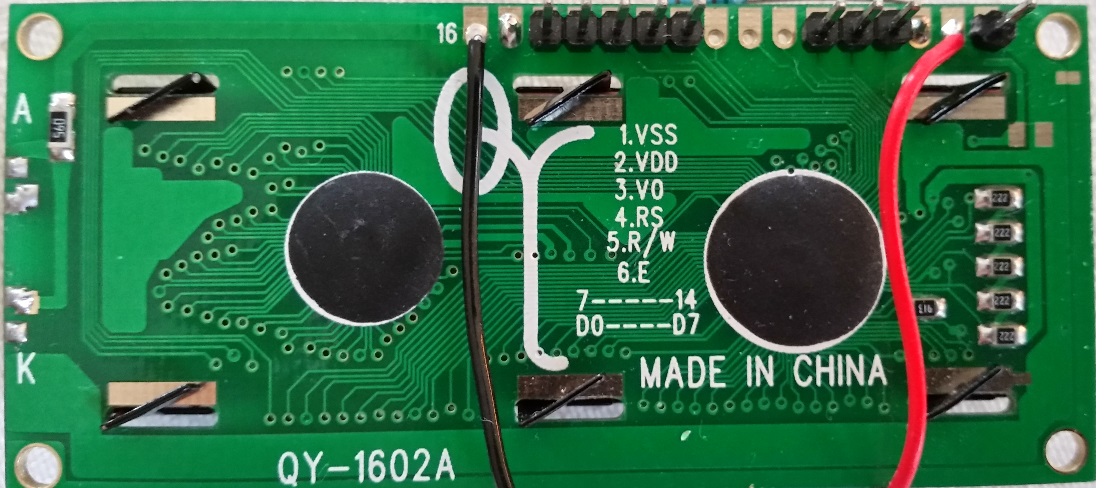
TextLCD.cpp
- Committer:
- rlanghbv
- Date:
- 2015-09-22
- Revision:
- 19:241842336d78
- Parent:
- 17:5ffb16966db2
File content as of revision 19:241842336d78:
#include "mbed.h"
#include "TextLCD.h"
#define SET_EN() (LCD_EN=1)
#define SET_RS() (LCD_RS=1)
#define SET_RW() (LCD_RW=1)
#define CLEAR_EN() (LCD_EN=0)
#define CLEAR_RS() (LCD_RS=0)
#define CLEAR_RW() (LCD_RW=0)
TextLCD::TextLCD(PinName rs,PinName rw, PinName e, PinName d4, PinName d5,
PinName d6, PinName d7, const char* name) : Stream(name), LCD_RS(rs),LCD_RW(rw), LCD_EN(e),
LCD_D4to7(d4,d5,d6,d7)
{
CLEAR_RW();
wait_ms(50); // Wait for disp to turn on
CLEAR_EN(); //EN =0
CLEAR_RS();
init_4BitMode2LinesDisplayOn(); //enabler 4 bit mode
wait_ms(1);
lcdComand(0x00);
wait_us(100);
lcdComand(0x28);//(0b0010 1000); // 4- bit mode LCD 2 line 16x2 Matrix
wait_us(100);
lcdComand(0x01); //(0b00000001);
wait_us(100);
lcdComand(0x06);//(0b00000110);
wait_us(100);
lcdComand(0xC);//(0b0000 1100);
wait_us(100);
}
// Causes the LCD-module to read the data on the data input pins
void TextLCD::pulseEn()
{
SET_EN(); // EN = 1 for L-to-H /
wait_us(200);
CLEAR_EN(); // EN = 0 for H-to-L
}
//Writes the low lible of data to the LCD-module data pins D4 to D7
void TextLCD::writeLcdBitD4toD7(char data)
{
LCD_D4to7=data;
}
//Enable 4 bit mode From KS0066U Documentation
void TextLCD::init_4BitMode2LinesDisplayOn()
{
//Start by selecting configuration mode
CLEAR_RS();
CLEAR_RW();
wait(.015); // Wait 150ms to ensure powered up
// send "Display Settings" 3 times (Only top nibble of 0x30 as we've got 4-bit bus)
writeLcdBitD4toD7(0x3);
pulseEn();
wait_ms(2);
writeLcdBitD4toD7(0x3);
pulseEn();
wait_ms(2);
writeLcdBitD4toD7(0x3);
pulseEn();
wait_ms(2);
//Enable 4 bit mode From KS0066U Documentation
writeLcdBitD4toD7(0x2);// (0b0010) 4- bit start / 4-bit mode
wait_us(100);
writeLcdBitD4toD7(0x2);
pulseEn();
wait_us(100);
writeLcdBitD4toD7(0x2);////(0b0010); // Select 4- bit start (Already on the out port no need to write once more )
pulseEn(); //LCD exec function
wait_us(50);
writeLcdBitD4toD7(0xC);//(0b1100); // 2 Lines + Disp On
pulseEn(); //LCD exec function
lcdComand(0x01); // Clear Display
wait_ms(3);
lcdComand(0x28); // Function set 001 BW N F - -
lcdComand(0x06); // Cursor Direction and Display Shift : 0000 01 CD S (CD 0-left, 1-right S(hift) 0-no, 1-yes
lcdComand(0x0C); // Dispon + Hide cursor
wait_us(100);
}
//Writes the byte comand to the LCD-module using 4 bits mode
void TextLCD::lcdComand(unsigned char cmd)
{
writeLcdBitD4toD7(cmd>>4); //Write the first high cmd nibble
CLEAR_RS(); // RS = 0 for command
CLEAR_RW(); // RW = 0 for write
pulseEn(); //EN Hi-Lo
writeLcdBitD4toD7(cmd); //Write the second low cmd nibble
pulseEn(); //EN H to Lo
wait_us(100); //wait
}
void TextLCD::lcdData(unsigned char data)
{
writeLcdBitD4toD7(data>>4); //Write the first high data nibble
SET_RS(); // RS = 1 for data
CLEAR_RW(); // RW = 0 for write
pulseEn(); // EN H to Lo
wait_us(100); //wait
writeLcdBitD4toD7(data);
pulseEn(); //EN H to Lo
wait_us(100); //wait
}
//Moves cursor to the X,Y position
void TextLCD::gotoxy(int x, int y)
{
unsigned char firstCharAdr[]= { 0x80,0xc0,0x94,0xD4};
lcdComand(firstCharAdr[y-1]+ x -1);
wait_us(100);
}
int TextLCD::_putc(int value)
{
lcdData(value);
return value;
}
int TextLCD::_getc()
{
return -1;
}