SPKDisplay - A mbed display class and processing imaging tools for 128x64 OLEDs using the SSD1305 driver, connected via SPI. This variant drives a Unigraphics oled on the same driver but in page mode. Includes a simple 5x7 ascii font
Fork of spk_oled_ssd1305 by
OLED driver and demo for Univision oled display 128x64.
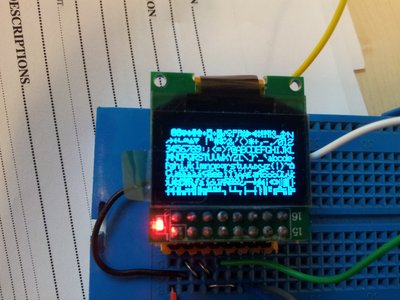
Modified Toby Harris' code to run page mode addressing in 4 wire SPI on the Univision UG-2864HSWEG01 128X64 unit - often found for sale on ebay. That's where I got mine anyhow.
Wiring this was fairly straightforward but you really do have to ground all the unused pins EXCEPT for number 8 to get it to work.
Here's the layout - I made a little carrier using a 2x8 connector and a couple of headers mounted on a small piece of stripboard. You can see all the wire links that are used to ground the unused pins. It was pretty awkward setting the display to run in 4 wire spi - had to desolder and resolder three smd o ohm links on the back o fhte pcb - ended up using a microscope to see them.
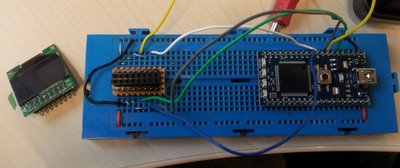
Here is the output of the demo code.

In page mode the display is effectively divided up into 8 horizontal strips, each 8 pixels high so lends itself nicley to displaying text in a 5x7 font. I've included the 5x7 lcd font in the code below.
Code
Import programunivision_oled
driver demo for univision oled dispaly
#include "mbed.h"
#include "4spi_oled_ssd1305.h"
/* re writtten to cope with teh ssd1306 driven oled UG-2864HSWEG01 from univision
wiring for test circuit
OLED pins -FUNCTION-------MBED PINns
1 ----3.3V--- Vout (p40)
2 ----0.0V--- GND (p1)
3 ----------- GND (p1)
4 ----------- GND (p1)
5 ----------- GND (p1)
6 ----------- GND (p1)
7 ----------- GND (p1)
8 ----------- N/C
9 ----D1---- mosi (p5)
10 ---D0------sck(p7)
11 ----------- GND (p1)
12 ----------- GND (p1)
13 ---DC------ p10
14 ---RES----- p9
15 ---CS------ p8
*/
DigitalOut myled(LED1);
// Create object and load font
//SPKDisplay( mosiPin, clkPin, csPin, dcPin, resPin, Serial *debugSerial)
SPKDisplay screen(p5, p7, p8, p10, p9);
int main()
{
char msg[22];
sprintf(msg," ");
// 01234567890abcdefghij
int i=0;
while(1==1) {
myled=1;
// nice logo output
screen.welcome();
wait(3);
wait(2);
for(i=0; i<5; i++) {
myled=0;
screen.inverse();
wait(1);
screen.normal();
myled=1;
wait(1);
}
screen.fontdemo();
myled=0;
wait(5);
screen.clearBuffer();
screen.sendBuffer();
myled=1;
wait(0.5);
myled=0;
wait(0.5);
for(i=0; i<8; i++) {
sprintf(msg,"HELLO WORLD %d",i);
screen.textToBuffer(msg, i);
screen.sendBuffer();
screen.clearBuffer();
myled=1;
wait(1);
}
}
}
spk_oled_ssd1305.h
- Committer:
- tobyspark
- Date:
- 2012-04-15
- Revision:
- 2:8187d69071f8
- Parent:
- 1:dd3faa2ab1dd
- Child:
- 3:ade83210ecf6
File content as of revision 2:8187d69071f8:
// OLED display using SSD1305 driver
// Copyright *spark audio-visual 2012
//
// This library is free software; you can redistribute it and/or
// modify it under the terms of the GNU Lesser General Public
// License version 3 as published by the Free Software Foundation.
#ifndef SPK_OLED_SSD1305_h
#define SPK_OLED_SSD1305_h
#include "mbed.h"
#include <string>
#define bufferCount 1056
#define bufferWidth 132
#define pixelWidth 128
#define pixelHeight 64
#define pixInPage 8
#define pageCount 8
/** Display class for 128x64 OLEDs using the SSD1305 driver, connected via SPI
*
* Display ie. DENSITRON - DD-12864YO-3A
*
* This is a ground-up, minimal library. Further functionality as and when its needed or anybody wants to contribute.
*
* This library includes two processing sketches to create a font and full-screen image in the required byte representations.
* Without creating your font and any images, all this library will do is blank the screen and draw horizontal lines. But at least you'll know its working!
*
* Terminology:
* 'rows' are 8 pixel high rows across the display, 0 being the topmost and 7 the bottom.
* 'lines' are single pixel lines, origin top left.
*
* Example:
* @code
* // Create object and load font
* SPKDisplay screen(p5, p7, p8, p10, p9)
* screen.fontStartCharacter = &myStartChar;
* screen.fontEndCharacter = &myEndChar;
* screen.fontCharacters = myFontArray;
* // Draw
* screen.imageToBuffer(myImageByteArray);
* screen.textToBuffer("*spark OLED SSD1305",0);
* screen.textToBuffer("v01",1);
* screen.sendBuffer
* @endcode
*/
class SPKDisplay
{
public:
/** Create a display object connected via SPI
*
* @param mosi SPI MOSI
* @param clk SPI SCK
* @param cs Chip Select - a digital out pin
* @param dc Data/Command - a digital out pin
* @param res Reset - a digital out pin
* @param debugSerial An optional serial object to log to
*/
SPKDisplay(PinName mosi, PinName clk, PinName cs, PinName dc, PinName res, Serial *debugSerial = NULL);
/** Font - Assign the ASCII value of the character at the start of the implemented range */
const int *fontStartCharacter;
/** Font - Assign the ASCII value of the character at the end of the implemented range */
const int *fontEndCharacter;
/** Font - Assign the font, an array of 8x8px characters
*
* @note The processing sketch spk_oled_fontByteMaker--processing takes characterCount*8px x 8px images and creates the code to declare the font array needed by this method
*/
uint8_t const **fontCharacters;
/** Completely clear the object's display representation */
void clearBuffer();
/** Clear a row of the object's display representation
*
* @param row The row to clear.
*/
void clearBufferRow(int row);
/** Replace the object\s display representation with the contents of image
*
* @param image An array of 1056 bytes representing an image.
* @note The processing sketch spk_oled_screenByteMaker--processing takes 132x64 images and creates the code to declare such arrays
*/
void imageToBuffer(const uint8_t* image);
/** Draw a horizontal line in the object's display representation
*
* @param y The y position of the line to draw
*/
void horizLineToBuffer(int y);
/** Write a line of text in the object's display representation
* Requires the font to have been set
*
* @param message The text to write. The text will be truncated if longer than the screen's width.
* @param row The row in which to write the text
*/
void textToBuffer(std::string message, int row);
/** Send the object's display representation to the OLED
*
* You can safely call this once per main loop, it will only transmit the buffer contents if there has been an update
*/
void sendBuffer();
private:
SPI *spi;
DigitalOut *cs;
DigitalOut *dc;
DigitalOut *res;
Serial *debug;
uint8_t buffer[bufferCount];
bool bufferHasChanged;
void setup();
};
#endif

