SDL Library
SDL_audio.h File Reference
Access to the raw audio mixing buffer for the SDL library. More...
Go to the source code of this file.
Data Structures | |
| struct | SDL_AudioSpec |
| The calculated values in this structure are calculated by SDL_OpenAudio(). More... | |
Typedefs | |
| typedef Uint16 | SDL_AudioFormat |
| Audio format flags. | |
| typedef struct SDL_AudioSpec | SDL_AudioSpec |
| The calculated values in this structure are calculated by SDL_OpenAudio(). | |
| typedef Uint32 | SDL_AudioDeviceID |
| SDL Audio Device IDs. | |
Functions | |
| typedef | void (SDLCALL *SDL_AudioCallback)(void *userdata |
| This function is called when the audio device needs more data. | |
| DECLSPEC const char *SDLCALL | SDL_GetCurrentAudioDriver (void) |
| This function returns the name of the current audio driver, or NULL if no driver has been initialized. | |
| DECLSPEC int SDLCALL | SDL_OpenAudio (SDL_AudioSpec *desired, SDL_AudioSpec *obtained) |
This function opens the audio device with the desired parameters, and returns 0 if successful, placing the actual hardware parameters in the structure pointed to by obtained. | |
| DECLSPEC int SDLCALL | SDL_GetNumAudioDevices (int iscapture) |
| Get the number of available devices exposed by the current driver. | |
| DECLSPEC const char *SDLCALL | SDL_GetAudioDeviceName (int index, int iscapture) |
| Get the human-readable name of a specific audio device. | |
| DECLSPEC SDL_AudioDeviceID SDLCALL | SDL_OpenAudioDevice (const char *device, int iscapture, const SDL_AudioSpec *desired, SDL_AudioSpec *obtained, int allowed_changes) |
| Open a specific audio device. | |
| DECLSPEC SDL_AudioSpec *SDLCALL | SDL_LoadWAV_RW (SDL_RWops *src, int freesrc, SDL_AudioSpec *spec, Uint8 **audio_buf, Uint32 *audio_len) |
This function loads a WAVE from the data source, automatically freeing that source if freesrc is non-zero. | |
| DECLSPEC void SDLCALL | SDL_FreeWAV (Uint8 *audio_buf) |
| This function frees data previously allocated with SDL_LoadWAV_RW() | |
| DECLSPEC int SDLCALL | SDL_BuildAudioCVT (SDL_AudioCVT *cvt, SDL_AudioFormat src_format, Uint8 src_channels, int src_rate, SDL_AudioFormat dst_format, Uint8 dst_channels, int dst_rate) |
This function takes a source format and rate and a destination format and rate, and initializes the cvt structure with information needed by SDL_ConvertAudio() to convert a buffer of audio data from one format to the other. | |
| DECLSPEC int SDLCALL | SDL_ConvertAudio (SDL_AudioCVT *cvt) |
Once you have initialized the cvt structure using SDL_BuildAudioCVT(), created an audio buffer cvt->buf, and filled it with cvt->len bytes of audio data in the source format, this function will convert it in-place to the desired format. | |
| DECLSPEC void SDLCALL | SDL_MixAudio (Uint8 *dst, const Uint8 *src, Uint32 len, int volume) |
| This takes two audio buffers of the playing audio format and mixes them, performing addition, volume adjustment, and overflow clipping. | |
| DECLSPEC void SDLCALL | SDL_MixAudioFormat (Uint8 *dst, const Uint8 *src, SDL_AudioFormat format, Uint32 len, int volume) |
| This works like SDL_MixAudio(), but you specify the audio format instead of using the format of audio device 1. | |
| DECLSPEC void SDLCALL | SDL_CloseAudio (void) |
| This function shuts down audio processing and closes the audio device. | |
Driver discovery functions | |
These functions return the list of built in audio drivers, in the order that they are normally initialized by default. | |
| DECLSPEC int SDLCALL | SDL_GetNumAudioDrivers (void) |
| DECLSPEC const char *SDLCALL | SDL_GetAudioDriver (int index) |
Initialization and cleanup | |
| DECLSPEC int SDLCALL | SDL_AudioInit (const char *driver_name) |
| DECLSPEC void SDLCALL | SDL_AudioQuit (void) |
Pause audio functions | |
These functions pause and unpause the audio callback processing. They should be called with a parameter of 0 after opening the audio device to start playing sound. This is so you can safely initialize data for your callback function after opening the audio device. Silence will be written to the audio device during the pause. | |
| DECLSPEC void SDLCALL | SDL_PauseAudio (int pause_on) |
| DECLSPEC void SDLCALL | SDL_PauseAudioDevice (SDL_AudioDeviceID dev, int pause_on) |
Audio lock functions | |
The lock manipulated by these functions protects the callback function. During a SDL_LockAudio()/SDL_UnlockAudio() pair, you can be guaranteed that the callback function is not running. Do not call these from the callback function or you will cause deadlock. | |
| DECLSPEC void SDLCALL | SDL_LockAudio (void) |
| DECLSPEC void SDLCALL | SDL_LockAudioDevice (SDL_AudioDeviceID dev) |
| DECLSPEC void SDLCALL | SDL_UnlockAudio (void) |
| DECLSPEC void SDLCALL | SDL_UnlockAudioDevice (SDL_AudioDeviceID dev) |
Audio state | |
|
| |
| enum | SDL_AudioStatus |
| DECLSPEC SDL_AudioStatus SDLCALL | SDL_GetAudioStatus (void) |
| DECLSPEC SDL_AudioStatus SDLCALL | SDL_GetAudioDeviceStatus (SDL_AudioDeviceID dev) |
Detailed Description
Access to the raw audio mixing buffer for the SDL library.
Definition in file SDL_audio.h.
Typedef Documentation
| typedef Uint32 SDL_AudioDeviceID |
SDL Audio Device IDs.
A successful call to SDL_OpenAudio() is always device id 1, and legacy SDL audio APIs assume you want this device ID. SDL_OpenAudioDevice() calls always returns devices >= 2 on success. The legacy calls are good both for backwards compatibility and when you don't care about multiple, specific, or capture devices.
Definition at line 298 of file SDL_audio.h.
| typedef Uint16 SDL_AudioFormat |
Audio format flags.
These are what the 16 bits in SDL_AudioFormat currently mean... (Unspecified bits are always zero).
++-----------------------sample is signed if set
||
|| ++-----------sample is bigendian if set
|| ||
|| || ++---sample is float if set
|| || ||
|| || || +---sample bit size---+
|| || || | |
15 14 13 12 11 10 09 08 07 06 05 04 03 02 01 00
There are macros in SDL 2.0 and later to query these bits.
Definition at line 64 of file SDL_audio.h.
| typedef struct SDL_AudioSpec SDL_AudioSpec |
The calculated values in this structure are calculated by SDL_OpenAudio().
Function Documentation
| DECLSPEC int SDLCALL SDL_BuildAudioCVT | ( | SDL_AudioCVT * | cvt, |
| SDL_AudioFormat | src_format, | ||
| Uint8 | src_channels, | ||
| int | src_rate, | ||
| SDL_AudioFormat | dst_format, | ||
| Uint8 | dst_channels, | ||
| int | dst_rate | ||
| ) |
This function takes a source format and rate and a destination format and rate, and initializes the cvt structure with information needed by SDL_ConvertAudio() to convert a buffer of audio data from one format to the other.
- Returns:
- -1 if the format conversion is not supported, 0 if there's no conversion needed, or 1 if the audio filter is set up.
| DECLSPEC void SDLCALL SDL_CloseAudio | ( | void | ) |
This function shuts down audio processing and closes the audio device.
| DECLSPEC int SDLCALL SDL_ConvertAudio | ( | SDL_AudioCVT * | cvt ) |
Once you have initialized the cvt structure using SDL_BuildAudioCVT(), created an audio buffer cvt->buf, and filled it with cvt->len bytes of audio data in the source format, this function will convert it in-place to the desired format.
The data conversion may expand the size of the audio data, so the buffer cvt->buf should be allocated after the cvt structure is initialized by SDL_BuildAudioCVT(), and should be cvt->len*cvt->len_mult bytes long.
| DECLSPEC void SDLCALL SDL_FreeWAV | ( | Uint8 * | audio_buf ) |
This function frees data previously allocated with SDL_LoadWAV_RW()
| DECLSPEC const char* SDLCALL SDL_GetAudioDeviceName | ( | int | index, |
| int | iscapture | ||
| ) |
Get the human-readable name of a specific audio device.
Must be a value between 0 and (number of audio devices-1). Only valid after a successfully initializing the audio subsystem. The values returned by this function reflect the latest call to SDL_GetNumAudioDevices(); recall that function to redetect available hardware.
The string returned by this function is UTF-8 encoded, read-only, and managed internally. You are not to free it. If you need to keep the string for any length of time, you should make your own copy of it, as it will be invalid next time any of several other SDL functions is called.
| DECLSPEC const char* SDLCALL SDL_GetCurrentAudioDriver | ( | void | ) |
This function returns the name of the current audio driver, or NULL if no driver has been initialized.
| DECLSPEC int SDLCALL SDL_GetNumAudioDevices | ( | int | iscapture ) |
Get the number of available devices exposed by the current driver.
Only valid after a successfully initializing the audio subsystem. Returns -1 if an explicit list of devices can't be determined; this is not an error. For example, if SDL is set up to talk to a remote audio server, it can't list every one available on the Internet, but it will still allow a specific host to be specified to SDL_OpenAudioDevice().
In many common cases, when this function returns a value <= 0, it can still successfully open the default device (NULL for first argument of SDL_OpenAudioDevice()).
| DECLSPEC SDL_AudioSpec* SDLCALL SDL_LoadWAV_RW | ( | SDL_RWops * | src, |
| int | freesrc, | ||
| SDL_AudioSpec * | spec, | ||
| Uint8 ** | audio_buf, | ||
| Uint32 * | audio_len | ||
| ) |
This function loads a WAVE from the data source, automatically freeing that source if freesrc is non-zero.
For example, to load a WAVE file, you could do:
SDL_LoadWAV_RW(SDL_RWFromFile("sample.wav", "rb"), 1, ...);
If this function succeeds, it returns the given SDL_AudioSpec, filled with the audio data format of the wave data, and sets *audio_buf to a malloc()'d buffer containing the audio data, and sets *audio_len to the length of that audio buffer, in bytes. You need to free the audio buffer with SDL_FreeWAV() when you are done with it.
This function returns NULL and sets the SDL error message if the wave file cannot be opened, uses an unknown data format, or is corrupt. Currently raw and MS-ADPCM WAVE files are supported.
This takes two audio buffers of the playing audio format and mixes them, performing addition, volume adjustment, and overflow clipping.
The volume ranges from 0 - 128, and should be set to SDL_MIX_MAXVOLUME for full audio volume. Note this does not change hardware volume. This is provided for convenience -- you can mix your own audio data.
| DECLSPEC void SDLCALL SDL_MixAudioFormat | ( | Uint8 * | dst, |
| const Uint8 * | src, | ||
| SDL_AudioFormat | format, | ||
| Uint32 | len, | ||
| int | volume | ||
| ) |
This works like SDL_MixAudio(), but you specify the audio format instead of using the format of audio device 1.
Thus it can be used when no audio device is open at all.
| DECLSPEC int SDLCALL SDL_OpenAudio | ( | SDL_AudioSpec * | desired, |
| SDL_AudioSpec * | obtained | ||
| ) |
This function opens the audio device with the desired parameters, and returns 0 if successful, placing the actual hardware parameters in the structure pointed to by obtained.
If obtained is NULL, the audio data passed to the callback function will be guaranteed to be in the requested format, and will be automatically converted to the hardware audio format if necessary. This function returns -1 if it failed to open the audio device, or couldn't set up the audio thread.
When filling in the desired audio spec structure,
desired->freqshould be the desired audio frequency in samples-per- second.desired->formatshould be the desired audio format.desired->samplesis the desired size of the audio buffer, in samples. This number should be a power of two, and may be adjusted by the audio driver to a value more suitable for the hardware. Good values seem to range between 512 and 8096 inclusive, depending on the application and CPU speed. Smaller values yield faster response time, but can lead to underflow if the application is doing heavy processing and cannot fill the audio buffer in time. A stereo sample consists of both right and left channels in LR ordering. Note that the number of samples is directly related to time by the following formula:ms = (samples*1000)/freq
desired->sizeis the size in bytes of the audio buffer, and is calculated by SDL_OpenAudio().desired->silenceis the value used to set the buffer to silence, and is calculated by SDL_OpenAudio().desired->callbackshould be set to a function that will be called when the audio device is ready for more data. It is passed a pointer to the audio buffer, and the length in bytes of the audio buffer. This function usually runs in a separate thread, and so you should protect data structures that it accesses by calling SDL_LockAudio() and SDL_UnlockAudio() in your code.desired->userdatais passed as the first parameter to your callback function.
The audio device starts out playing silence when it's opened, and should be enabled for playing by calling SDL_PauseAudio(0) when you are ready for your audio callback function to be called. Since the audio driver may modify the requested size of the audio buffer, you should allocate any local mixing buffers after you open the audio device.
| DECLSPEC SDL_AudioDeviceID SDLCALL SDL_OpenAudioDevice | ( | const char * | device, |
| int | iscapture, | ||
| const SDL_AudioSpec * | desired, | ||
| SDL_AudioSpec * | obtained, | ||
| int | allowed_changes | ||
| ) |
Open a specific audio device.
Passing in a device name of NULL requests the most reasonable default (and is equivalent to calling SDL_OpenAudio()).
The device name is a UTF-8 string reported by SDL_GetAudioDeviceName(), but some drivers allow arbitrary and driver-specific strings, such as a hostname/IP address for a remote audio server, or a filename in the diskaudio driver.
- Returns:
- 0 on error, a valid device ID that is >= 2 on success.
SDL_OpenAudio(), unlike this function, always acts on device ID 1.
| typedef void | ( | SDLCALL * | SDL_AudioCallback ) |
This function is called when the audio device needs more data.
- Parameters:
-
userdata An application-specific parameter saved in the SDL_AudioSpec structure stream A pointer to the audio data buffer. len The length of that buffer in bytes.
Once the callback returns, the buffer will no longer be valid. Stereo samples are stored in a LRLRLR ordering.
Generated on Tue Jul 12 2022 15:10:21 by
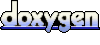 1.7.2
1.7.2