The controller for a NERF turret, allowing it to track and fire at a human face with visual input gotten by polling a web server. This is part of the final project of the EE149 course of UC Berkeley. The project name is "Pew Pew".
Dependencies: HTTPClient TSI cc3000_hostdriver_mbedsocket mbed
camera.h
00001 /** 00002 * 00003 * Code to get data from the camera by connecting to a web server via WiFi (using Adafruit CC3000). 00004 * 00005 * author: Leo Kam 00006 * 00007 * 00008 * The code to connect to the web via Adafruit is adapted from the code by Ben Zhang and Antonio Iannopollo, found at 00009 * http://developer.mbed.org/users/nebgnahz/code/CC3000_demo/ 00010 * The following libraries are used: 00011 * - cc3000_hostdriver_mbedsocket 00012 * (http://developer.mbed.org/users/Kojto/code/cc3000_hostdriver_mbedsocket/) 00013 * - HTTPClient (http://developer.mbed.org/users/donatien/code/HTTPClient/) 00014 * 00015 **/ 00016 00017 00018 #include "mbed.h" 00019 #include "cc3000.h" 00020 #include "HTTPClient.h" 00021 00022 // KL25Z wifi connection 00023 // we need to define connection pins for: 00024 // - IRQ => (pin D3) 00025 // - Enable => (pin D5) 00026 // - SPI CS => (pin D10) 00027 // - SPI MOSI => (pin D11) 00028 // - SPI MISO => (pin D12) 00029 // - SPI CLK => (pin D13) 00030 // plus wifi network SSID, password, security level and smart-configuration flag. 00031 mbed_cc3000::cc3000 wifi(D3, D5, D10, SPI(D11, D12, D13), 00032 "EECS-PSK", "Thequickbrown", WPA2, false); 00033 00034 // create an http instance 00035 HTTPClient http; 00036 00037 // str is used to hold the response data 00038 char str[512]; 00039 char * p; 00040 00041 // setup the serial connection, and LEDs 00042 Serial pc(USBTX, USBRX); 00043 DigitalOut led_red(LED_RED); 00044 DigitalOut led_green(LED_GREEN); 00045 00046 void initializeWiFi() { 00047 // by default, it's red 00048 led_red = 0; 00049 led_green = 1; 00050 00051 //print message to indicate the program has started 00052 pc.printf("CC3000 Sample Program\r\n"); 00053 wifi.init(); 00054 pc.printf("Wifi Initialized\r\n"); 00055 00056 // check connection status 00057 while(wifi.is_connected() == false) { 00058 // try to connect 00059 if (wifi.connect() == -1) { 00060 pc.printf("Failed to connect." 00061 "Please verify connection details and try again.\r\n"); 00062 led_red = 0; 00063 led_green = 1; 00064 } else { 00065 pc.printf("IP address: %s \r\n", wifi.getIPAddress()); 00066 00067 //once connected, turn green LED on and red LED off, and exit loop 00068 led_red = 1; 00069 led_green = 0; 00070 break; 00071 } 00072 } 00073 } 00074 00075 00076 /* Get the x, y-coordinates and depth from camera. Return true if successfuly retrieve data from server, else return false and do not change parameters. */ 00077 bool getCameraData(double &x, double &y, double &z, int timeout=2000) { 00078 // check connection status 00079 while(wifi.is_connected() == false) { 00080 // try to connect 00081 if (wifi.connect() == -1) { 00082 pc.printf("Failed to connect." 00083 "Please verify connection details and try again.\r\n"); 00084 led_red = 0; 00085 led_green = 1; 00086 } else { 00087 pc.printf("IP address: %s \r\n", wifi.getIPAddress()); 00088 00089 //once connected, turn green LED on and red LED off, and exit loop 00090 led_red = 1; 00091 led_green = 0; 00092 break; 00093 } 00094 } 00095 int ret = http.get("https://pew-pew-pew.herokuapp.com/position", str, 512); 00096 if (!ret) { 00097 p = strtok(str, " "); 00098 x = atof(p); 00099 p = strtok(NULL, " "); 00100 y = atof(p); 00101 p = strtok(NULL, " "); 00102 z = atof(p); 00103 pc.printf("Camera data: %f %f %f\r\n", x, y, z); 00104 return true; 00105 } else { 00106 /*pc.printf("Error - ret = %d - HTTP return code = %d\r\n", 00107 ret, 00108 http.getHTTPResponseCode());*/ 00109 return false; 00110 } 00111 }
Generated on Tue Jul 12 2022 21:44:50 by
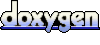 1.7.2
1.7.2