Data acquisition and device control with Scilab.
Desciription
Scilab is a freeware alternative to MATLAB. For low-cost data acquisition and device control a nice Arduino toolbox is available.
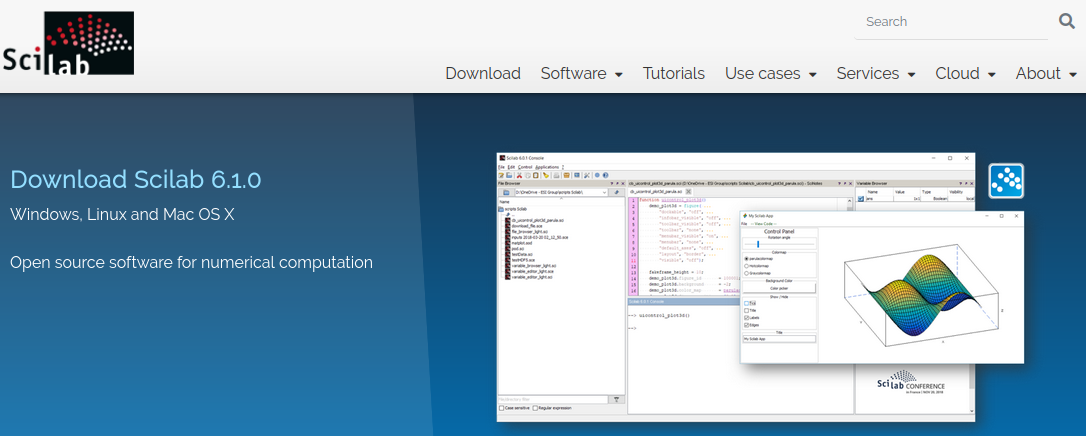
This site presents a Mbed port which allows to use Mbed boards (equipped with Arduino header) rather than Arduino to import real time data into Scilab and to control real equipment witch Scilab.
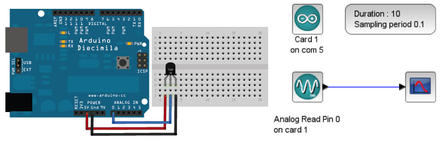
Installation
- Install Scilab to your PC, if not done yet.
- Launch Scilab and install the Arduino toolbox by executing the following command from the Scilab console:
--> atomsInstall("arduino")
Controlling Mbed's digital output from Scilab
- In Xcos open
examples/Arduino1.zcos
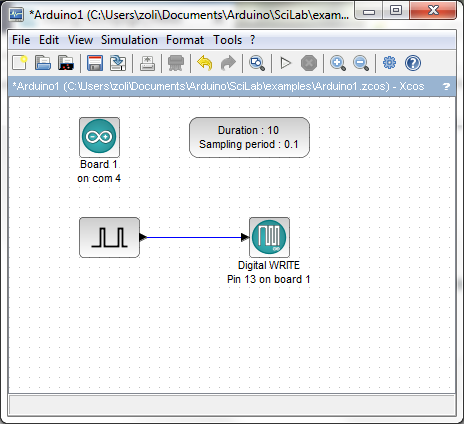
- Double click on the
Boardsetup block and replace the serial port number with mbed's actual virtual serial port number.
- Double click on the
Digital WRITEblock and set Digital Pin to 13 (D13 is connected to LED1).
- Start simulation and LED1 on the Mbed board should start blinking.
Reading and displaying Mbed's analog input
- In Xcos open
examples/Arduino2.zcos
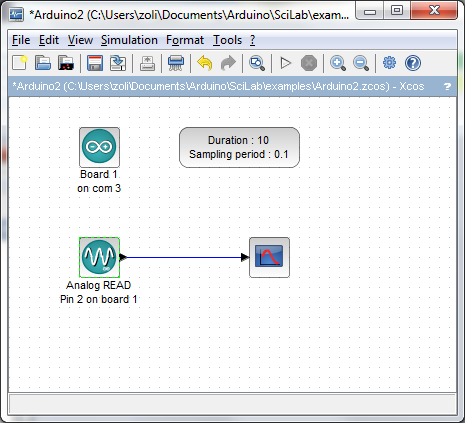
- Double click on the
Boardsetup block and replace the serial port number with mbed's actual virtual serial port number.
- Double click on the
Analog READblock and set Analog Pin to 2.
- Start simulation and a graph should appear showing the analog signal measured on Mbed's pin A2.
NOTE: Currently, there is bug in the toolbox ARDUINO_ANALOG_READ_sim function (I have reported to Scilab) so the analog readings are not correct.
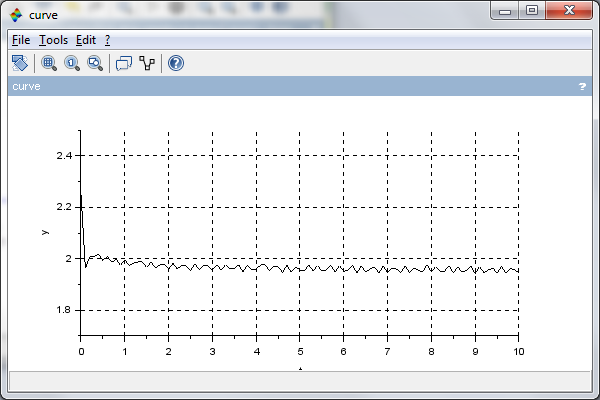
PID controller
- In Xcos open
examples/Arduino9.zcos
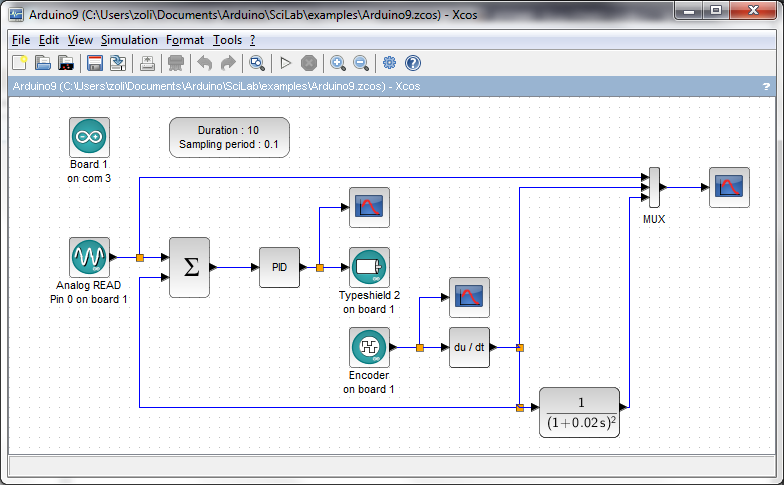
ScilabSerial/DcMotor.cpp
- Committer:
- hudakz
- Date:
- 2021-01-18
- Revision:
- 0:295b7e1c12f3
File content as of revision 0:295b7e1c12f3:
#include "DcMotor.h"
/**
* @brief The DcMotor class
* @note Driven by L293 or L298
*/
DcMotor::DcMotor(PinName pin1, PinName pin2, int driverType) :
_driverType(driverType)
{
_pwmOut1 = new PwmOut(pin1);
_pwmOut1->write(0);
switch (_driverType) {
case 0: //L293
_pwmOut2 = new PwmOut(pin2);
_pwmOut2->write(0);
break;
case 1: //L297
_digitalOut2 = new DigitalOut(pin2);
_digitalOut2->write(0);
break;
}
}
/**
* @brief
* @note
* @param
* @retval
*/
DcMotor::~DcMotor()
{
delete _pwmOut1;
delete _pwmOut2;
}
/**
* @brief
* @note
* @param
* @retval
*/
void DcMotor::run(int direction, float speed)
{
switch (_driverType) {
case 0: //L293
if (direction == 0) {
_pwmOut1->write(0);
_pwmOut2->write(speed);
}
else {
_pwmOut1->write(speed);
_pwmOut2->write(0);
}
break;
case 1: //L297
if (direction == 0)
_digitalOut2->write(0);
else
_digitalOut2->write(1);
_pwmOut1->write(speed);
break;
}
}