BG96 Cat.M1 basic sample for WIZnet IoT Shield based on Mbed-OS Cellular APIs (SK telecom network in Korea)
Overview
This code could be access via Cat.M1(BG96 module) of SK telecom network in Korea. Need a WIZnet IoT Shield BG96 board and development board. The code forked Daniel_Lee's mbed-os-example-cellular-BG96 repository and added some features.
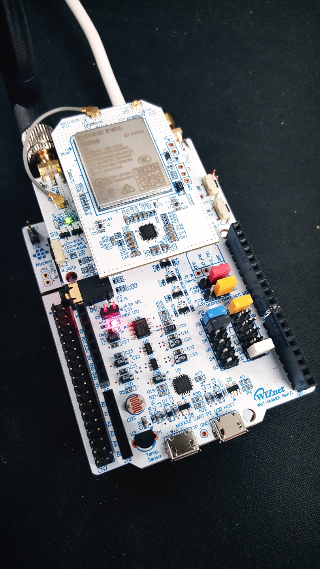
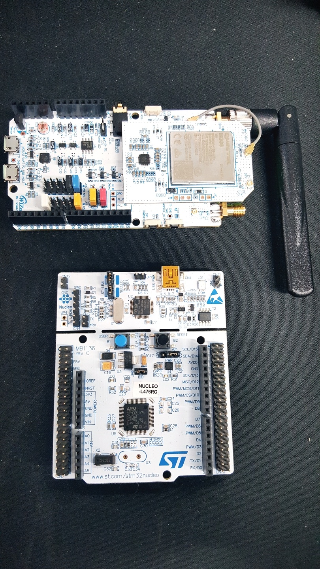
Tested with
- NUCLEO_L476RG
- DISCO_L475VG_IOT01A
- K64F
Example functionality
This example showcases the following device functionality:
1. Import the application into your desktop:
mbed import https://os.mbed.com/users/hkjung/code/mbed-os-example-cellular-BG96/ cd mbed-os-example-cellular-BG96
2. Compile and program:
mbed compile -t <toolchain> -m <TARGET_BOARD>
(supported toolchains : GCC_ARM / ARM / IAR)
3. Download binary to a target board
If need more information such as how to test, please look at https://os.mbed.com/teams/mbed-os-examples/code/mbed-os-example-cellular/.
Diff: README.md
- Revision:
- 29:f1f568035f90
- Parent:
- 28:232da3ce8a88
- Child:
- 31:fbb094e89746
--- a/README.md Fri Nov 23 10:00:30 2018 +0000
+++ b/README.md Fri Nov 23 12:00:32 2018 +0000
@@ -29,22 +29,11 @@
See the file `mbed_app.json` in the root directory of your application. This file contains all the user specific configurations your application needs. Provide the pin code for your SIM card, as well as any APN settings if needed. For example:
```json
- "sim-pin-code": {
- "help": "SIM PIN code, set to 0 if none",
- "value": "\"1234\""
- },
- "apn": {
- "help": "The APN string to use for this SIM/network, set to 0 if none",
- "value": "\"internet\""
- },
- "username": {
- "help": "The user name string to use for this APN, set to zero if none",
- "value": 0
- },
- "password": {
- "help": "The password string to use for this APN, set to 0 if none",
- "value": 0
- }
+ "nsapi.default-cellular-plmn": 0,
+ "nsapi.default-cellular-sim-pin": "\"1234\"",
+ "nsapi.default-cellular-apn": 0,
+ "nsapi.default-cellular-username": 0,
+ "nsapi.default-cellular-password": 0
```
### Selecting socket type (TCP or UDP)
 Eric Jung
Eric Jung