Important changes to repositories hosted on mbed.com
Mbed hosted mercurial repositories are deprecated and are due to be permanently deleted in July 2026.
To keep a copy of this software download the repository Zip archive or clone locally using Mercurial.
It is also possible to export all your personal repositories from the account settings page.
CAN Class Reference
A can bus client, used for communicating with can devices. More...
#include <CAN.h>
Public Member Functions | |
| CAN (PinName rd, PinName td) | |
| Creates an CAN interface connected to specific pins. | |
| int | frequency (int hz) |
| Set the frequency of the CAN interface. | |
| int | write (CANMessage msg) |
| Write a CANMessage to the bus. | |
| int | read (CANMessage &msg, int handle=0) |
| Read a CANMessage from the bus. | |
| void | reset () |
| Reset CAN interface. | |
| void | monitor (bool silent) |
| Puts or removes the CAN interface into silent monitoring mode. | |
| int | mode (Mode mode) |
| Change CAN operation to the specified mode. | |
| int | filter (unsigned int id, unsigned int mask, CANFormat format=CANAny, int handle=0) |
| Filter out incomming messages. | |
| unsigned char | rderror () |
| Returns number of read errors to detect read overflow errors. | |
| unsigned char | tderror () |
| Returns number of write errors to detect write overflow errors. | |
| void | attach (void(*fptr)(void), IrqType type=RxIrq) |
| Attach a function to call whenever a CAN frame received interrupt is generated. | |
| template<typename T > | |
| void | attach (T *tptr, void(T::*mptr)(void), IrqType type=RxIrq) |
| Attach a member function to call whenever a CAN frame received interrupt is generated. | |
Detailed Description
A can bus client, used for communicating with can devices.
Definition at line 67 of file CAN.h.
Constructor & Destructor Documentation
| CAN | ( | PinName | rd, |
| PinName | td | ||
| ) |
Creates an CAN interface connected to specific pins.
- Parameters:
-
rd read from transmitter td transmit to transmitter
Example:
#include "mbed.h" Ticker ticker; DigitalOut led1(LED1); DigitalOut led2(LED2); CAN can1(p9, p10); CAN can2(p30, p29); char counter = 0; void send() { if(can1.write(CANMessage(1337, &counter, 1))) { printf("Message sent: %d\n", counter); counter++; } led1 = !led1; } int main() { ticker.attach(&send, 1); CANMessage msg; while(1) { if(can2.read(msg)) { printf("Message received: %d\n\n", msg.data[0]); led2 = !led2; } wait(0.2); } }
Member Function Documentation
| void attach | ( | T * | tptr, |
| void(T::*)(void) | mptr, | ||
| IrqType | type = RxIrq |
||
| ) |
Attach a member function to call whenever a CAN frame received interrupt is generated.
- Parameters:
-
tptr pointer to the object to call the member function on mptr pointer to the member function to be called event Which CAN interrupt to attach the member function to (CAN::RxIrq for message received, TxIrq for transmitted or aborted, EwIrq for error warning, DoIrq for data overrun, WuIrq for wake-up, EpIrq for error passive, AlIrq for arbitration lost, BeIrq for bus error)
| void attach | ( | void(*)(void) | fptr, |
| IrqType | type = RxIrq |
||
| ) |
Attach a function to call whenever a CAN frame received interrupt is generated.
- Parameters:
-
fptr A pointer to a void function, or 0 to set as none event Which CAN interrupt to attach the member function to (CAN::RxIrq for message received, CAN::TxIrq for transmitted or aborted, CAN::EwIrq for error warning, CAN::DoIrq for data overrun, CAN::WuIrq for wake-up, CAN::EpIrq for error passive, CAN::AlIrq for arbitration lost, CAN::BeIrq for bus error)
| int filter | ( | unsigned int | id, |
| unsigned int | mask, | ||
| CANFormat | format = CANAny, |
||
| int | handle = 0 |
||
| ) |
Filter out incomming messages.
- Parameters:
-
id the id to filter on mask the mask applied to the id format format to filter on (Default CANAny) handle message filter handle (Optional)
- Returns:
- 0 if filter change failed or unsupported, new filter handle if successful
| int frequency | ( | int | hz ) |
Set the frequency of the CAN interface.
- Parameters:
-
hz The bus frequency in hertz
- Returns:
- 1 if successful, 0 otherwise
| int mode | ( | Mode | mode ) |
Change CAN operation to the specified mode.
- Parameters:
-
mode The new operation mode (CAN::Normal, CAN::Silent, CAN::LocalTest, CAN::GlobalTest, CAN::SilentTest)
- Returns:
- 0 if mode change failed or unsupported, 1 if mode change was successful
| void monitor | ( | bool | silent ) |
Puts or removes the CAN interface into silent monitoring mode.
- Parameters:
-
silent boolean indicating whether to go into silent mode or not
| unsigned char rderror | ( | ) |
Returns number of read errors to detect read overflow errors.
| int read | ( | CANMessage & | msg, |
| int | handle = 0 |
||
| ) |
Read a CANMessage from the bus.
- Parameters:
-
msg A CANMessage to read to. handle message filter handle (0 for any message)
- Returns:
- 0 if no message arrived, 1 if message arrived
| void reset | ( | ) |
Reset CAN interface.
To use after error overflow.
| unsigned char tderror | ( | ) |
Returns number of write errors to detect write overflow errors.
| int write | ( | CANMessage | msg ) |
Write a CANMessage to the bus.
- Parameters:
-
msg The CANMessage to write.
- Returns:
- 0 if write failed, 1 if write was successful
Generated on Tue Jul 12 2022 15:07:16 by
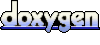 1.7.2
1.7.2