[SIMPLE PROGRAM] HYT humidity & temp sensor polling / showing received data at TFT with capacitive touchscreen
Dependencies: FT800_2 HYT mbed
HYT humidity and temperature sensor polling & showing received data at TFT via graphical controller FT800/FT801.
Hardware
- HYT-271 / HYT-221 / HYT-939 humidity and temperature sensor by IST-AG
- TFT module uxTouch by Riverdi
- Break Out Board 20 by Riverdi
- Any mbed platform with I2C interface, SPI interface and 2 free GPIO for PD and INT signals
For documentation on the FT800 library, please refer to the library pages.
Connection
MCU-board to TFT-module
MCU-board is connected to TFT-module via Break Out Board. You need 6 signals to connect: SCK, MOSI and MISO are connected to a SPI channel, SS is the chip select signal, PD work as powerdown and INT for interrupts from TFT to MCU.

You have to connect VDD to BLVDD at Break Out Board if you use the board:

MCU-board to HYT sensor
MCU-board is connected to sensor via I2C. Remember to use pull-up resisrors there:
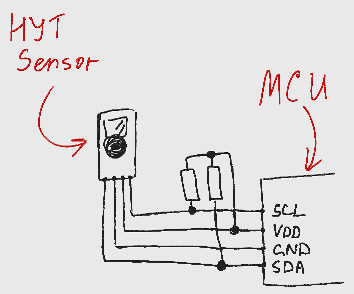
Подробнее в статьях Как перестать бояться и полюбить mbed [Часть 1 - 5] на https://habrahabr.ru/users/uuuulala/topics/
Revision 1:e20b5da0c912, committed 2016-10-05
- Comitter:
- Ksenia
- Date:
- Wed Oct 05 10:06:54 2016 +0000
- Parent:
- 0:1f5444f2977d
- Commit message:
- Changed wrong comment in GetTouch function
Changed in this revision
| TFT/display.GetTouch.cpp | Show annotated file Show diff for this revision Revisions of this file |
diff -r 1f5444f2977d -r e20b5da0c912 TFT/display.GetTouch.cpp
--- a/TFT/display.GetTouch.cpp Mon Sep 26 15:39:09 2016 +0000
+++ b/TFT/display.GetTouch.cpp Wed Oct 05 10:06:54 2016 +0000
@@ -1,7 +1,7 @@
#include "display.h"
/**************************************************************************************************************************
-************************** Put calibration data to FT800 ******************************************************************
+************************** Get number of touched object *******************************************************************
**************************************************************************************************************************/
char Display::GetTouch()
{