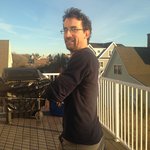Updated OCE 360 Assignment 4
Dependencies: 4DGL-uLCD-SE MMA8452Q mbed physics_ball
Diff: main.cpp
- Revision:
- 2:8085bd89612b
- Parent:
- 0:2067ba6c5e74
- Child:
- 4:241bf0f0e626
--- a/main.cpp Tue Oct 31 14:54:06 2017 +0000
+++ b/main.cpp Fri Nov 17 04:10:17 2017 +0000
@@ -1,31 +1,150 @@
//Kaitlyn Barros
//OCE 360 Fall 2017
-//Last Revised: Oct 30 2017
+//Last Revised: Nov 16 2017
-//Software Exercise:
+//Software Exercise 4:
//1. Update the software system by creating a new library, which includes
// a class that defines the behavior of a bouncing ball on the LCD screen.
//2. Demonstrate the system with two or more bouncing balls on the screen.
//3. Show that the system resets the ball locations when you hold the
// accelerometer upside down.
-#include "mbed.h"
-#include "physics_ball.h"
-#include "uLCD_4DGL.h"
-#include "MMA8452Q.h"
+//Software Exercise 5:
+//1. Update the ball postion using the accelerometer's data at 50Hz. Update the LCD display w/ ball postions at 11HZ.
+//2. Use a buttom interrupt to turn data recording on/off. Use an onboard LED to indicate recording.
+
+#include "mbed.h" //Mbed Header
+#include "physics_ball.h" // Physics Ball Behavior Header
+#include "uLCD_4DGL.h" // LCD Header
+#include "MMA8452Q.h" // Accelerometer Header
+#include "SDFileSystem.h" // SD Card Header
+
+AnalogIn ain(p15); // Analog Input (pin 15) For Temp Sensor
-#define DEFAULT 64
-#define STEP 0.1
+Serial pc(USBTX, USBRX); // USB Serial (tx, rx)
+
+SDFileSystem sd(p5, p6, p7, p8, "sd"); // SD card (SPI pins)
+
+DigitalOut led1(LED1); //Onboard LED 1
+DigitalOut led2(LED2); //Onboard LED 2
+
+DigitalIn switchinput(p12); //Digital switch set in Pin 12
+
+// Call out classes (For Ball 1 & 2)
+physics_ball ball1;
+physics_ball ball2;
+
// Graphic LCD - TX, RX, and RES pins
uLCD_4DGL uLCD(p9,p10,p11);
// Accelerometer - SDA, SCL, and I2C address
MMA8452Q accel(p28, p27, 0x1D);
+
+// Call Out Variables
+int status = 0; //"Logging" Status, i.e. 1 = Logging 0 - Not Logging
+float voltage_in; //Temp Sensor
+float degrees_c; //Temp Sensor
+int i; //Temp Sensor
+int c; //Temp Sensor
+
+// Timestamp Timer
+Timer timer;
+
+// Call out Tickers
+Ticker BallUpdate;
+Ticker LCDUpdate;
+Ticker Record;
+
+//Ticker Function 1: Ball_Update_Pos
+void BUP(){
+ //Update Ball Postion
+ ball1.update(accel);
+ ball2.update(accel);
+ }
+
+//Ticker Function 2: LCD_Update_Pos
+void LCDUP(){
+ // Draw new circle
+ uLCD.filled_circle(ball1.posx, ball1.posy, ball1.radius, BLUE);
+ uLCD.filled_circle(ball2.posx, ball2.posy, ball2.radius, RED);
+ led1 = 1;
+ // Erase old circle (For Ball 1 & 2)
+ uLCD.filled_circle(ball1.old_posx, ball1.old_posy, ball1.radius, BLACK);
+ uLCD.filled_circle(ball2.old_posx, ball2.old_posy, ball2.radius, BLACK);
+ led1= 0;
+
+ }
+
+// Ticker Function 3: Record
+void REC (){
+
+//If the switch is pressed and the logging status is not logging, set the status to logging and turn the indicating LED on
+ if ((switchinput == 1) && (status == 0)) {
+ status = 1;
+ led2 = 1;
+ }
+
+//If the switch is pressed and the logging status is logging, set the status to not logging and turn the indicating LED off
+ if ((switchinput == 1) && (status == 1)) {
+ status = 0;
+ led2 = 0;
+ }
+
+ if (status == 1){
+ FILE *file; //file descriptor
+
+ // Start our timer
+ timer.start();
+
+ // Open file for writing, if there is not a file with such a name, create one
+ file = fopen("/sd/BallData.txt", "w");
+ if ( file == NULL ) {
+ error("ERROR: Could not open file for writing!\n\r");
+ }
+
+ // Tell the user we need to wait while we collect some data
+ pc.printf("\nCollecting data (Do not remove SD Card!) ...\n\r");
+
+ // Collect Temperature
+ voltage_in = ain * 3.3;
+ degrees_c = (voltage_in - 0.5) * 100.0;
+ fprintf(file, "%2.2fs: %3.1f deg C\n\r", timer.read(), degrees_c);
+
+ // Collect Ball Data
+
+
+ if (status == 0){
+ // Close file and re-open it for reading
+ fclose(file);
+ file = fopen("/sd/BallData.txt", "r");
+ if ( file == NULL ) {
+ error("ERROR: Could not open file for reading!\n\r");
+ }
+
+ // Print results to console
+ pc.printf("Temperature data:\n\r");
+ while(1) {
+ c = fgetc(file);
+ if ( c == EOF ) {
+ break;
+ }
+ pc.putc(c);
+ }
+
+ // Close the file and finish
+ fclose(file);
+ pc.printf("Done! Safe to remove SD card\n\r");
+ }
+ }
+ }
+
int main() {
-
+ // pc.printf("I Print"); //Test: Make sure I can print to PC
+ // led1 = 1; //Test: Make sure led can turn on
+
// Initialize uLCD
uLCD.baudrate(115200);
uLCD.background_color(BLACK);
@@ -33,53 +152,18 @@
// Initialize accelerometer
accel.init();
-
- // Call out classes (For Ball 1 & 2)
- physics_ball ball1;
- physics_ball ball2;
-
- //Intial Ball Conditions
- ball1.posx = DEFAULT;
- ball1.posy = DEFAULT;
-
- ball2.posx = DEFAULT /2;
- ball2.posy = DEFAULT /2;
-
+
+ //Intial Ball Conditions & Reset Conditiosn
ball1.define_space(ball1.width, ball1.height);
ball2.define_space(ball2.width, ball2.height);
ball1.set_param(ball1.radius, BLUE);
- ball2.set_param(ball2.radius, RED);
+ ball2.set_param(ball2.radius, RED);
- // Make a ball "fall" in direction of accelerometer
- while (1) {
-
- // Draw a circle (For Ball 1 & 2)
- uLCD.filled_circle(ball1.posx, ball1.posy, ball1.radius, BLUE);
- uLCD.filled_circle(ball2.posx, ball2.posy, ball2.radius, RED);
+ //Tickers
+ Record.attach(&REC, 0.1);
+ BallUpdate.attach(&BUP, 0.02); //50 Hz
+ LCDUpdate.attach(&LCDUP, 0.0909);//11 Hz
- // Wait before erasing old circle
- wait(0.02); // In seconds
-
- // Erase old circle (For Ball 1 & 2)
- uLCD.filled_circle(ball1.posx, ball1.posy, ball1.radius, BLACK);
- uLCD.filled_circle(ball2.posx, ball2.posy, ball2.radius, BLACK);
-
- //Update Postions
- ball1.update(STEP, accel);
- ball2.update(STEP, accel);
-
- // Reset when sensor is flipped upside down (For Ball 1 & 2)
- if (accel.readZ() < 0){
- uLCD.locate(5,6);
- uLCD.color(RED);
- uLCD.printf("GAME RESET");
- wait(2);
- uLCD.cls();
-
- ball1.set_state(DEFAULT, DEFAULT, 25, 25);
- ball2.set_state(DEFAULT /2, DEFAULT /2, 25, 25);
- wait (1); //Wait 1 second
- }
- }
- }
\ No newline at end of file
+ while (1) { }
+ }
\ No newline at end of file