Garage Door Monitor and Opener
Dependencies: X_NUCLEO_COMMON ST_INTERFACES
Introduction
This system implements a simple garage door opener and environmental monitor. The hardware connects to the internet using Wi-Fi then on to the Pelion Device Management Platform which provides device monitoring and secure firmware updates over the air (FOTA). Pelion Device Management provides a flexible set of REST APIs which we will use to communicate to a web application running on an EC-2 instance in AWS. The web application will serve a web page where we can monitor and control our garage..
This project is intended to work on the DISCO-L475VG-IOT01A from ST Microelectronics It implements a simple actuator to drive a relay to simulate pushing the "open" button on older style garage doors which do not use a rolling code interface.
The system is designed to be mounted over the door so that the on board time of flight sensor can be used to detect if the door is open or closed.
The system also monitors temperature, humidity and barometric pressure.
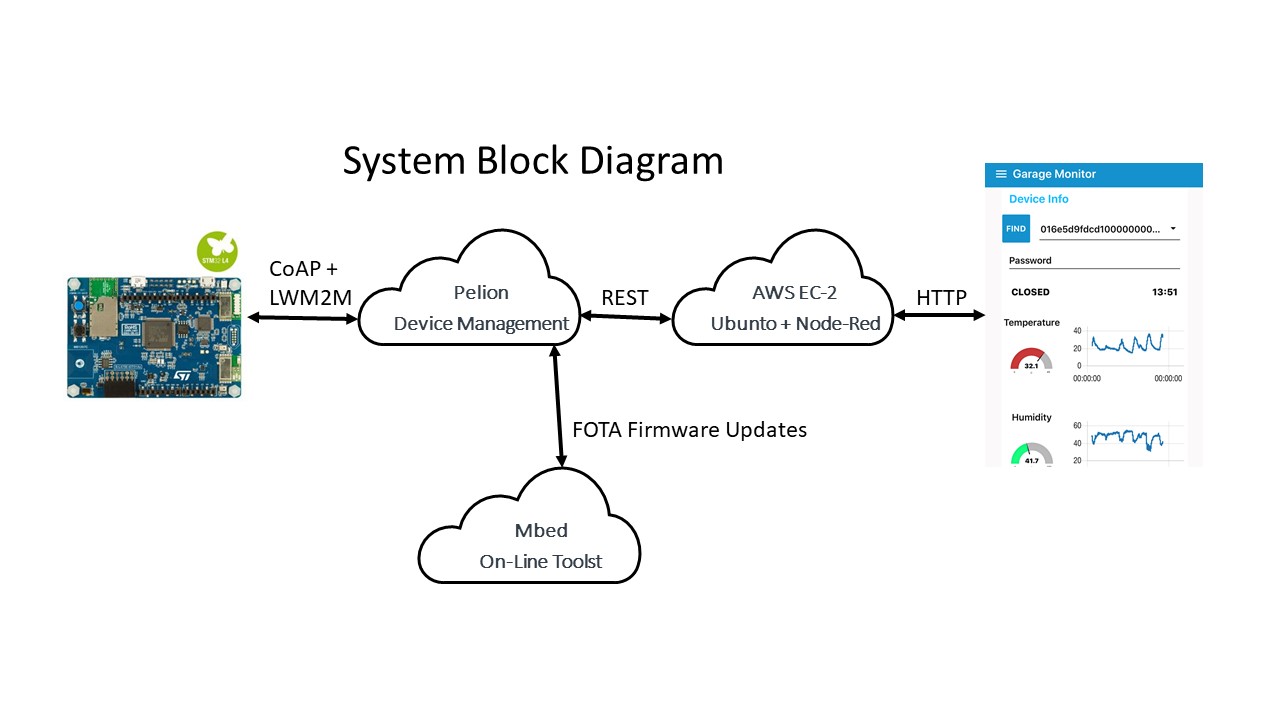
Hardware Requirements:
DISCO-L475G-IOT01A https://os.mbed.com/platforms/ST-Discovery-L475E-IOT01A/
Seeed Studio Grove Relay module https://www.seeedstudio.com/Grove-Relay.html
Seeed Studio Grove cable, I used this one: https://www.seeedstudio.com/Grove-4-pin-Male-Jumper-to-Grove-4-pin-Conversion-Cable-5-PCs-per-Pack.html
Connect to the PMOD connector like this:

This shows how I installed so that the time of flight sensor can detect when the door is open
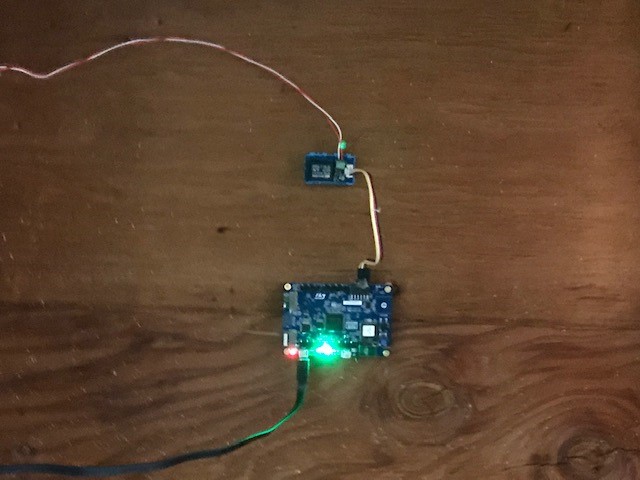

To use the project:
You will also need a Pelion developers account.
I suggest you first use the Pelion quick state to become familiar with Pelion Device Management. https://os.mbed.com/guides/connect-device-to-pelion/1/?board=ST-Discovery-L475E-IOT01A
Web Interface
For my web interface I am running node-red under Ubuntu in an EC2 instance on AWS. This can run for 12 month within the constraints of their free tier. Here is a tutorial: https://nodered.org/docs/getting-started/aws
You will also need to install several node-red add ons:
sudo npm install -g node-red-dashboard
sudo npm install -g node-red-contrib-mbed-cloud
sudo npm istall -g node-red-contrib-moment
After starting node-red import the contents of GarageFlow.txt from the project, pin the flow into the page.
To enable your web app to access your Pelion account you need an API key.
First you will neet to use your Pelion account to create an API key.
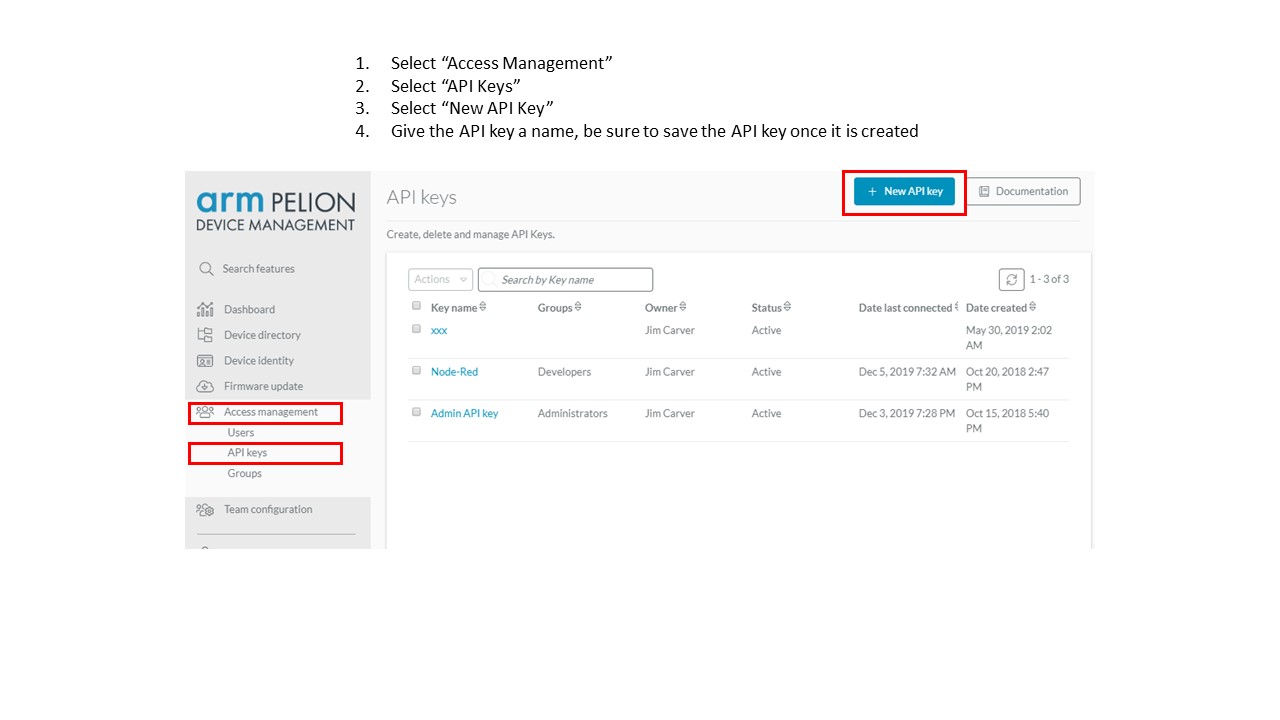
Now we need to apply that API key to your Node-Red flow.
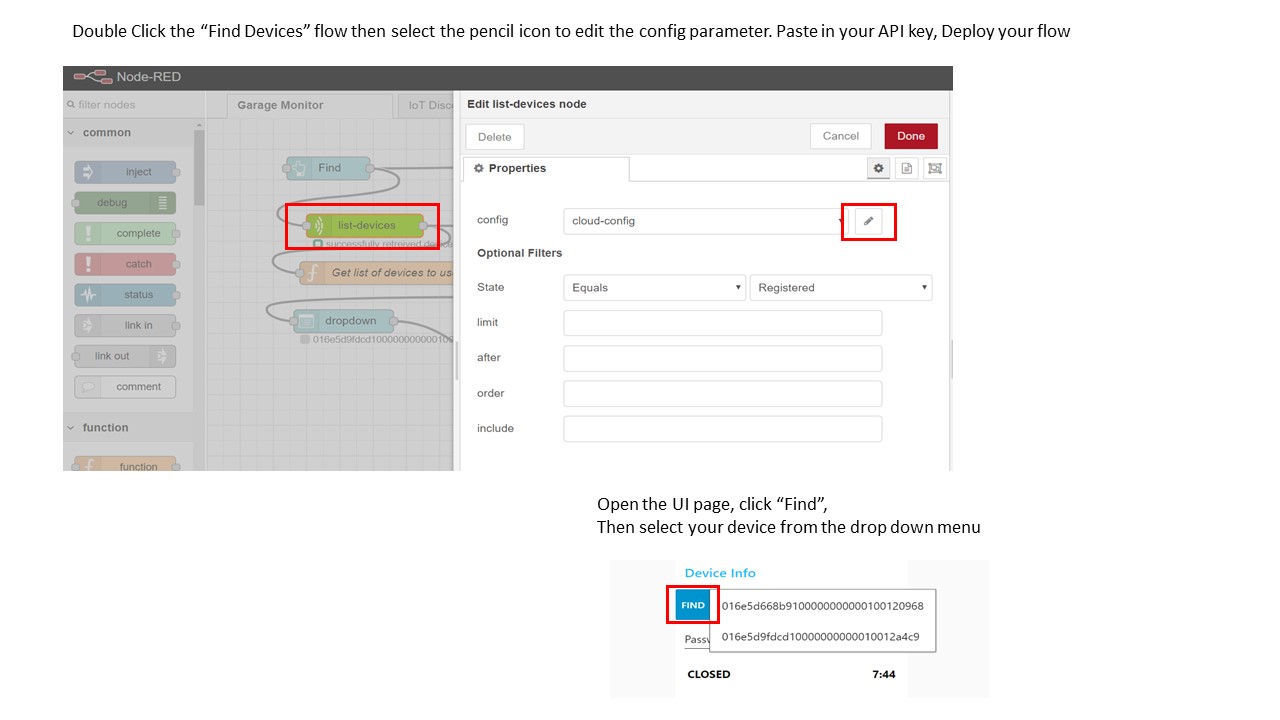
Diff: main.cpp
- Revision:
- 4:cf7342047b4d
- Parent:
- 1:e86b1cffc402
- Child:
- 6:e0e1e1b93099
--- a/main.cpp Fri Jul 06 11:43:01 2018 +0200
+++ b/main.cpp Fri Jul 06 11:44:19 2018 +0200
@@ -1,5 +1,5 @@
// ----------------------------------------------------------------------------
-// Copyright 2016-2017 ARM Ltd.
+// Copyright 2016-2018 ARM Ltd.
//
// SPDX-License-Identifier: Apache-2.0
//
@@ -17,151 +17,142 @@
// ----------------------------------------------------------------------------
#include "mbed.h"
-#include "mbed-trace/mbed_trace.h"
-#include "mbed-trace-helper.h"
#include "simple-mbed-cloud-client.h"
-#include "key-config-manager/kcm_status.h"
-#include "key-config-manager/key_config_manager.h"
#include "SDBlockDevice.h"
#include "FATFileSystem.h"
#include "ISM43362Interface.h"
-// Placeholder to hardware that trigger events (timer, button, etc)
-Ticker timer;
+// An event queue is a very useful structure to debounce information between contexts (e.g. ISR and normal threads)
+// This is great because things such as network operations are illegal in ISR, so updating a resource in a button's fall() function is not allowed
+EventQueue eventQueue;
-// Placeholder for storage
+// Storage implementation definition, currently using SDBlockDevice (SPI flash, DataFlash, and internal flash are also available)
SDBlockDevice sd(SPI_MOSI, SPI_MISO, SPI_SCK, SPI_CS);
-FATFileSystem fs("sd");
+FATFileSystem fs("sd", &sd);
+
+// Declaring net interface as a global variable instead of local to avoid stack overflow
+ISM43362Interface net;
-// Pointers to the resources that will be created in main_application().
-static MbedCloudClientResource* pattern_ptr;
+// Declaring pointers for access to Mbed Cloud Client resources outside of main()
+MbedCloudClientResource *button_res;
+MbedCloudClientResource *pattern_res;
-// Pointer to mbedClient, used for calling close function.
-static SimpleMbedCloudClient *client;
+// This function gets triggered by the timer. It's easy to replace it by an InterruptIn and fall() mode on a real button
+void fake_button_press() {
+ int v = button_res->get_value_int() + 1;
-static bool button_pressed = false;
+ button_res->set_value(v);
-void button_press() {
- button_pressed = true;
+ printf("Simulated button clicked %d times\n", v);
}
-void pattern_updated(const char *) {
- printf("PUT received, new value: %s\n", pattern_ptr->get_value().c_str());
- // Placeholder for PUT action
+/**
+ * PUT handler
+ * @param resource The resource that triggered the callback
+ * @param newValue Updated value for the resource
+ */
+void pattern_updated(MbedCloudClientResource *resource, m2m::String newValue) {
+ printf("PUT received, new value: %s\n", newValue.c_str());
}
-void blink_callback(void *) {
- String pattern_str = pattern_ptr->get_value();
- const char *pattern = pattern_str.c_str();
- printf("POST received. LED pattern = %s\n", pattern);
- // Placeholder for POST action
- // The pattern is something like 500:200:500, so parse that.
-}
+/**
+ * POST handler
+ * @param resource The resource that triggered the callback
+ * @param buffer If a body was passed to the POST function, this contains the data.
+ * Note that the buffer is deallocated after leaving this function, so copy it if you need it longer.
+ * @param size Size of the body
+ */
+void blink_callback(MbedCloudClientResource *resource, const uint8_t *buffer, uint16_t size) {
+ printf("POST received. Going to blink LED pattern: %s\n", pattern_res->get_value().c_str());
+
+ static DigitalOut augmentedLed(LED1); // LED that is used for blinking the pattern
-void button_callback(const M2MBase& object, const NoticationDeliveryStatus status)
-{
- printf("Button notification. Callback: (%s)\n", object.uri_path());
- // Placeholder for GET
+ // Parse the pattern string, and toggle the LED in that pattern
+ string s = std::string(pattern_res->get_value().c_str());
+ size_t i = 0;
+ size_t pos = s.find(':');
+ while (pos != string::npos) {
+ wait_ms(atoi(s.substr(i, pos - i).c_str()));
+ augmentedLed = !augmentedLed;
+
+ i = ++pos;
+ pos = s.find(':', pos);
+
+ if (pos == string::npos) {
+ wait_ms(atoi(s.substr(i, s.length()).c_str()));
+ augmentedLed = !augmentedLed;
+ }
+ }
}
-
-int main(void)
-{
- // Requires DAPLink 245+ (https://github.com/ARMmbed/DAPLink/pull/364)
- // Older versions: workaround to prevent possible deletion of credentials:
- wait(2);
-
- // Misc OS setup
- srand(time(NULL));
+/**
+ * Notification callback handler
+ * @param resource The resource that triggered the callback
+ * @param status The delivery status of the notification
+ */
+void button_callback(MbedCloudClientResource *resource, const NoticationDeliveryStatus status) {
+ printf("Button notification, status %s (%d)\n", MbedCloudClientResource::delivery_status_to_string(status), status);
+}
- // Placeholder for network
- printf("Start Simple Mbed Cloud Client\n");
- ISM43362Interface net(MBED_CONF_APP_WIFI_SPI_MOSI, MBED_CONF_APP_WIFI_SPI_MISO, MBED_CONF_APP_WIFI_SPI_SCLK, MBED_CONF_APP_WIFI_SPI_NSS, MBED_CONF_APP_WIFI_RESET, MBED_CONF_APP_WIFI_DATAREADY, MBED_CONF_APP_WIFI_WAKEUP, false);
-
+/**
+ * Registration callback handler
+ * @param endpoint Information about the registered endpoint such as the name (so you can find it back in portal)
+ */
+void registered(const ConnectorClientEndpointInfo *endpoint) {
+ printf("Connected to Mbed Cloud. Endpoint Name: %s\n", endpoint->internal_endpoint_name.c_str());
+}
- // Initialize SD card
- int status = sd.init();
- if (status != BD_ERROR_OK) {
- printf("Failed to init SD card\r\n");
+int main(void) {
+ printf("Starting Simple Mbed Cloud Client example\n");
+ printf("Connecting to the network using Wifi...\n");
+
+ // Connect to the internet (DHCP is expected to be on)
+ nsapi_error_t status = net.connect(MBED_CONF_APP_WIFI_SSID, MBED_CONF_APP_WIFI_PASSWORD, (strlen(MBED_CONF_APP_WIFI_PASSWORD) > 1) ? NSAPI_SECURITY_WPA_WPA2 : NSAPI_SECURITY_NONE);
+
+ if (status != 0) {
+ printf("Connecting to the network failed %d!\n", status);
return -1;
}
- // Mount the file system (reformatting on failure)
- status = fs.mount(&sd);
- if (status) {
- printf("Failed to mount FAT file system, reformatting...\r\n");
- status = fs.reformat(&sd);
- if (status) {
- printf("Failed to reformat FAT file system\r\n");
- return -1;
- } else {
- printf("Reformat and mount complete\r\n");
- }
- }
-
- printf("Connecting to the network using Wifi...\n");
+ printf("Connected to the network successfully. IP address: %s\n", net.get_ip_address());
- status = net.connect(MBED_CONF_APP_WIFI_SSID, MBED_CONF_APP_WIFI_PASSWORD, (strlen(MBED_CONF_APP_WIFI_PASSWORD) > 1) ? NSAPI_SECURITY_WPA_WPA2 : NSAPI_SECURITY_NONE);
- if (status) {
- printf("Connection to Network Failed %d!\n", status);
- return -1;
- } else {
- const char *ip_addr = net.get_ip_address();
- printf("Connected successfully\n");
- printf("IP address %s\n", ip_addr);
- }
-
- SimpleMbedCloudClient mbedClient(&net);
- // Save pointer to mbedClient so that other functions can access it.
- client = &mbedClient;
-
- status = mbedClient.init();
- if (status) {
- printf("FAILED\r\n");
+ // SimpleMbedCloudClient handles registering over LwM2M to Mbed Cloud
+ SimpleMbedCloudClient client(&net, &sd, &fs);
+ int client_status = client.init();
+ if (client_status != 0) {
+ printf("Initializing Mbed Cloud Client failed (%d)\n", client_status);
return -1;
}
- printf("Client initialized\r\n");
+ // Creating resources, which can be written or read from the cloud
+ button_res = client.create_resource("3200/0/5501", "button_count");
+ button_res->set_value(0);
+ button_res->methods(M2MMethod::GET);
+ button_res->observable(true);
+ button_res->attach_notification_callback(button_callback);
- // Mbed Cloud Client resource setup
- MbedCloudClientResource *button = mbedClient.create_resource("3200/0/5501", "button_resource");
- button->set_value("0");
- button->methods(M2MMethod::GET);
- button->observable(true);
- button->attach_notification_callback(button_callback);
+ pattern_res = client.create_resource("3201/0/5853", "blink_pattern");
+ pattern_res->set_value("500:500:500:500:500:500:500:500");
+ pattern_res->methods(M2MMethod::GET | M2MMethod::PUT);
+ pattern_res->attach_put_callback(pattern_updated);
- MbedCloudClientResource *pattern = mbedClient.create_resource("3201/0/5853", "pattern_resource");
- pattern->set_value("500:500:500:500");
- pattern->methods(M2MMethod::GET | M2MMethod::PUT);
- pattern->attach_put_callback(pattern_updated);
- pattern_ptr = pattern;
+ MbedCloudClientResource *blink_res = client.create_resource("3201/0/5850", "blink_action");
+ blink_res->methods(M2MMethod::POST);
+ blink_res->attach_post_callback(blink_callback);
+
+ printf("Initialized Mbed Cloud Client. Registering...\n");
- MbedCloudClientResource *blink = mbedClient.create_resource("3201/0/5850", "blink_resource");
- blink->methods(M2MMethod::POST);
- blink->attach_post_callback(blink_callback);
+ // Callback that fires when registering is complete
+ client.on_registered(®istered);
- mbedClient.register_and_connect();
-
- // Wait for client to finish registering
- while (!mbedClient.is_client_registered()) {
- wait_ms(100);
- }
+ // Register with Mbed Cloud
+ client.register_and_connect();
// Placeholder for callback to update local resource when GET comes.
- timer.attach(&button_press, 5.0);
-
- // Check if client is registering or registered, if true sleep and repeat.
- while (mbedClient.is_register_called()) {
- static int button_count = 0;
- wait_ms(100);
+ // The timer fires on an interrupt context, but debounces it to the eventqueue, so it's safe to do network operations
+ Ticker timer;
+ timer.attach(eventQueue.event(&fake_button_press), 5.0);
- if (button_pressed) {
- button_pressed = false;
- printf("Simulated button clicked %d times\r\n", ++button_count);
- button->set_value(button_count);
- }
- }
-
- // Client unregistered, exit program.
- return 0;
+ // You can easily run the eventQueue in a separate thread if required
+ eventQueue.dispatch_forever();
}