Updated many functions and bugs from the previous version. This program can emulate the keyboard and mouse on another computer using serial input [PC1-USB-MBED-USB-PC2] Control using serial input to keyboard/mouse output like a regular keyboard and mouse.
Fork of KeyboardMouseSerialV2 by
Here is the windows vb.net source code for communicating with the mbed device with my KeyboardMouseSerialV2 Repository Program
Slave Driver Application & Source Code: /media/uploads/Elitism/slave_driver.zip
Slave Vector Plotting Tool (For Vector Mapping to 32767 HID_XY-Maximum Resolution: /media/uploads/Elitism/slave_vector_plotting_tool.zip
The drivers: /media/uploads/Elitism/mbed_serial_drivers.zip
Here is what the slave driver application looks like:
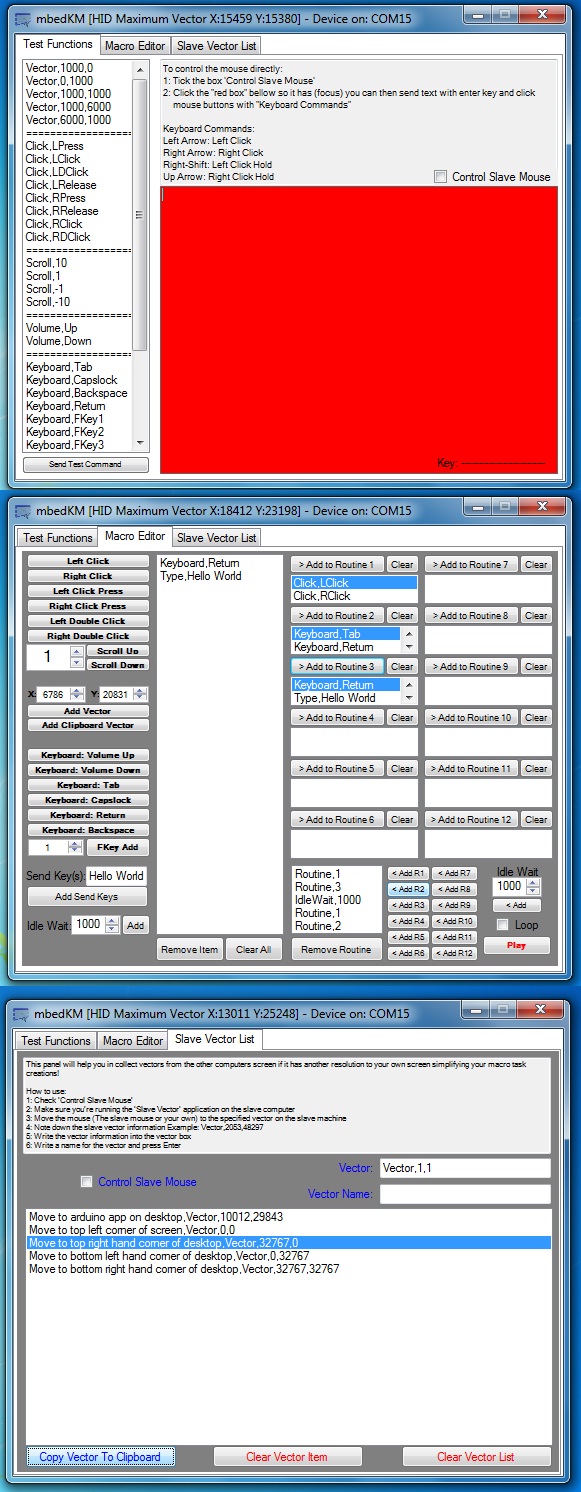
Here is what the slave vector plotting tool looks like:
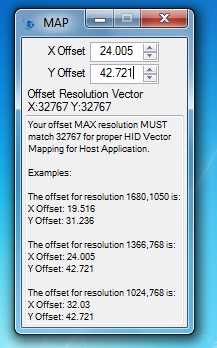
When mapping, make sure your mouse is at its maximum vector on x and y axis then map the offset to 32767 :)
The connection is as follows:
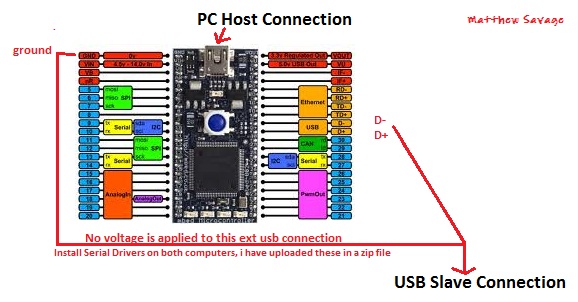
Diff: main.cpp
- Revision:
- 2:81bb99a2a231
- Parent:
- 0:9ccba0f17329
- Child:
- 3:86c5c710cdb3
--- a/main.cpp Thu Jun 14 09:00:53 2012 +0000
+++ b/main.cpp Thu Jun 14 19:04:44 2012 +0000
@@ -20,7 +20,12 @@
}
pString = NULL; //parse next
}
-
+ //Connection to device atempted
+ if (strcmp("DRCmbed", pFields[0]) == 0) {
+ pc.printf("mbeddevice\r\n");//Validate correct port query (For Ext Application Port Chcking)
+ }
+ ////////////////////////////////
+
if (strcmp("Vector", pFields[0]) == 0) {
key_mouse.move(atoi(pFields[1]),atoi(pFields[2]));
pc.printf("Vector Issued\r\n");
 . .
. .
